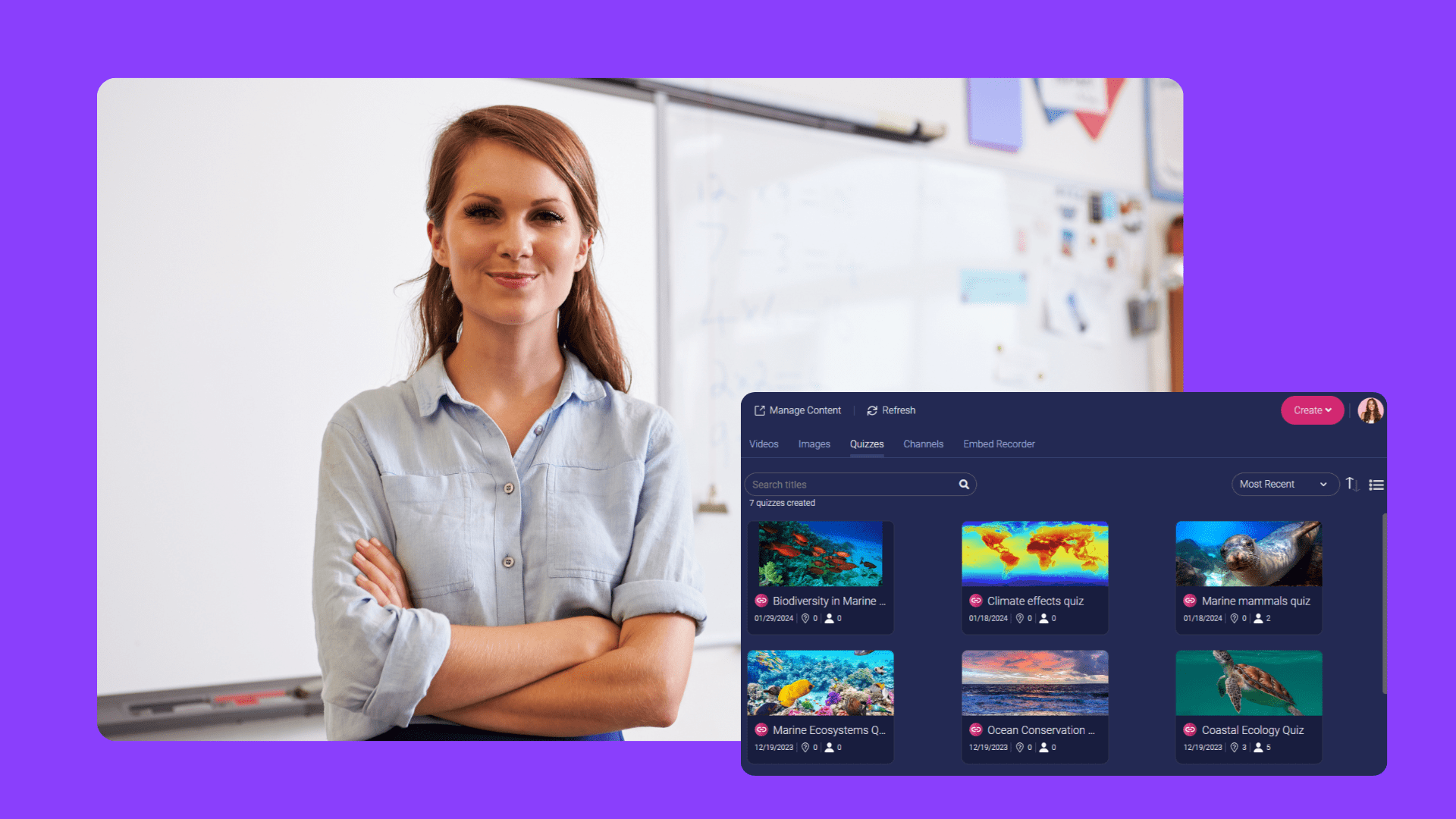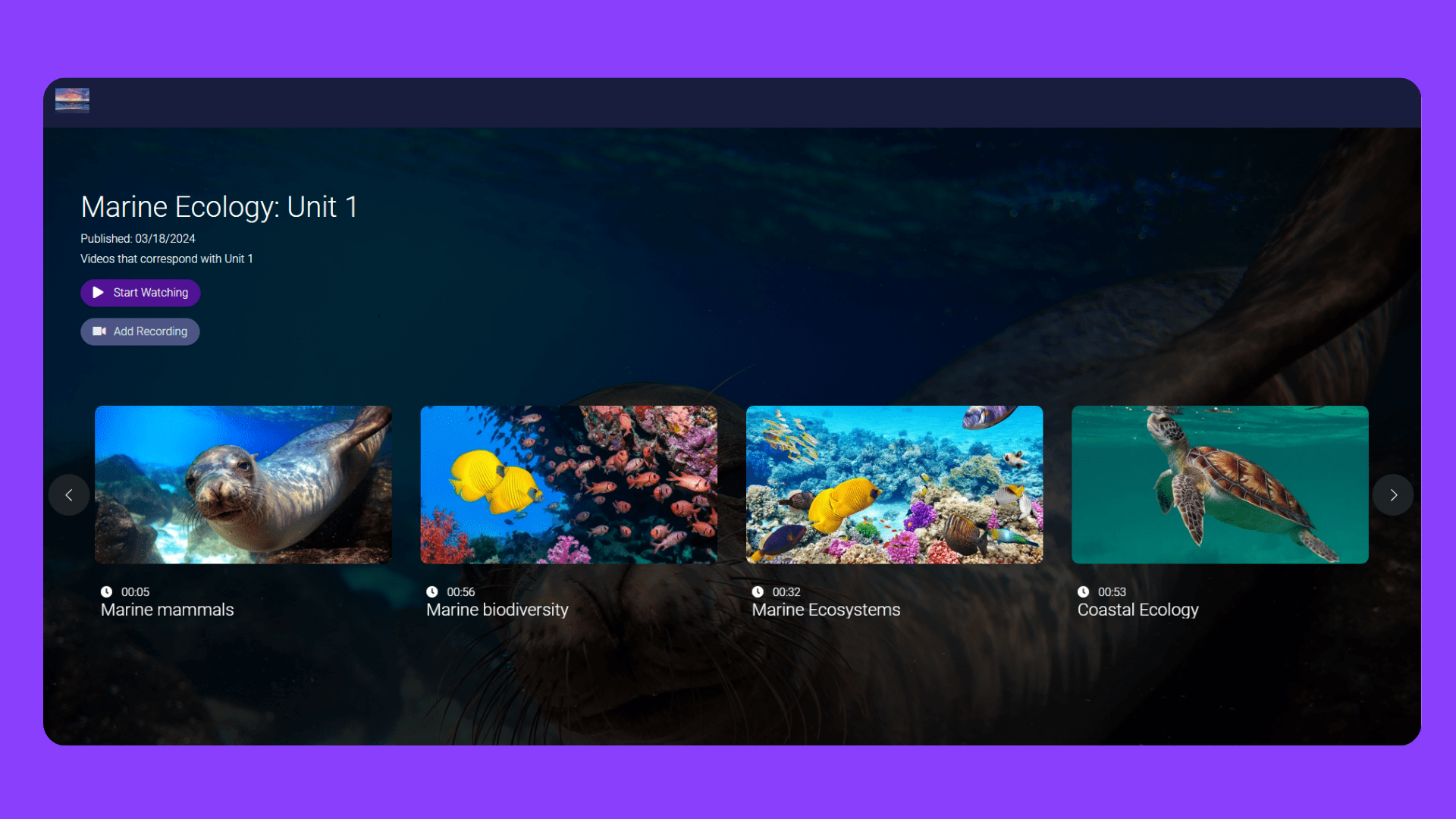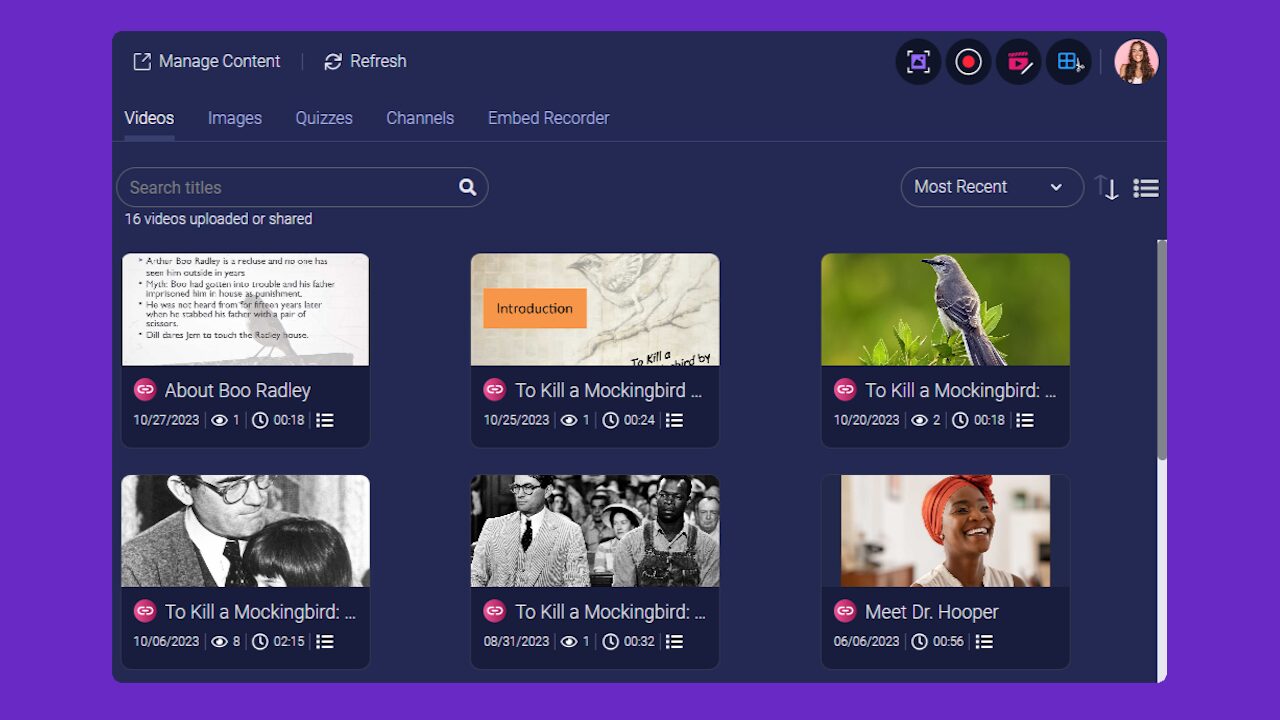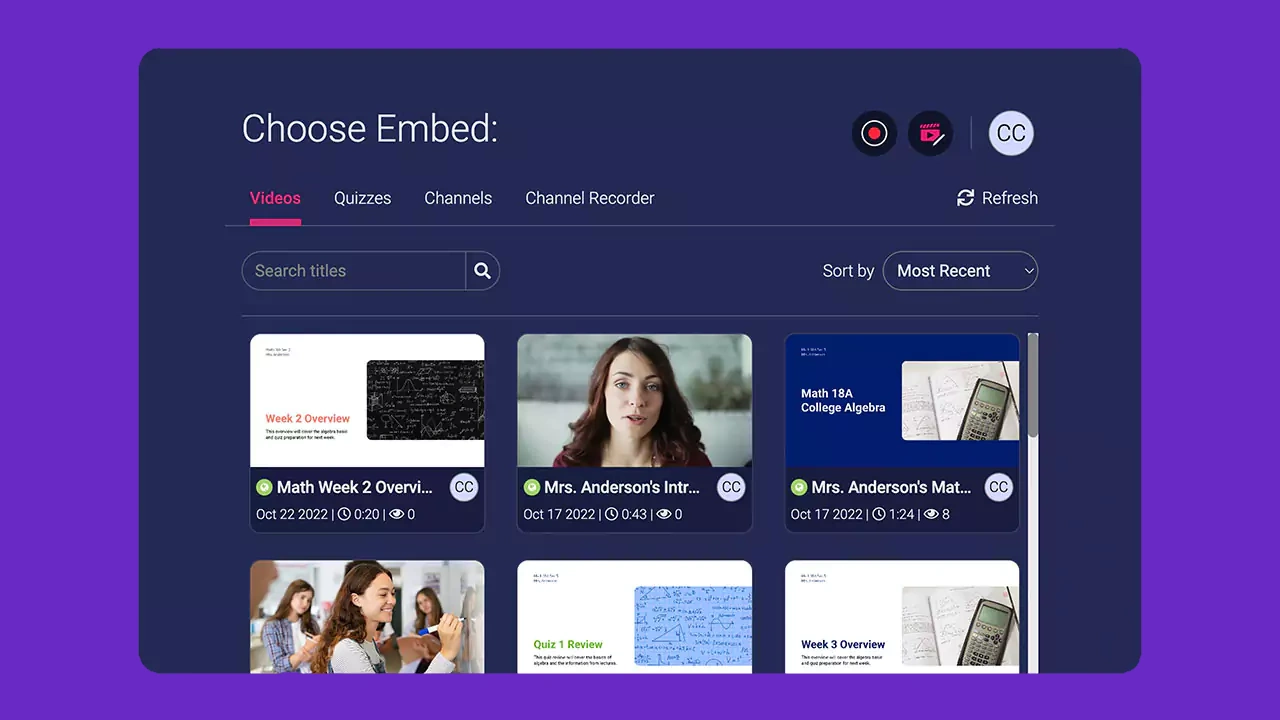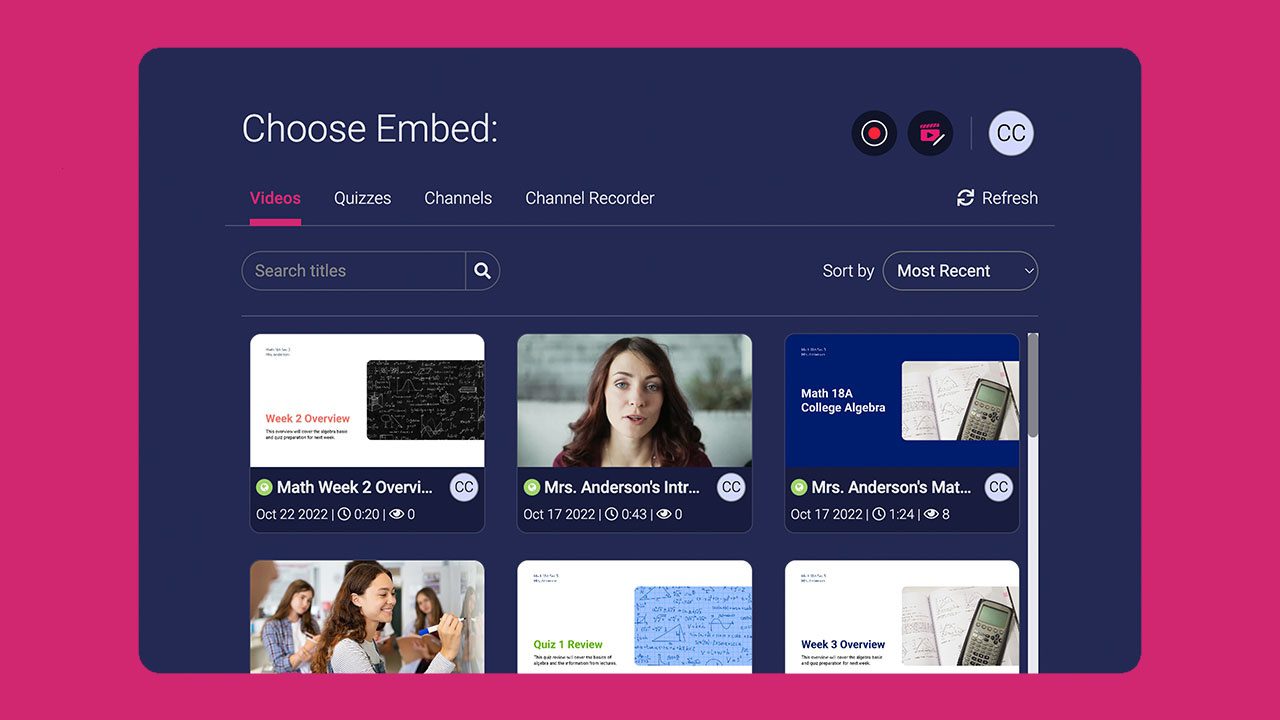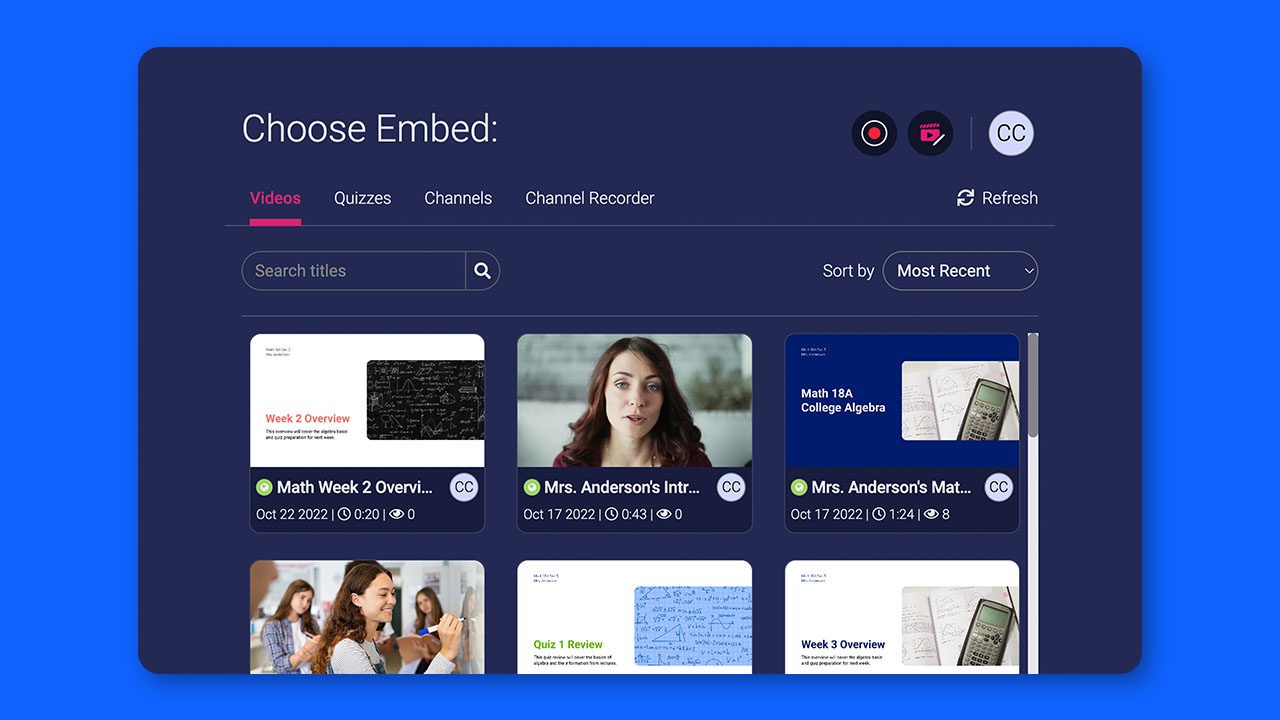Using Moodle
The ScreenPal (formerly Screencast-O-Matic) integration into Moodle.
With ScreenPal, you can add videos to your Moodle course. Use the Moodle integration to easily embed videos for your class in Moodle.
To view all of our integrations, head to our Integration page for more.