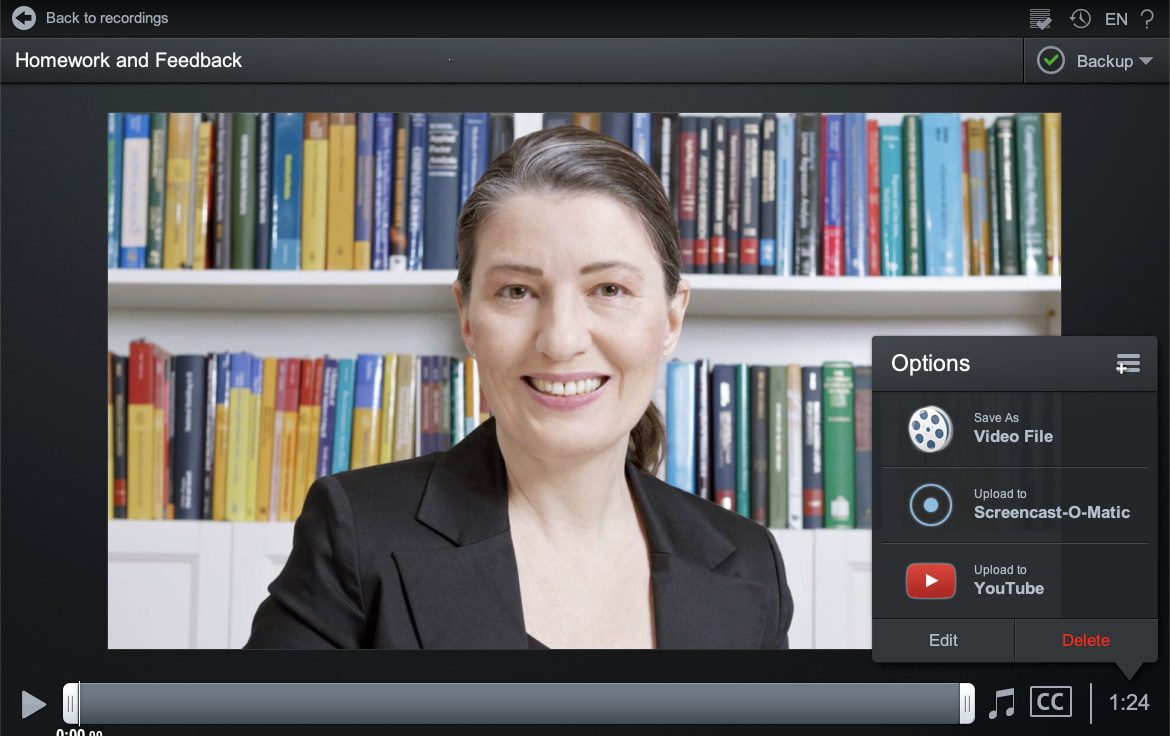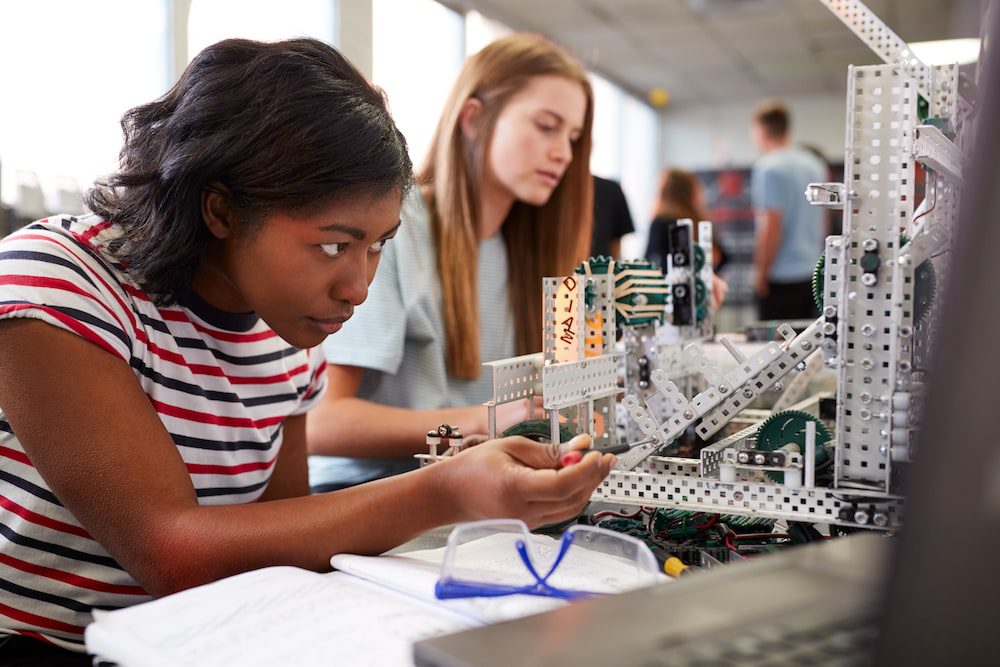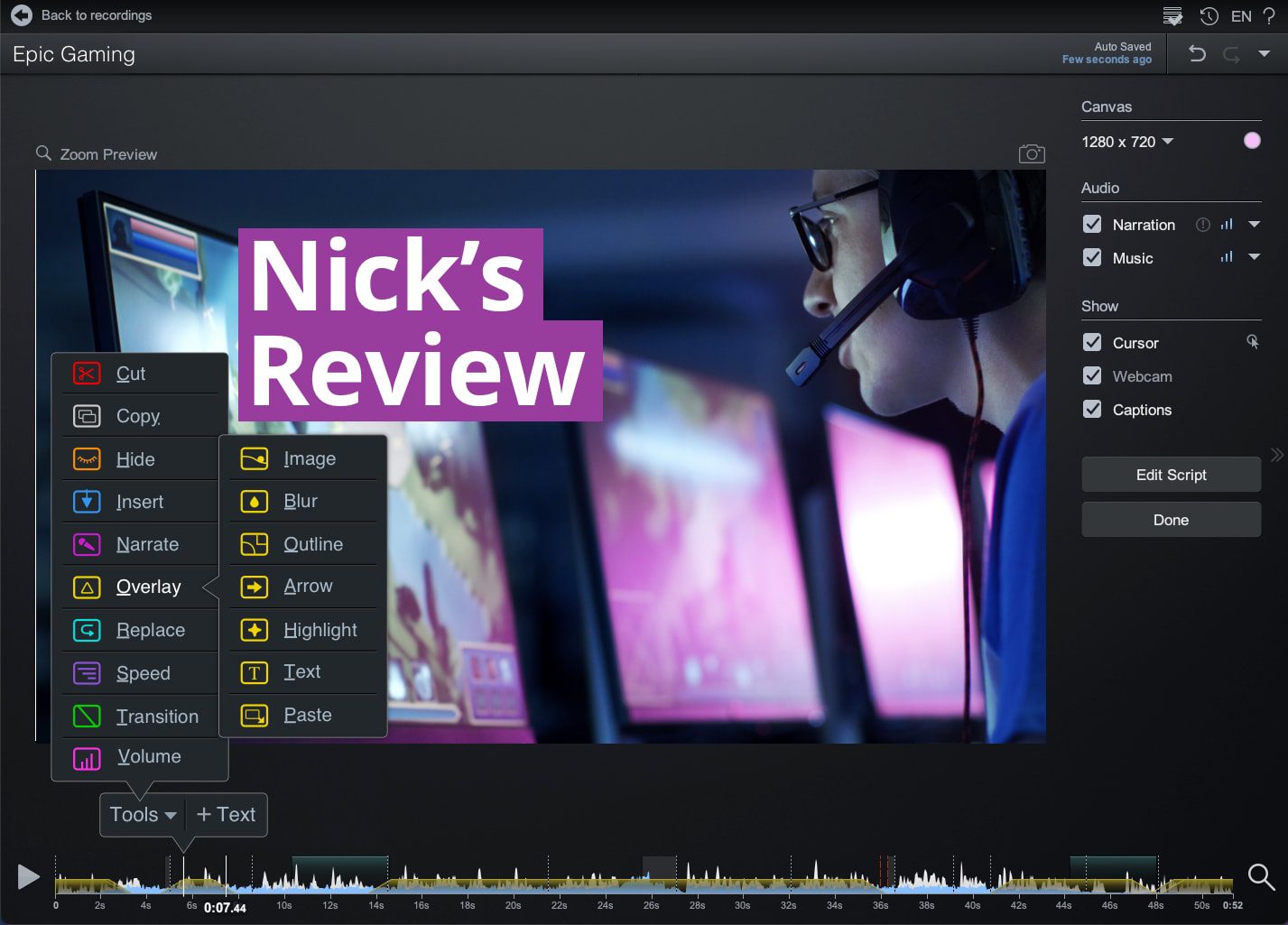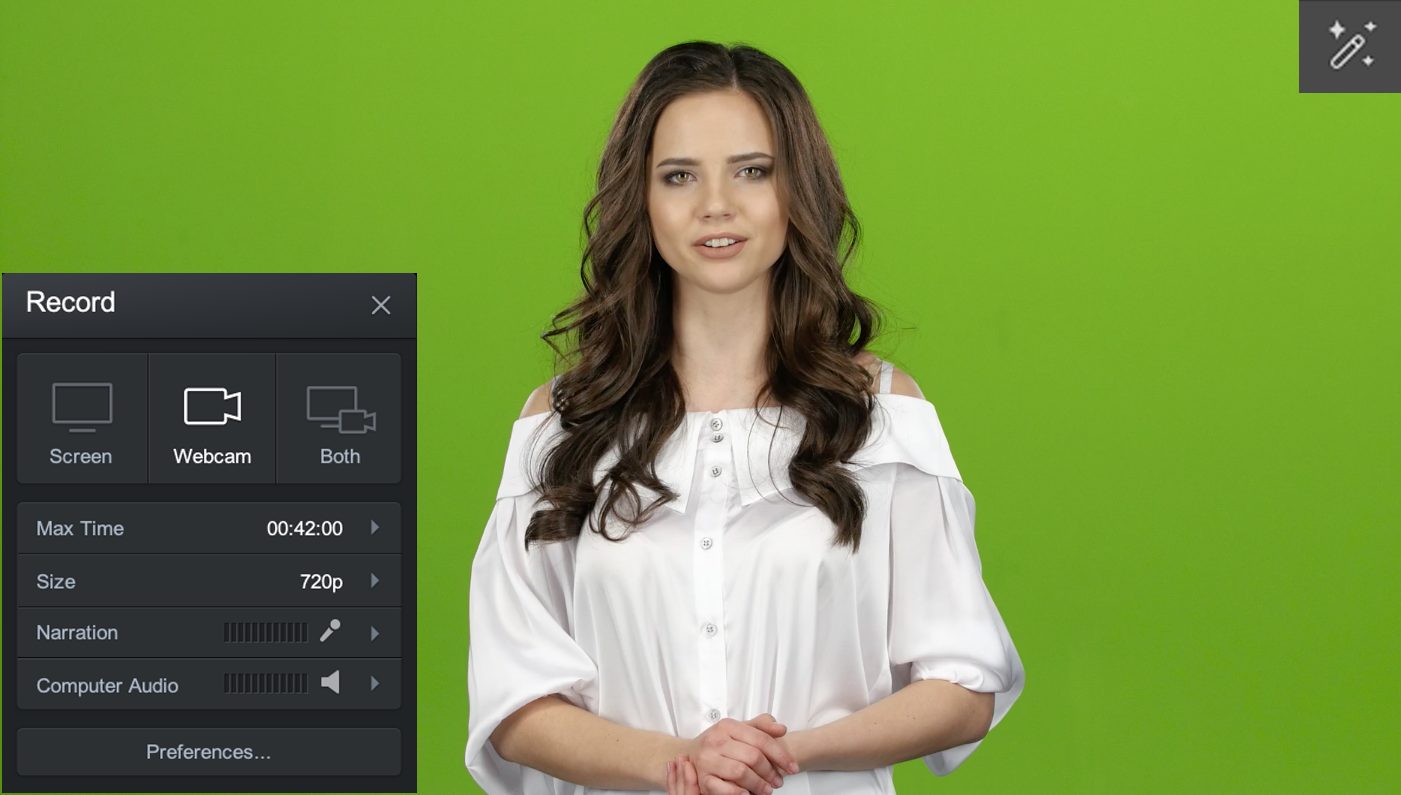A Teacher’s Guide to Overcoming Poverty in Education
Guest Post: Education is often called the great equalizer in the United States, where every child has a chance to achieve their dreams by getting a high-quality education. Unfortunately, this…Read More