How to create Question banks in Bb Ultra, add questions to them, and utilize the question banks in a quiz.
How to use Student Preview to see how the students in your class will view and interact with the course content.
...using a Creative Commons image
Using the built-n messaging system to communicate with your class.
A brief walkthrough of the new interface used in Blackboard Ultra.
Using the new Blackboard Ultra interface to organize your courses.
How to create and use announcements.
How to change the settings to allow you control how often and about what items you are notified about.
How to upload a PowerPoint, Keynote, PDF or Google Slides presentation to a Blackboard discussion.
How to place a link from a file stored on Microsoft OneDrive in your course.
A step-through of creating an assignment using Turnitin (showing student and instructor views).
This is how to share a link (such as a URL or link to other content) within Blackboard.
How to activate automatic time accommodations for quizzes (in Blackboard) for a student.
How to share videos created and stored on ScreenPal in your course.
How to use Learning Modules to present course content to your students.
Setting up a Journal (graded or non graded) for your students.
How to quickly and efficiently add Adobe PDF files to your class for students to view and download.
How to quickly and efficiently add Microsoft Office files (such as Word, Excel, and PowerPoint) to your class for students to view and download.
How to set up Group Sets and Groups to use in your course.
How to create and make a discussion available in your Blackboard course.
By default all Blackboard courses are set to be hidden from student view to allow the instructor to make whatever changes they want to course content without the students seeing it.
Blackboard allows you to copy content from a previous course to your current course allowing for easier development of your content.
When you create content in Blackboard such as documents, assignments, quizzes, etc. it is set to be hidden from students by default. You need to make sure to make it visible so students can access it.
How to edit or delete multiple items from a course.
How to add online video content (such as YouTube and Vimeo) to course content.
How to add an image to documents, assignments, and discussions.
A quick look at using Collaborate in Ultra
A brief walkthrough on how to add feedback and comments to assignments/submissions.

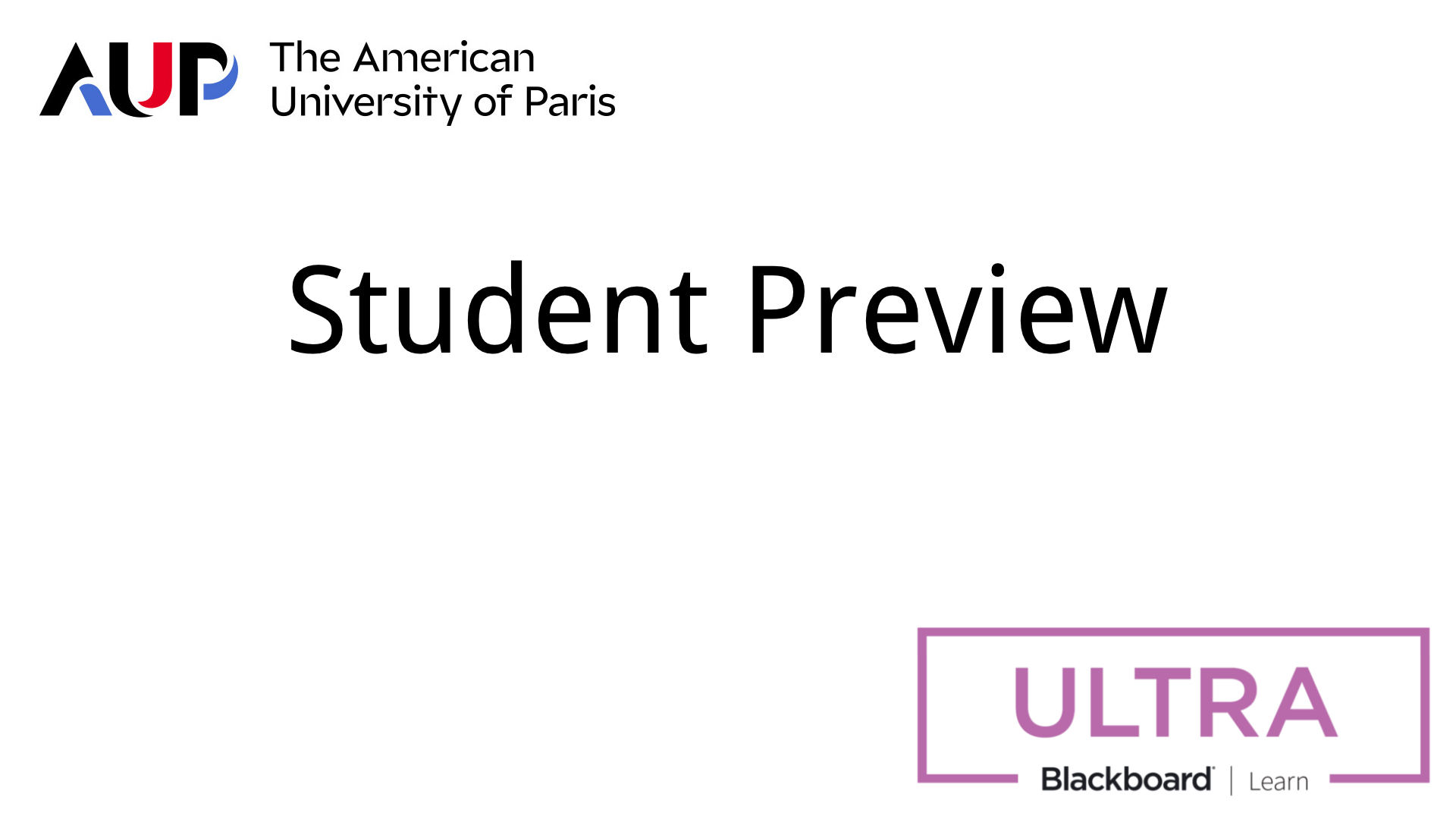

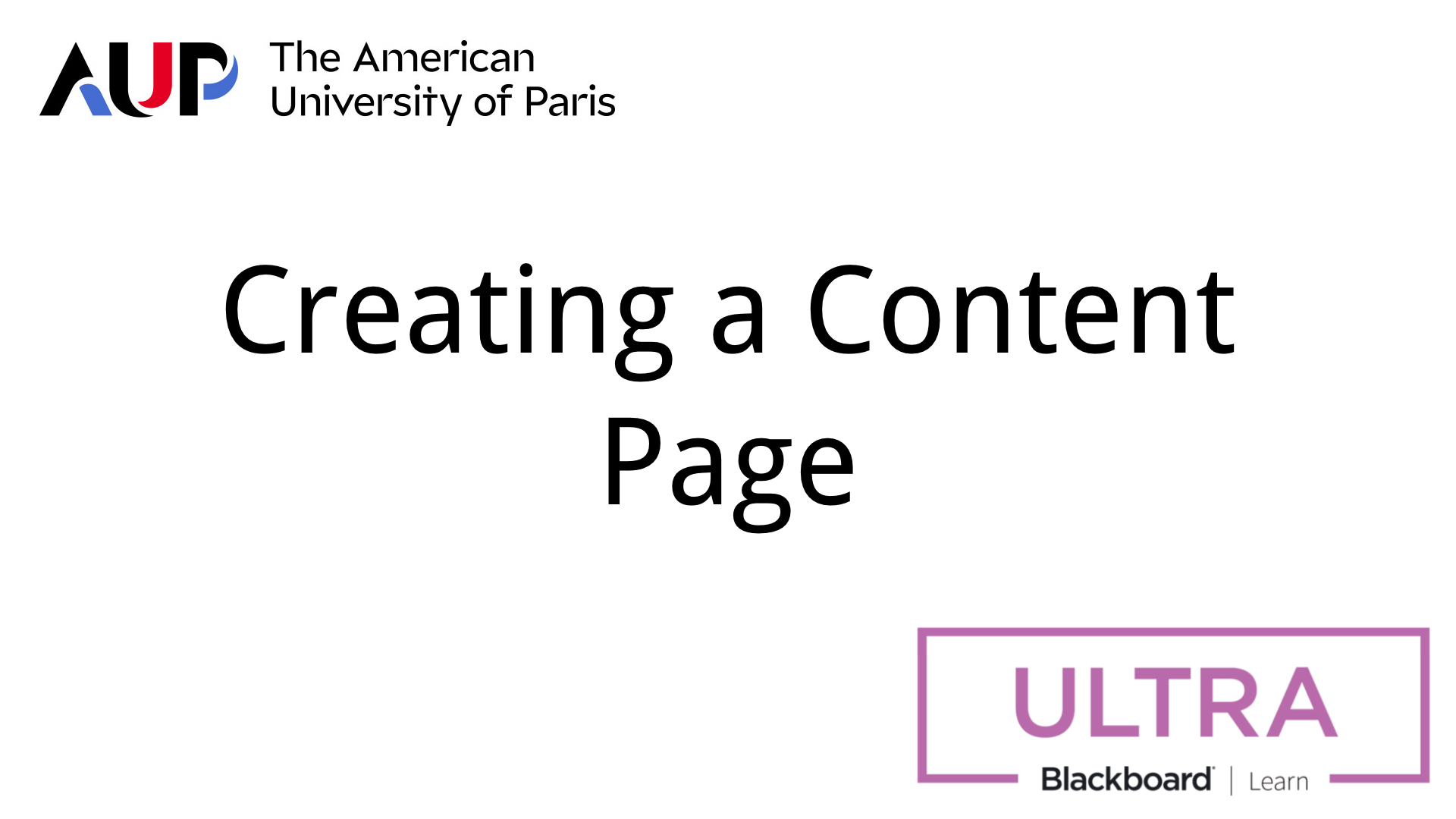

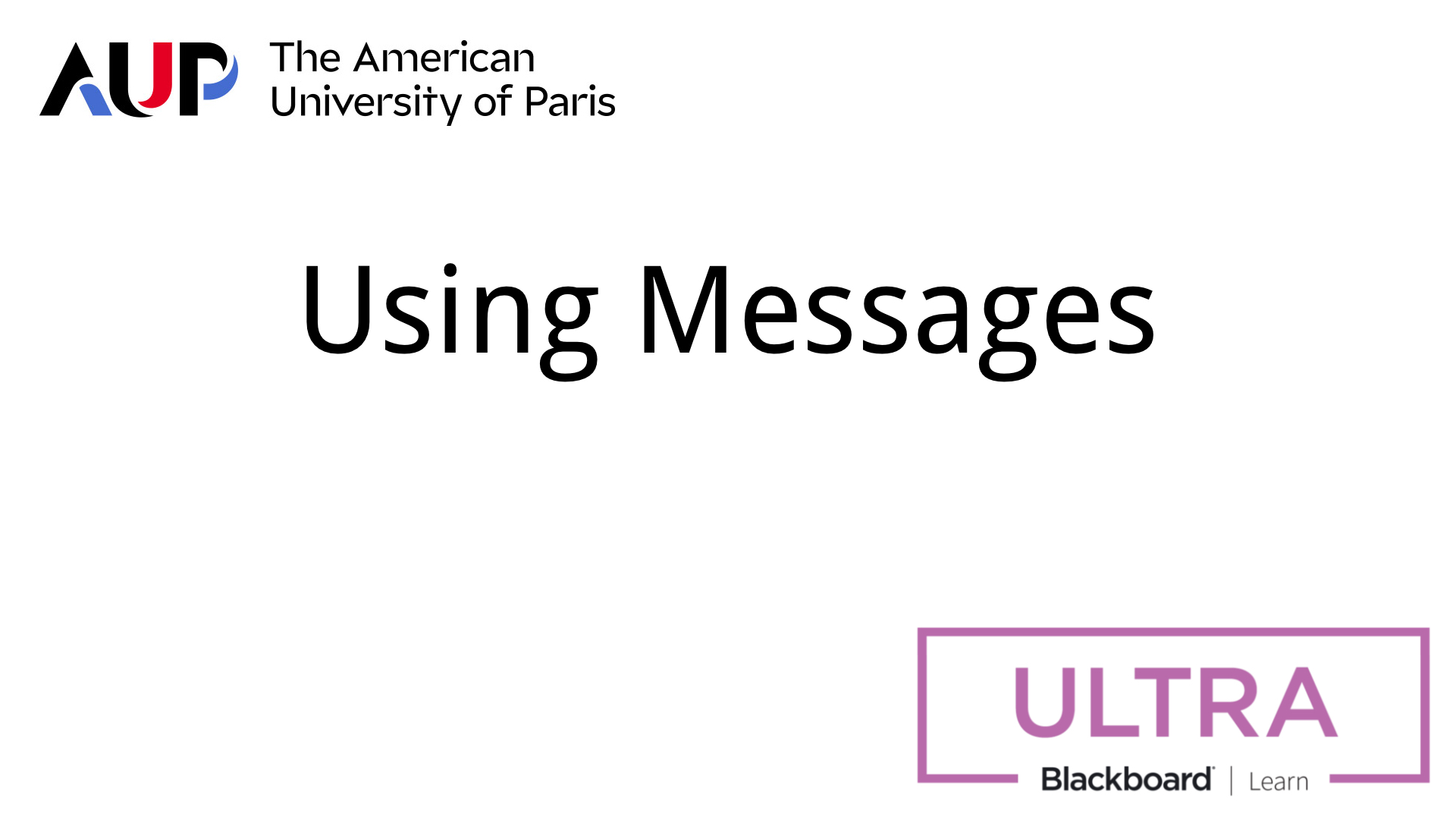

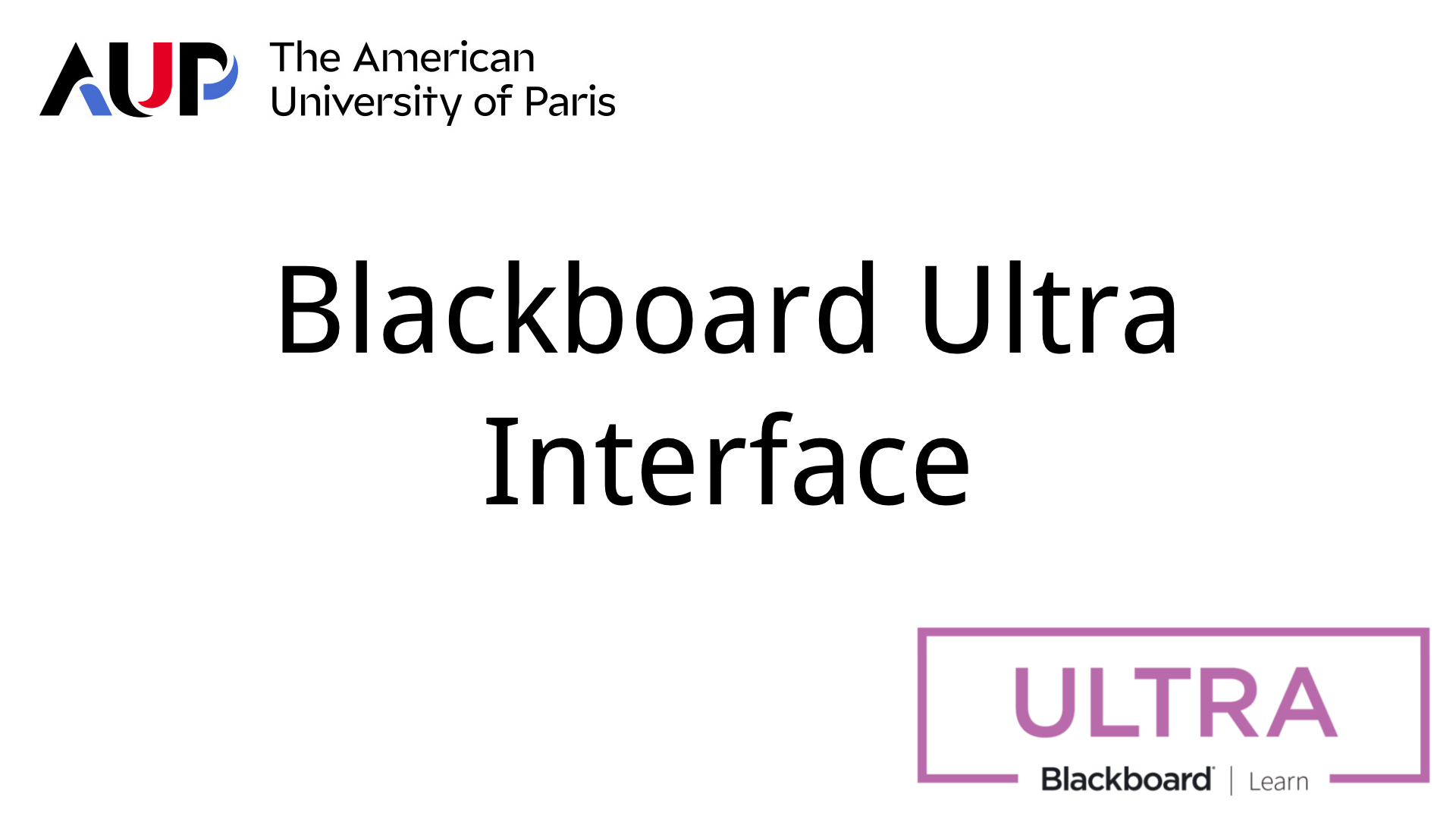

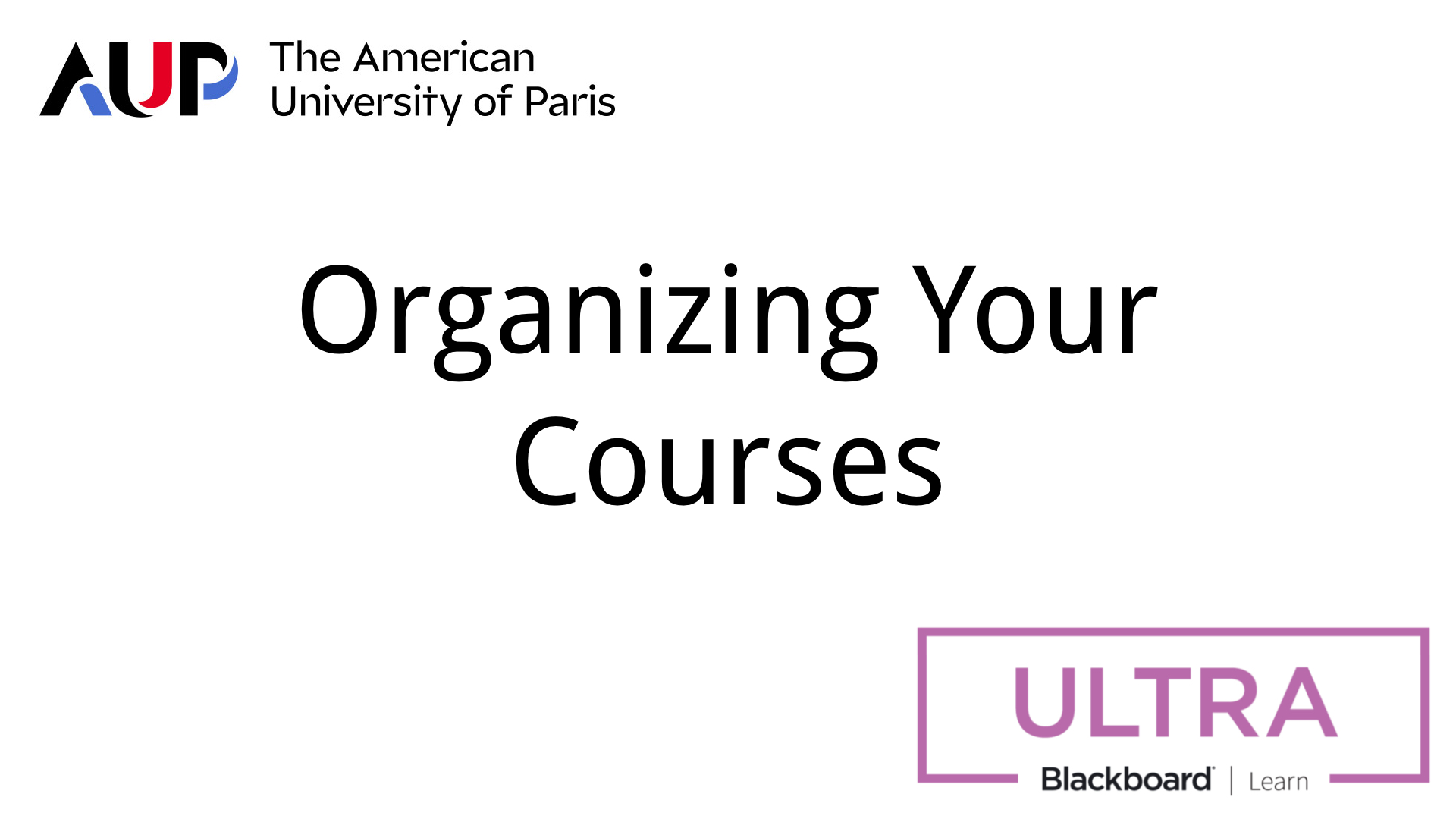



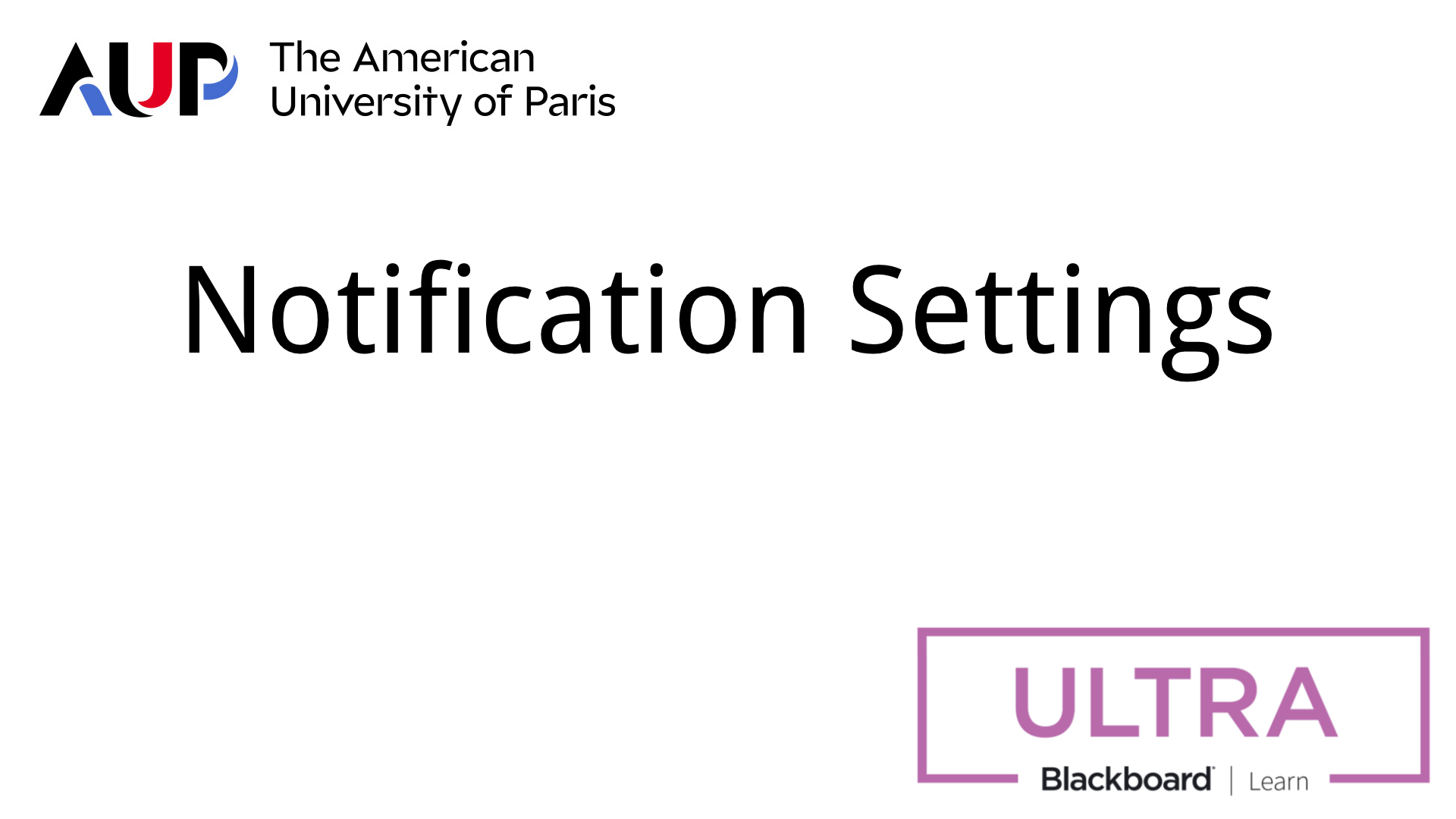

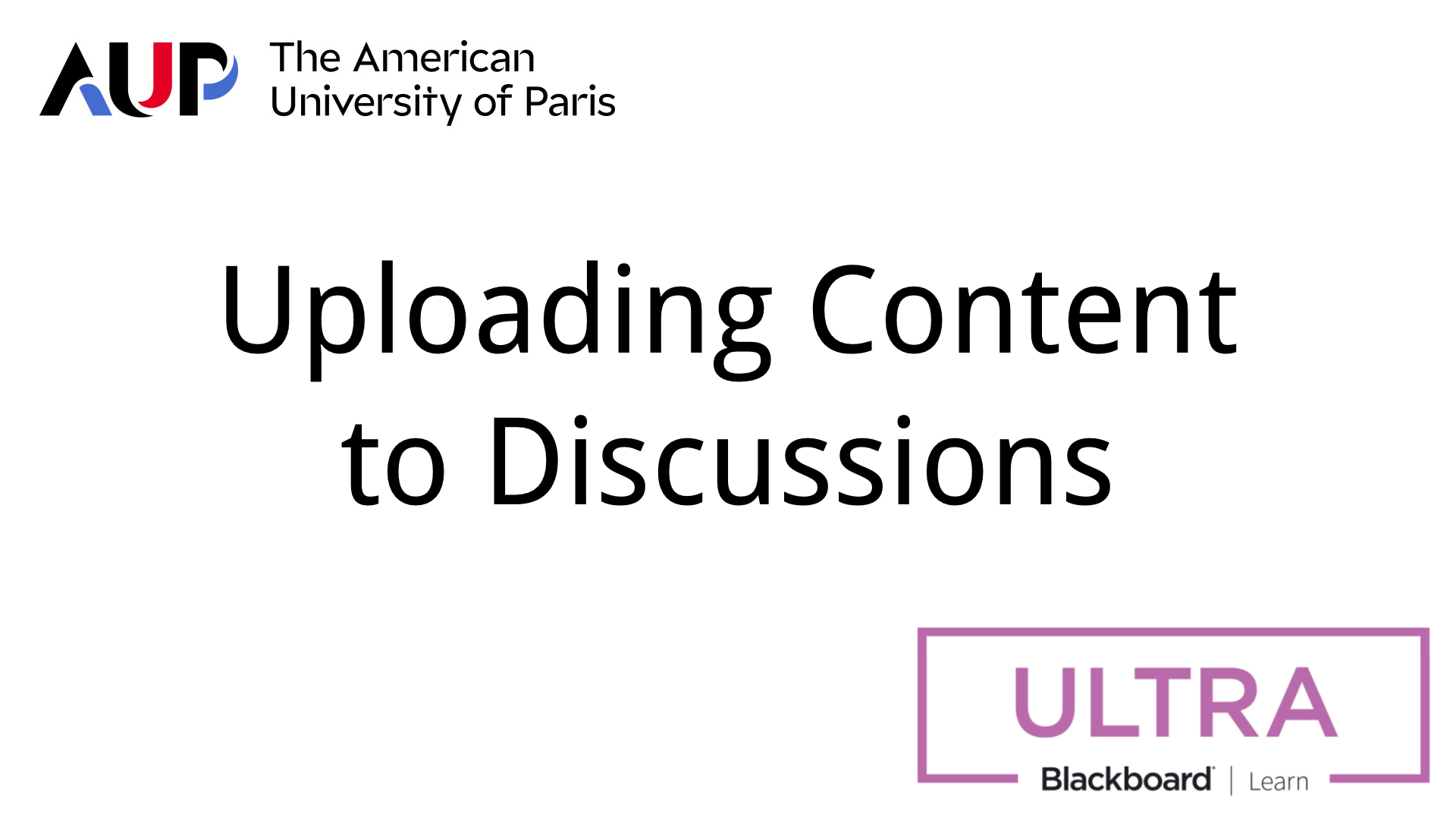

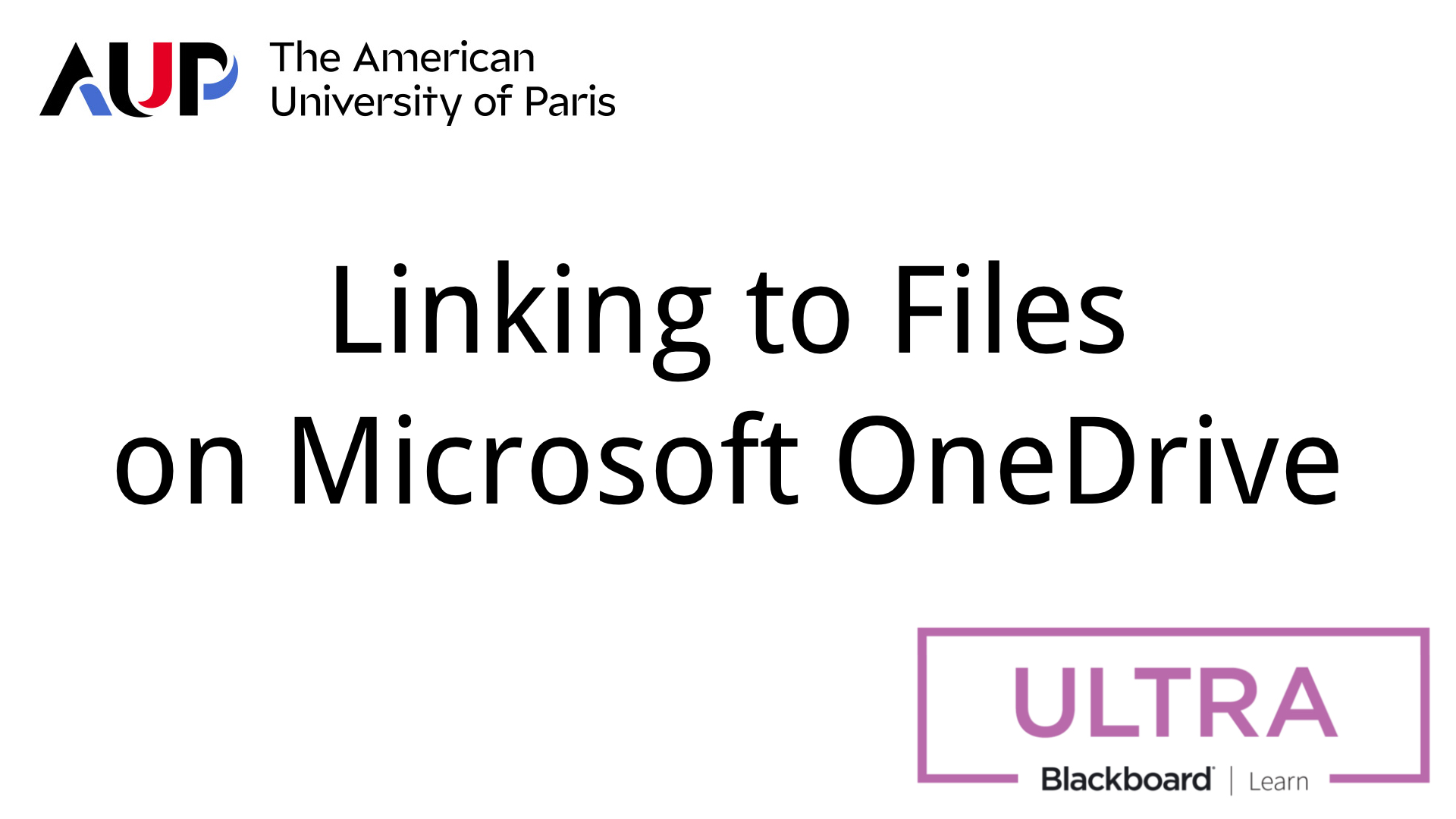

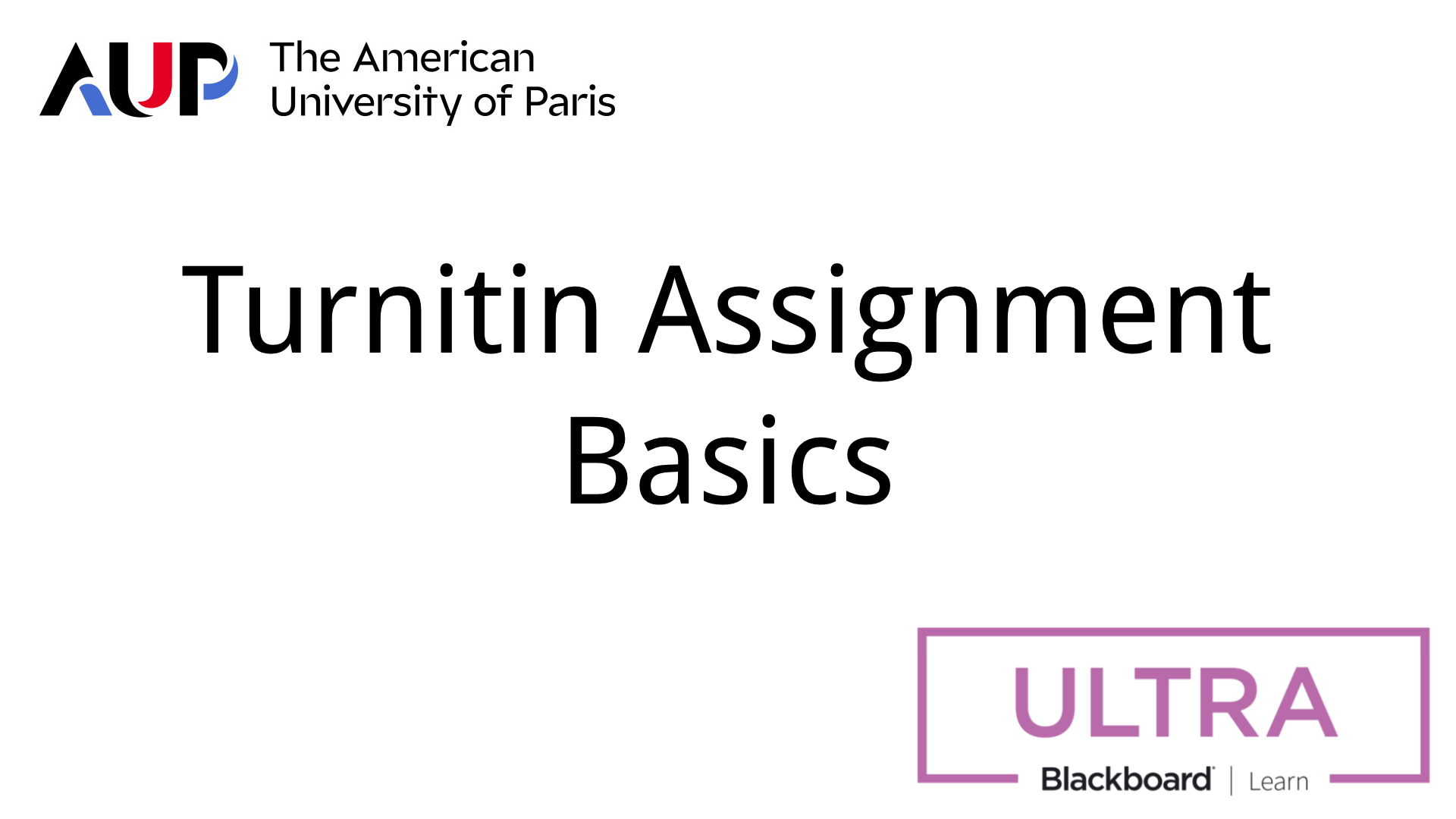

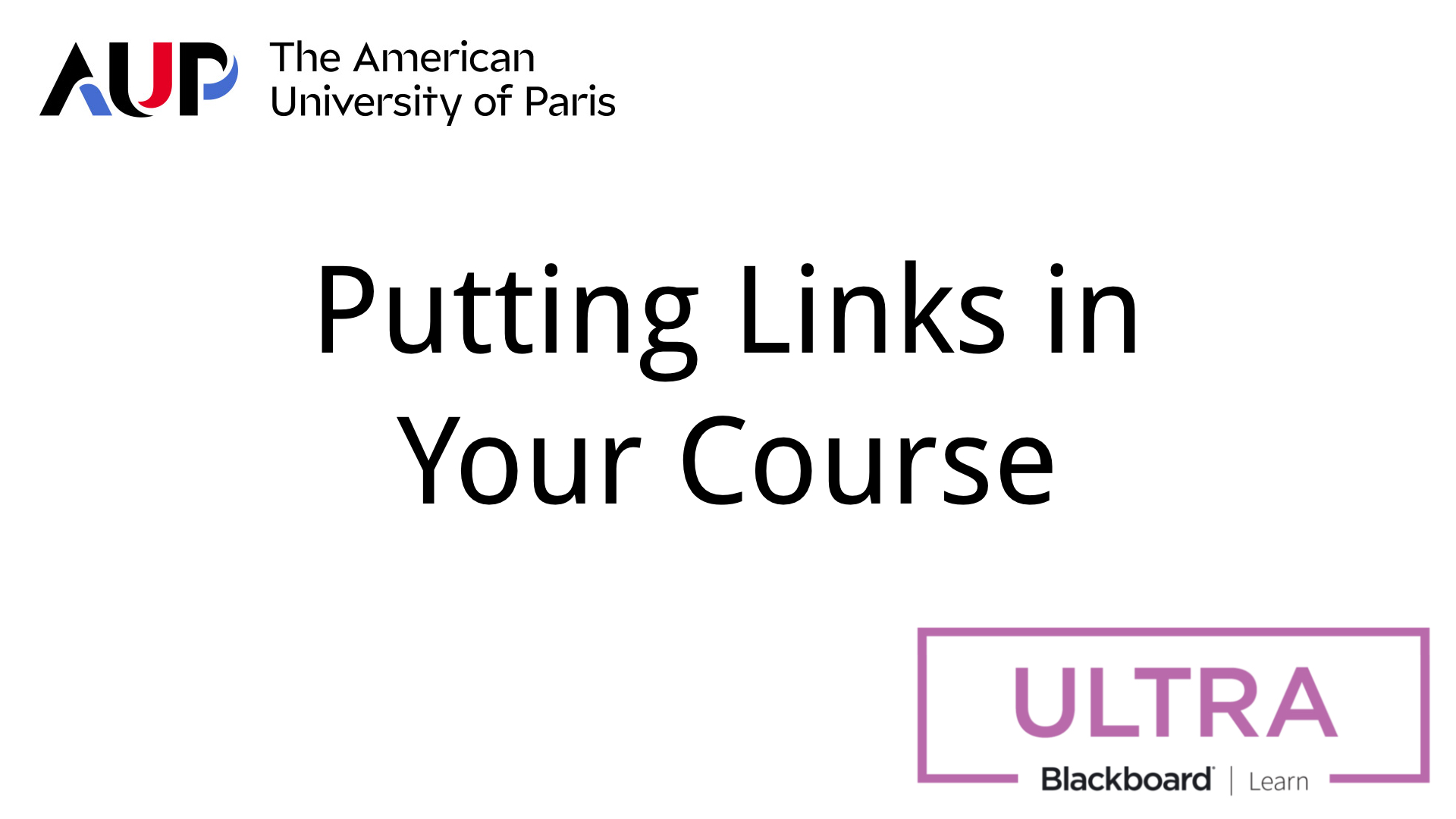

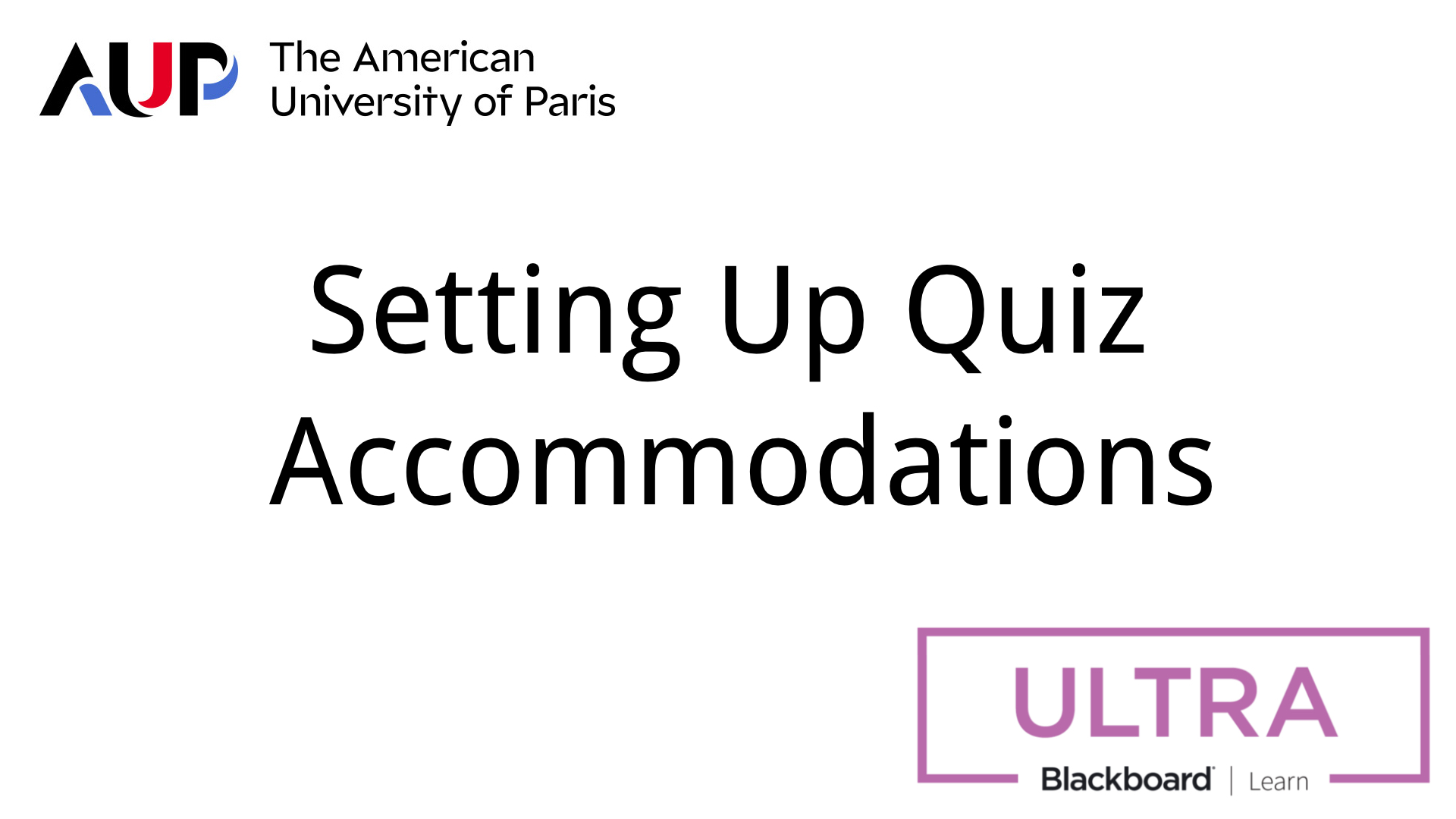

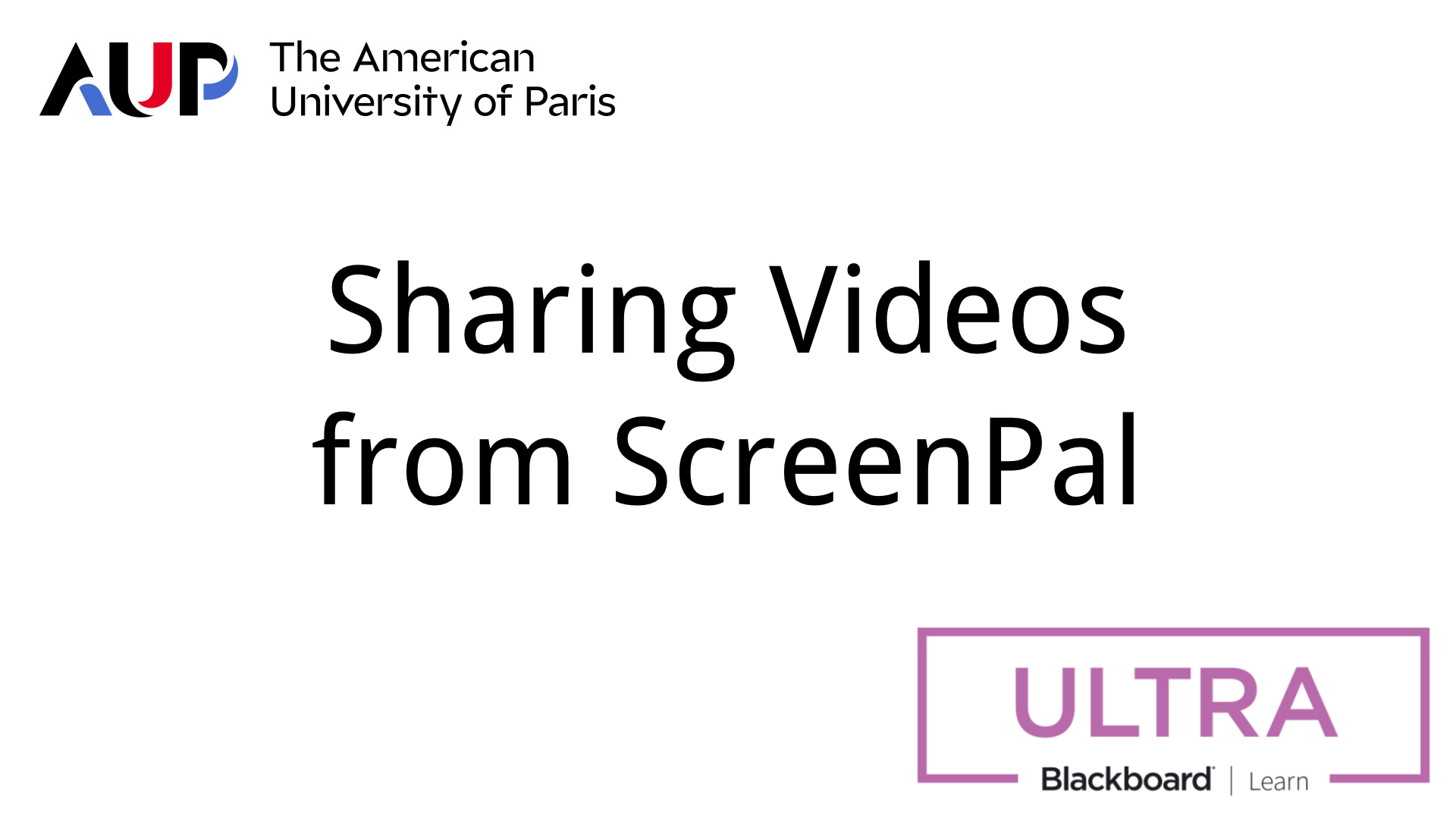

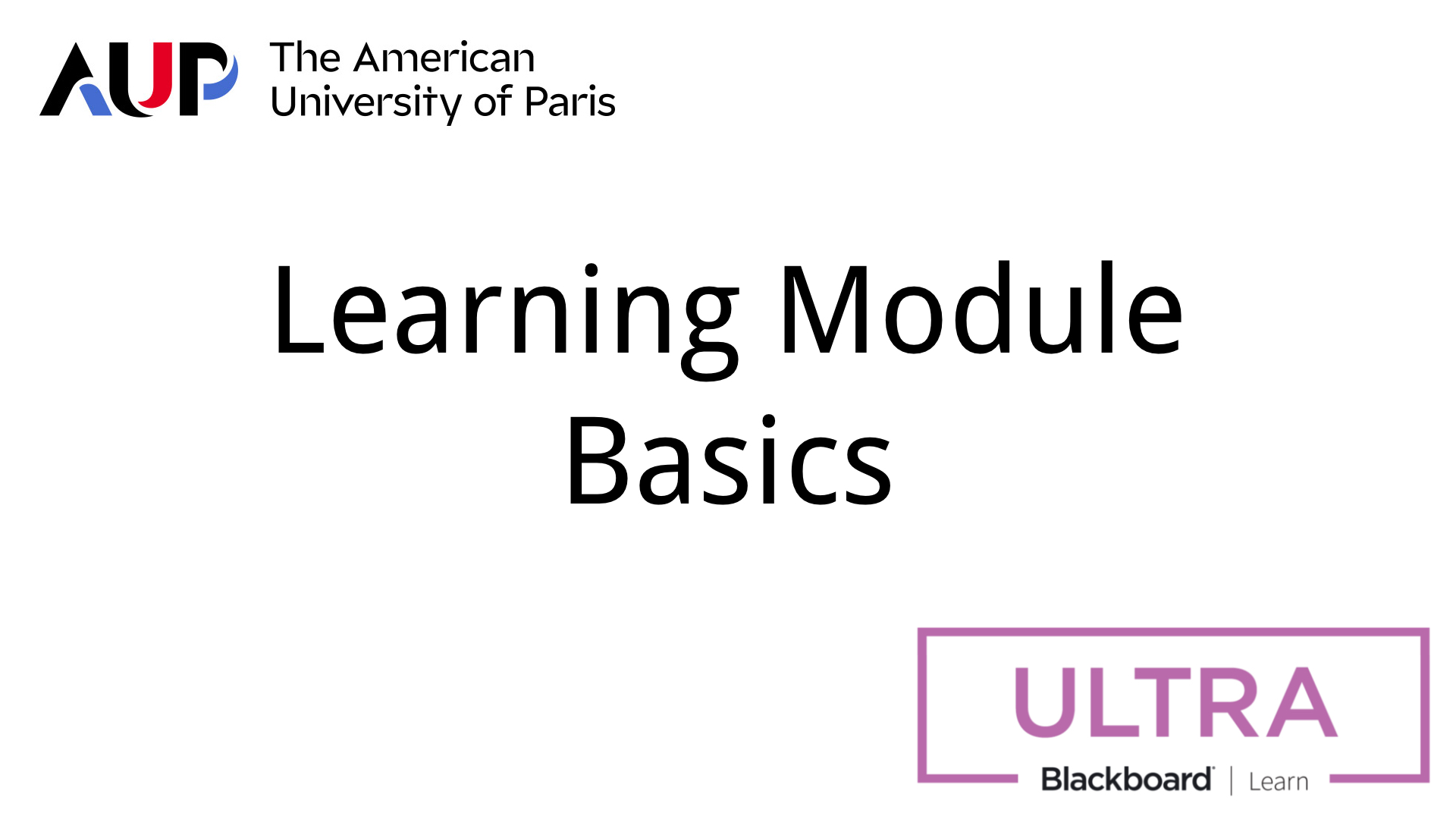

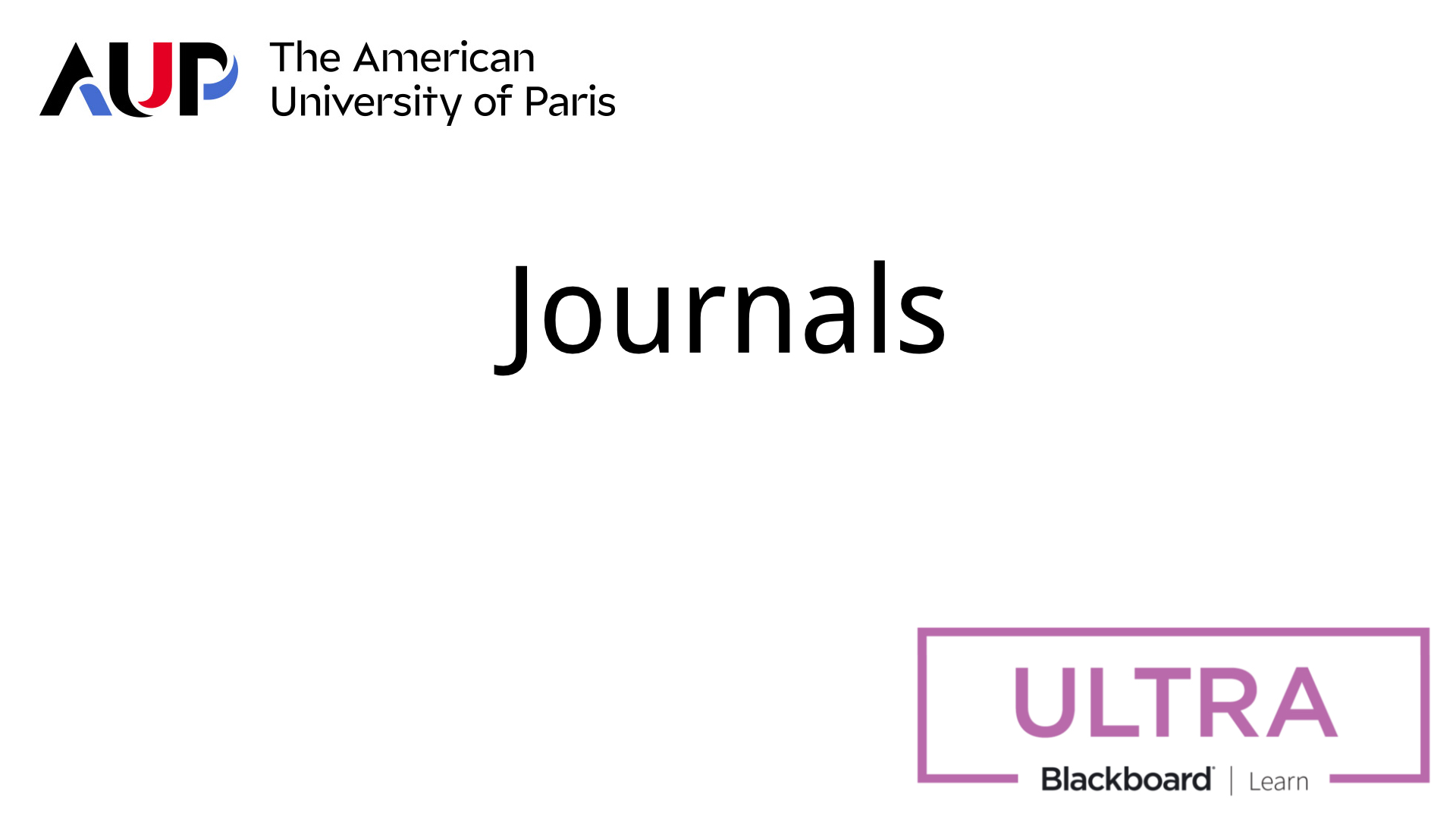



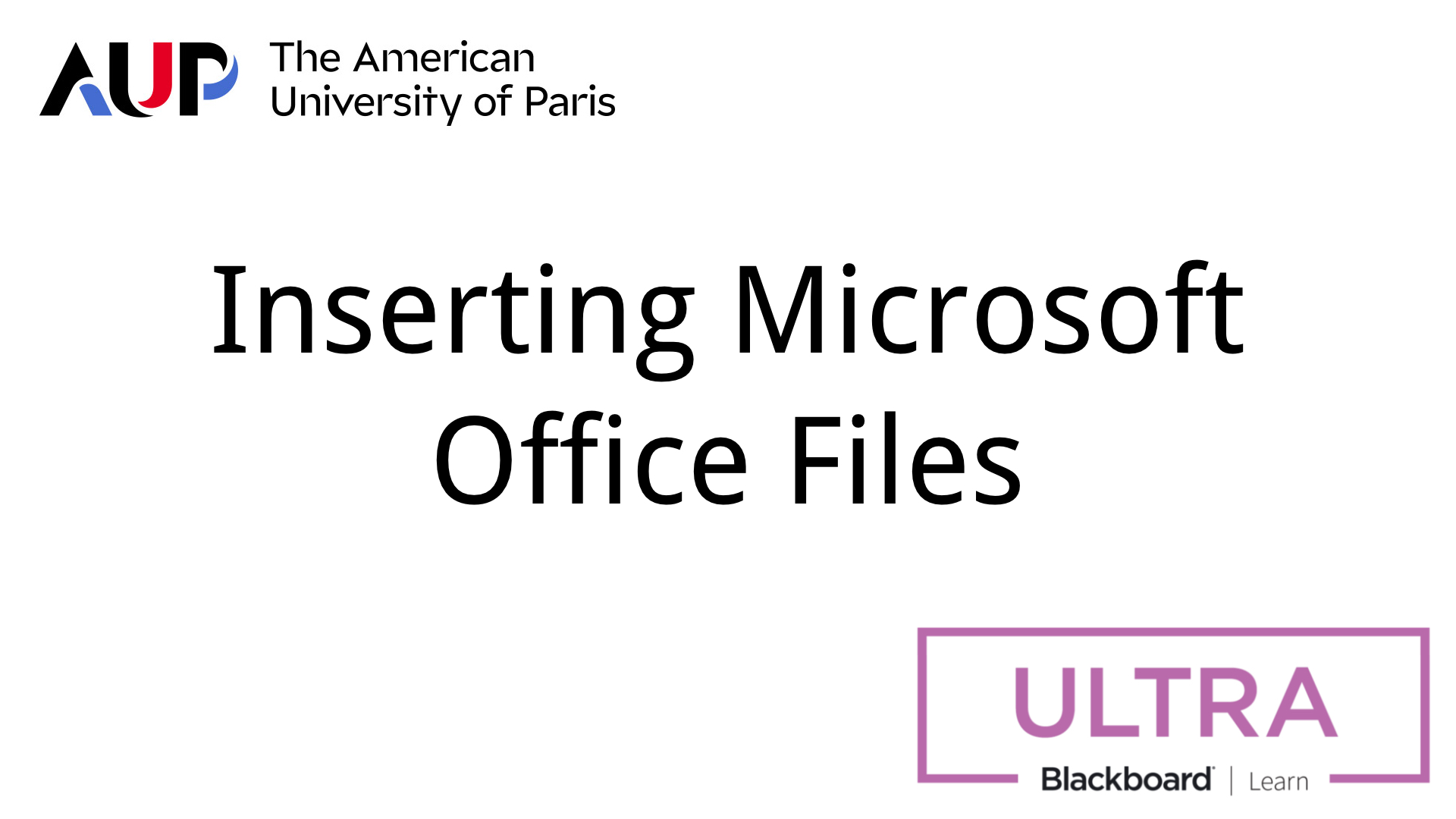

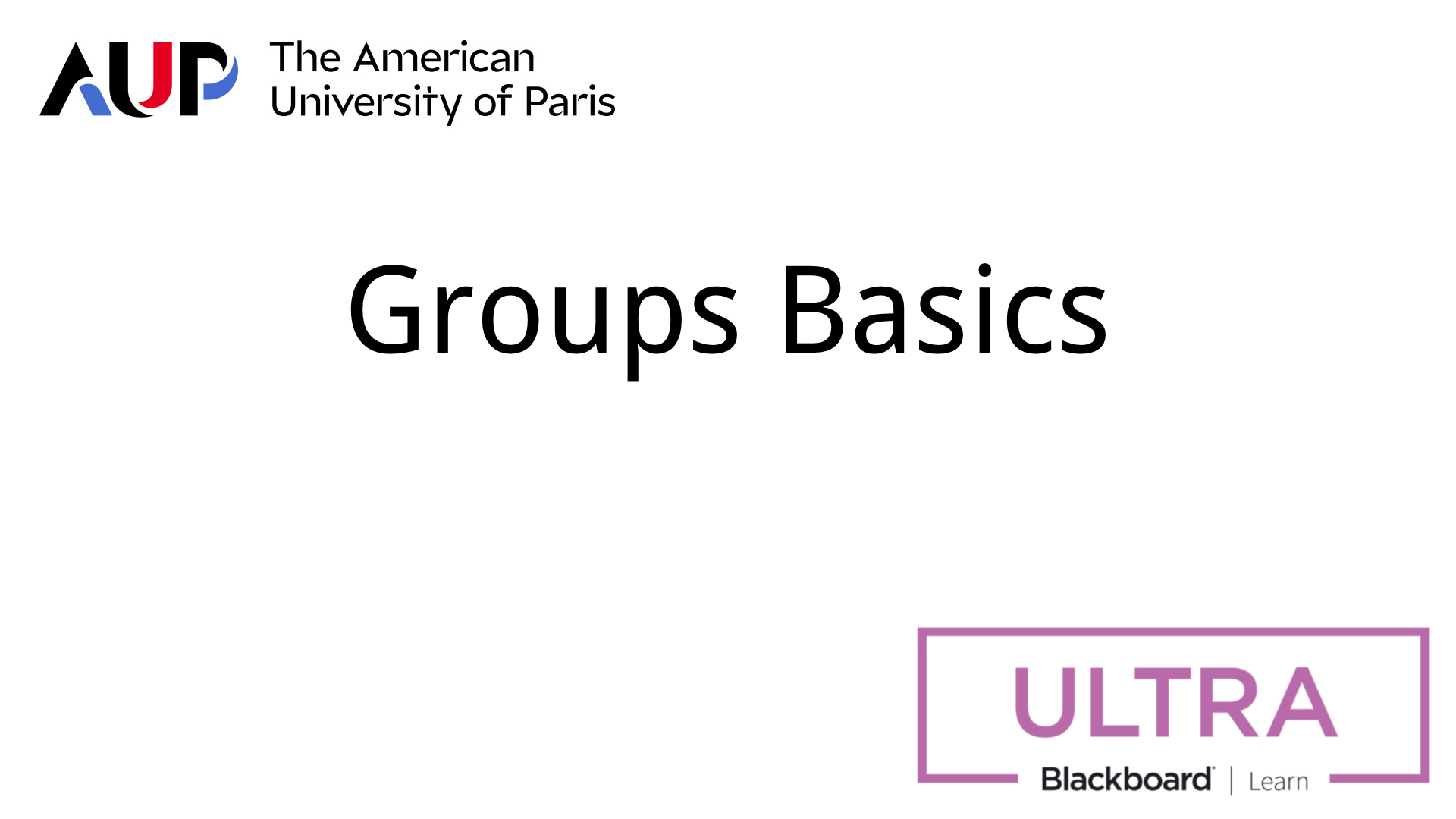



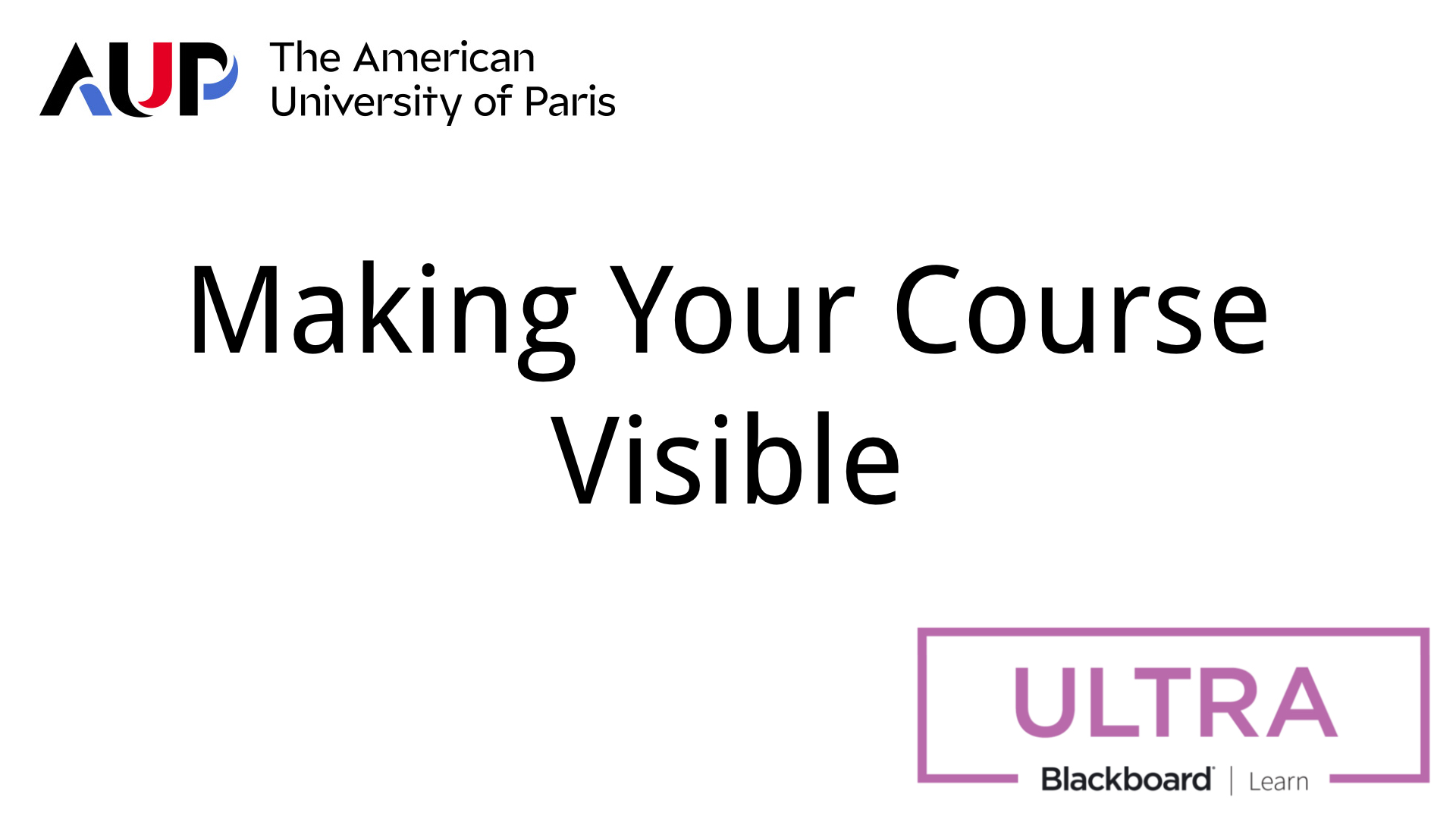

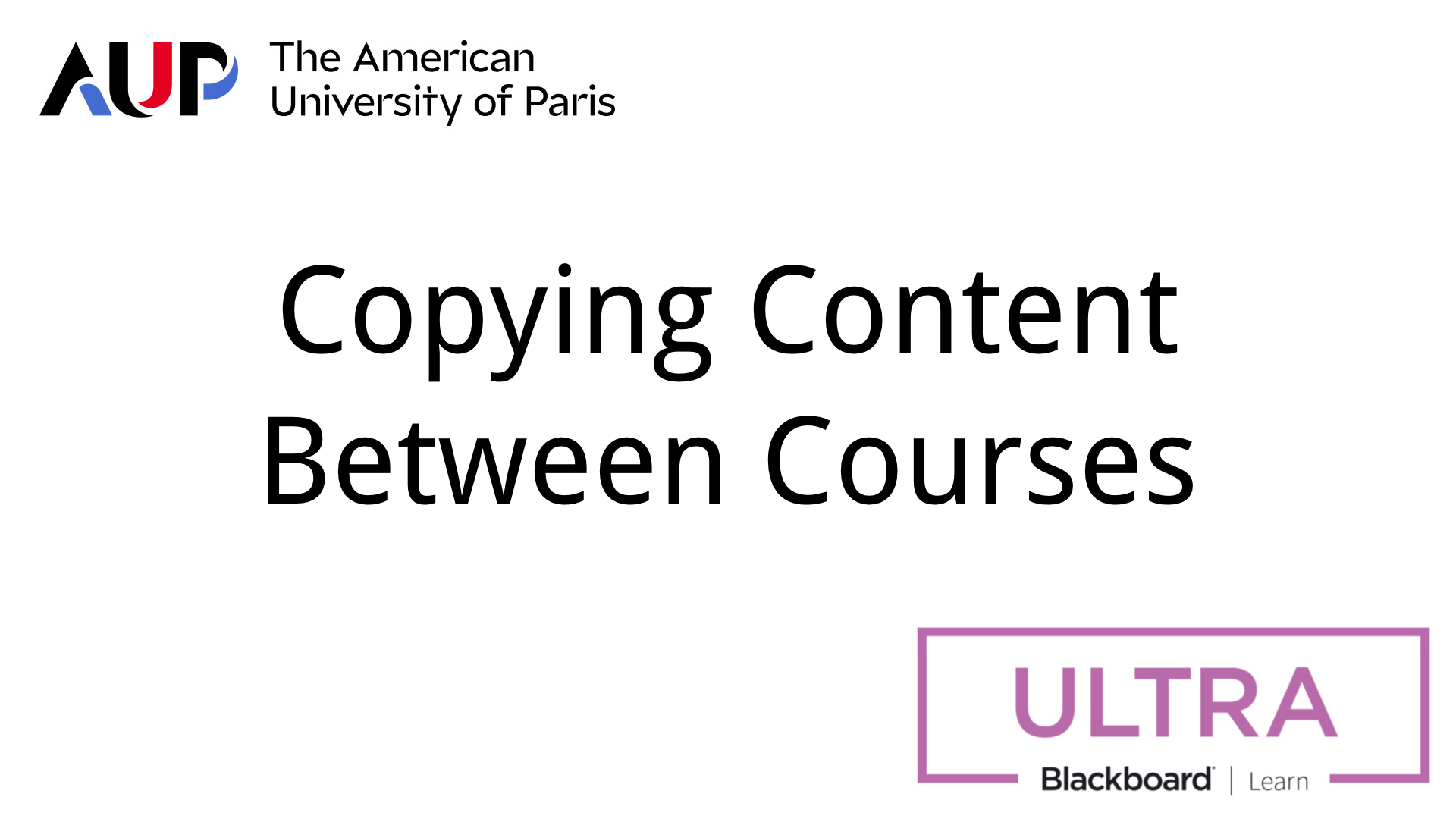

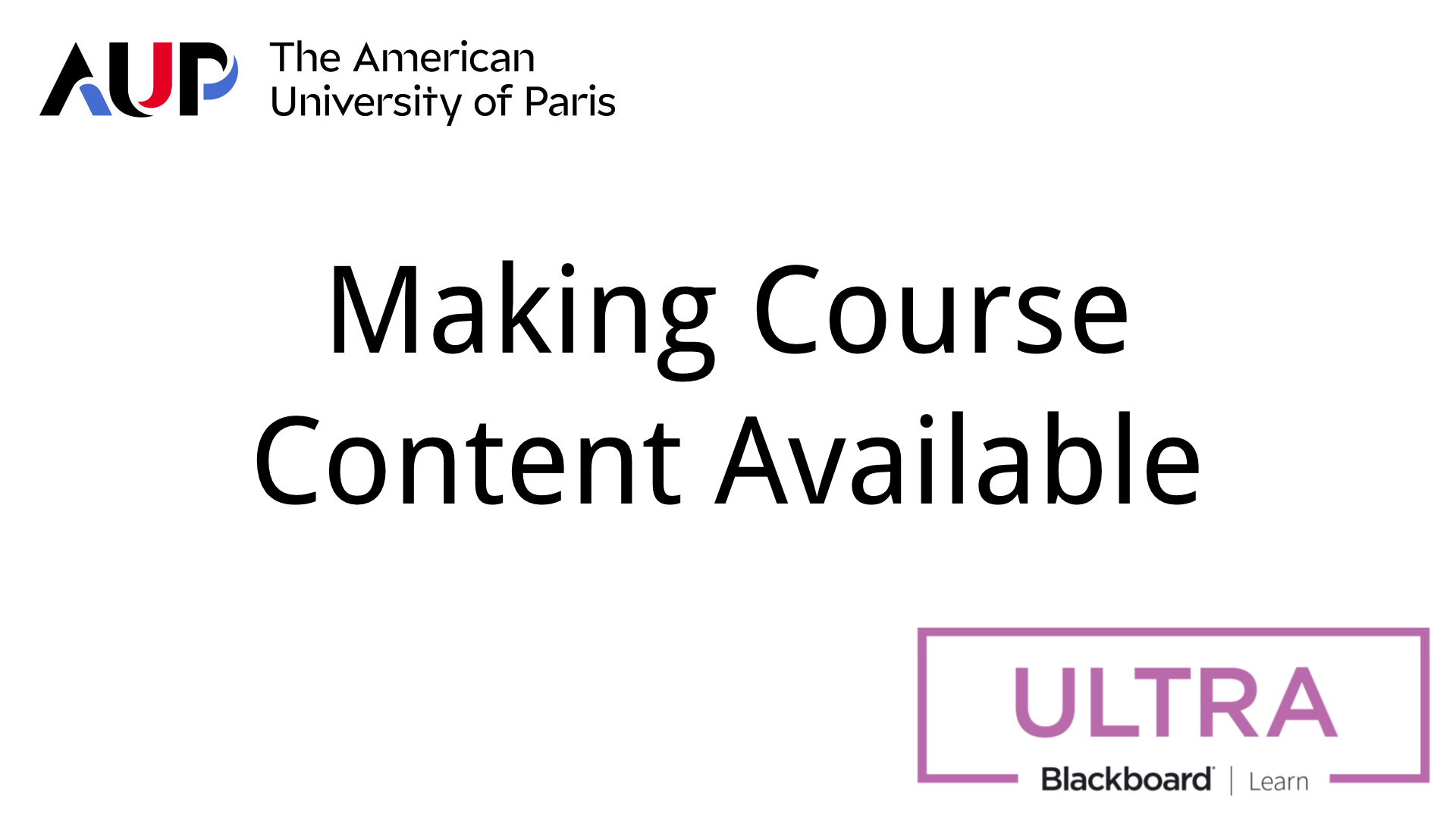

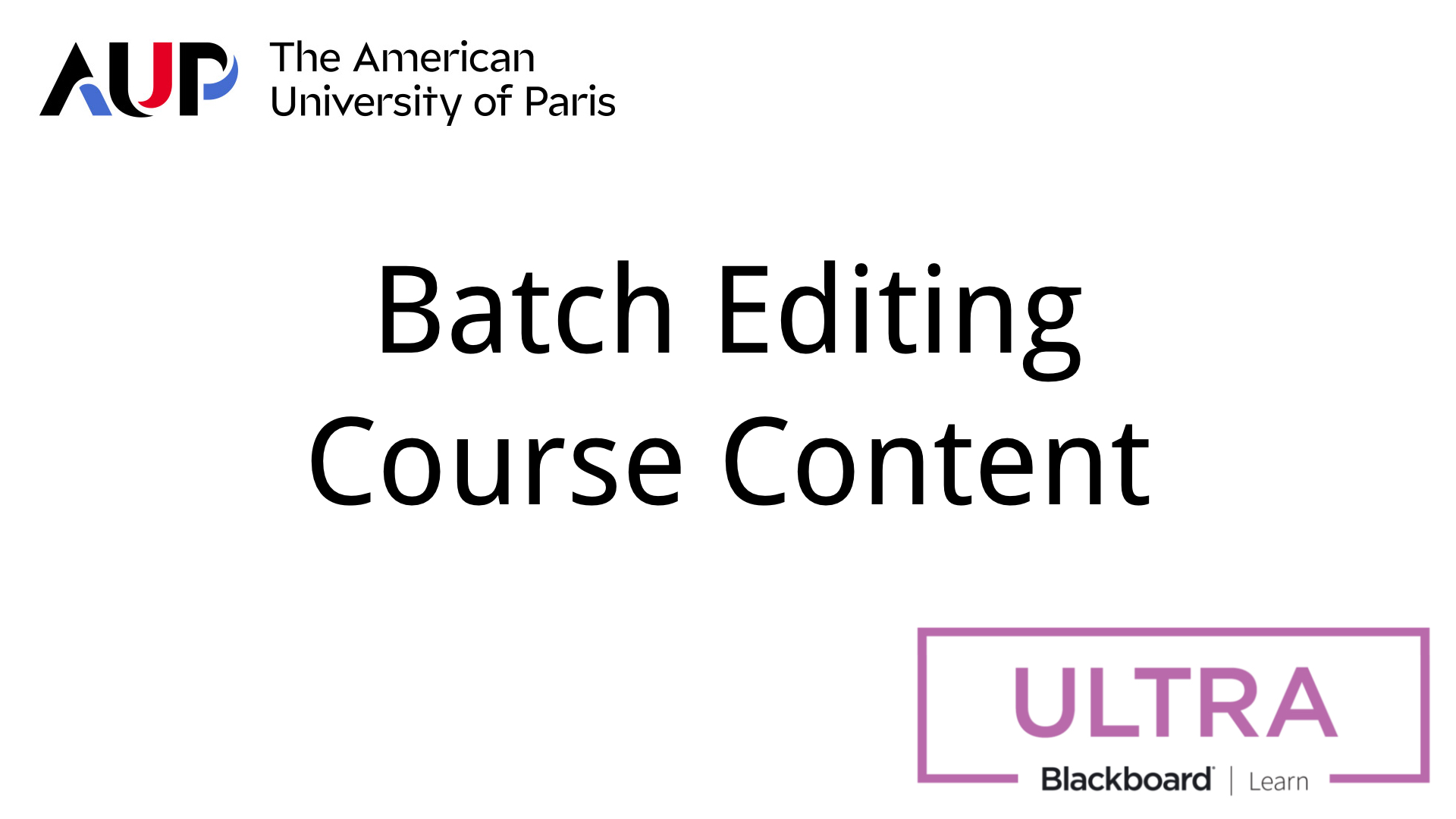





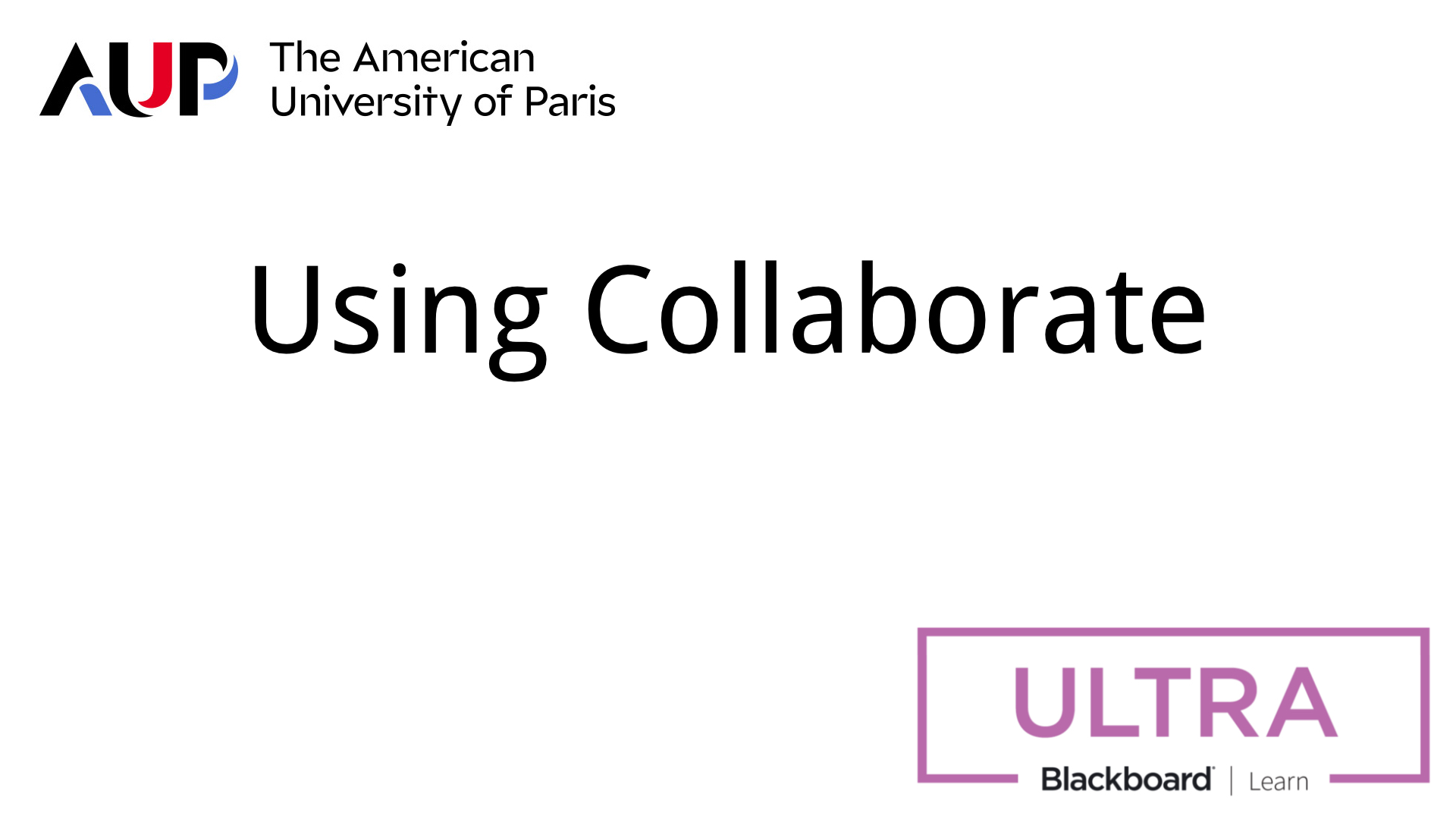

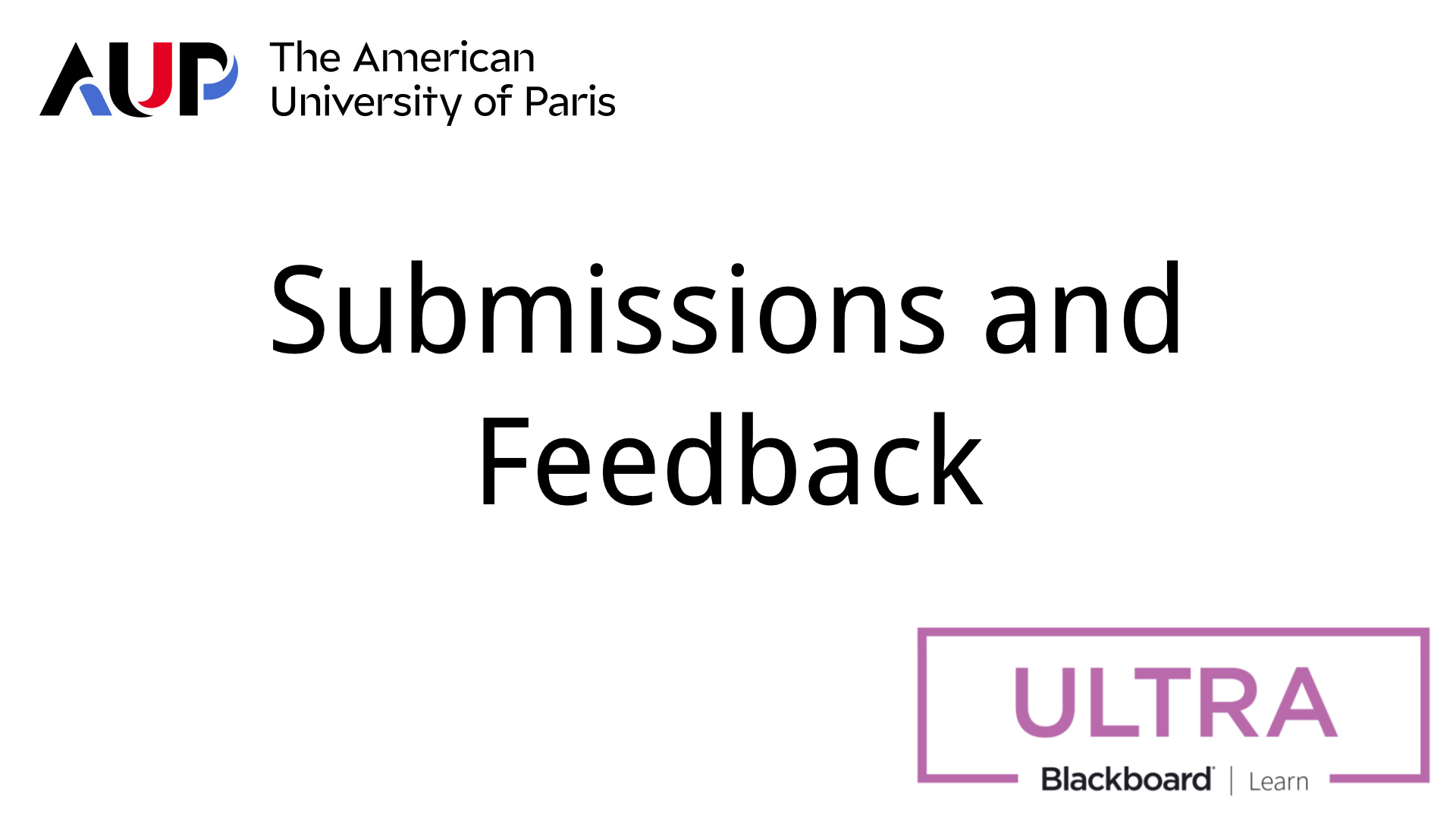

Log in or Sign Up (for free) to join the conversation and add comments.