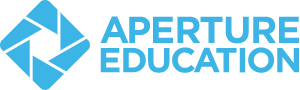
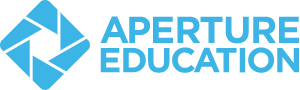
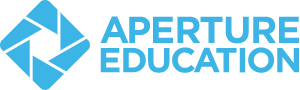
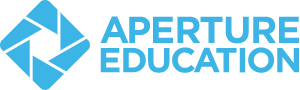
Learn about the main features of the DESSA System
|
|
|||
|
|
|
|
|
|
|
|||
|
|
00:00 |
(Beginning of video)
|
|
|
|
|||
|
|
00:00 |
Welcome to Aperture Education's On-Demand Library
|
|
|
|
|||
|
|
00:05 |
We're here to help you build your skills and get the most out of using the DESSA assessments and the Aperture System, including the Student Portal.
|
|
|
|
|||
|
|
00:14 |
Wondering how to get started?
|
|
|
|
|||
|
|
00:16 |
You come to the right place. Our short video trainings make it easy to use all the tools in the Aperture System.
|
|
|
|
|||
|
|
00:23 |
You'll find that the videos build on each other, but you can browse and use them based on your needs.
|
|
|
|
|||
|
|
00:30 |
The Aperture System is the most reliable and comprehensive strength-based social emotional learning system.
|
|
|
|
|||
|
|
00:37 |
Is the Aperture System, you'll start by screening your students using the DESSA assessment.
|
|
|
|
|||
|
|
00:43 |
The results of your assessments are available in real time.
|
|
|
|
|||
|
|
00:47 |
In fact, as soon as you complete an assessment you can see the results.
|
|
|
|
|||
|
|
00:54 |
Wondering what's next? No problem, we have that covered, too.
|
|
|
|
|||
|
|
00:59 |
There are lots of interactive reports, social emotional learning strategies, and SEL interventions to support all your students. You'll have easy access to all that student information throughout the year.
|
|
|
|
|||
|
|
01:08 |
If you have questions about how your school is using the Aperture System, check in with your school administrator.
|
|
|
|
|||
|
|
01:16 |
Let's get started with how the Aperture System is organized.
|
|
|
|
|||
|
|
01:20 |
Each user has a dashboard that might look slightly different based on their role.
|
|
|
|
|||
|
|
01:27 |
Are you educated who want to find their assigned roster students?
|
|
|
|
|||
|
|
01:31 |
You'll find that in the Ratings tab.
|
|
|
|
|||
|
|
01:35 |
Here, you can complete both the screening tool using the DESSA-mini and the assessment using the full DESSA.
|
|
|
|
|||
|
|
01:47 |
The Data and Insights tab gives you lots of different interactive reporting options.
|
|
|
|
|||
|
|
01:55 |
The Strategies tab offers Foundational Practices and SEL Strategies.
|
|
|
|
|||
|
|
01:59 |
You may be thinking, "What might I do with those?" These resources are easy to use guides for how you can help create a positive classroom climate and strengthen your students social and emotional skills.
|
|
|
|
|||
|
|
02:16 |
Located in the Academy tab are the professional development resources you'll need to feel comfortable and confident using your DESSA data.
|
|
|
|
|||
|
|
02:25 |
If you still have questions, check outour Support Portal using the question mark on your Dashboard.
|
|
|
|
|||
|
|
02:31 |
You have 24/7 access these additional resources, FAQs, and lots more.
|
|
|
|
|||
|
|
02:38 |
If you are using the student self-report assessment for students grades 6 through 12, they have a separate Student Portal where they complete their self-report rating and view their results.
|
|
|
|
|||
|
|
02:51 |
After getting their results, students can access a Growth Plan and set individual goals.
|
|
|
|
|||
|
|
02:57 |
They choose activities that can help them grow socially and emotionally.
|
|
|
|
|||
|
|
03:04 |
As an educator, you're probably wondering how to support your students.
|
|
|
|
|||
|
|
03:09 |
No worries! The Aperture System has you covered.
|
|
|
|
|||
|
|
03:12 |
Your educator view in the Aperture System lets you see your student self-report results and their goals and activities.
|
|
|
|
|||
|
|
03:22 |
Thanks for watching this video.
|
|
|
|
|||
|
|
03:25 |
You need help or have questions, visit the Support Portal using the Help and Support question mark at the top-right of your dashboard.
|
|
|
|
|||
|
|
03:10 |
(End of video)
|
|
|
|
0:00 |
|
|
|
|
0:05 | ||
|
|
0:10 |
|
|
|
|
0:15 | ||
|
|
0:20 | ||
|
|
0:25 |
|
|
|
|
0:30 | ||