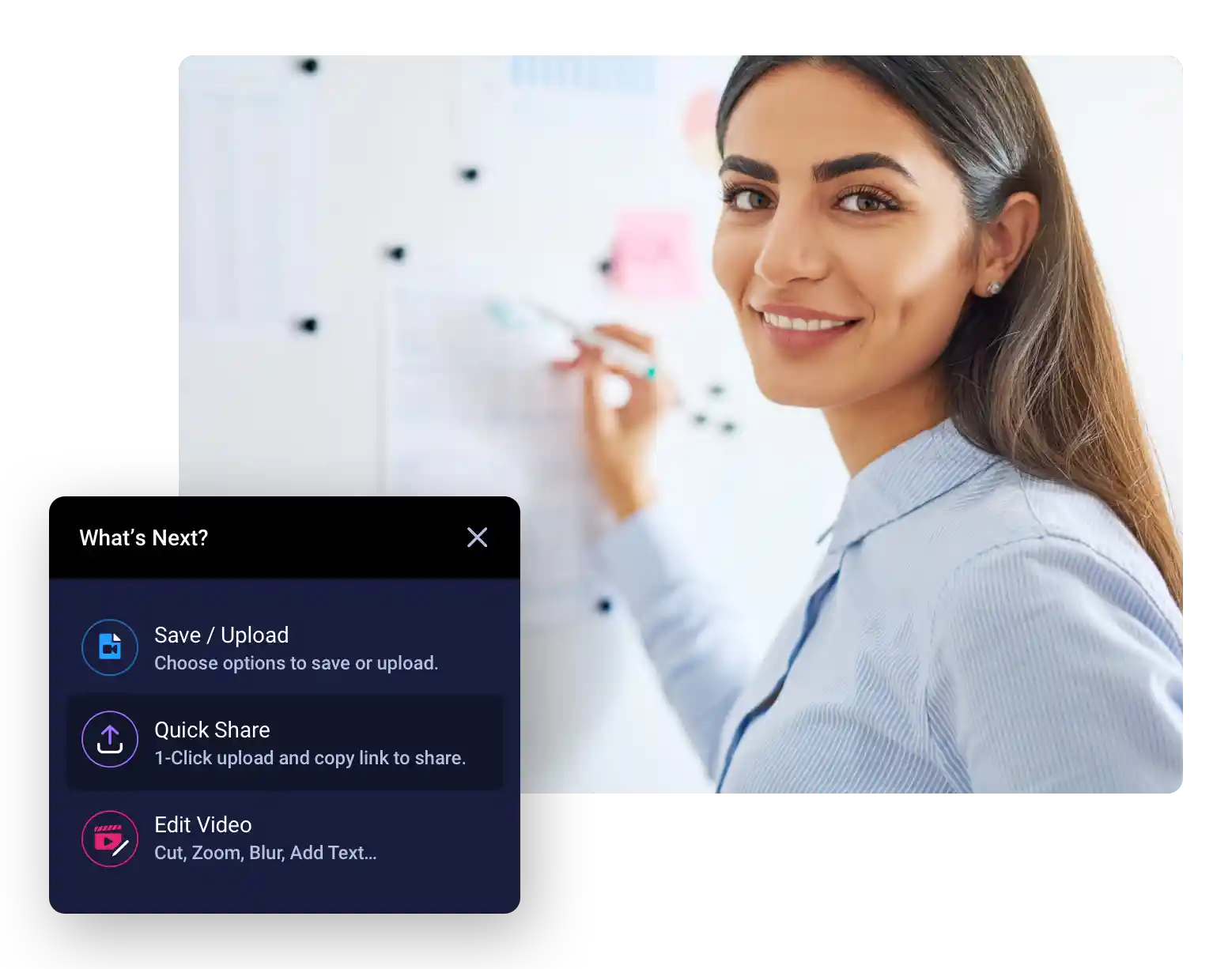Dropbox integration for ScreenPal
Creating and sharing your ideas with our easy-to-use screen recorder and video editor has never been easier. ScreenPal works great with Dropbox!
How to set up ScreenPal with Dropbox:

Sign up
Get started with a ScreenPal plan.

Create

Share
Connect your Dropbox account and publish directly from ScreenPal
Create content with ScreenPal that connects to Dropbox
Easily create your own video content with our intuitive screen recorder. Record any area of your screen, webcam, or both for the perfect recording. Capture your microphone narration and computer audio
Use the video editor to mix in other media and enhance your videos, adding post-production effects like music, zoom, transitions, and green screen filter.

Click, click! Quick publishing made easy
Connect ScreenPal to your Dropbox account.
Choose your folder, set file and sharing properties. Publish directly while working within the ScreenPal App. Use quick share buttons to share via email and social networks.