Keep your content real. Let AI do the rest.
ScreenPal’s AI-enhanced video tools help you simplify video creation and amplify your message. We help you share your expertise, not replace it.
Windows, Mac / iOS, Android, and Chromebook | No account required






Everything you need to share knowledge through video
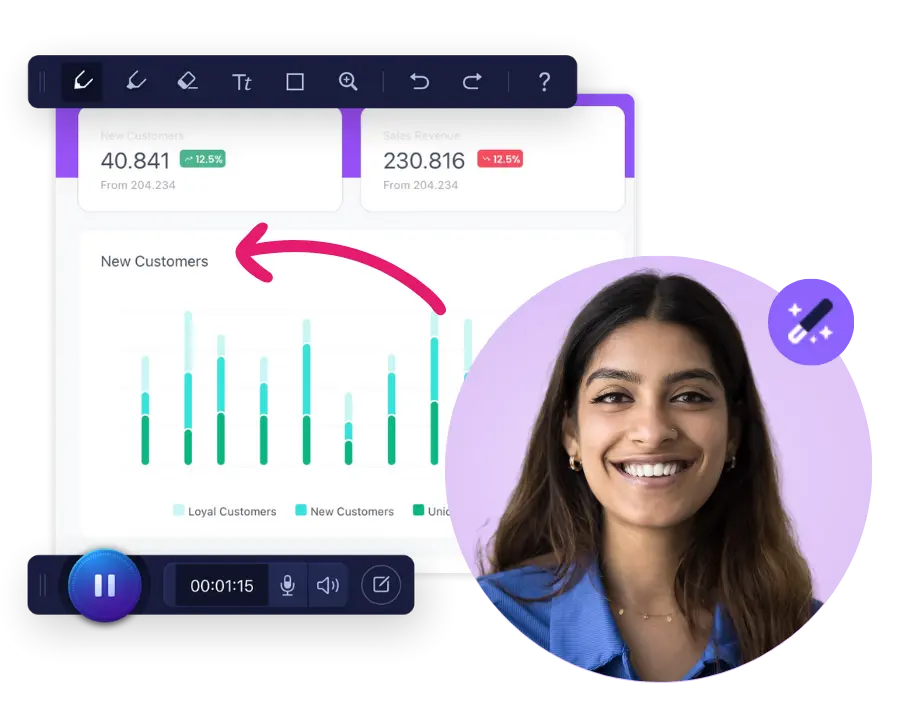
Capture your content, your way
Record any part of your screen, webcam, or both with easy annotations and AI enhancements.
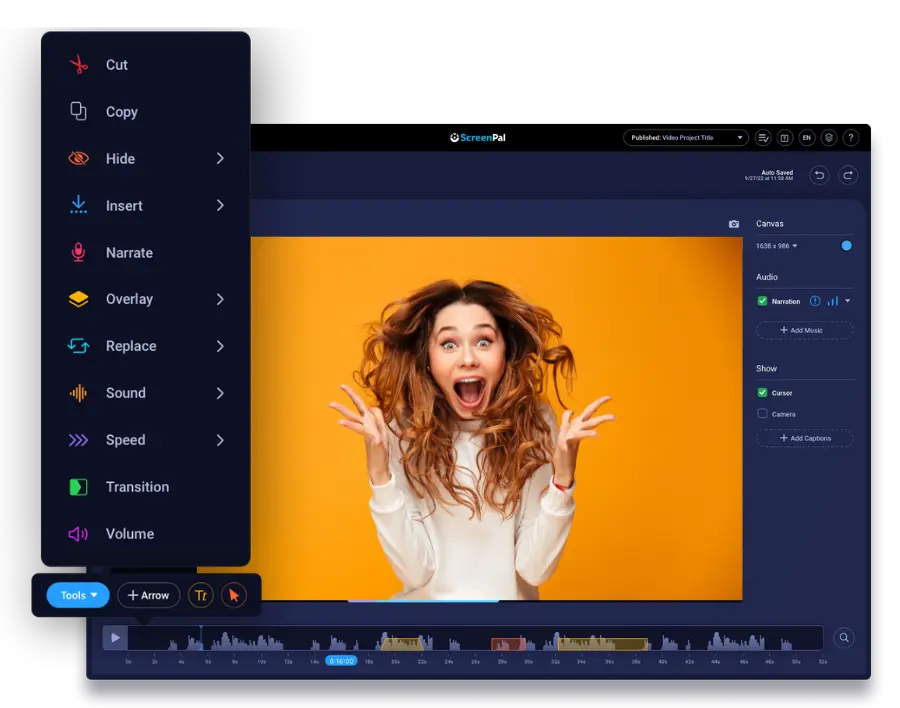
Edit and polish when it matters
Trim & cut, add text, and enhance your video with overlays and music—no editing experience needed.
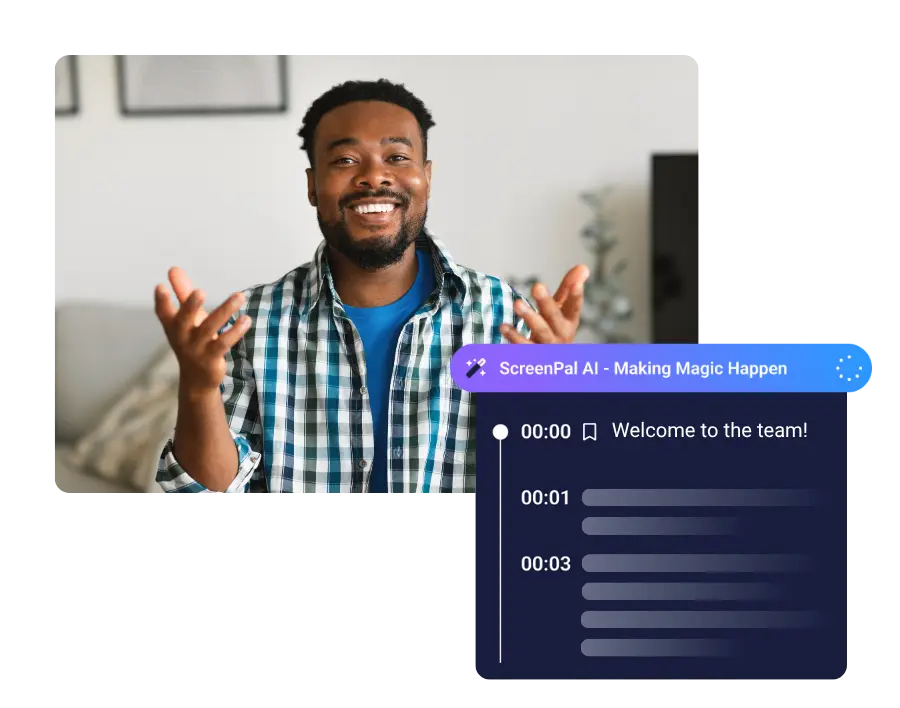
Delegate the manual work to AI
Auto-generate video transcripts, captions, chapters, and summaries in minutes—fully editable by you.
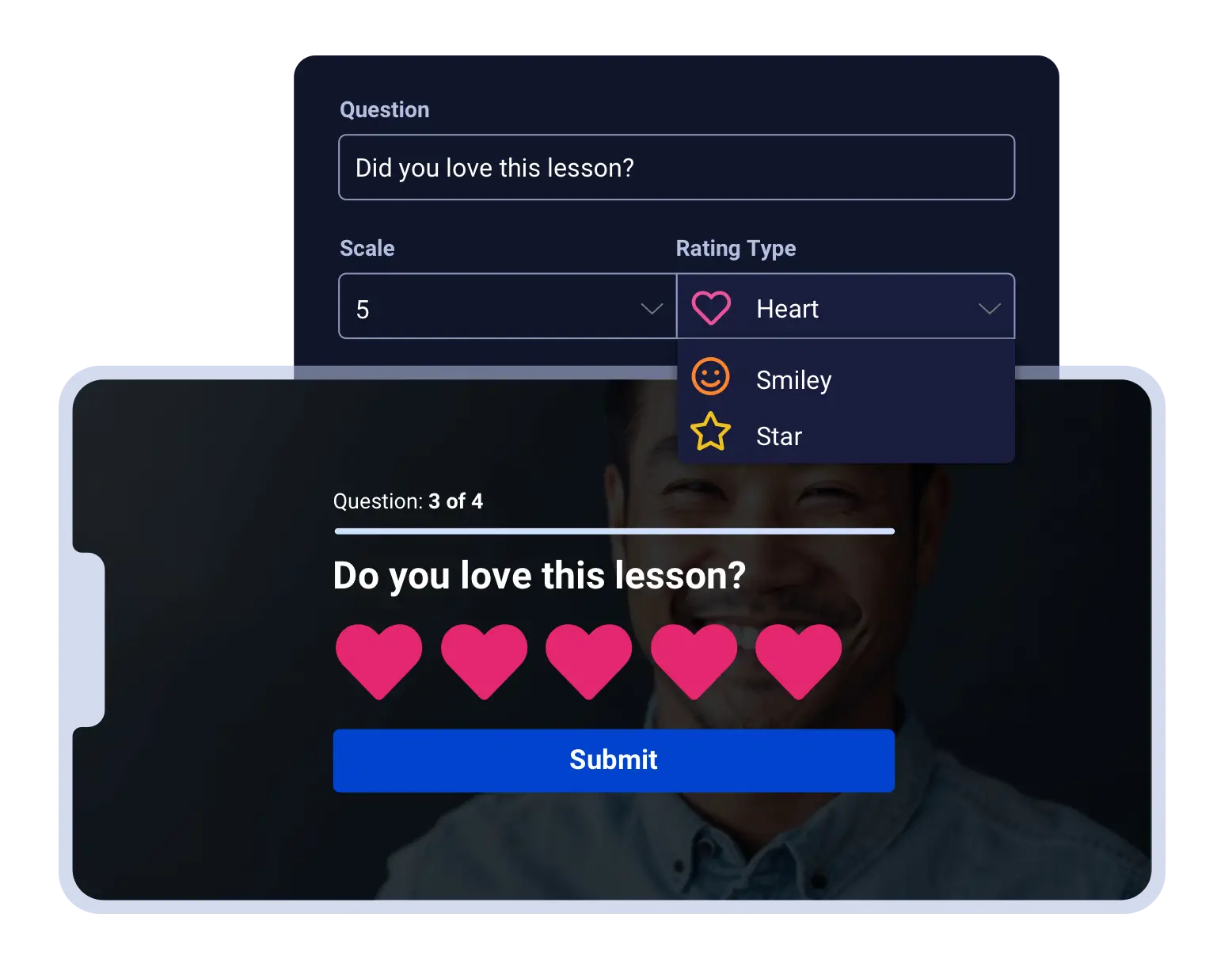
Engage with interactive video
Capture feedback, assess learning, and turn views into actions with interactive buttons & quizzes.
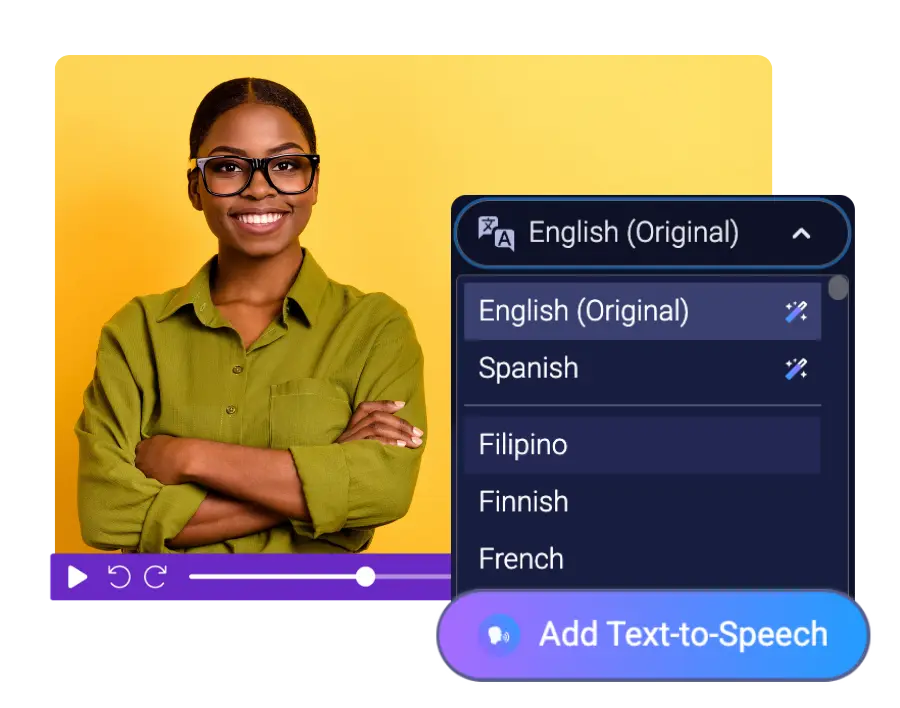
Reach a global audience
Translate your videos into 100+ languages with AI-generated voiceovers and multilingual captions.
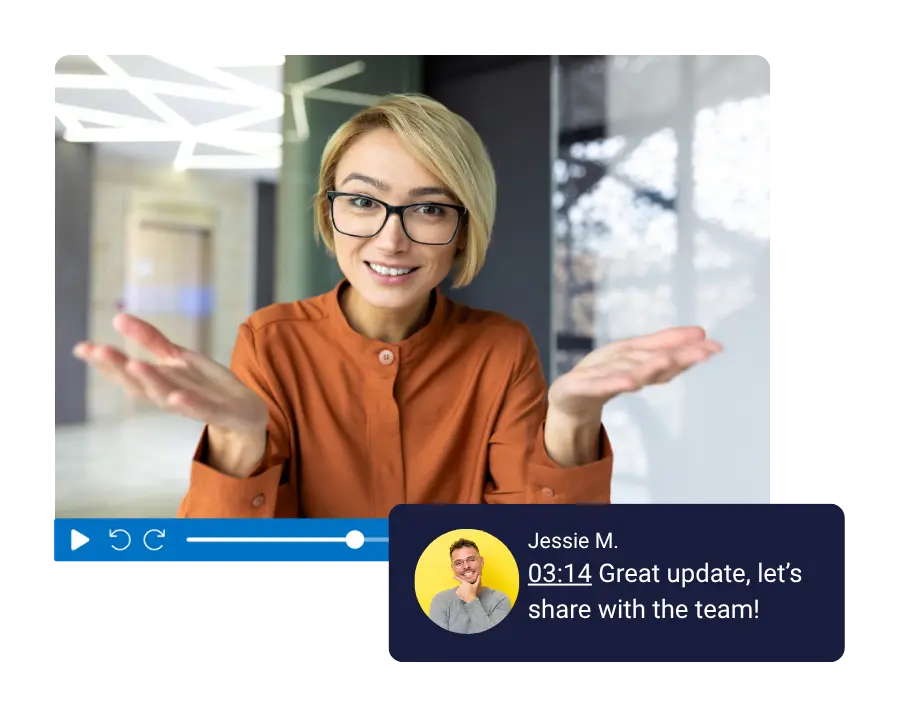
Share and scale team knowledge
Host videos in the cloud, embed them anywhere, and make videos searchable across your team.
Used, trusted, loved.
190
countries
200,000,000+
Videos captured (& counting)
98/100
universities in the US
Overall rating 4.6 out of 5 based on 4,516 reviews
Powerful features for easy video creation
Video creation for everyone
See how ScreenPal empowers creators and teams of any size to capture ideas, share knowledge, and assess learning with intuitive video creation and hosting.
Education
Educators and students turn to ScreenPal for easy communication. Videos are used in the classroom for flipped/blended learning, Video Messaging, student assignments, feedback and more!
Business
We offer teams video creation solutions for faster, clearer communication. Videos for coaching, marketing, demos, training and more. Quickly create videos, manage content and collaborate with your team.
Development
ScreenPal provides an E2E screen recording solution for developers. Solution Builder can be used for a simple integration into an existing workflow or for application providers who require full functionality with tight integration.
See why brands, educators, and creators love ScreenPal
One account works across every device.
Capture and edit on any device, manage your content securely in the cloud, and share with confidence.


































