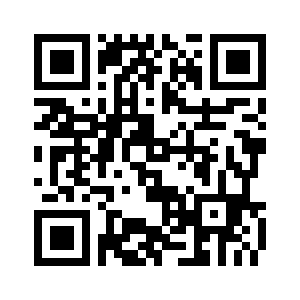Capture & edit with the Android app
Capture and edit high-quality videos with our free Android screen recording and video editing app. Record your screen, facecam, system audio, and narration.
Our comprehensive video editing tools allow you to enhance your videos with various effects and filters, and showcase your creativity. You can easily share your final masterpiece through ScreenPal content hosting or other apps.
Tap to capture on your Android phone
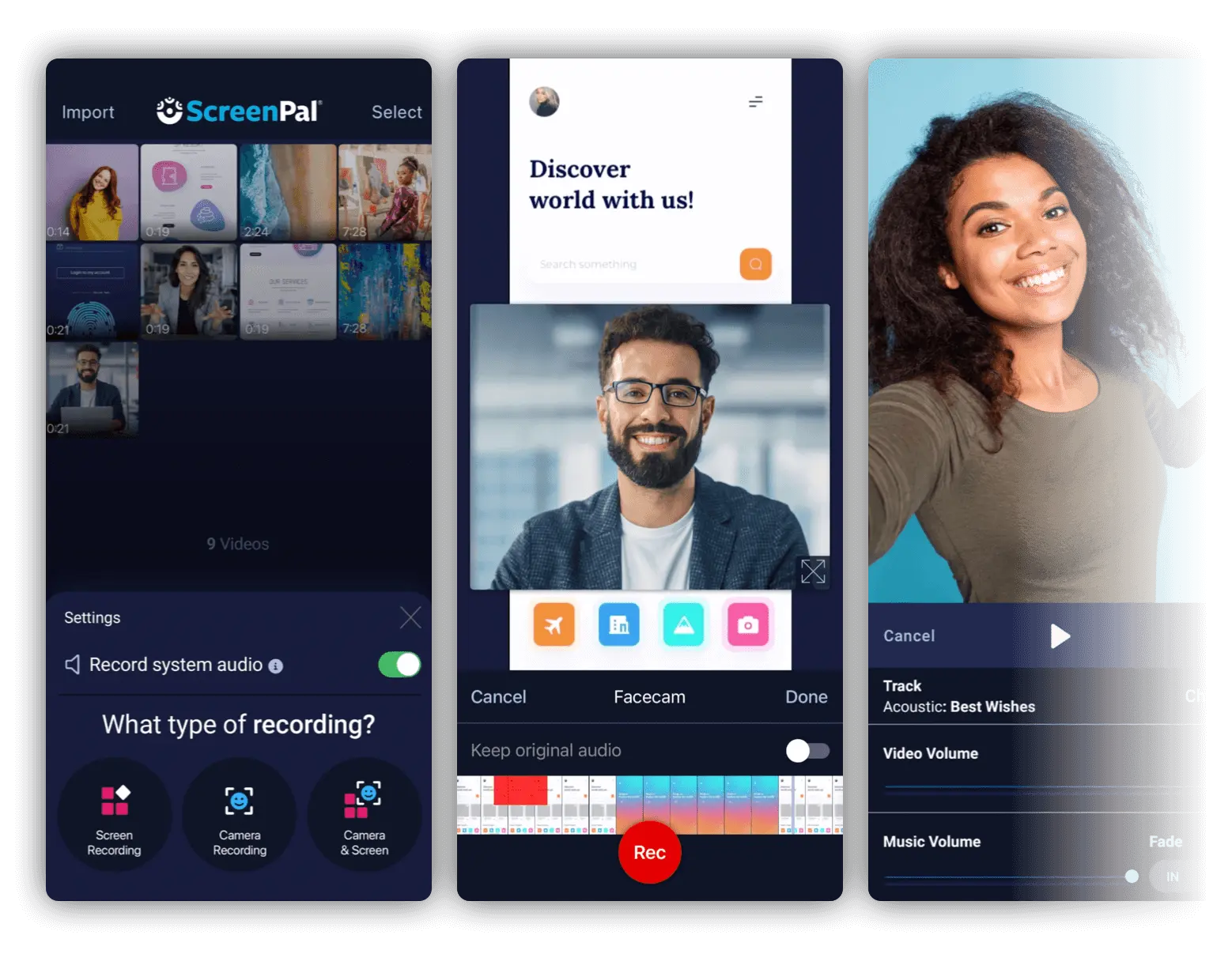
Free screen recorder
Our screen recording app makes it easy for you to capture your mobile screen.
Access from overlay controls
Enable overlay controls to launch the recorder. Use Facecam for picture-in-picture.
Upload to free hosting
You can easily upload your videos to ScreenPal and share them on social media or other apps.
Video editing, like magic – ScreenPal on Android
Seamless content creation across all your devices (with just one account)!