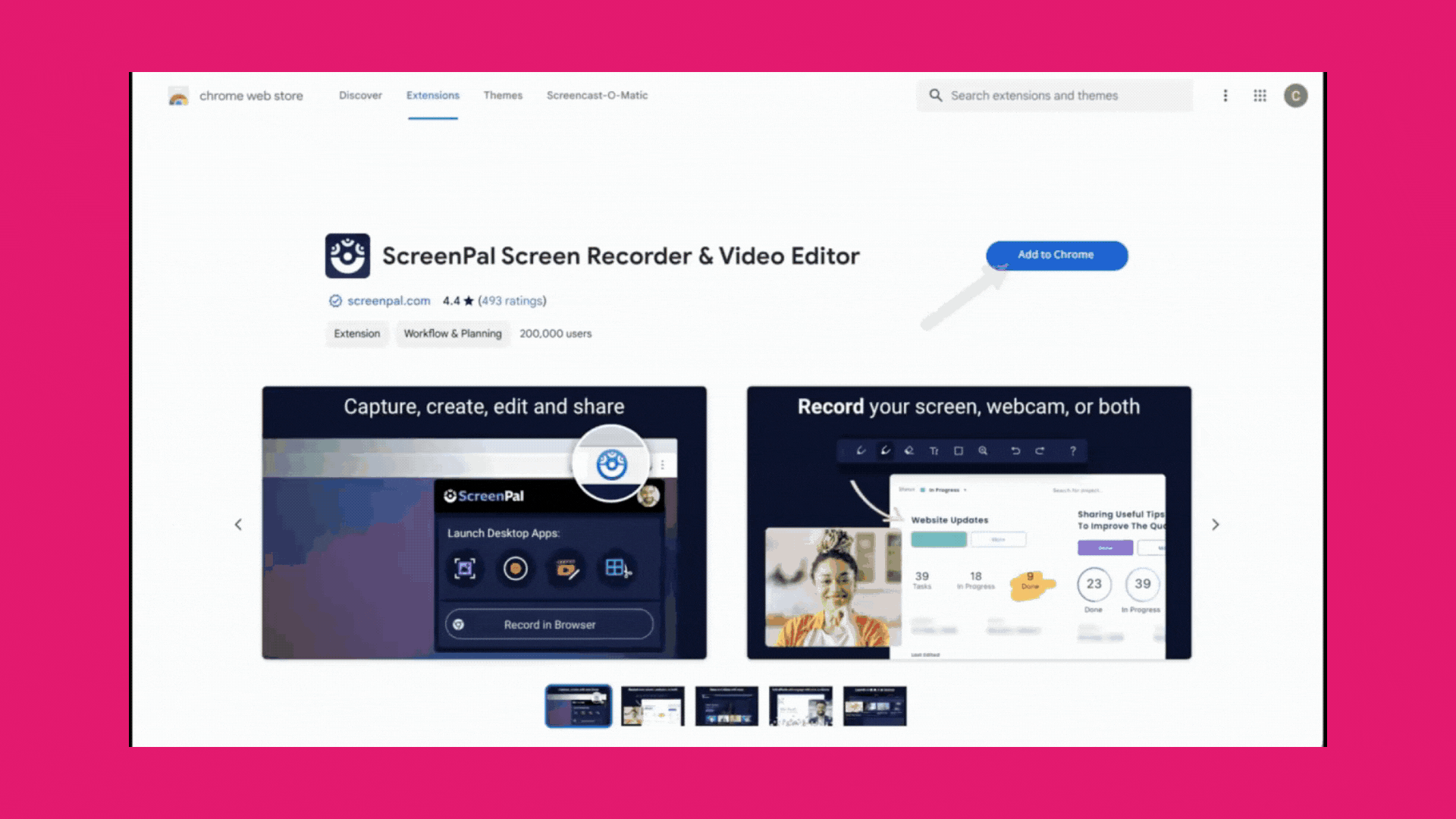Enhancing the learning experience for young students is more achievable than ever with the right tools. Combining the strengths of ScreenPal and Seesaw offers a dynamic duo for K-5 classrooms, transforming how educators engage with their students. ScreenPal’s powerful screen recording and video creation features, paired with Seesaw’s interactive learning platform, create an enriching, interactive, and personalized educational environment.
Here are four powerful ways to harness these tools to captivate young minds and streamline classroom activities.
Enhance emotional awareness
To monitor and support the emotional well-being of your students, incorporate Seesaw Library’s Daily Feelings Check-in activity into your classroom routine. This engaging activity allows students to express their emotions through a quick and interactive emoji poll.
Activity overview
😄 Emoji poll: Students begin by selecting an emoji that best represents how they are feeling. This simple step encourages them to identify and acknowledge their emotions in a non-threatening way.
✍️ Exploration of feelings: After choosing an emoji, students are prompted to explain more about their emotional state. This step encourages deeper reflection and helps teachers gain insights into each student’s emotional well-being.
Enhancing the activity with ScreenPal
📹 Video explanation: Suggest that students enhance their explanations by recording a short video using ScreenPal’s Chrome extension. This tool allows students to articulate their feelings verbally and visually, offering a richer understanding of their emotional landscape.
↔️ Seesaw integration: Once the video is recorded, students can easily upload it as a response in Seesaw. This integration allows for seamless sharing and provides a platform for teachers to review and respond to each student’s input.
Benefits
➕ Increased engagement: The use of emojis and video recordings makes the activity fun and engaging, encouraging more students to participate and express themselves.
👏 Improved communication skills: Recording videos helps students practice verbal communication and develop confidence in expressing their thoughts and feelings.
👀 Enhanced teacher insight: By reviewing video responses, teachers can better understand each student’s emotional needs and tailor their support accordingly.
Incorporating this activity into your classroom not only supports emotional well-being but also fosters a safe and open environment where students feel comfortable sharing their experiences.

Create customized Seesaw activities
Leverage the power of video to create engaging and interactive Seesaw activities. By using ScreenPal, you can seamlessly incorporate multimedia content that serves as a dynamic prompt for your students.
Activity overview
Create your video with ScreenPal
📲 Import your presentation: Start by importing your existing slide presentation into ScreenPal’s storyboard tool. This feature allows you to organize and present your content in a visually appealing and coherent manner.
📽️ Record your webcam and narration: Use ScreenPal to record your webcam, narrating the presentation and adding any additional information or instructions you want to convey to your students. This makes your lesson more engaging and accessible.
Download your video project
💾 Export as MP4: Once you’ve finished recording, download your video project as an MP4 file. This format ensures compatibility with various platforms, including Seesaw.
Upload your video to Seesaw
➕ Create a new activity: Log in to your Seesaw account and create a new activity for your students.
💻 Add multimedia instruction: In the activity setup, select “Add Multimedia Instructions or Example.” This option allows you to include your video as part of the activity.
➡ ️Import your video: Upload the MP4 file you created in ScreenPal. This video will serve as a prompt or instructional guide for your students, providing them with a clear and engaging introduction to the activity.
Benefits
🗣️ Enhanced engagement: Using video as a prompt captures students’ attention and encourages active participation in the activity.
📓 Personalized instruction: Your video can include personalized instructions or examples, allowing students to understand the task clearly and proceed at their own pace.
🪑 Flexible learning: Students can watch the video as many times as needed, accommodating different learning styles and paces.
By creating custom Seesaw activities with ScreenPal videos, you can deliver more interactive and personalized learning experiences that cater to the diverse needs of your students.
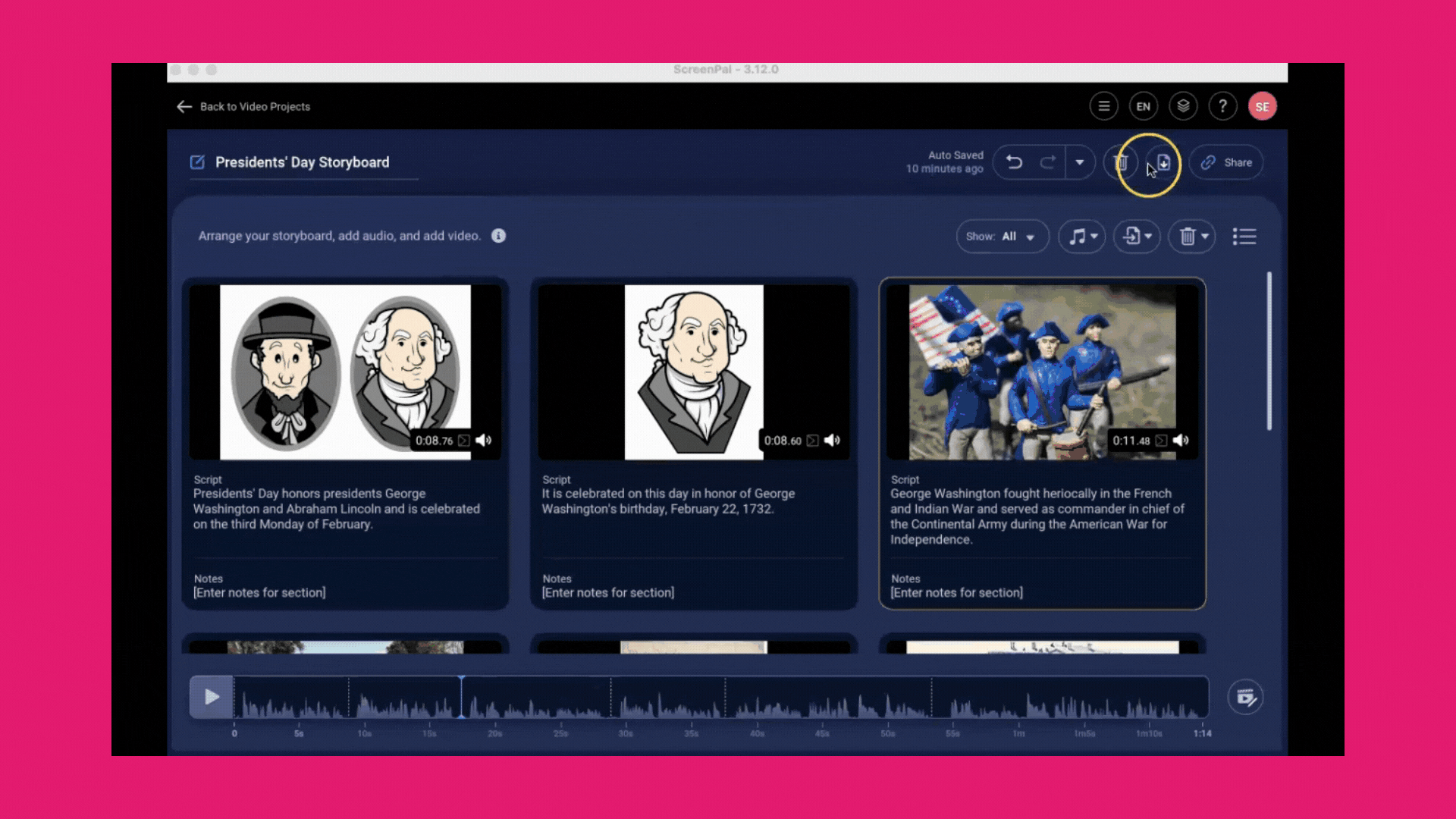
Checks for understanding
Ensure your students fully grasp the day’s lesson by using Seesaw Library’s checks for understanding activities. The “Explain the Formula” activity, used in combination with ScreenPal’s screen recorder, is an extremely effective and efficient exit ticket. This activity provides a structured way for students to demonstrate their understanding and application of mathematical concepts before leaving the classroom.
Activity overview
✏️ Independent completion: At the end of the lesson, each student completes the “Explain the Formula” activity independently. This task requires them to articulate their understanding of the mathematical formula covered in class, reinforcing their learning and highlighting any areas that may need further clarification.
🔢 Demonstration of understanding: Students are asked to use the formula to solve a specific problem. This step allows them to apply what they’ve learned and showcases their comprehension and problem-solving skills.
Enhancing the activity with ScreenPal
💻 Screen recording: Encourage students to record their process using ScreenPal’s Chrome extension, iOS app, Android app, or Chromebook app. By capturing their screen as they work through the problem, students can visually and verbally explain each step of their solution.
🪞 Reflective explanation: The screen recording provides an opportunity for students to explain their thought process in real-time, giving teachers insight into how well they understand the formula and its application.
💾 Download and upload: Once students have completed their screen recordings, they can download the video as an MP4 file. This file can then be uploaded to Seesaw as part of their response to the activity.
💯 Teacher Review: By reviewing the uploaded videos, teachers can assess each student’s understanding and identify any misconceptions. This allows for timely feedback and targeted support where needed.
Benefits
🎫 Active learning: Using an exit ticket engages students in active learning, encouraging them to reflect on their understanding and articulate their reasoning.
🗣️ Enhanced communication skills: Recording their explanations helps students practice clear and effective communication, which is valuable across all subjects.
✍️ Immediate feedback: The activity provides immediate feedback to both students and teachers, facilitating a better understanding of student progress and areas that may need more attention.
By incorporating Seesaw Library’s “Explain the Formula” activity and ScreenPal’s screen recording feature, you create a comprehensive and interactive method for assessing student understanding, ensuring that each learner leaves the classroom with a solid grasp of the day’s mathematical concepts.
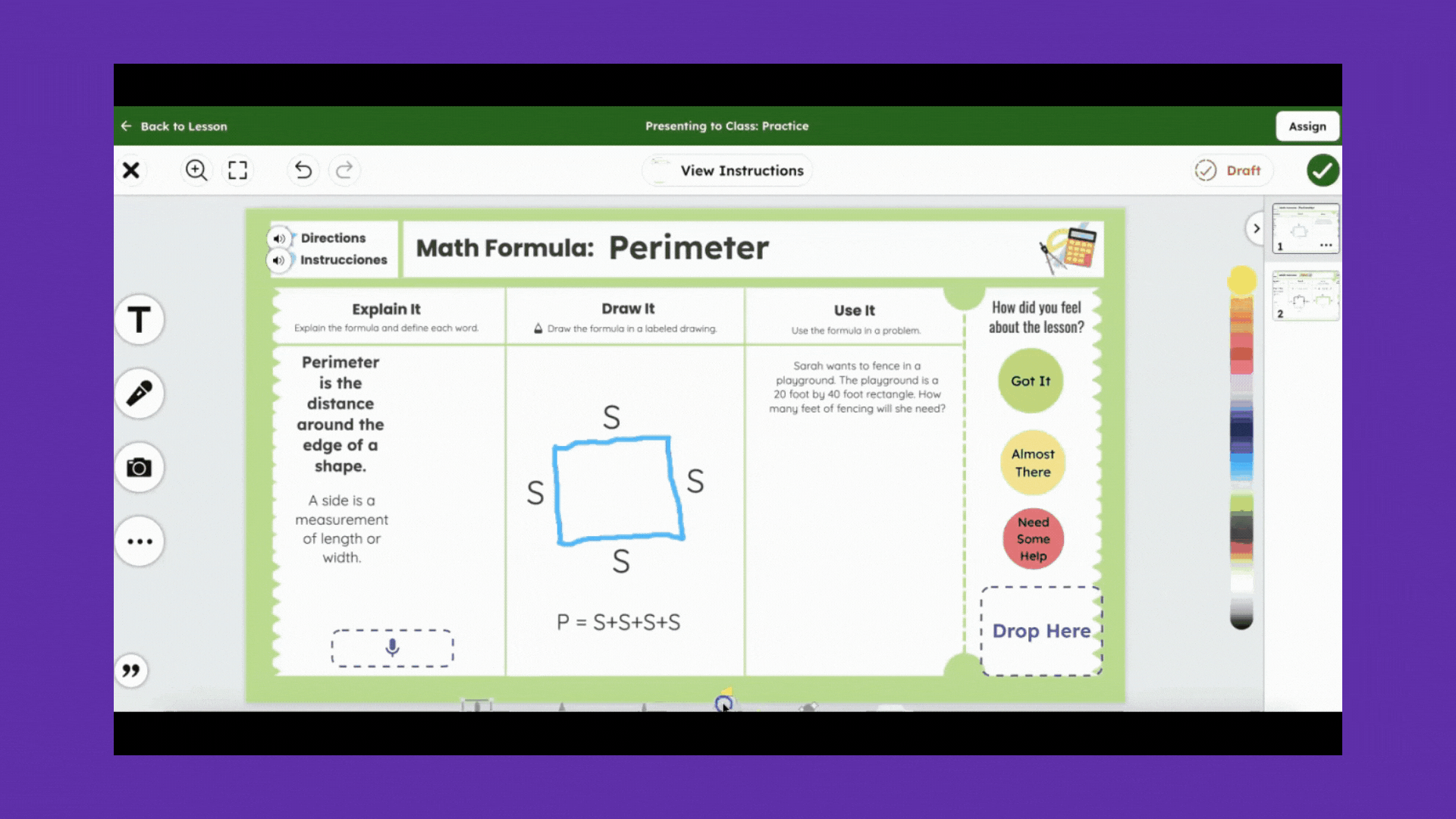
Create a positive classroom culture
Creating a positive and inclusive classroom culture is essential for fostering teamwork, understanding, and inclusivity during the first weeks of school. The Seesaw Library offers a range of activities designed to build strong relationships and a sense of community among students. One such activity is Meet a Classmate, where students partner up to record videos and ask each other questions about their favorite activities and interests using Seesaw’s built-in video tool. This interactive exercise helps students connect with their peers, enhances communication skills, and lays the foundation for a welcoming classroom environment.
Activity overview
For this activity, let’s explore how incorporating ScreenPal with the Meet a Classmate activity can make it even more engaging and enjoyable for students.
🗣️Partner work: Ask students to record a video with their partner. They should ask their partner questions about their favorite activities and interests. Use Seesaw’s built-in video tool for this step.
Enhancing the activity with ScreenPal
To enhance an activity like Meet a Classmate, encourage students to use ScreenPal’s Chrome Extension to create a video where they share interesting facts and stories about a variety of creative effects to add a personal touch to their videos and make them more engaging.
➕To add a video using ScreenPal’s Chrome Extension, make sure that your students add the Chrome Extension to their browser.
🖱️Once you click on the Chrome Extension button, select Record in Browser.
➡️Click on the arrow next to the word Effects to choose different effects and change the hotkeys (Option +1, Option +2, Option +3) for each effect.
😍Some of our favorite effects include: kittens playing, confetti, T-Rex, Breaking News, and more!
📋Once students complete their recording, they can copy the link to their computer’s clipboard.
🖱️Return to the Seesaw activity, click on the three dots and select link. Paste the ScreenPal video link.
Benefits
🤩Building relationships: Using an activity like Meet a Classmate empowers students to build a positive rapport with their peers in the first days of school.
🗣️ Enhanced communication skills: Recording their explanations helps students practice clear and effective communication.
🪞Reflection: Encouraging students to reflect on what they learned by recording an additional video with effects will increase comprehension and self-confidence.
Once completed, the video links can be easily shared using the Seesaw activity template, allowing students to view each other’s work and learn more about their classmates. This integration of ScreenPal and Seesaw not only makes the activity more interactive but also helps students practice their communication and digital literacy skills.