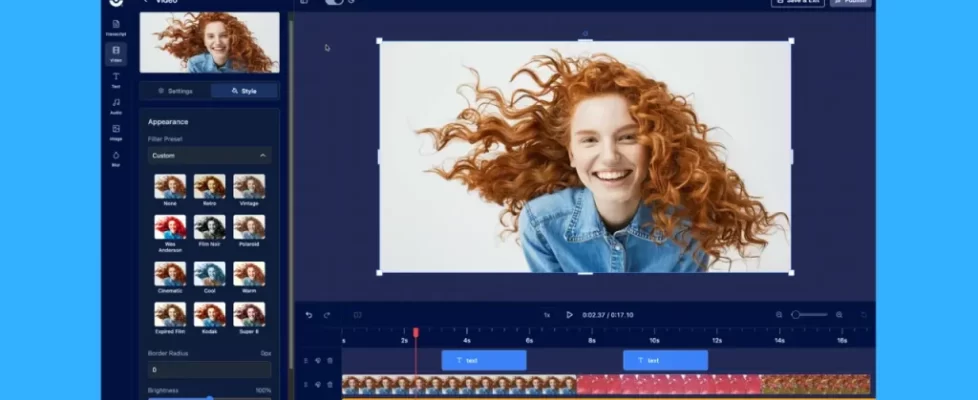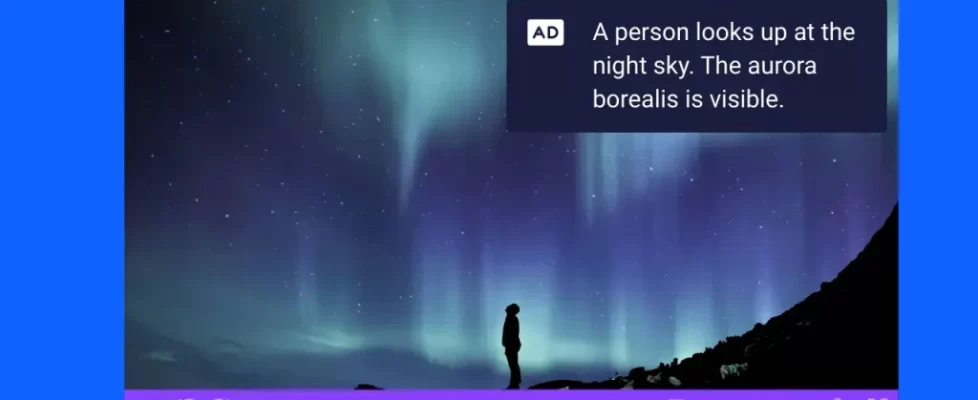There was a time when people sat around the campfire and partook in storytelling that contained mythical creatures performing feats of heroism in distant lands. The skill of the storyteller was judged by his or her ability to invoke powerful visual storytelling images within each listener’s mind.
We now have the tools to create specific visuals to support our storytelling, or actually be our story, but we also have computer graphics that make the impossible become possible in the visual realm.
Whether you are creating a slideshow for your students, a PowerPoint presentation for work, or a video for a client, there are a few fundamentals of visual storytelling that one should keep in mind when preparing a story.
1. Use Text Wisely
 Text can be a powerful support tool to a story, but if used incorrectly, it can destroy an otherwise well-crafted story. The first thing to keep in mind is that there are only a few circumstances within visual storytelling where you should rely on text as your primary source. Otherwise, you might as well just hand out photocopies of your story and skip the presentation.
Text can be a powerful support tool to a story, but if used incorrectly, it can destroy an otherwise well-crafted story. The first thing to keep in mind is that there are only a few circumstances within visual storytelling where you should rely on text as your primary source. Otherwise, you might as well just hand out photocopies of your story and skip the presentation.
One only has to recall the times they’ve sat through a PowerPoint presentation at work with someone who basically regurgitates the information on the screen. With rare exception, only use text as support for your story.
Even after you’ve made your text as supportive, simple, and potent as you can, you still have a final task to keep in mind: Size matters, and so does time. The most powerful written message is rendered powerless if it can’t be seen and you don’t give enough time for it to be read. So, keep your font sizes larger than normal and keeps your text on the screen long enough for the average person time to process.
With the ScreenPal video editor, you can use the overlay text tool to customize your text. There are color options so you can brighten text with a variety of colors. You can customize the font with your own font style and choose the size of your text. ScreenPal makes it easy for you to tell your story with creative text options.
2. Keep It Simple
Stories that are simple can reach a larger audience. If you get too mired down in the details, you become like that person at a party who starts a story off only to go on a side tangent and then another side tangent. Pretty soon, the original story has lost its momentum.
Video editing software such as ScreenPal makes video creation both easy and simple. Users can add images, video and overlays to enhance their storytelling capabilities. So if you’re fairly new to the visual story, keep it simple, while keeping the next point in mind.
3. Maintain a Flow
Just as you should leave text up long enough for people to read when it comes to visuals, you only want to stay on one visual for as long as it flows — and not a second longer. ScreenPal allows you to easily make video cuts so your video’s pace flows naturally.
When reviewing your visual story, put yourself in the shoes of an emotionally detached viewer. Keep a specific visual up for a few beats, and then move on to the next, which leads to this final point.
4. Treat a Visual Story Like a Song
 Good stories often can be made into good songs. Why? Because they share a lot of the same elements. Songs generally have “verses,” which are recurring elements within the song that have a similar chord structure and melody. But the money made in songwriting and in storytelling is the “hook.” For a song, the hook is usually the chorus but it can also be an ear-catching element that starts the song off to grab your attention.
Good stories often can be made into good songs. Why? Because they share a lot of the same elements. Songs generally have “verses,” which are recurring elements within the song that have a similar chord structure and melody. But the money made in songwriting and in storytelling is the “hook.” For a song, the hook is usually the chorus but it can also be an ear-catching element that starts the song off to grab your attention.
So, when crafting your visual story, think about what recurring elements you can use to convey a sense of continuity and think about what your hook is. Let’s give you an example of a hook.
You are sitting in a classroom filled with eighth-grade students. The class topic is the weather. As an educator, you talk about the weather patterns, how rain is formed, then you talk about tornadoes. You see the room get excited and students are raising their hands with curiosity. They want to know more about tornadoes. So you tell them more. You’ve hooked them.
You ask the students, “Did you know that when you see a thunderstorm, you are looking at the process that can launch tornadoes?” You can break down thunderstorms and all the amazing elements that create them, and the kids are tuned in the entire time.
This is visual storytelling. Keep things simple, keep it flowing, and create a visual song that will get a million views.