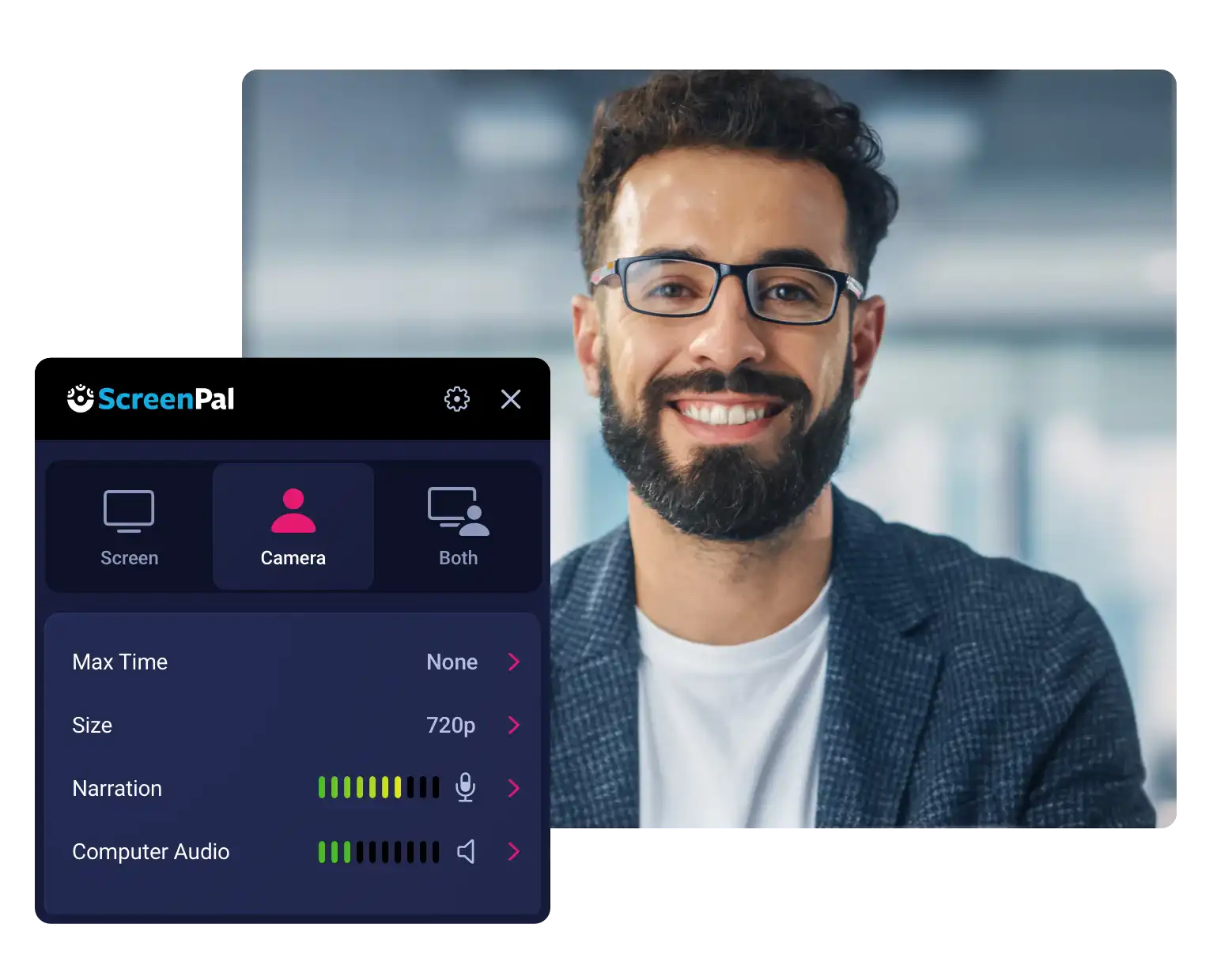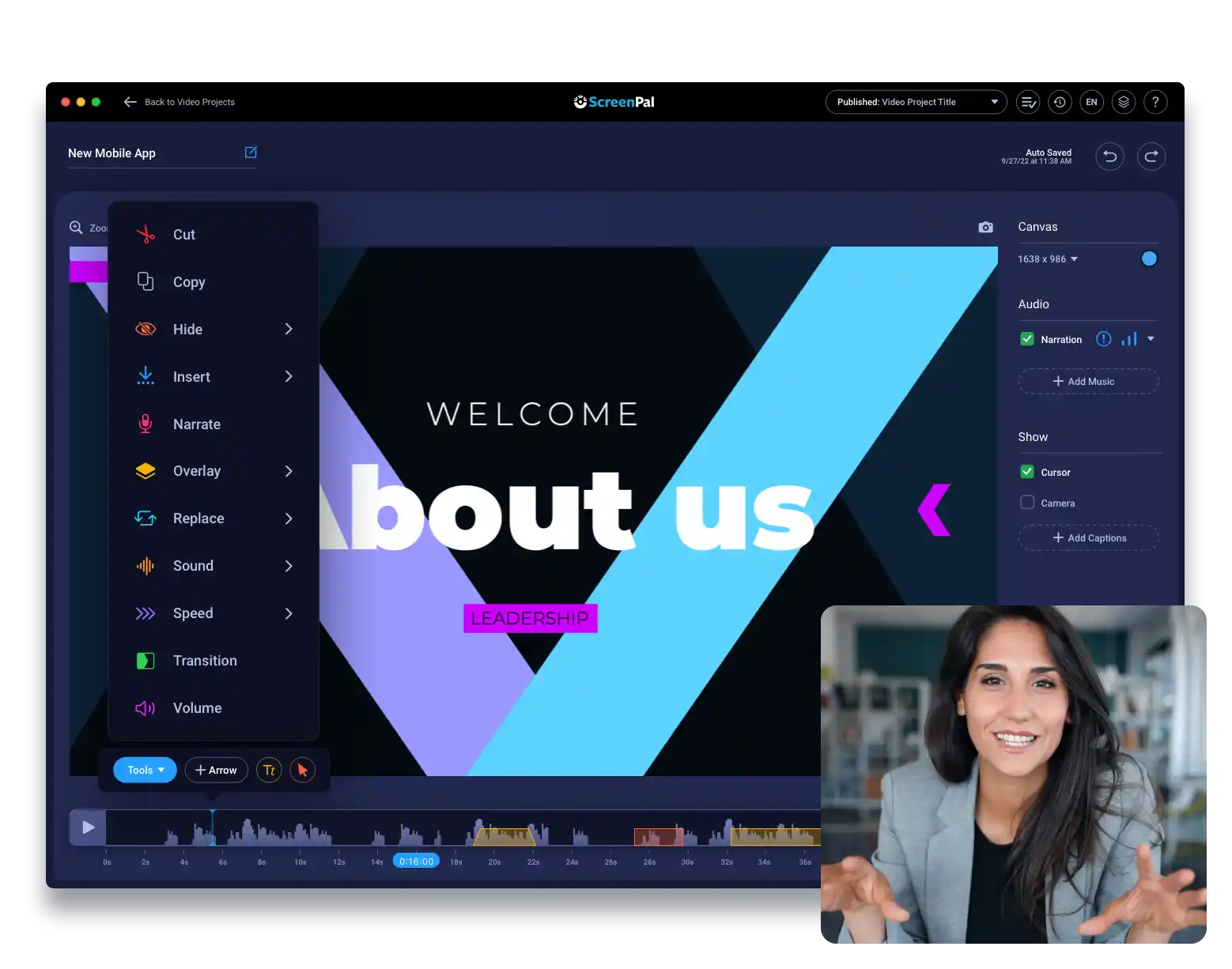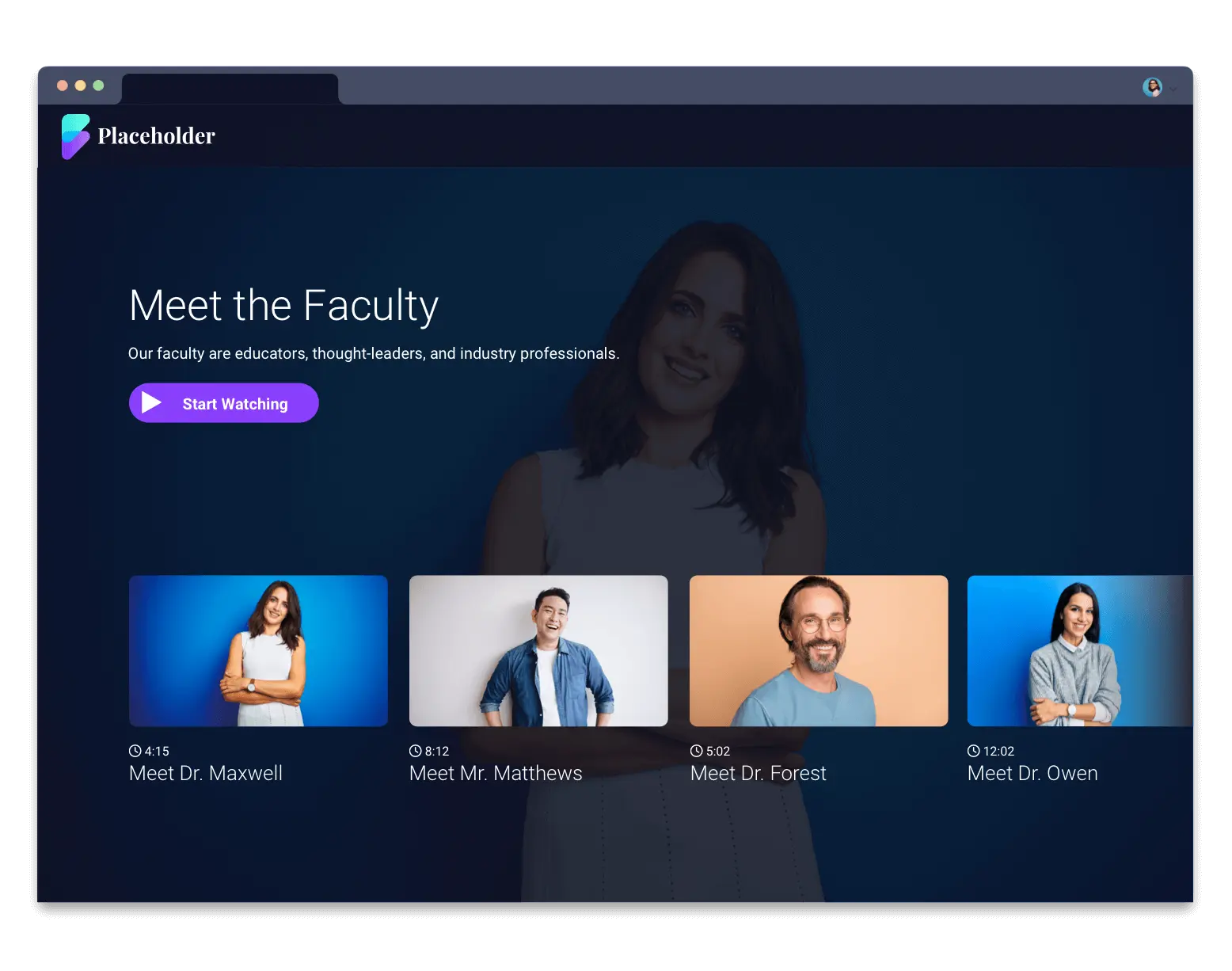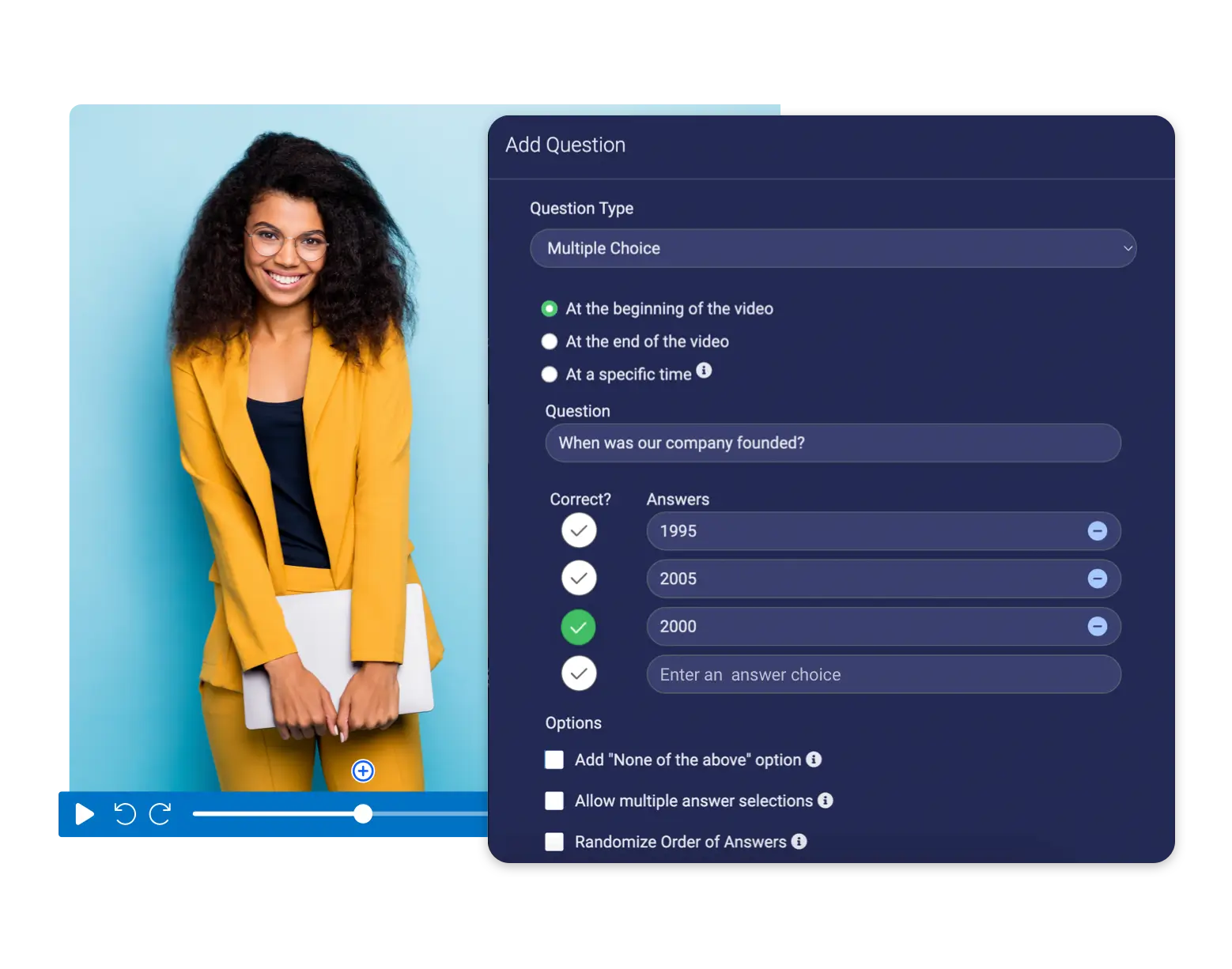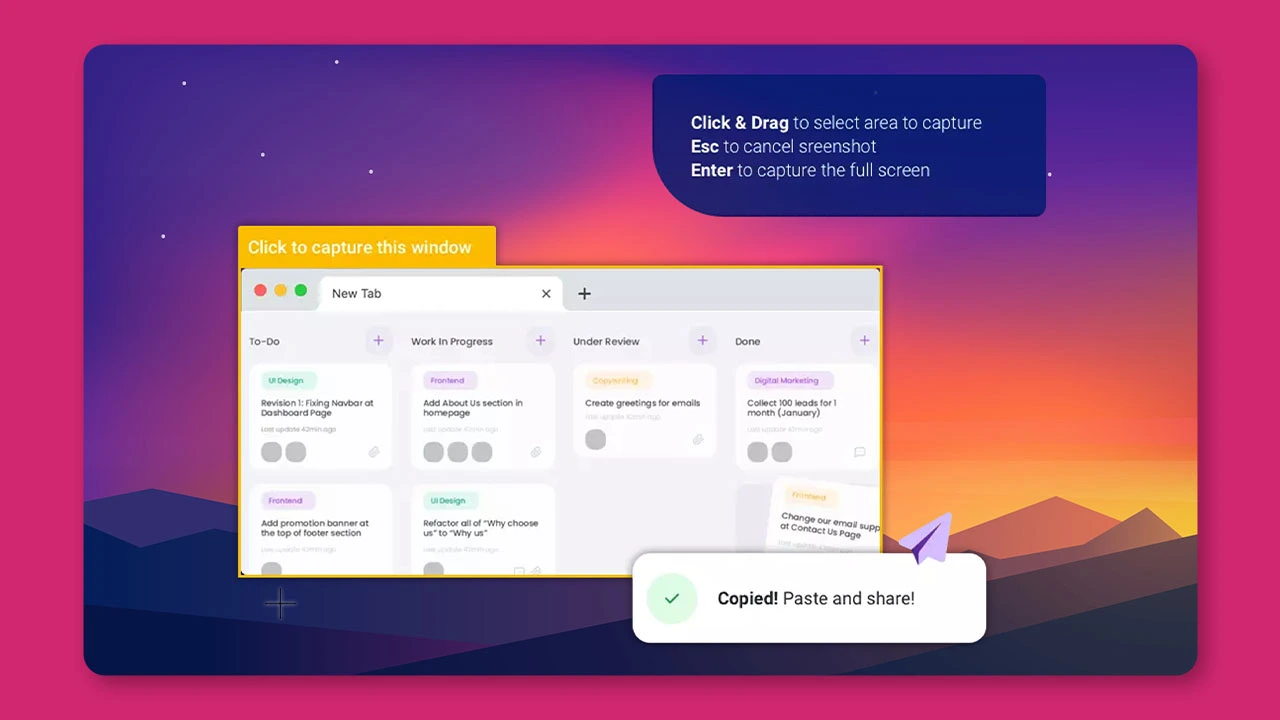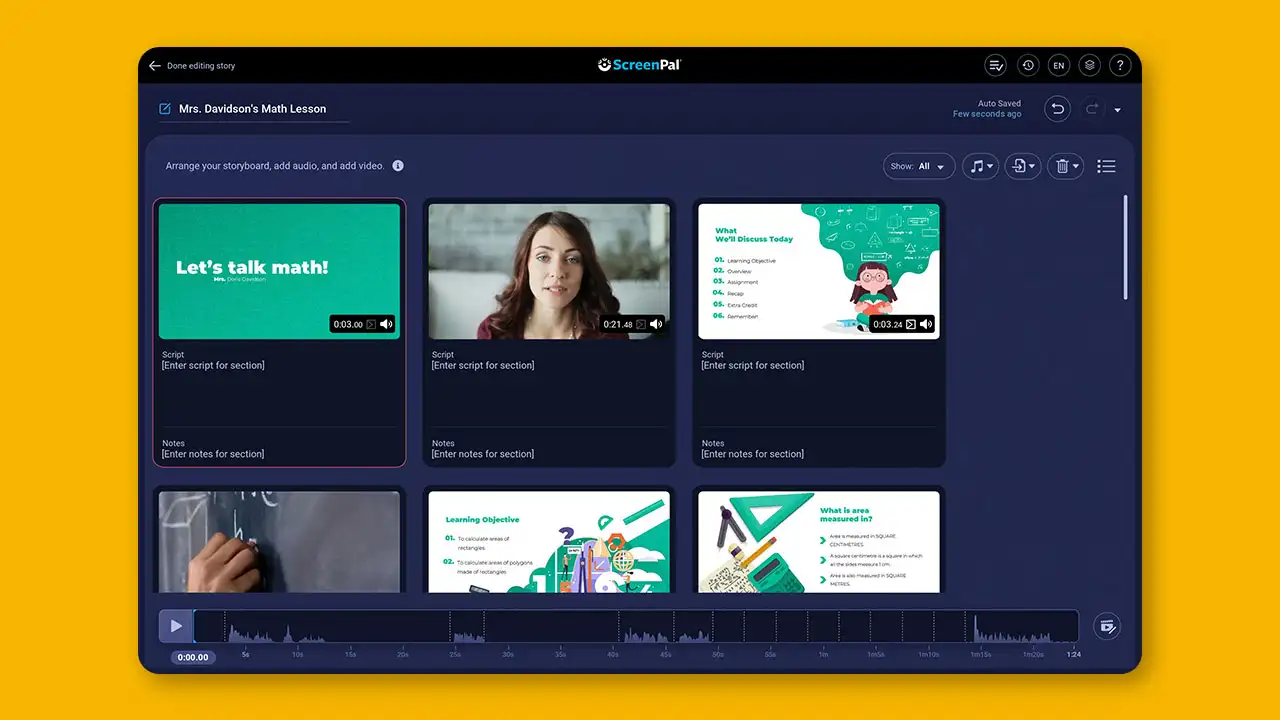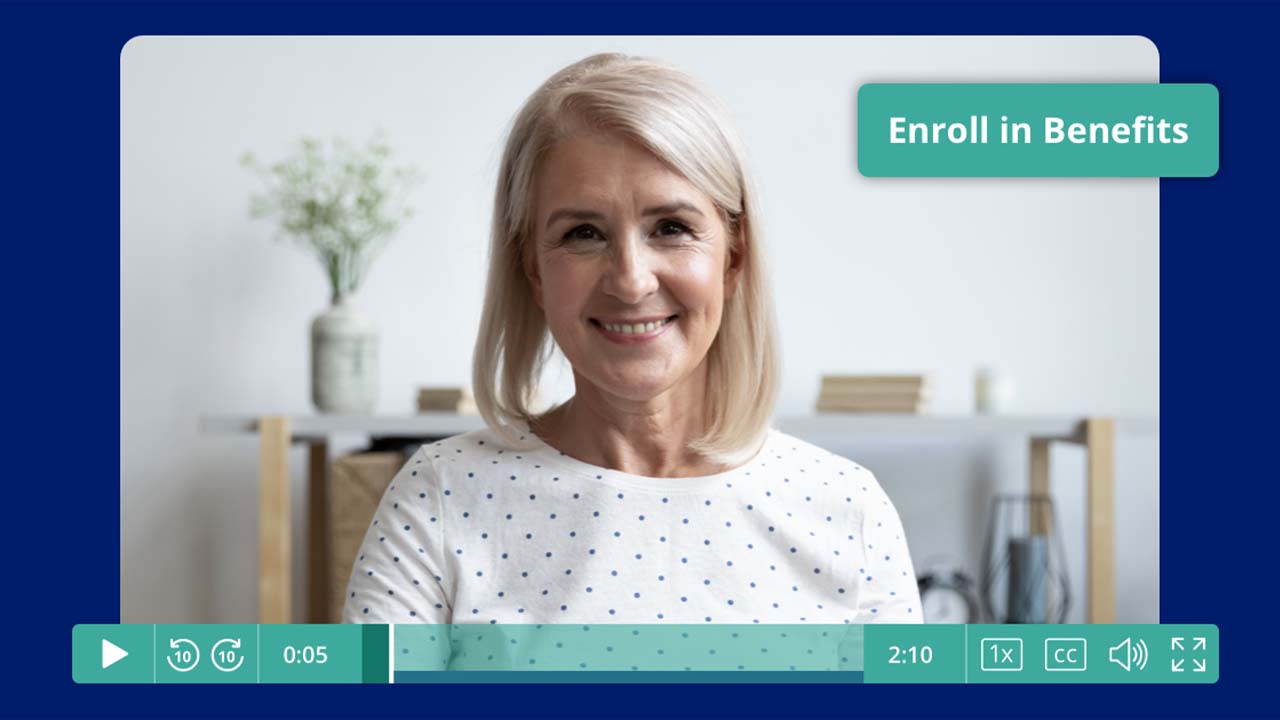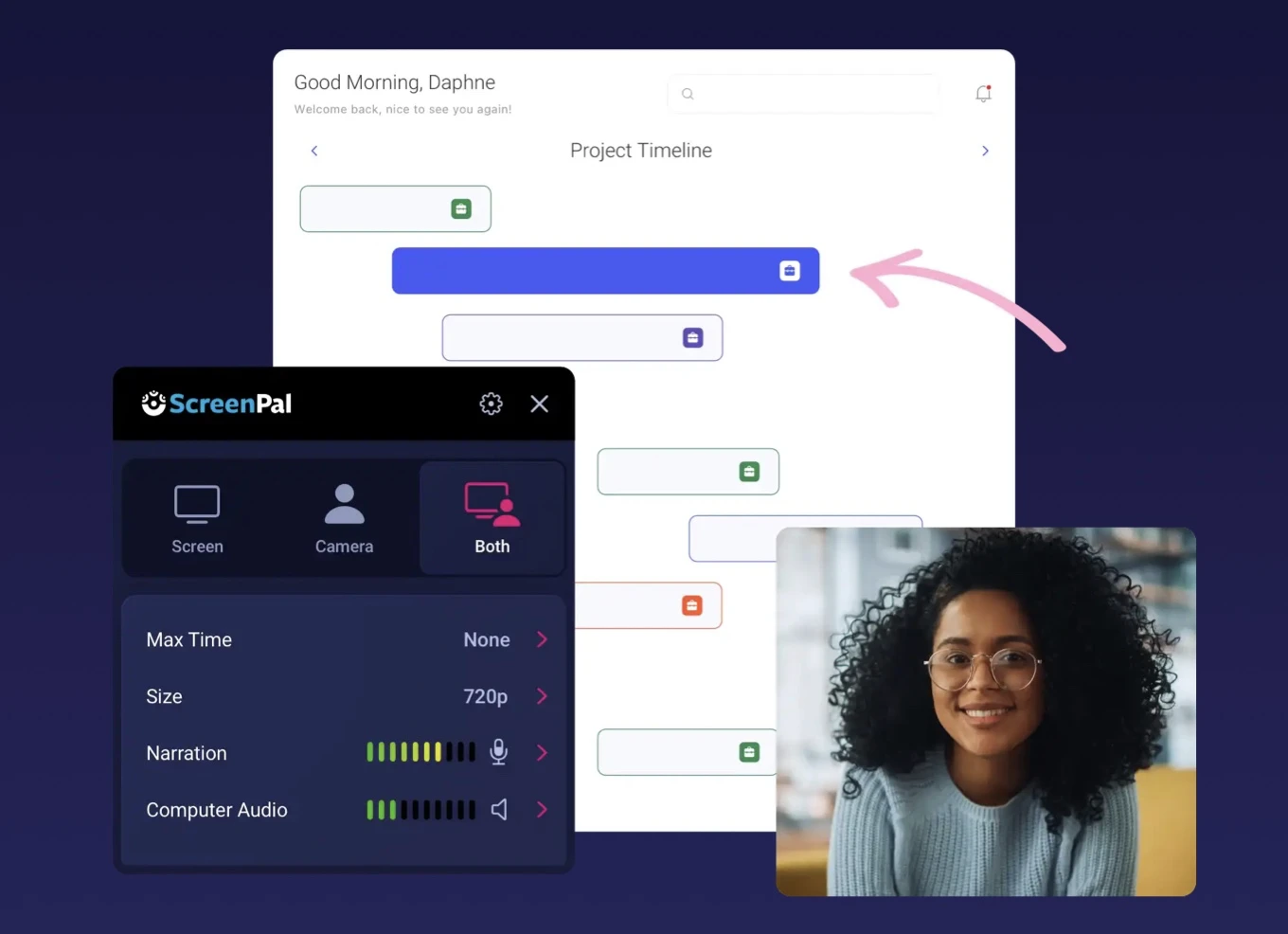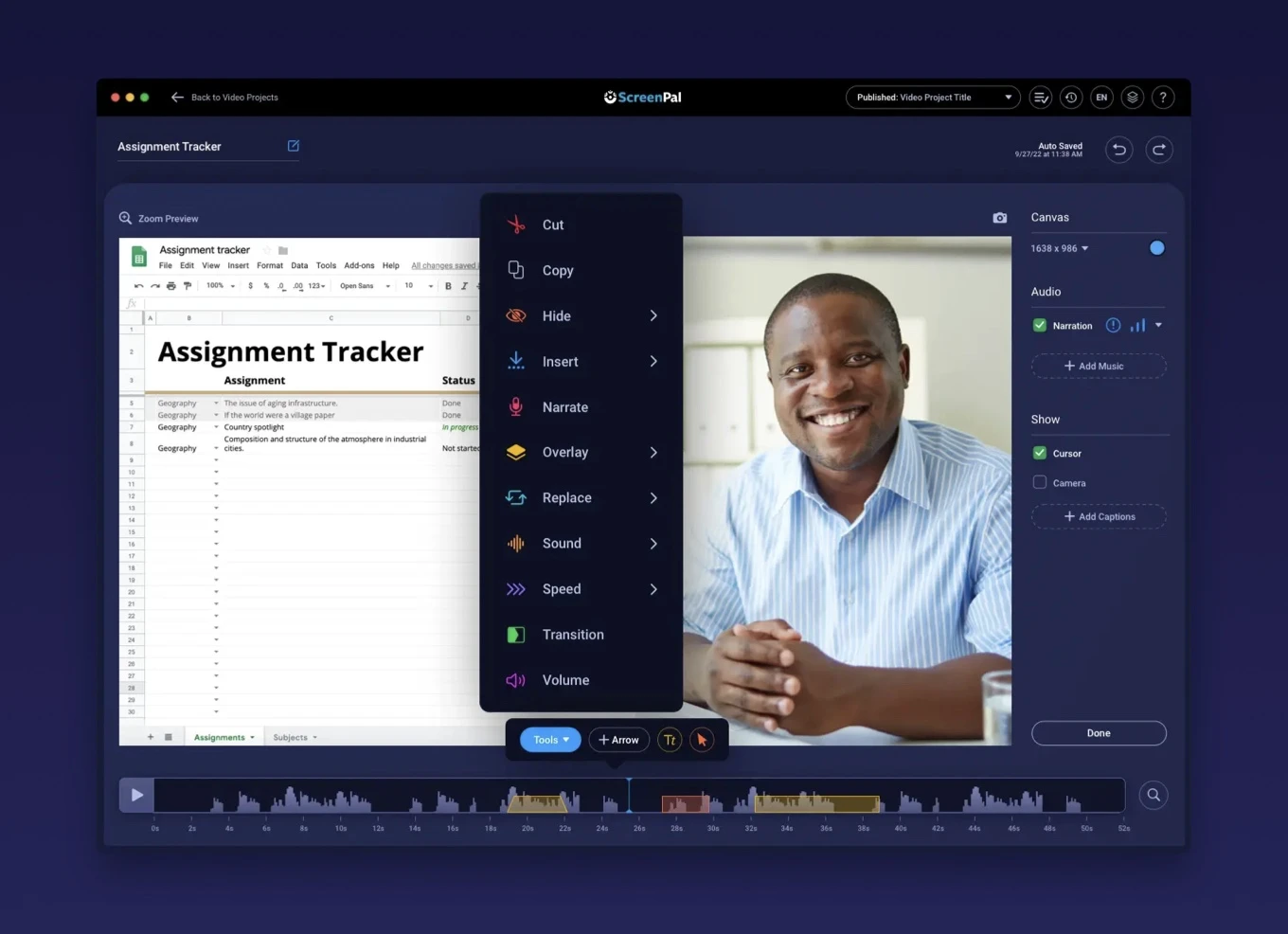ScreenPal Certification: Level 2
Creating Tutorials
Welcome to our ScreenPal Level 2 Creating Tutorials certification course. Join our Community Engagement Coordinator, Sarah, and Christin, our Technical Writer, to learn how to capture, edit, and share professional development videos that pop! Watch the short videos below, take the fun embedded quizzes, and learn how to create engaging tutorials like these for your audience.
Get your certification
It’s easy to get certified! Once you’ve completed the course modules above, fill out the exit survey and we’ll send your certification.
Complete the certification survey
Explore additional video tutorials
Easy video guides
A step-by-step process on how to start using our free screen recorder.
The video editor has all you need to enhance your videos. Here’s a quick guide to get started.