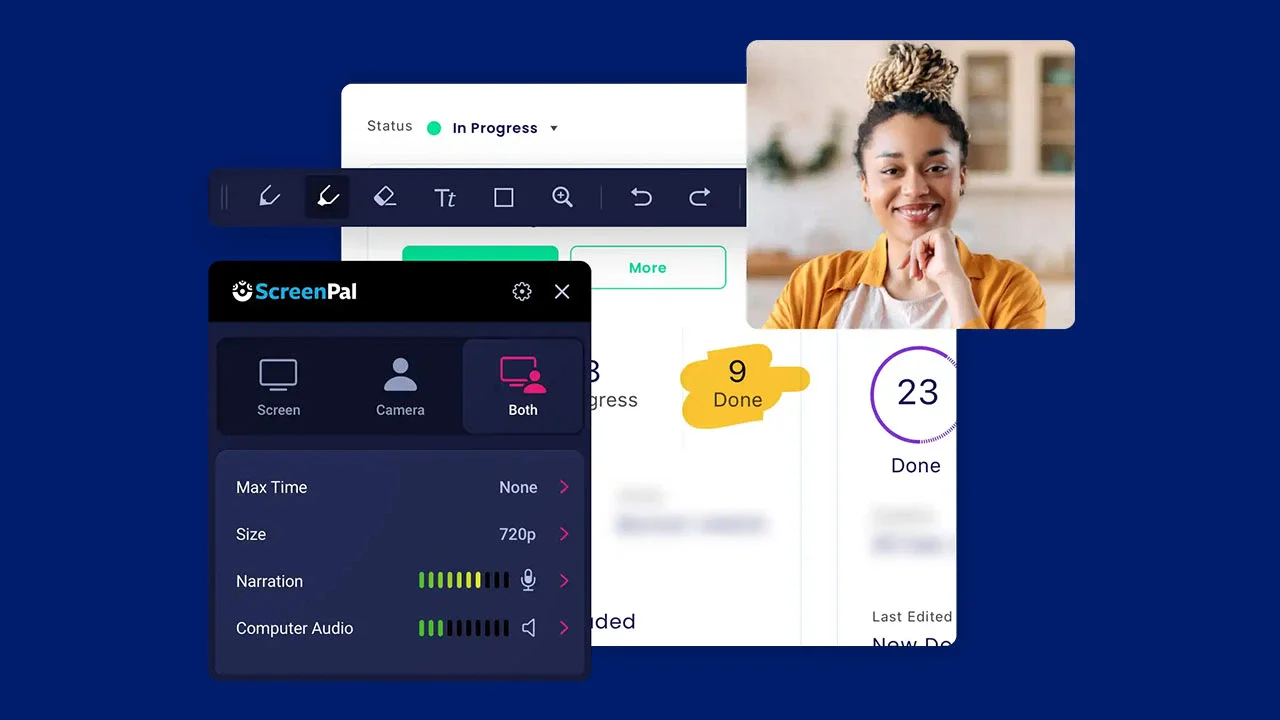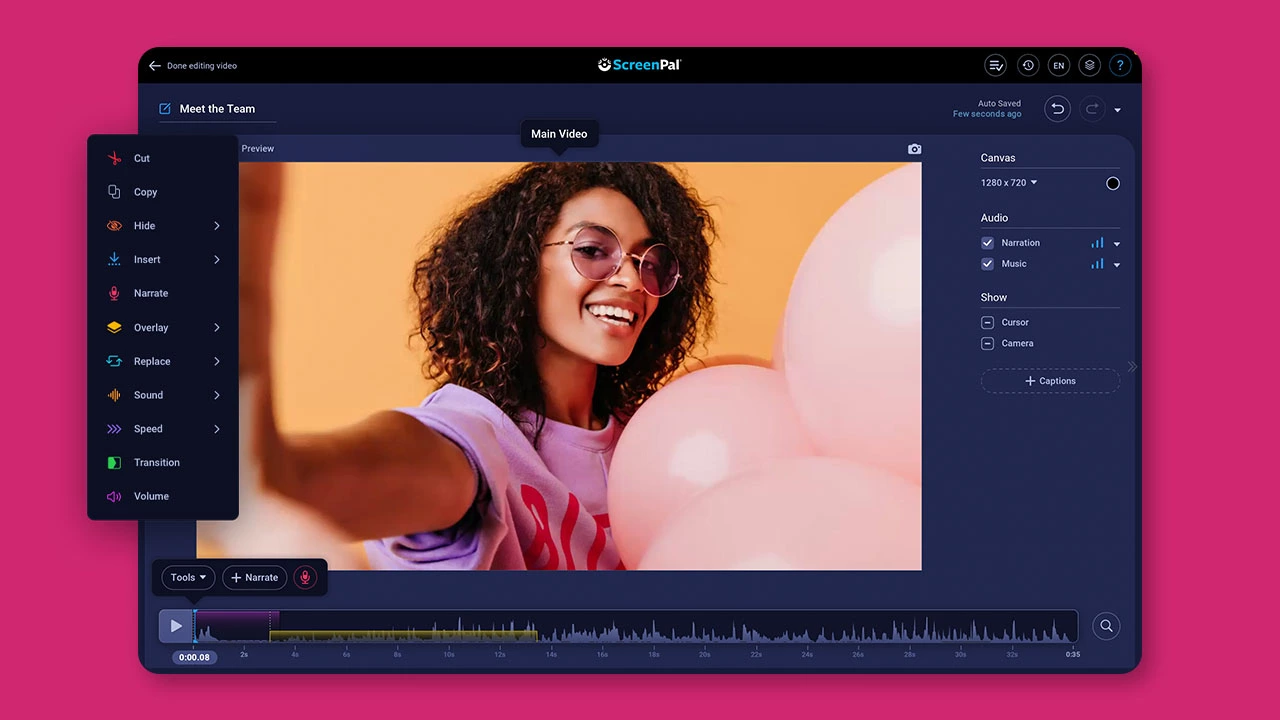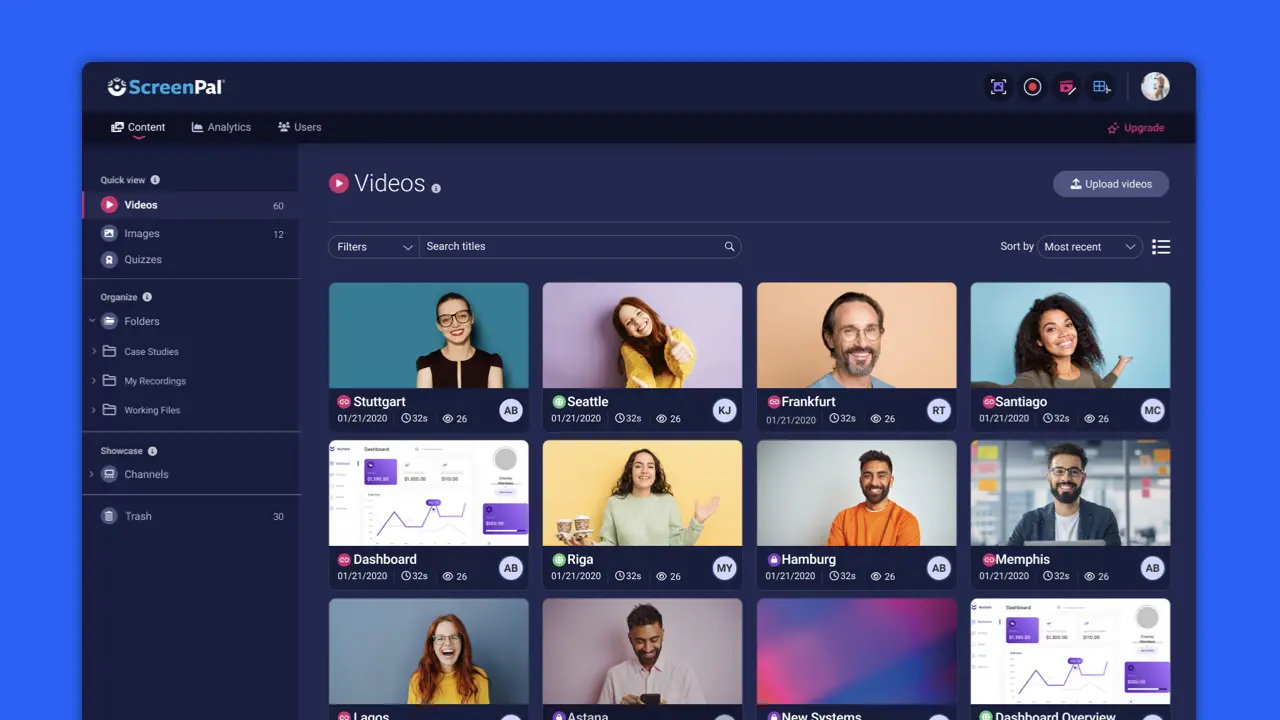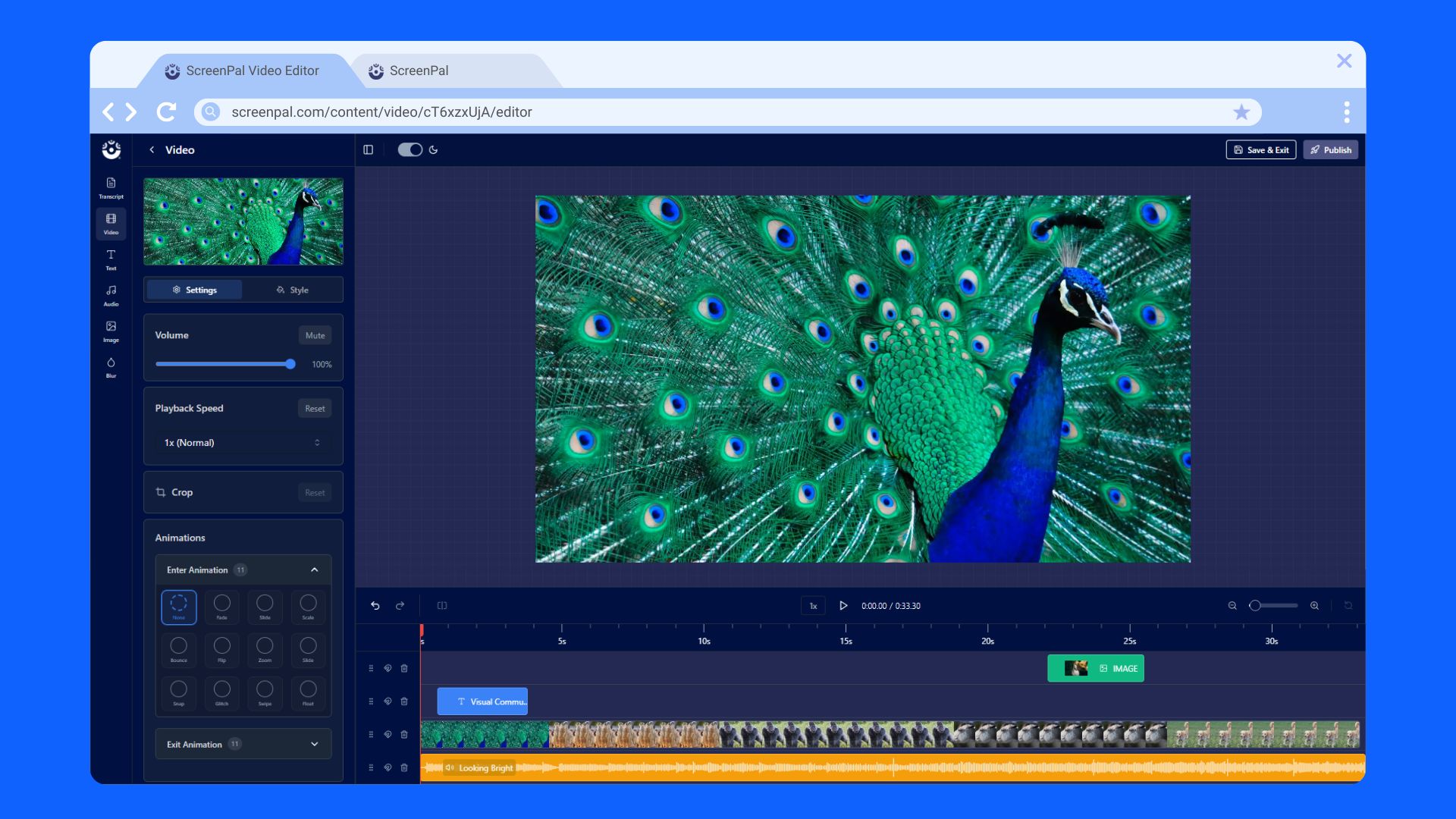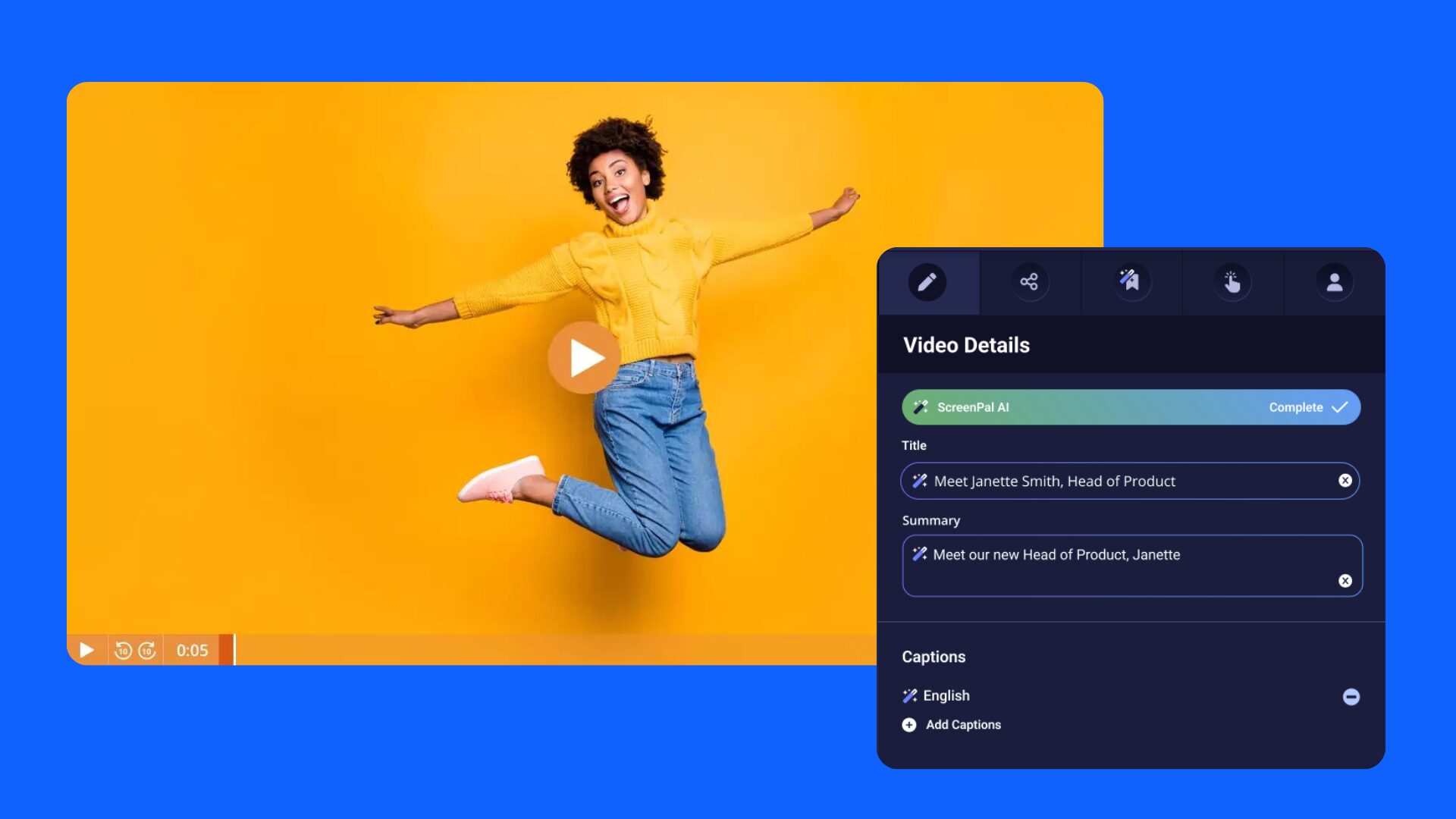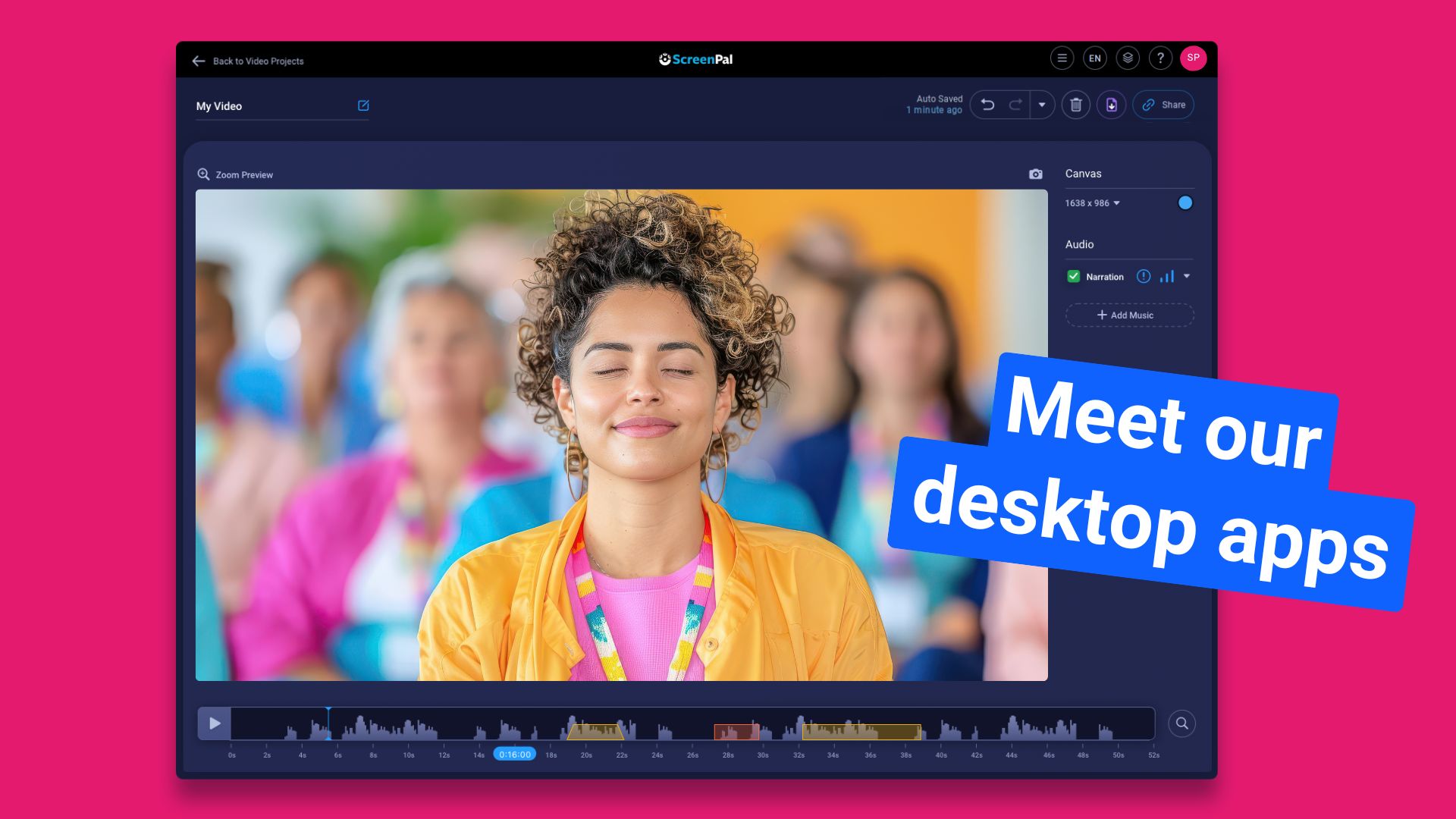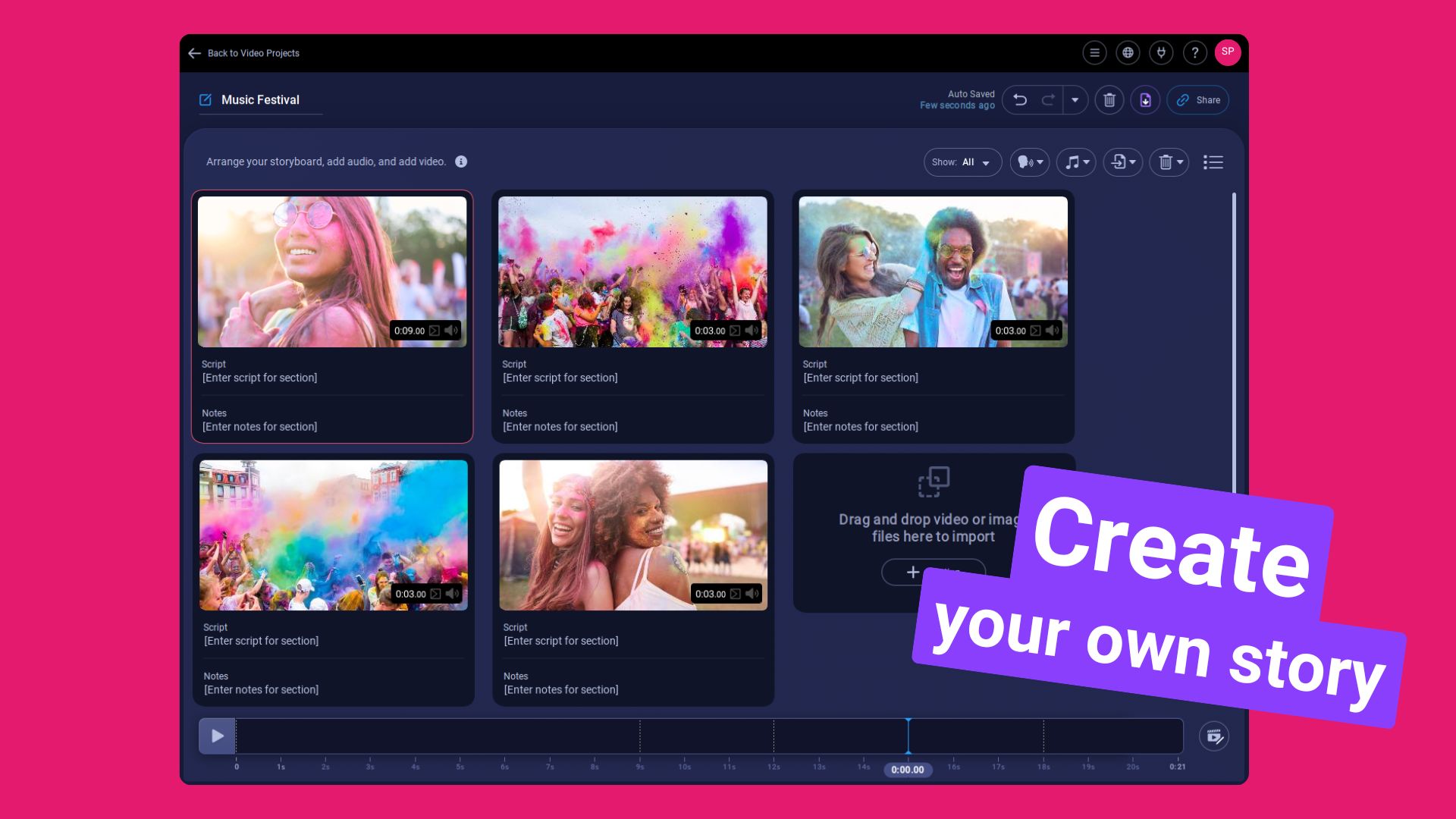Video tutorials and tips
Get started with the basics or expand your creative skills! Learn how to use ScreenPal on any device.
Get started with ScreenPal for free
New features
Let ScreenPal AI create videos for you from a simple text prompt.
Easily add professional-quality, natural-sounding narration to your videos.
Add professional-quality AI voice overs from a script in video storyboards.
Work smarter AND faster, with ScreenPal’s suite of helpful AI tools.