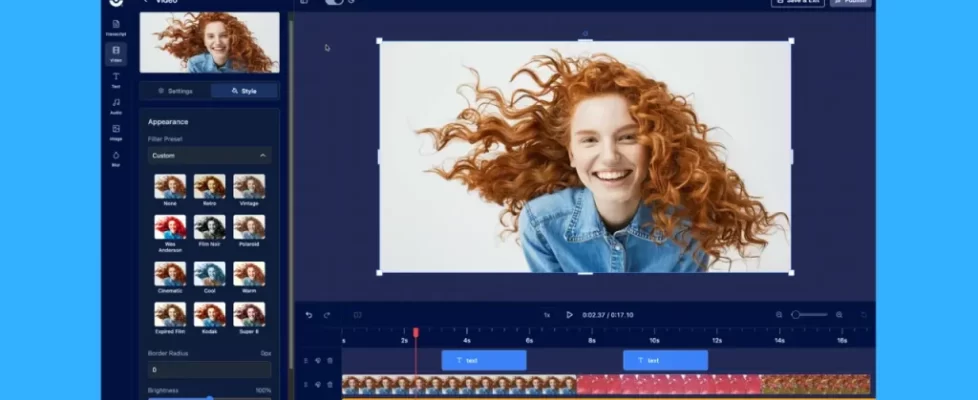It’s assessment season in many schools and campuses, and now educators can sync their video quizzes with their LMS gradebooks for a more seamless experience. Read on for updates on gradebook sync, video analytics, and more features to save you time and create great content for visual communication and learning.
What’s new and improved:
- Sync quizzes to your gradebook!
- Measure engagement with video analytics
- Take a screenshot on delay
- Remove, blur, and replace video backgrounds
Sync quizzes to your gradebook!
 Now you can sync your video quizzes with your gradebook in your learning management system to save time and ensure learners’ grades are always up-to-date.
Now you can sync your video quizzes with your gradebook in your learning management system to save time and ensure learners’ grades are always up-to-date.
Gradebook sync is available through our LTI 1.3 app, available with any Team plan. Once your team admin has enabled the integration with your LMS, you’ll be able to sync quizzes automatically, or manually score and then sync as needed.
Learn more about gradebook sync
Measure engagement with video analytics
 We’ve made a number of enhancements to advanced video analytics to ensure they run smoothly and seamlessly. Did you know you can go beyond simple video views to measure unique and total plays, play rate, and engagement rate? With analytics, you can monitor content performance across your account, chart trends for timeframes or groups of videos, and go deep on viewer engagement with individual video heatmaps.
We’ve made a number of enhancements to advanced video analytics to ensure they run smoothly and seamlessly. Did you know you can go beyond simple video views to measure unique and total plays, play rate, and engagement rate? With analytics, you can monitor content performance across your account, chart trends for timeframes or groups of videos, and go deep on viewer engagement with individual video heatmaps.
Advanced video analytics are available with any Solo Max or Team plan.
Take a screenshot on delay
 In case you missed it: you can now take screenshots on delay, making it easy to capture drop down menus or any other element of your screen that needs some set up time before you capture it. Simply enable screenshot on delay in your app preferences to get started!
In case you missed it: you can now take screenshots on delay, making it easy to capture drop down menus or any other element of your screen that needs some set up time before you capture it. Simply enable screenshot on delay in your app preferences to get started!
Screenshots delay is a free feature in the desktop app.
Explore recent updates to screenshots
Remove, blur, and replace video backgrounds
Did you know you can remove, blur, or replace your video background, both in the screen recorder for your webcam as well as in the video editor? Record with confidence by blurring your webcam background or using a virtual background, or easily update content in the editor. Upload an image to use as a virtual background or browse the stock library to choose the perfect background for any video.
Video background removal is a free feature in the screen recorder and video editor.
See how easy it is to remove or replace video backgrounds: