Home > Tools > Video hosting > AI video translator
AI video translator
Add subtitles and voiceovers in 140+ languages in seconds with ScreenPal’s online AI video translator.
Translate videos into 140+ languages instantly
Reach global audiences with natural, high-quality translations. ScreenPal supports over 140 languages—including English, Spanish, French, Portuguese, Chinese, and more—with AI voiceovers and subtitles that sound human and feel authentic.
Every viewer gets a clear, accurate experience. Our AI delivers highly precise transcriptions and translations, with simple editing tools to fine-tune subtitles and voiceovers as needed.
No clunky dubs. No awkward phrasing. Just smooth, professional results, every time, in any language.
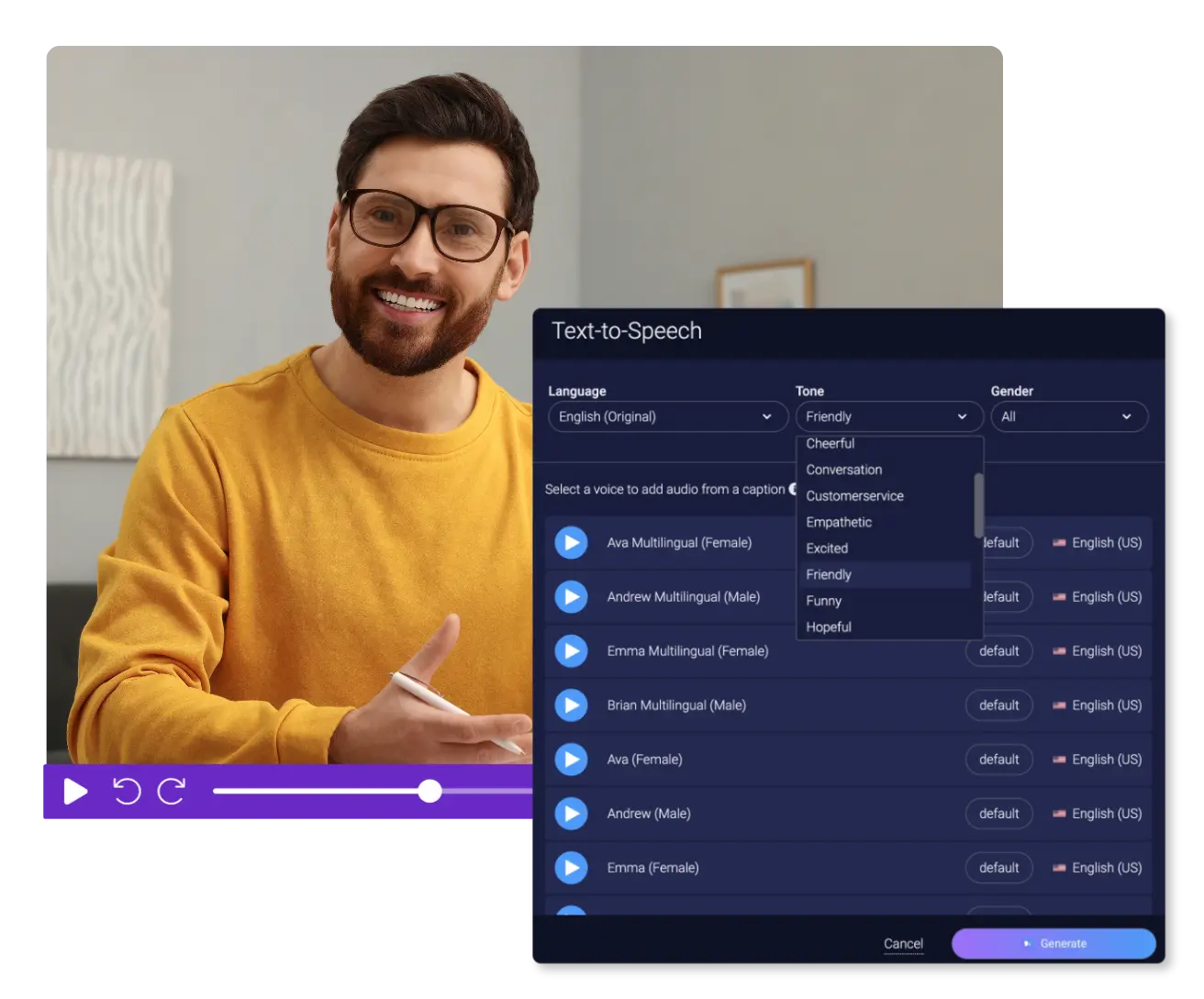
Professional captions & voices for a global audience
Don’t just translate—connect. With ScreenPal’s online AI tools, you can automatically add professional-quality captions and voiceovers that sound like real people, not robots.
Give your audience the option to watch your content with localized subtitles, listen in their preferred language, or both. Choose from a range of AI voices for each language and filter by tone and gender to find the perfect fit for your audience and your brand.
ScreenPal’s AI video translator is the fastest way to make your content truly multilingual, without compromising quality.

How to translate a video online
Step 1
Upload or record
Upload your video to ScreenPal.com, or record a new video with our free screen and webcam recorder.
Step 2
Transcribe
Click to auto-transcribe your video for subtitles in your original voiceover language. Review your transcript and easily make any edits.
Step 3
Translate & share
Select your preferred language to first translate your captions, and then choose your preferred AI voice to auto-translate or dub your voiceover. Share your translated video with a link or embed anywhere!
Why choose ScreenPal’s AI video translator?
Fast & easy
Transcribe and translate your video captions and voiceover into multiple languages in minutes with just a few clicks.
Highly accurate
ScreenPal’s cutting-edge AI tools offer highly accurate transcription and translation, with easy editing built in.
Affordable video translation
No need for expensive agencies or contractors. Unlimited video translation is included with any ScreenPal Max or Team subscription.
Secure video hosting
Host and manage all of your multilingual video content with ScreenPal. Brand and customize your video player, organize in folders and subfolders, and collaborate with your team in a searchable, secure video library.
Easy video sharing
Share with custom video links and easily embed in your website, blog, or LMS. Showcase videos in playlists or carousel channels.






Unlock ScreenPal’s full suite of AI productivity tools
Expand your reach and scale your content with ScreenPal AI. Delegate the work of video transcription, video translation, quiz generation and more to our easy, time-saving AI tools—available in any Solo Max or Team plan.
Auto transcription
Make your videos accessible with AI-generated transcriptions & captions.
Auto translation
Translate video info automatically in your viewers’ preferred languages.
AI text-to-speech
Add realistic, high-quality AI voiceovers in 140+ languages to any video.
Video background removal
Remove a video background in a click. Add a virtual background or create picture-in-picture effects.
Image background removal
Click to remove the background of any image with easy AI magic.
AI speech to text
Quickly generate editable captions in the desktop video editor.
AI video quizzes & polls
Engage viewers and save time with AI quizzes generated from your video content.
AI image to text
Recognize text in screenshots & images with OCR to edit, style, or remove altogether.
Auto video chapters
Help your viewers navigate your content easily with AI-generated video chapters..































