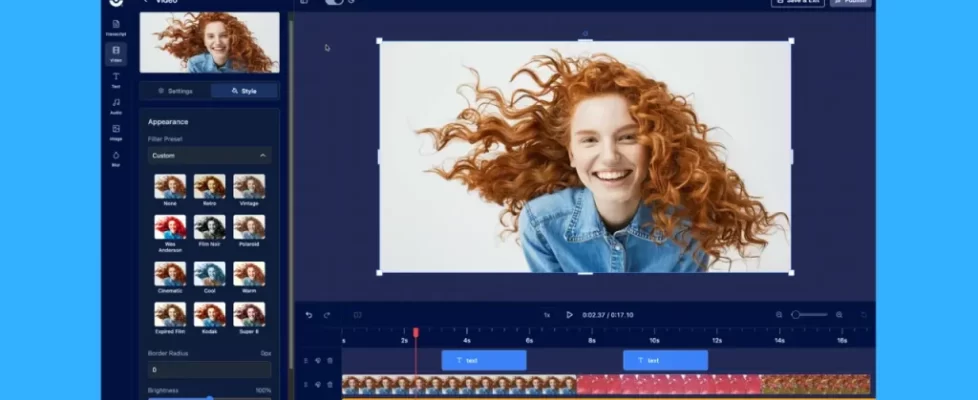We’re continuing to add time-saving AI video features to ScreenPal so you can focus on your authentic message and content while ScreenPal streamlines the rest.
Assessing learning and capturing feedback just got easier with ScreenPal’s AI quiz generator. Now, you can automatically generate quiz questions for any video to boost engagement and check for understanding.
Currently on a Team Business plan? Contact your plan admin to turn on AI features.
See how AI-generated quiz questions work:
Quiz questions are closely aligned with your video content and can be generated in multiple formats, including true/false, multiple-choice, and short answer. You can edit and customize the questions, update the correct answers, switch any question to a different question type, remove any, and add additional questions of your own.
AI video quizzes are available in Solo Max and Team Business plans and can be added to any Team Education plan. Contact us for a quote!
Turn your training videos and lessons into an interactive quiz with a click
Upload your recording or video to ScreenPal.com, select Create a Quiz, and let ScreenPal add AI-generated questions and answers for you. You’ll get ten questions with answers generated from the content of your video, with the best question type and correct answers selected,
Easily customize your video quiz questions to meet learning goals
You can edit any AI-generated questions to align with your authentic voice and preferred learning model. Change the wording, add or rearrange answers, or remove questions altogether. You can also change the question types. You may like a suggested question but want to make it multiple-choice instead of single answer.
You can also add feedback to any or all of your questions so your learners get real-time, contextual feedback on their responses. Configure your quiz to prevent or allow skipping, allow for optional short answers, and add in as many additional questions as you’d like before grabbing a QR code or link to share with your learners.
Create quizzes with multiple question types
ScreenPal quizzing supports five question types: multiple choice, true/false, short answer, polls, and ratings. You can set a single correct answer or allow more than one correct answer within a multiple-choice question. You can randomize the order of answers and add a “None of the above” option. For all questions, you can add feedback and set the question to the beginning, end, or any specific time in the video.
See how to create a quiz, and watch all of our quick quizzing tutorials.
Ready to get started?
If you’re already a customer on a Solo Max, Solo Max Edu, or Team Business plan, AI quizzing is available in your plan now at no additional cost. Create a quiz and let ScreenPal AI generate your initial questions for you.
Otherwise, simply upgrade to a Solo Max, Solo Edu, or Team Business plan, or contact our team for a quote to add AI quizzing to a Team Education plan!