MP4 video editor
Edit MP4 videos quickly and easily for free on any device—no account required. Trim, cut, and crop, plus add text, transitions, music, and more!
Easily edit and share MP4 videos for free
Save time with ScreenPal’s free MP4 editor
Edit your MP4 videos quickly and effortlessly with ScreenPal – no learning curve or experience needed! Our intuitive tools are designed to make video editing easy for anyone. We’ve compressed the traditional video timeline, so you can focus on your content without any confusion or distractions. Plus, we autosave your work, so you can easily revert changes at any time. Your editing tools are color-coded, making it easy to update, redo, or remove any edit without impacting your other edits. Edit professional-looking videos for free with ScreenPal!
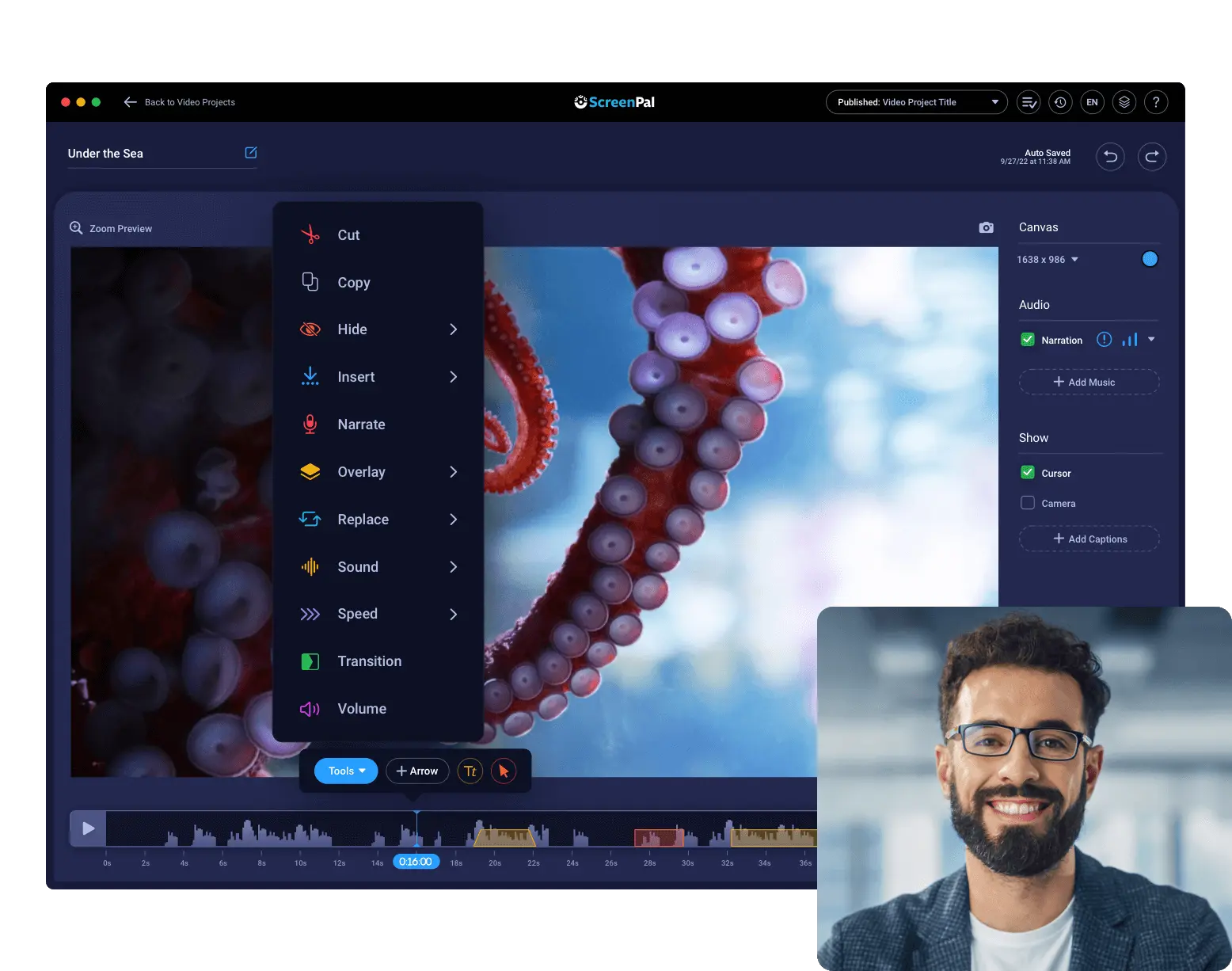
Get creative with free MP4 editing features
Create compelling videos for free for any channel. Speed up or slow down your MP4 video. Add freeze frame and zoom effects. Overlay images, rich text and shapes. Choose from a library of transitions, sound effects, and royalty-free music to enhance your videos. Add voiceover narration, and edit multiple audio tracks, all for free.
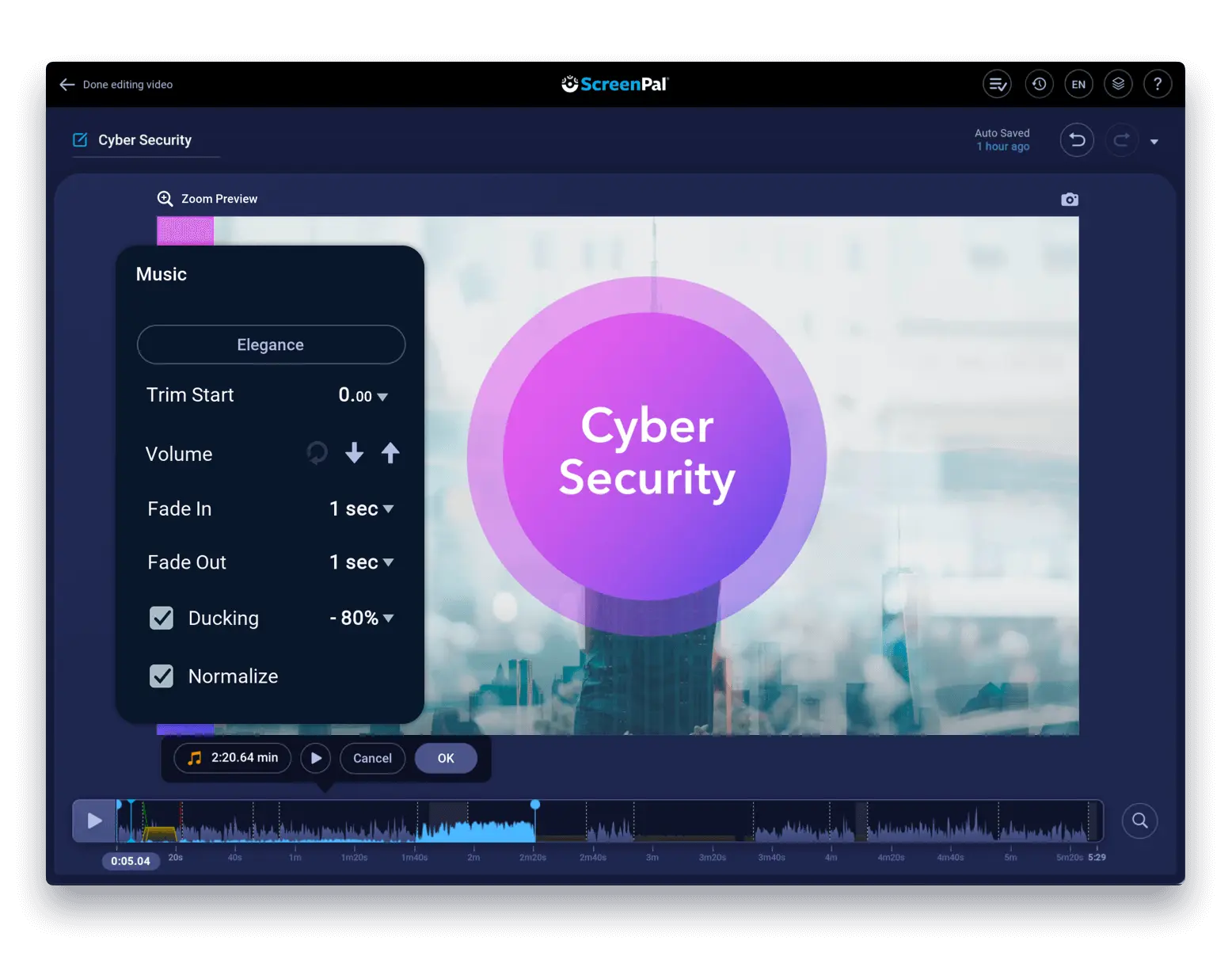
How to use our free MP4 video editor
Step 1
Choose your video
Click to launch the MP4 video editor and select the video you want to edit. Your video clip will then open in the video editor.
Step 2
Edit your MP4 video
Click the “Tools” menu to explore all of the easy editing features available to you, then edit your video. Trim, cut, crop, and resize, plus add text, images, music, and more.
Step 3
Save & share
Ready to share? You can download your video for free, upload to ScreenPal.com to share with a secure link, or publish directly to YouTube and other destinations.
Perfect for any video creator
ScreenPal’s free MP4 video editor makes it easy to edit and share high-quality, professional-looking videos for any audience.
Edit videos on any device
ScreenPal’s free MP4 editor works on Windows, Mac, Android, iPhone, iPad, and Chromebook, so you can edit and share videos on any device.
Save and share anywhere
Download your finished video for free and share anywhere. Upload to ScreenPal.com for free video hosting. Share with a secure link and embed anywhere with customizable responsive embed code.
Safe and secure video editing
Download and launch ScreenPal on your device with no account required. Edit, save, and share mp4 videos for free without ever creating an account. Or sign up for secure, private video hostingm and share video links as unlisted or password protected.
Unlock robust editing with ScreenPal’s full video editor
Explore endless possibilities with the full-featured video editor. Combine video clips, overlay videos, insert screen recordings, and blur video. Save time with automatic silence detection, and create videos from interactive video storyboards.
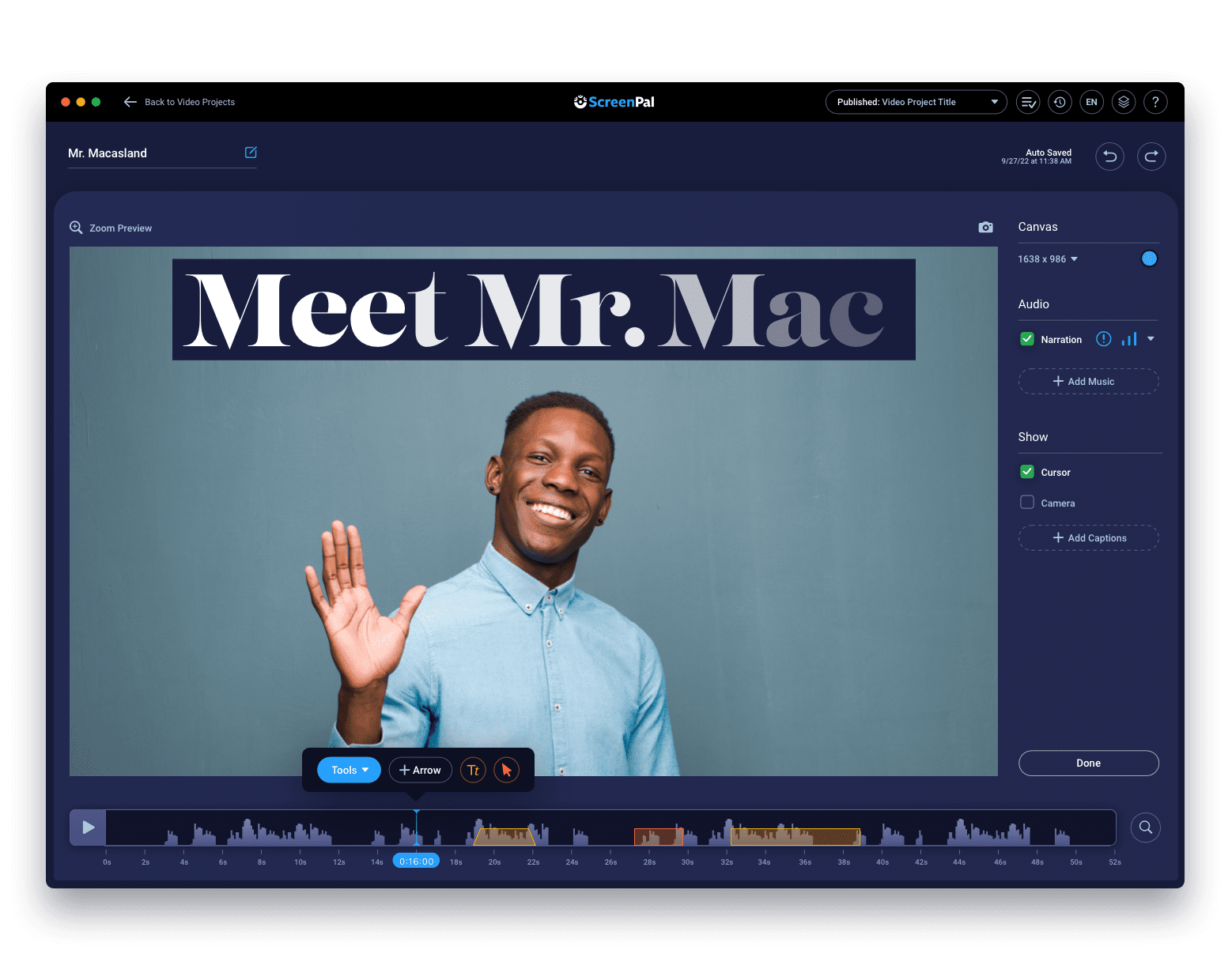
Make your MP4 videos accessible with captions
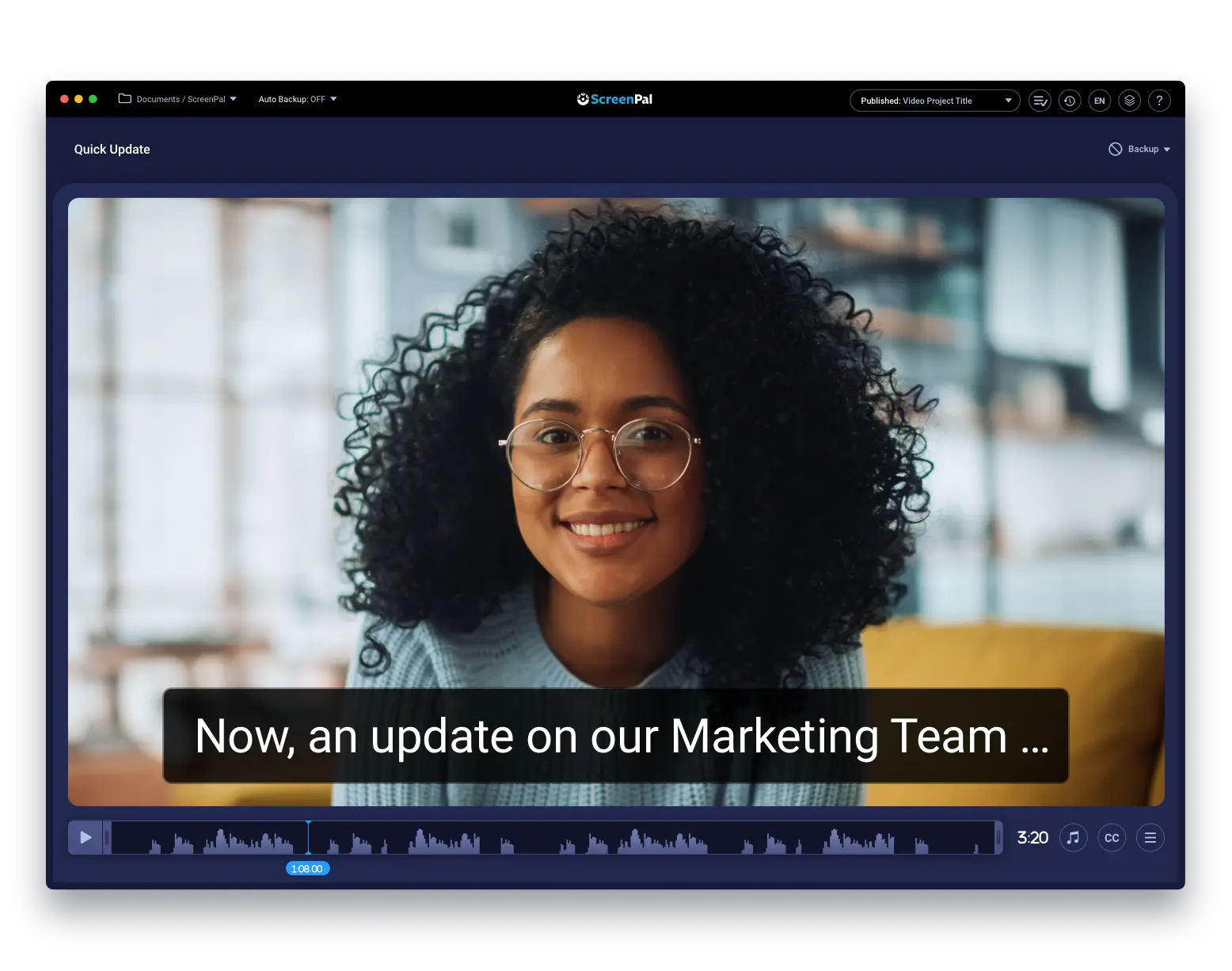
Create engaging videos with our free MP4 video editor
Edit MP4 videos for free with ScreenPal. Enjoy a range of features like trimming, adding effects, overlays, and more. Free features include:






Upgrade for our full video creation suite
Upgrade to the full video editor for advanced features like combining clips, adding screen recordings, blur effects, storyboard editing, and more. Additional features include:























































