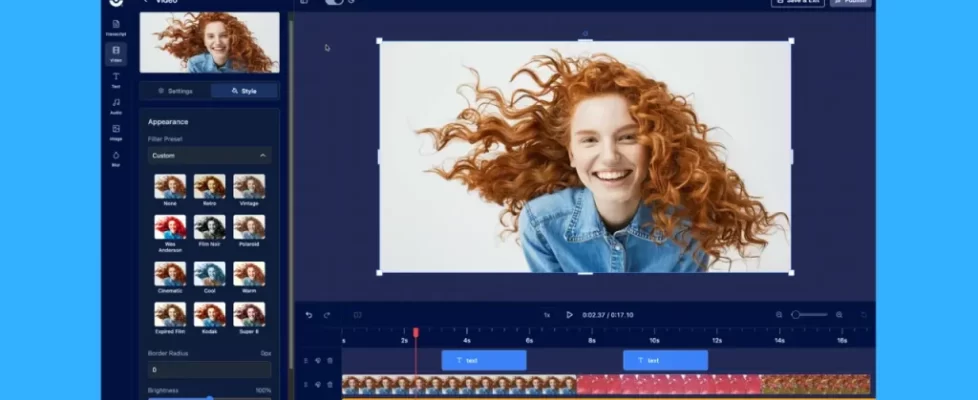The adoption of one-to-one (1:1) computing programs across American schools is showing a huge and positive impact on students. This program aims to provide every student access to a laptop device. According to a Michigan State University study, the program has helped increase student test scores across multiple subjects. While students are seeing a benefit, educators are changing the way they teach to accommodate the use of technology. That’s where the Chromebook comes in.
Chromebook devices in the classroom
The top research university survey shows that educators are adopting technology at a high rate, with more than 50% of them using it in the classroom. The survey shows teachers now have a one-to-one student-to-device ratio. As a result, the use of Chromebook laptops has increased throughout classrooms across the country.
Chromebooks are equipped with tools and apps that encourage students to learn. Google Apps is easily integrated within the Chrome browser, making it easy for educators to organize and develop course content.
Online Video Recorder to record videos for class

One technology app that educators are gravitating toward is the ScreenPal online video recorder. With ScreenPal, teachers can record video of a computer screen or webcam, which enables educators to create videos, including tutorials, lessons, or projects. Students are also able to drive video conversations with their teachers or use it for classroom projects.
Dr. Shannon Doak, an Education Technologist from Hawaii Preparatory Academy, says, “They have ownership of that and they do a better job. They want to make it as best as can be. What I can see is that when you have the video and you have a platform to share it with an “authentic audience,” it creates ownership with the learning. And when you see this long enough, the student becomes invested in their learning. They want to improve everything they do.”
ScreenPal also has a free Chrome browser extension that teachers can use. With just a few clicks, users can to create videos and share them easily in class.
Key Features of the Online Video Recorder
Easily record video and screencasts from your browser. Here is a list of features:
- Flexible recording time: With a free plan, record unlimited videos up to 15 minutes each. Upgrade to Solo Max for unlimited recording length so you can capture full lessons, meetings, or presentations without interruption.
- Unlimited recordings: Create and store as many recordings as you need, there’s no limit to how many videos you can make.
- Record your screen, webcam, or both: Easily capture your screen, your webcam, or combine both for a more engaging and personal video experience.
- Pause and resume anytime: Pause your recording whenever needed and pick up right where you left off, perfect for collecting your thoughts or resetting between sections without starting over.
- Full control over audio and camera: Mute and unmute your microphone during recording, and turn your camera on or off at any time for added flexibility and privacy.
- Zoom and highlight important details: Click and drag to zoom in on a specific portion of your screen to draw attention to key information during your recording.
- Quick and colorful annotations: Annotate your screen in real time using multiple pen colors and adjustable line thicknesses to emphasize important points.
- Fun on-screen effects: Click the Effects button to celebrate moments with fun animations, like raining confetti across the screen.
When you’re finished recording, immediately open your video in ScreenPal’s Online Video Editor to trim, enhance, and polish before sharing.
Key Features of ScreenPal’s Online Video Editor
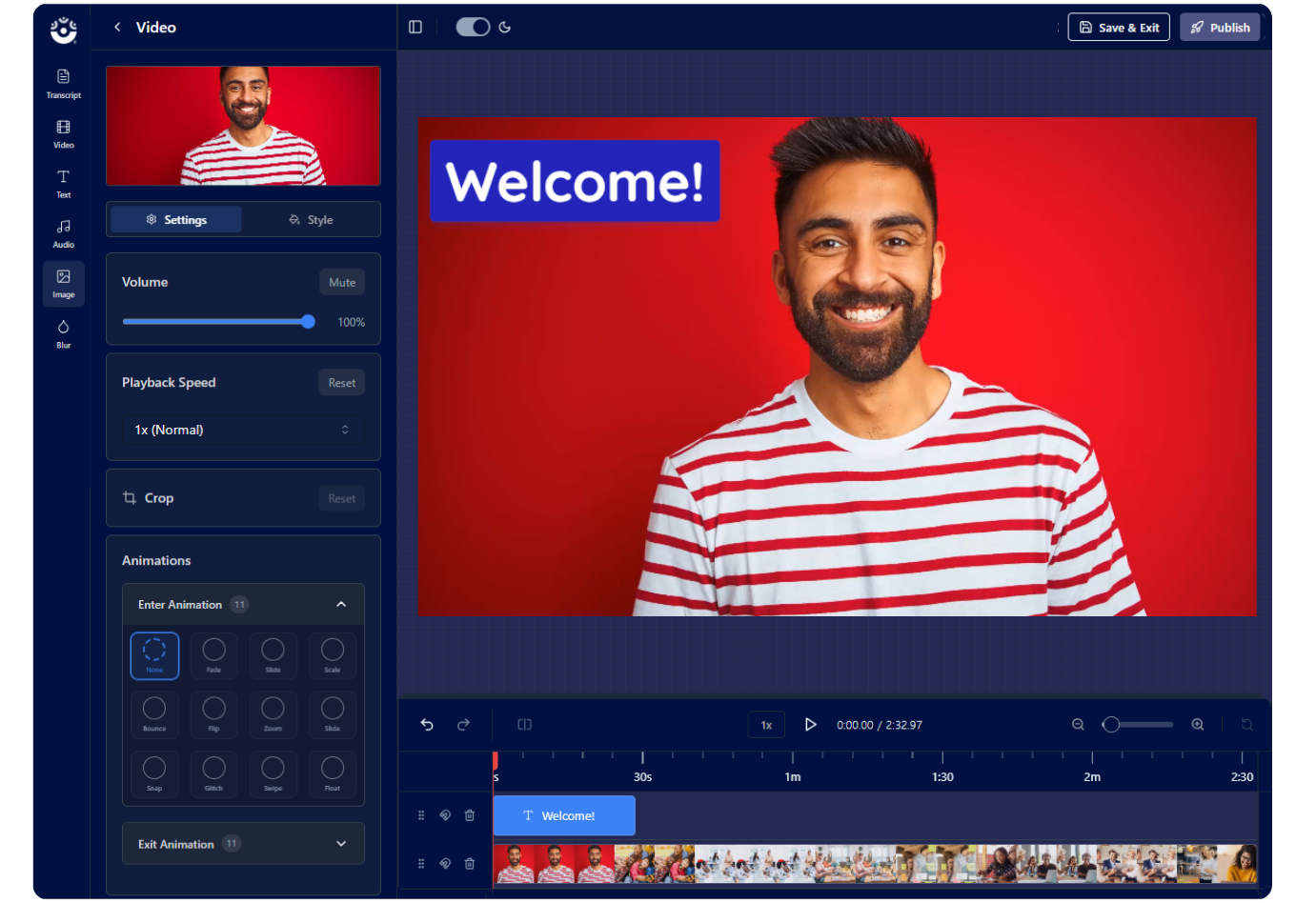
After recording with the online video recorder, users are able to access the online video editor which gives educators more options when editing their videos. Here are several editing highlights:
- AI-powered transcript editing: Edit your video as easily as editing text. The editor auto-generates a transcript and highlights filler words and silences. You can delete or speed up pauses and remove filler words with a click, or cut any section simply by selecting it in the transcript and hitting delete.
- Trim, split, and merge clips:nQuickly trim the start or end of clips, split long recordings into segments, or merge multiple clips together, all from your browser, no software download required.
- Add and style text: Insert static or animated text overlays to emphasize points or narrate steps, with full control over style and placement.
- Overlay images and videos: Enhance your video by overlaying additional images or video clips directly in the online editor.
- Transitions and visual effects: Add intro/outro transitions between clips and apply creative video or image effects to polish your content.
- Blur sensitive information: Protect privacy by blurring specific areas in your video, ideal for hiding personal or confidential details before sharing.
- Stock media and music: Use royalty-free stock videos, images, and music right in the online editor (availability depends on your subscription).
- Save and publish online: Once you’re done editing, save your changes and publish your video online, ready to share anywhere via link or embed.
Video builds an authentic student experience
Video enriches the classroom experience and helps build connections with students. With 1:1 programs, students are able to have more authentic relationships with educators through video.
Professor Carolina Buitrago, an expert in flipped learning and a professor at the Institucion Universitaria Colombo Americana in Colombia, explains, “The video brings the human component into online learning and into any blended learning that you’re trying to do. With flipped learning, you’re trying to build stronger relationships with students, and for me, through video, I’m doing that.”