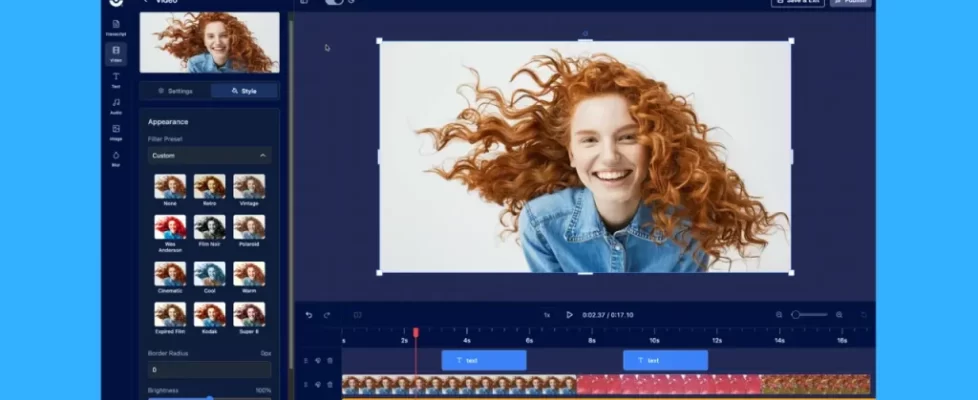How to remove video background
When it comes to creating captivating videos, eliminating distractions and capturing your audience’s attention is key. With the ability to remove your video background, you can take your video projects and webcam recordings to new heights. Not only does it give your videos a professional touch, but adding a virtual background can also completely transform your video’s ambiance.
With this simple technique, you have the freedom to record from anywhere, catering to any audience, at any time. The perfect video background is just a few clicks away, ensuring you always have the ideal setting for your videos.
To remove the video background, you will need software that includes an AI video background removal tool such as ScreenPal. With ScreenPal, you can remove the video background while webcam recording or in the video editor. First, start a webcam recording (or screen and webcam) with the ScreenPal Windows or Mac app and click on the background removal tool button next to the webcam. Next, you will see options in the menu to remove, blur or replace your background so choose the option that best suits your video. If you choose to replace your background, you can upload an image from your device or use the stock media library from ScreenPal. Once you have selected your background option, simply start recording to create your video. Don’t worry about being perfect, as you can change your background options in the video editor after you finish recording! See it working in the following video:
Top 8 reasons to remove your video background
Let’s explore some of the top reasons why removing a video background is a game-changer:
1. Build your brand
Virtual backgrounds are a great way to build, showcase, and reinforce your brand. Your brand is one of your most, if not the most, important assets. Whether it’s your personal brand or your corporate brand, a virtual background is a great way to enhance your image while maintaining a professional appearance. This is a great way for real estate agents, influencers, and others to build brand recognition with your audience. You can even upload and display a custom brand logo image if you prefer.
2. Remove background: Record with confidence
Have you ever worried about what’s behind you in the background while you are recording with your webcam? We have all been there.

Now you don’t have to worry about a cluttered kitchen, an unmade bed, or those frolicking little kittens. You can use the background blur option to wash away distractions of any kind. Want to spruce it up? No problem, you can always use a virtual background to replace your real background with a new, customized scene.
3. Enhance your presence
Dress for success by presenting a professional environment for your videos, such as an office or home setting for your webcam background. The better you look, the better you feel, and the more effective you will be for your video. Impress your audience.
 4. Amplify your message
4. Amplify your message
Virtual backgrounds are a great way to help make your video content stand out and become more impactful. Just select the image that best highlights your message and objectives. For example, if you are creating training videos for medical software, maybe a hospital background could enhance your content.
5. Know your audience
It’s beneficial to customize each video for your audience to improve relevancy and get the best engagement. You can easily change the virtual background before or after you record. So if you change your mind on the background image, made a mistake, or want to target your video recording for a different audience, it’s never too late. Just go into the video editor and update the background. In fact, you can import any video into the video editor to remove the background. You can also create different versions of your videos with unique backgrounds that communicate to different clients, different industries, etc.

6. Full transparency
 Don’t want your webcam background to get in the way of your message? When you record both your screen and webcam, you have the option to fully remove your webcam background as well so you can interact with your screen recording content. The background subtraction feature makes your background fully transparent, allowing your audience to see more of your visual content. You can also drag your webcam to any position on the screen to provide better visibility of the information.
Don’t want your webcam background to get in the way of your message? When you record both your screen and webcam, you have the option to fully remove your webcam background as well so you can interact with your screen recording content. The background subtraction feature makes your background fully transparent, allowing your audience to see more of your visual content. You can also drag your webcam to any position on the screen to provide better visibility of the information.
7. Get creative and have fun
The most important thing is to have fun! With virtual backgrounds, the options are endless. Let your interests inspire and guide you. Want to appear like you’re in outer space or near a famous landmark? Go for it! You can upload your favorite photo, or take a screenshot with the screenshot tool. The world is your oyster.
8. Backgrounds are everywhere
 Your options for virtual backgrounds are plentiful. You can upload any image, graphic, brand logo, and it works in concert with our existing green screen filter. ScreenPal provides a free sampling of licensed images for anyone to use. You can subscribe and get access to millions of images in our stock image library for even more options.
Your options for virtual backgrounds are plentiful. You can upload any image, graphic, brand logo, and it works in concert with our existing green screen filter. ScreenPal provides a free sampling of licensed images for anyone to use. You can subscribe and get access to millions of images in our stock image library for even more options.
In conclusion, video background removal opens up a world of possibilities for your webcam recordings and video projects. With the ability to build your brand, remove distractions, enhance your presence, amplify your message, and customize your videos for different audiences, you have the power to create captivating and professional videos. Let your creativity shine and have fun with the endless options of virtual backgrounds. So why settle for a generic or distracting background when you can elevate your videos to new heights? Start using video background removal today and make every recording a standout success.