Video background remover
Easily blur, replace, or remove your video background with the free video background remover! Get creative by personalizing your video with a virtual background.
Available for free on Mac and Windows.
Look like a pro in your video recordings
Create compelling videos for every audience
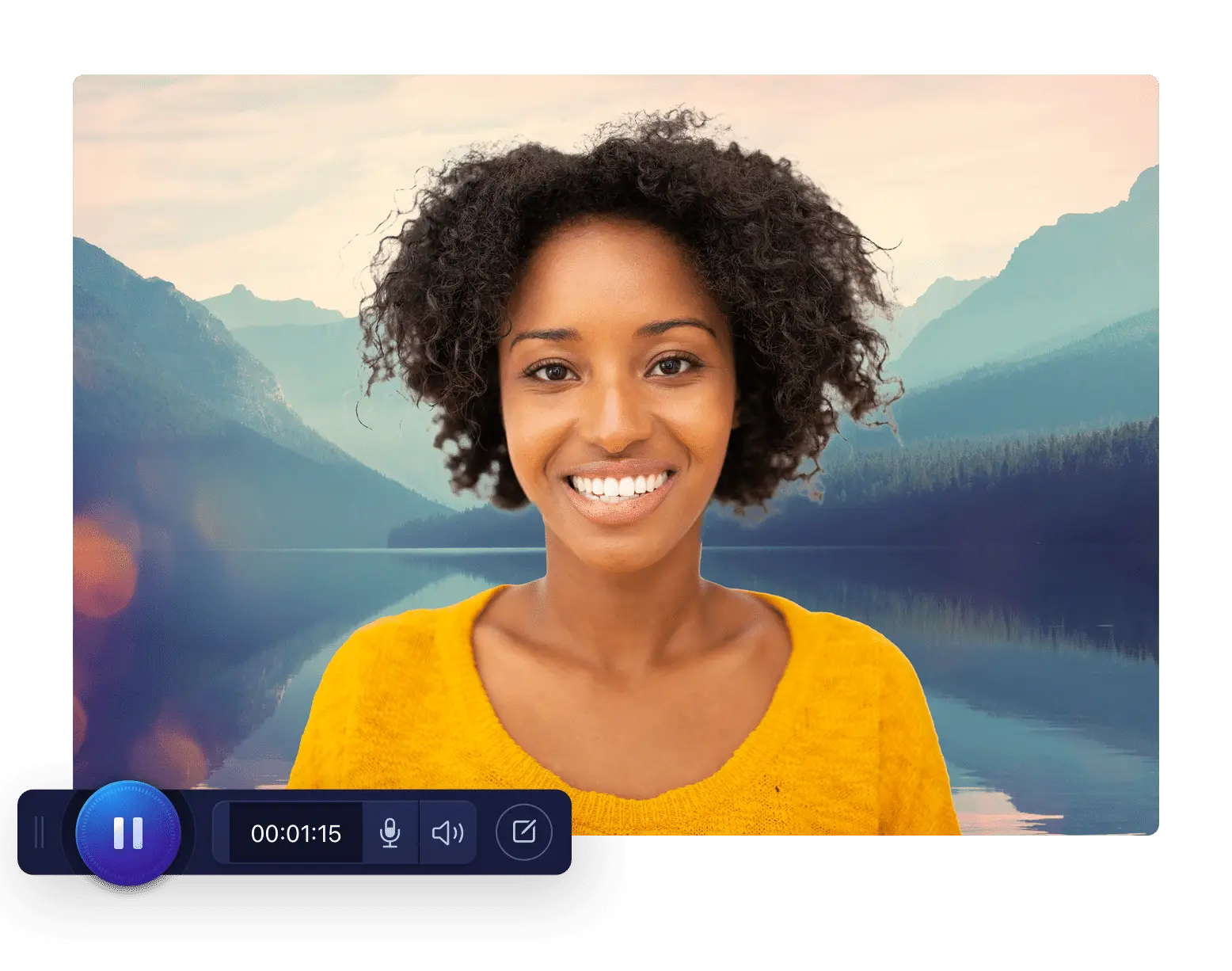
Professional-looking results, no green screen required
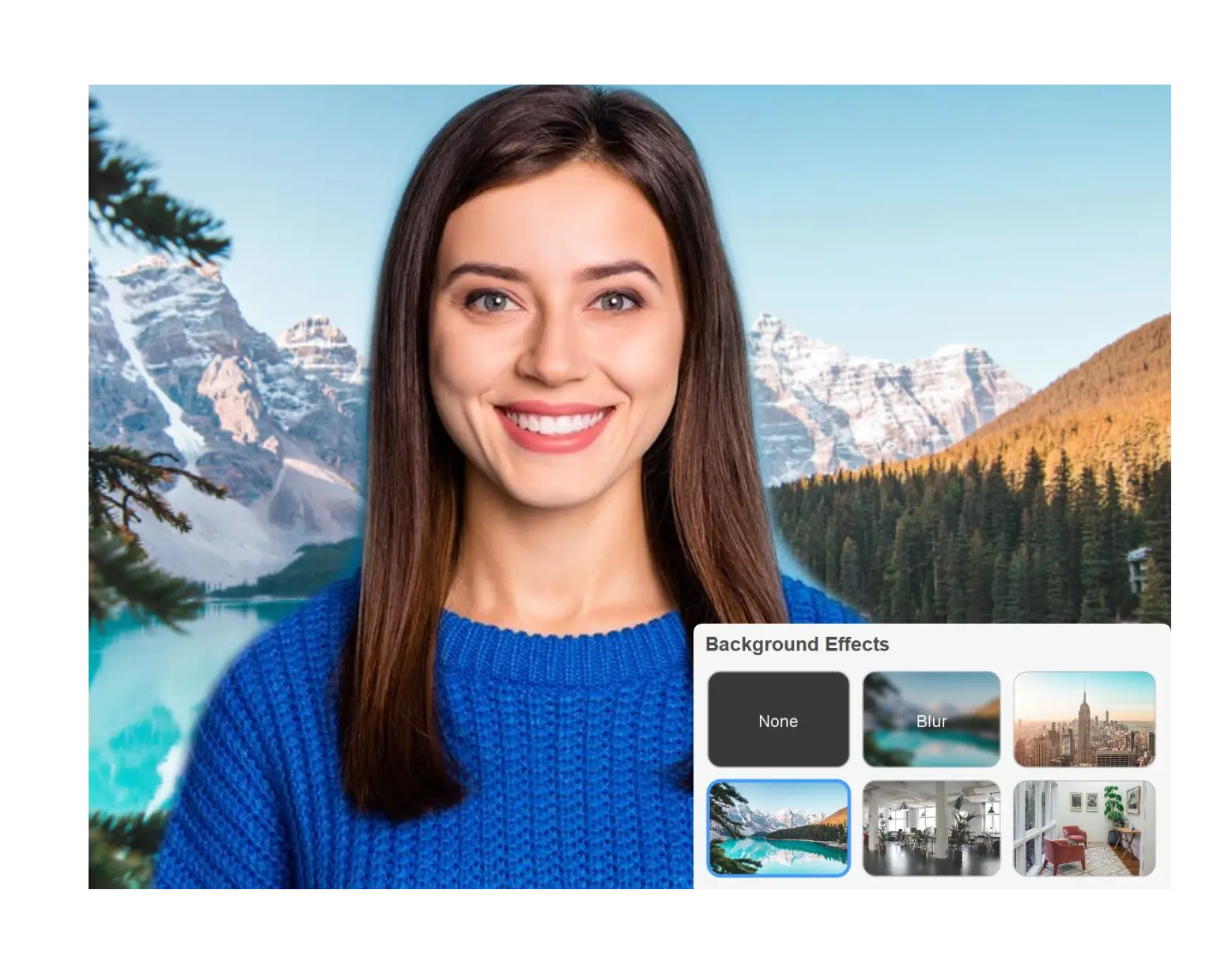
Choose from 3 types of background effects
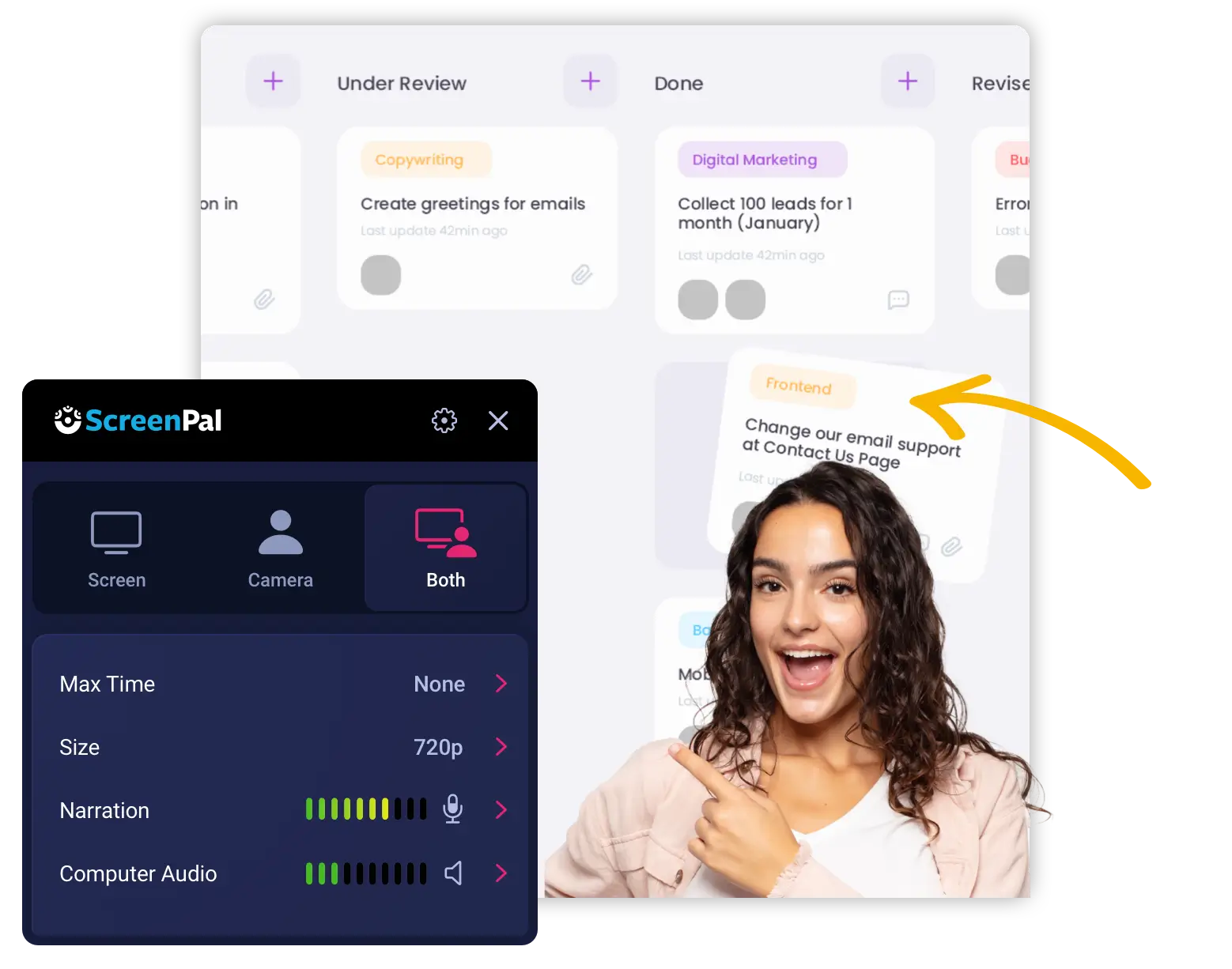
Remove background
Remove your background for full transparency when you record both your screen and webcam. Drag your webcam anywhere on the screen to improve the visibility of the content.
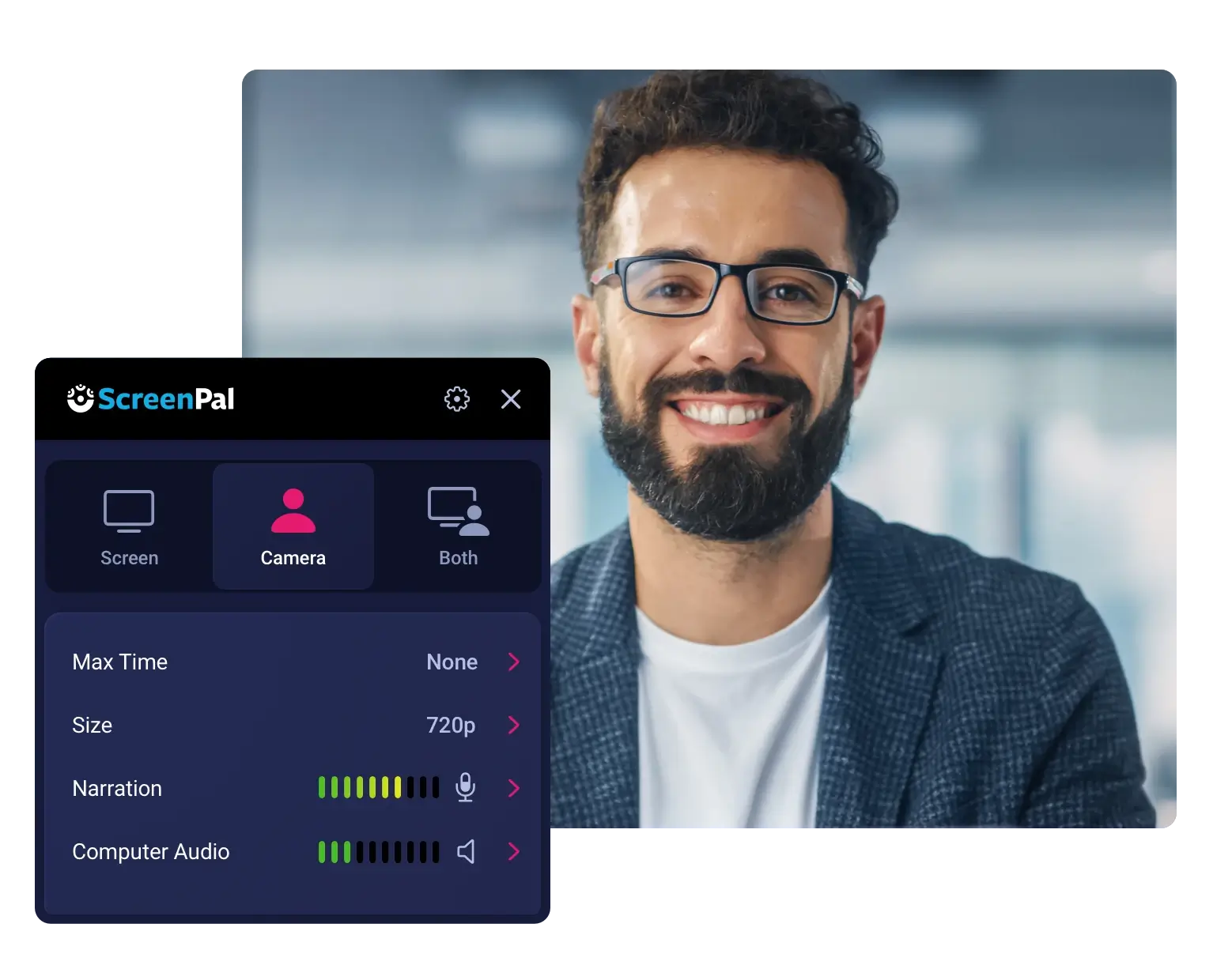
Blur background
Increase your privacy, hide clutter, and remove distractions with the blur background feature. The video appears natural while keeping the focus on you and your message.
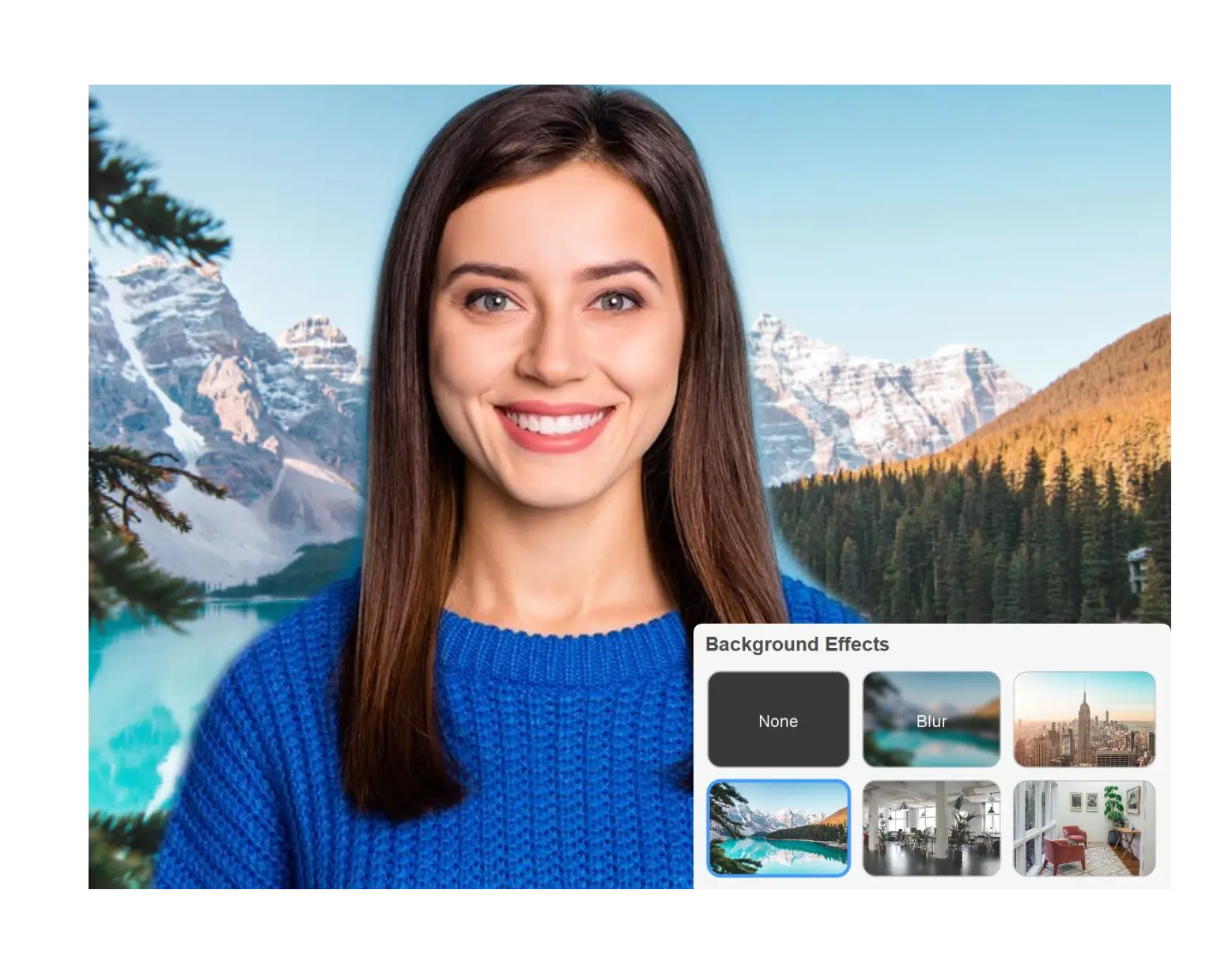
Virtual background
Replace your background with an image for a new, virtual background. Show your personality with a casual, professional, or fun environment. There are endless possibilities.
Remove your video background while recording or editing
Customize your webcam background
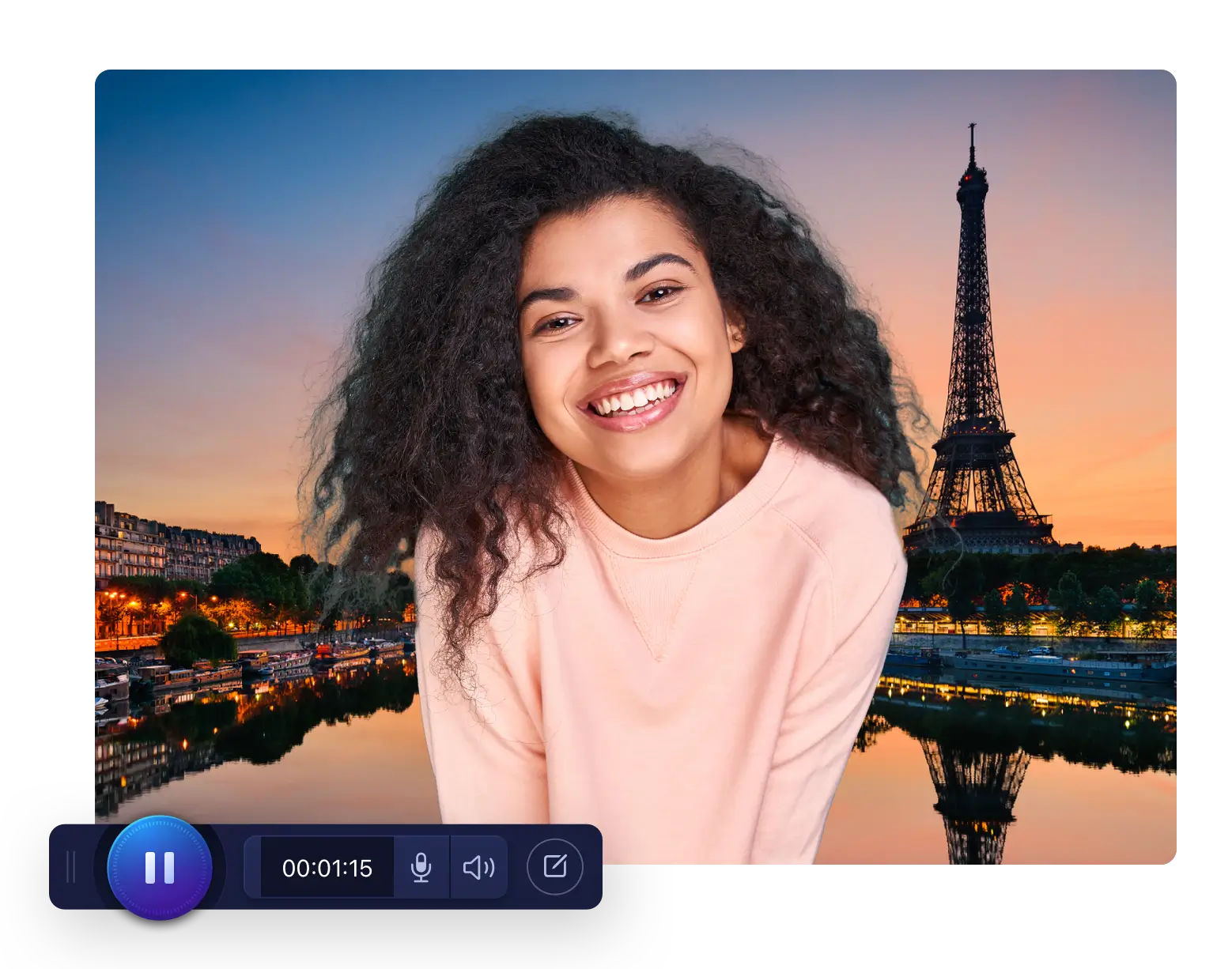
Remove your background from any video
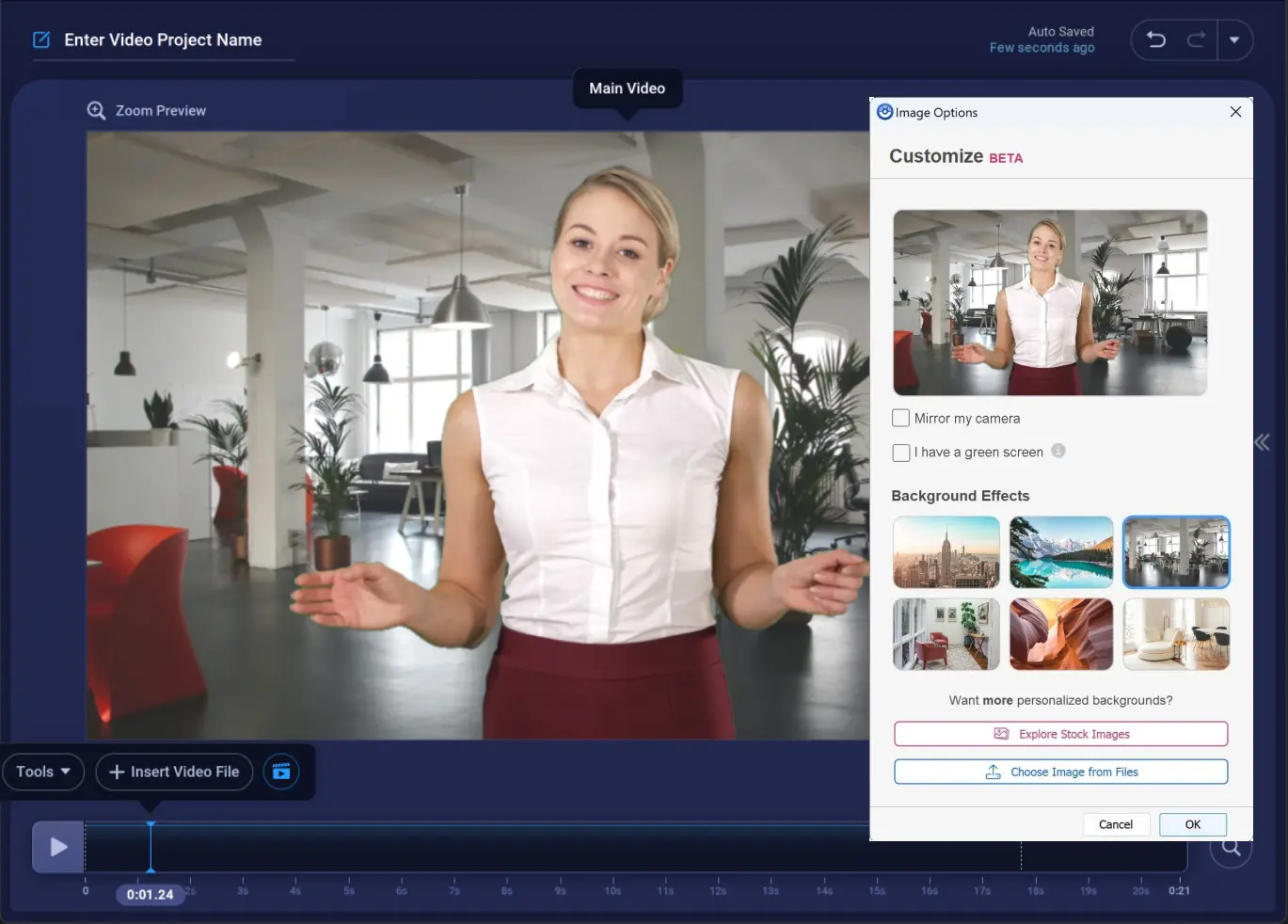
Get creative with stock virtual backgrounds

Upgrade for all you need to create amazing videos!
Our full video creation suite offers advanced screen& webcam recording, seamless video editing, unlimited hosting & robust content management.










































