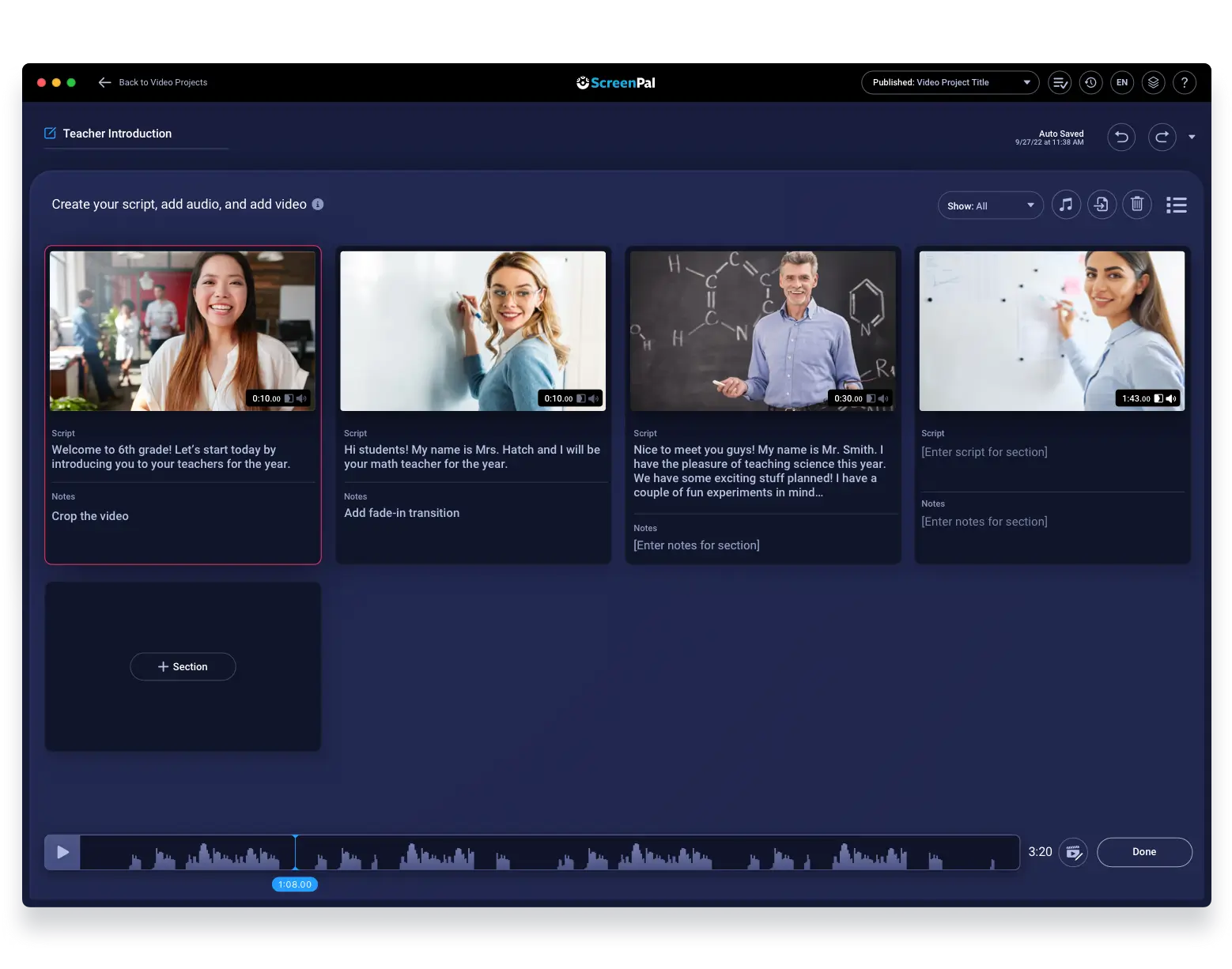Webcam recorder
Create free webcam videos with our powerful and easy-to-use webcam recorder. Blur, remove, or use a virtual background for your webcam video recording.
Available for free on Mac and Windows.
Create fast & easy webcam video recordings
Capture webcam video recordings in a few clicks
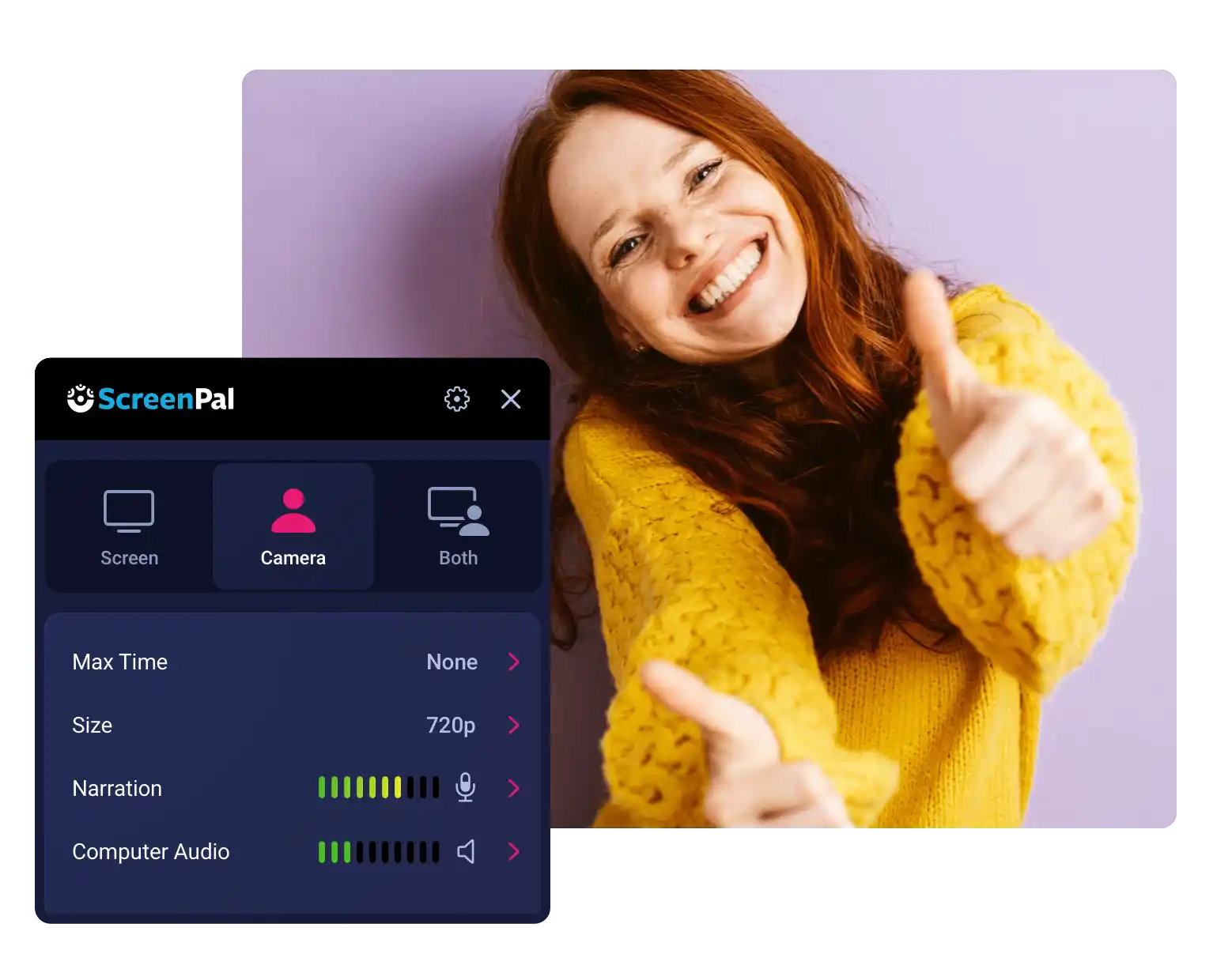
Create the perfect webcam recordings for any project
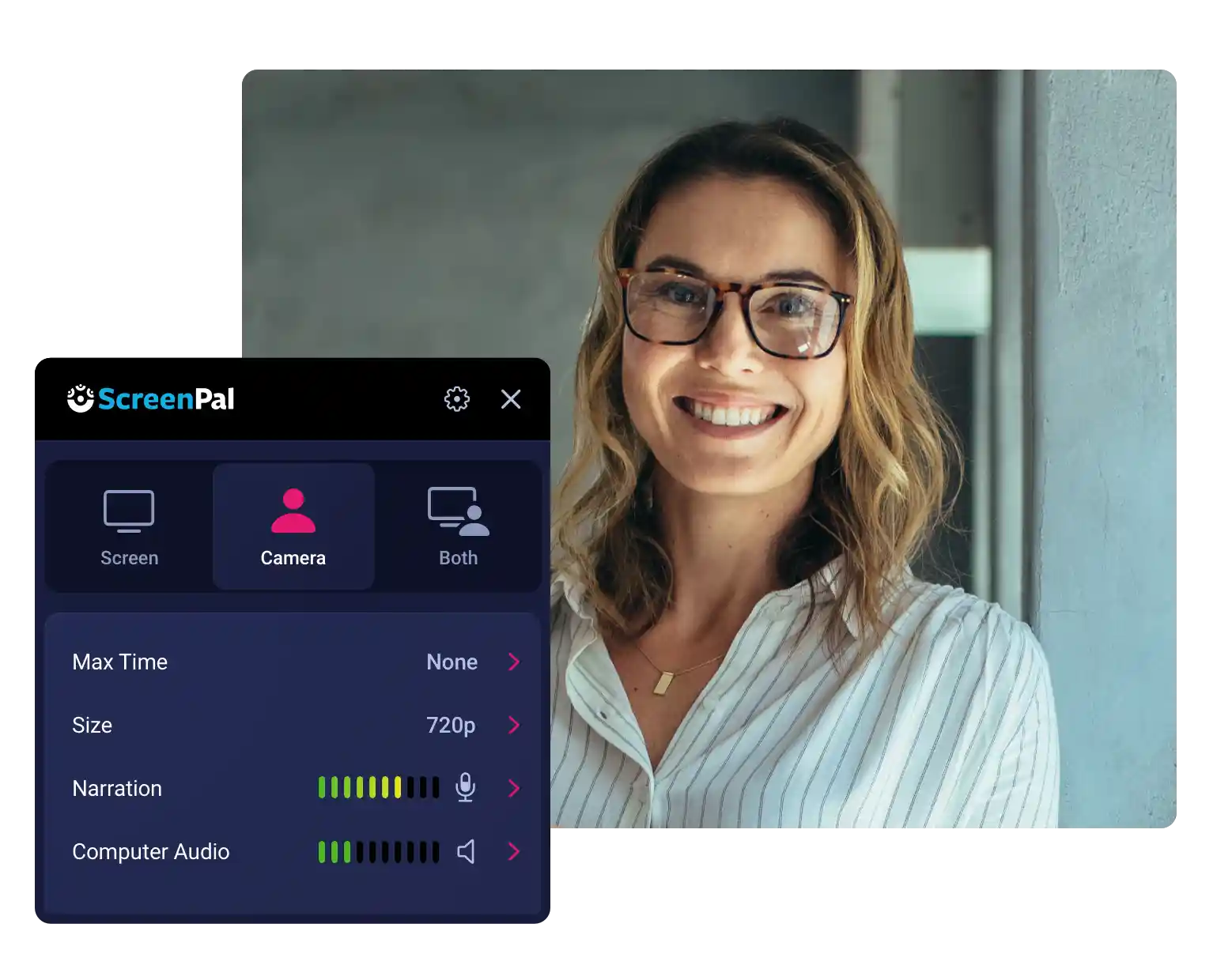
How to use the webcam video recorder
Step 1
Launch
Open the ScreenPal app and choose to record only your webcam or to include your screen as well for picture-in-picture video.
Step 2
Record video
Click the record button to start your webcam video recording! Pause any time and click “done” to finish. Annotate & customize as needed.
Step 3
Save
Save your video to your computer or ScreenPal’s hosting platform, upload it directly to YouTube, and share with others!
Perfect for any webcam video recording
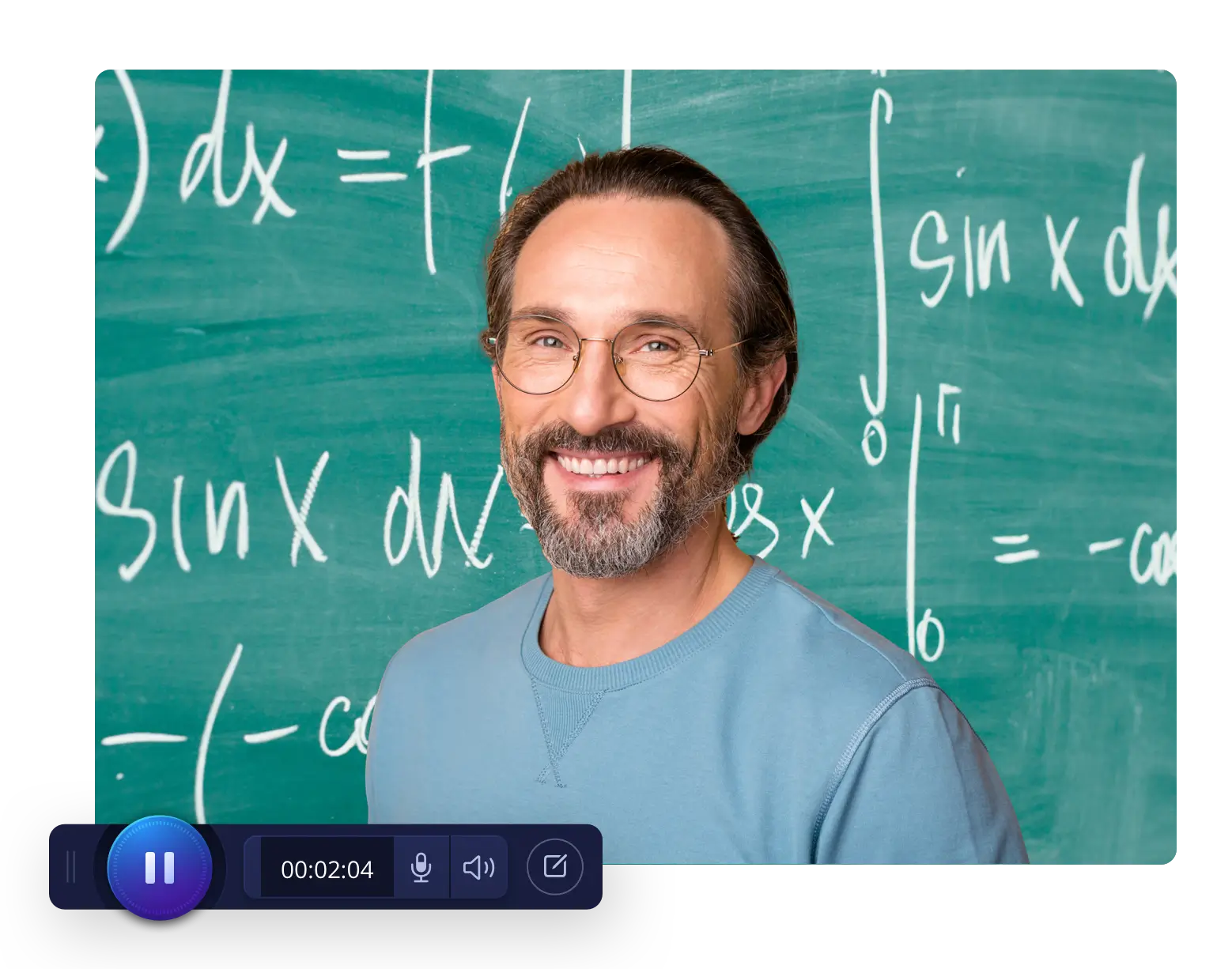
Education
Create engaging lessons and tutorials, and provide personal feedback to students with our webcam recorder. Communicate more effectively and increase student engagement with video.

Business
Whether you are in the office or working remotely, you can use the webcam recorder to create training videos, promote products, record presentations, send a sales pitch, and more!
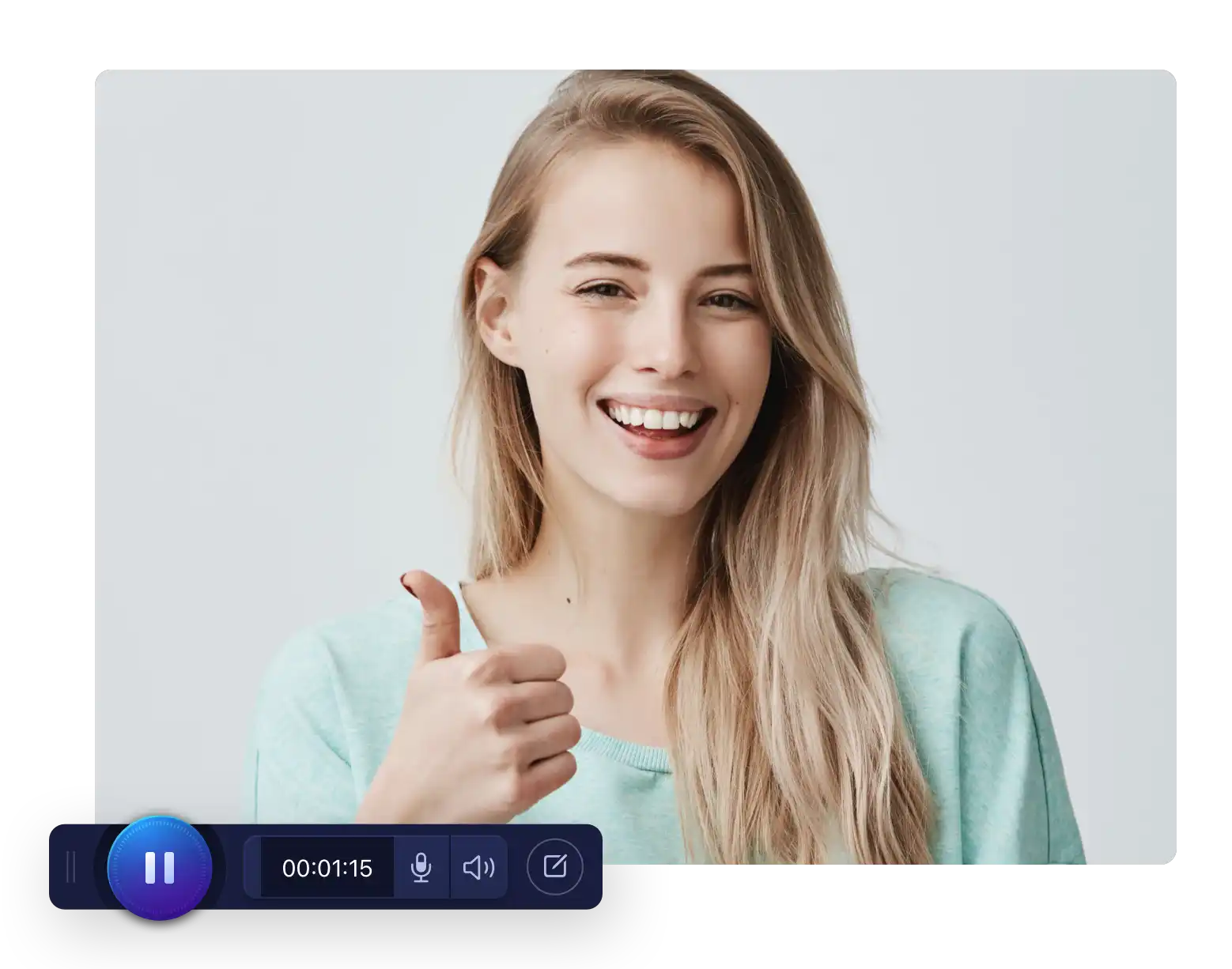
Personal
Showcase your personality, record videos for your favorite hobbies, and connect with others. Create social media content, video vlogs, and make personal connections by using the video recorder.
Blur, replace, or remove webcam backgrounds
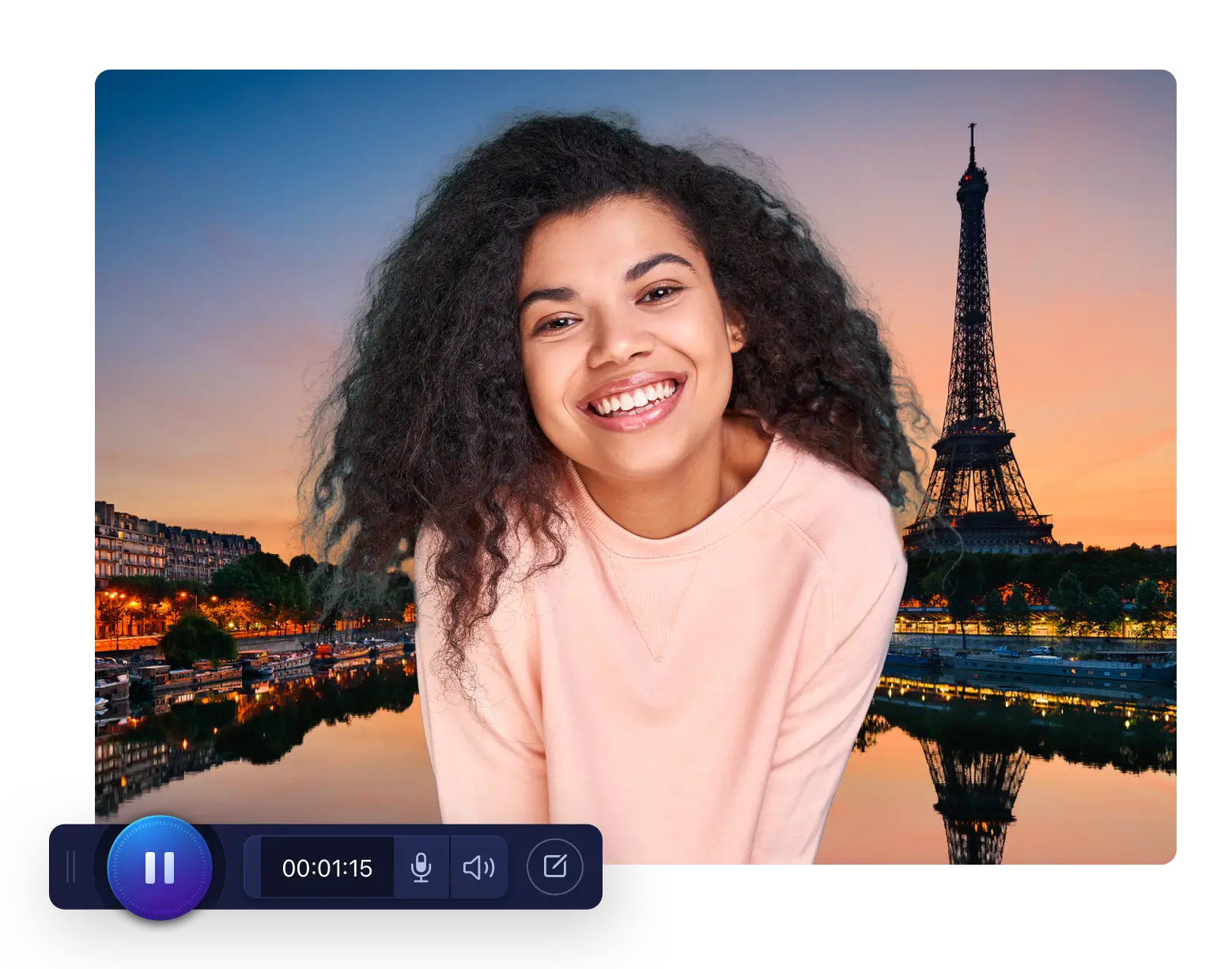
Free webcam video hosting
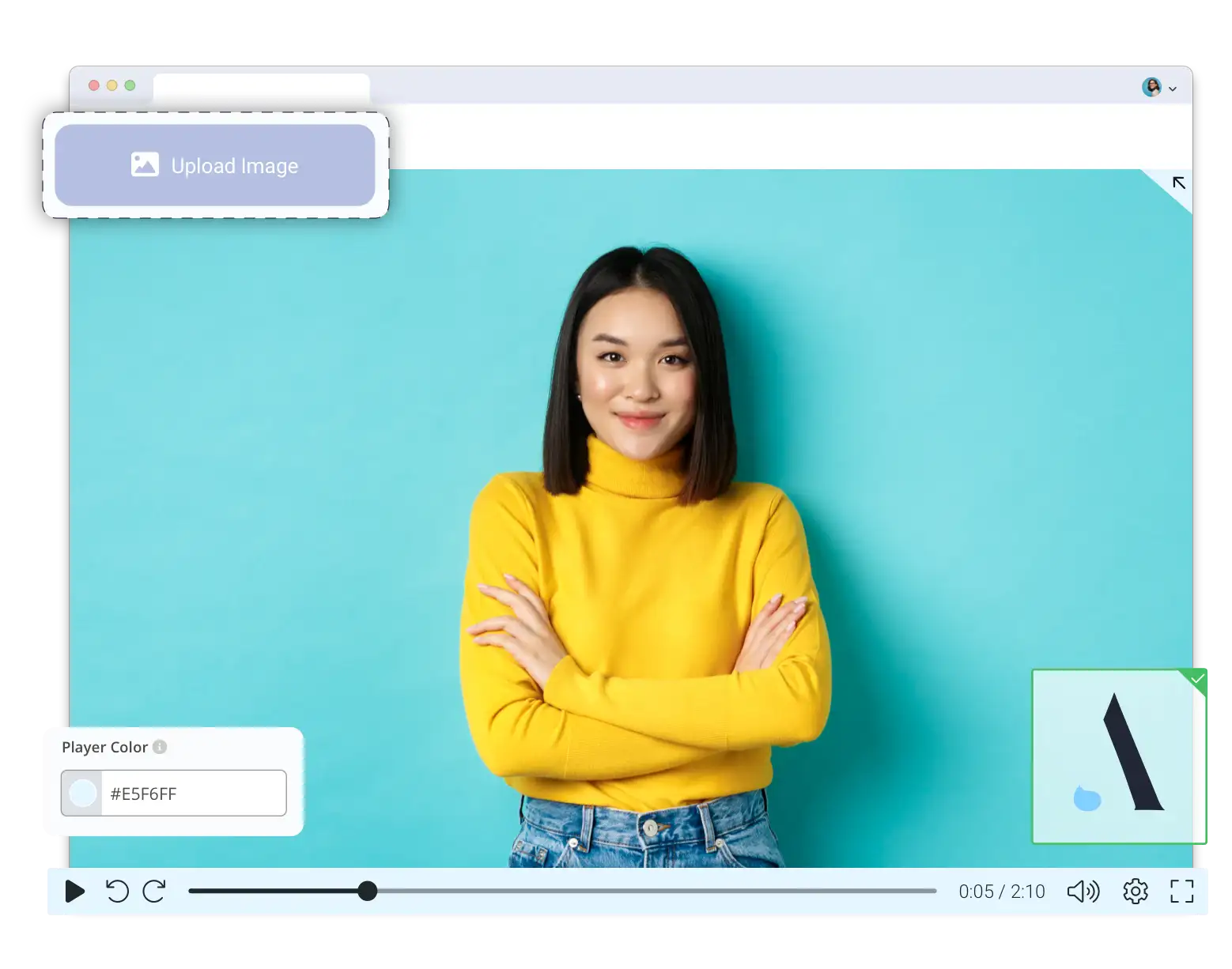
Create & customize webcam video recordings for free
You can quickly record your webcam to use for education, business, or personal projects. Take advantage of our easy-to-use and free video editing features to enhance your webcam video recording.






Upgrade for our full video creation features
Take your webcam video recordings to another level with a paid account. Enhance your recordings with stock images and videos, computer audio, auto-generated captions, and much more.
Record your computer or system audio
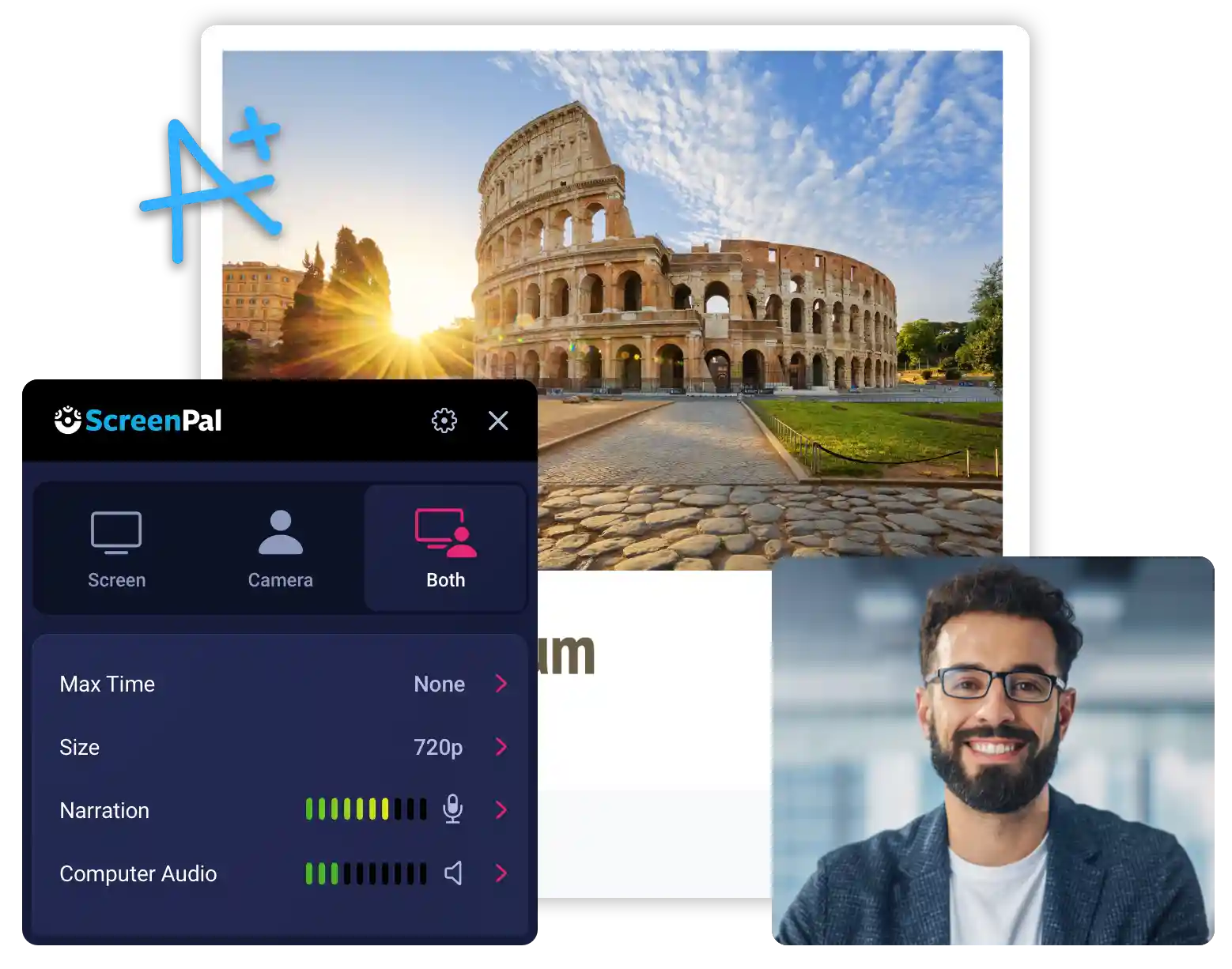
Easy drag-and-drop video builder
Combine your webcam video recordings and take them to the next level with Stories, our intuitive drag-and-drop video builder. Create professional-looking videos — no previous video editing experience needed. Add a script, notes, transitions, audio, and more. Seamlessly add and rearrange sections to build your video.