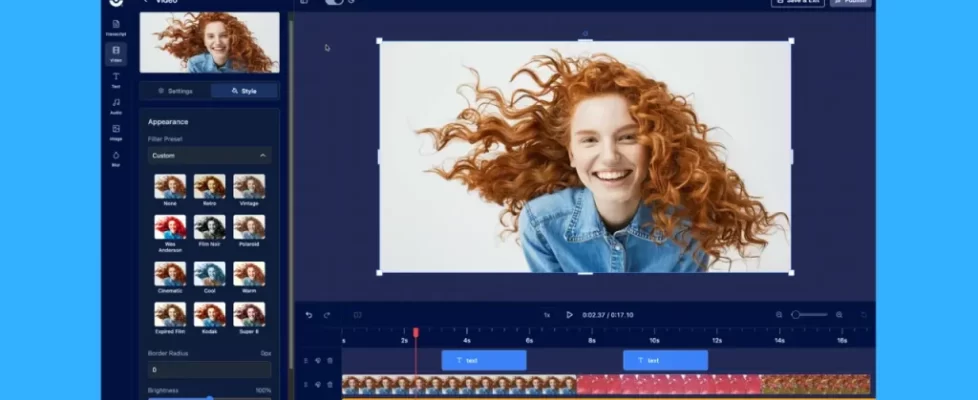It’s no secret that GIFs are having a moment. The short, silent video loops have been a part of our online lives for years, but with the continued growth of social media, now they’re everywhere. You might see a GIF in an email from a coworker or a social post from your favorite celebrity. You might use one to express how you’re feeling. Or you may even use them in marketing campaigns and website content to connect with your audience.
It’s no secret that GIFs are having a moment. The short, silent video loops have been a part of our online lives for years, but with the continued growth of social media, now they’re everywhere. You might see a GIF in an email from a coworker or a social post from your favorite celebrity. You might use one to express how you’re feeling. Or you may even use them in marketing campaigns and website content to connect with your audience.
GIF animations are a great way to add interest and personality to your website, blog, social media posts, or any other type of online content. They’re fun, eye-catching, and can help you express yourself or your brand in a unique way. The good news is that creating GIF animations is easier than ever, and there are a number of free tools that you can use to do it.
This article will explain everything you need to know to make an animated GIF from start to finish using free video editor tools and resources. We’ll also offer valuable tips on how to make an engaging GIF.
What is a GIF?
 A GIF is an image file that is typically used for short, simple animations. They are often used to communicate emotion or reaction online, and have become very popular in recent years. While most image files are static, GIF files can be animated as well.
A GIF is an image file that is typically used for short, simple animations. They are often used to communicate emotion or reaction online, and have become very popular in recent years. While most image files are static, GIF files can be animated as well.
An animated GIF is a type of GIF file that contains a series of images or frames that are played in a loop. This creates the illusion of animation and can be used to create simple, short animations. There are two main types of animated GIFs: those that loop endlessly and those that end after a certain number of loops.
What’s unique about GIFs
There are unique aspects of GIF files compared to other image and video file formats, which present some key advantages and disadvantages in comparison. GIFs are best used and are ideally used for basic images, logos, or short animations, but not as ideal for more complex content.
GIFs vs other image files
GIF files are different from other image file types, such as PNG and JPG. GIFs are the only image format that can be static as well as animated, with multiple images strung together. PNG, JPG, and other image file types are only static without the ability to be animated.
GIF files also have a more limited color palette than other types of image files though, making it useful for simple graphics with solid colors but not as suitable for photographs or complex graphics with gradients. GIFs only have a palette of 256 colors, whereas PNGs can display more than 16 million colors.
GIFs vs video files
There are a few key differences between animated GIFs and video files, such as AVI, FLV, MP4, and WEBM files. Animated GIFs are typically only a few seconds long and ideally no longer than 15 seconds due to file size. This makes them suitable for short, looping animations but not for anything much longer.
Another key difference is that unlike video files, animated GIFs do not contain sound. Popular video file formats such as AVI, MP4, and WEBM are able to contain both sound and images at the same time. This is why GIFs sometimes use text overlays to help convey a message instead. You can create the same content as animated GIFs using a video file format instead, although the video size will be much larger.
However, since GIFs are actually image files rather than video files, they can be more accessible and more easily embedded, viewed, and shared without the need for a video player.
Benefits of using an animated GIF
 GIFs are a popular form of communication because they are fun and easy to create. People use GIFs to express themselves, share their feelings, and show their personalities. GIFs are also a great way to start a conversation or to keep a conversation going.
GIFs are a popular form of communication because they are fun and easy to create. People use GIFs to express themselves, share their feelings, and show their personalities. GIFs are also a great way to start a conversation or to keep a conversation going.
GIFs can be used in many situations, such as on social media (Twitter, Facebook, Tumblr, etc), in email, on websites and blogs, and on instant messaging platforms, such as Slack or WhatsApp. They are a great way to make your messages more engaging. Common types of animated GIFs that are used include: video memes, emotional reactions, sports replays, informational / how-to, continuous loop, humorous, marketing ads, and more!
Animated GIFs can be used in a wide range of situations, depending on the audience. Individuals use GIFs on a day-to-day basis to add some color and personality to their communications with friends and family. But, in recent years, GIFs have also gained popularity in educational settings by students and teachers, such as in PowerPoint or Google Slides presentations, because they add some levity to the subject and allow students to engage with the content in a fun way. Even businesses have started using GIFs in their marketing strategies to entertain and connect with their target users.
Here are just a few reasons to integrate GIFs in your content:
- Eye-Catching: With so much content being shared online, it can be difficult to make your content stand out. GIFs are a great way to grab attention and make your content visually appealing.
- Memorable: People are more likely to remember GIFs than they are to remember static images or even videos. This makes GIFs a great tool for branding and recalling your message later.
- Shareable: GIFs are easy to share, which means they have the potential to reach a larger audience than other types of content.
- Flexible: GIFs can be used for a variety of purposes, from showing off a product to creating a tutorial. They’re also a great way to add personality to your brand.
- Cost-Effective: Creating a GIF doesn’t have to be expensive. There are many online tools that allow you to create GIFs for free and can be done by anyone, rather than requiring a designer or videographer.
How to make a GIF
ScreenPal lets you quickly and easily create an attractive animated GIF for free with our video editor. You can also use the video editor to modify existing GIFs and create templates that allow you to produce GIFs in record time! Learn how to make a GIF from an existing video or from a series of still images below.
How to make a GIF from a video
- Open or create your video file in the video editor then click ‘Save As Video File.’
- Select ‘Type’ and choose ‘GIF’ in the dropdown menu. You can also add a filename, choose a folder and select a quality type.
- When you are done, click ‘Publish.’
How to make a GIF from still images
- Open a video file using the ScreenPal video editor. You will need to start with a video file and add the still images to it with the overlay images feature.
- Click in the timeline of the video where you would like to add the image. at the bottom left of the video editor.
- Click the “Tools” menu, then select “Overlay”, then select the “Image” option.
- Select the image file you would like to add.
- Drag the blue bars on the timeline to set how long you would like the image to display. You can also edit the overlaid image or add transitions if preferred.
- Continue the process to overlay as many images as you would like throughout the timeline.
- Once all your images are added, click ‘Save As Video File.’
- Select ‘Type’ and choose ‘GIF’ in the dropdown menu. You can also add a filename, choose a folder and select a quality type.
- When you are done, click ‘Publish.’
You can view our Overlay Image Video Tutorial for more information on how to use the overlay image feature of our video editor.
You can also make a GIF from video or still images using our Stories drag & drop video creation tool if you have a Deluxe paid plan or higher. Simply add your image or video segments as sections in the storyboard view, set the time duration(s), save the video file as a GIF, and then click Publish similar to the process to make a gif above.
Tips on how to make GIFs that are engaging
A great GIF should be short, sweet, and to the point. It should have a clear purpose and communicate its message quickly and concisely. The best GIFs are often those that are funny, relatable, or visually stimulating. Some common themes that make for great GIFs include funny moments or reactions in pop culture, cute animals and children, silly faces or expressions, people doing something unexpected, or anything that’s visually humorous or exciting.
Below, we offer some valuable tips to ensure your GIFs are successful!
#1. Show your personality
If you’re known for your great sense of humor, lean into that when creating GIFs. If you’re very social, infuse your GIFs with that fun and happy personality. And if you’re making GIFs for your brand, make sure that they’re relevant or relatable to your customers. Being authentic and true to yourself will make it easier to make GIFs that connect with your audience.
#2. Be intentional about the video speed
When making a GIF, you are able to determine the video speed at which the GIF transitions from one frame to the other. The speed of your GIF should ideally be natural, allowing your viewers to engage with each frame. But depending on the context, you may consider speeding up or slowing down the speed to emphasize your message or for more dramatic effect.
#3. Choose quality images/video
A GIF is worth a thousand words—but only if it’s a good one. Be sure to choose quality images or videos when creating your GIF that are clear and crisp. A blurry, pixelated GIF can be difficult to watch and less engaging. The image should be easy to see and understand, with no clutter or poor lighting. You may only have a second to capture your audience’s attention before they move on. Make the most of it.
#4. Add text
You must strike the right balance with text for your GIFs. Any additional text should enhance your message rather than distract or make it more difficult to understand. Adding text overlays can help to explain the context of your GIF and make it more impactful. But too much text can be overwhelming, especially since GIFs are small images.
Be careful about your font as well. Your audience shouldn’t have to squint to read the text — make it large enough to read and timed effectively in the animation.
#5. Reduce the file size
Some websites and social platforms can have limits on file size. Large GIF files can take a long time to load and impact page speed, or even be unable to upload, so it’s best to keep your file size small. A good rule of thumb is to keep your GIF under 1MB. It can help to limit the overall GIF length to less than 5 seconds and use limited colors to ensure the file size remains small and manageable.
#6. Leverage what’s trending
Keep an eye on what’s trending in social media, the news, or other GIFs you come across that are popular to get ideas on what might be related and engaging for your audience. Often pop culture, such as TV shows or movies, or recent events like sporting events can be inspiration for GIF visuals, video memes, or text you can add to your GIF to help make it more relevant.
Why choose ScreenPal for GIFs
 ScreenPal is a trusted video creation solution used by millions across the globe. Our video editor allows you to create fun and engaging GIFs for free with a few simple clicks! Whether you’re making animated GIFs to engage with friends, promote your business, or add personality to your how-to guides, our video editor is an excellent solution. Some benefits of using our video editor to make GIFs include:
ScreenPal is a trusted video creation solution used by millions across the globe. Our video editor allows you to create fun and engaging GIFs for free with a few simple clicks! Whether you’re making animated GIFs to engage with friends, promote your business, or add personality to your how-to guides, our video editor is an excellent solution. Some benefits of using our video editor to make GIFs include:
- Free: ScreenPal lets you save your video files as a GIF file for free and does not leave a watermark, making it a quick and easy solution for making animated GIFs.
- Easy to use: Our video editor is easy to use to create animated GIFs. You can make a GIF from an existing video in seconds, or create a new video and save it as a GIF file. To save any recording or video as a GIF, simply click “Save as video file” and then choose “GIF” under “Type.”
- Comprehensive video editor: ScreenPal’s video editor makes it easy to create your video before turning it into a GIF. Trim your video, add text or images, and apply filters to create a unique GIF.
- Stock Library: If you need help finding videos or images to use for your animated GIF, our stock library has you covered. With over 2 million royalty-free video clips and images, you’re sure to find the perfect content for your GIF.
- Content Hosting: Our video and image hosting allow you to upload, manage, and share your GIFs in a safe and secure way. You can directly share your GIFs with others through social platforms, and embed them on your website or blog.
GIFs are popular for a reason. They’re a great way to communicate without using any words. They’re perfect for showing off a reaction or conveying a feeling. And they’re often entertaining, which doesn’t hurt. And thanks to ScreenPal, you can start creating and sharing amazing GIFs for free!