 This post is part of a series with Mentorship Academy called The University of Life series.
This post is part of a series with Mentorship Academy called The University of Life series.
Dr. John Patrick, Ed.D. teaches public speaking and communications at Cal Poly San Luis Obispo and is a co-director of the university’s nationally acclaimed debate team. Dr. Patrick was a founding member of the United States Universities Debate Association’s advisory board, and regularly teams with Kenneth Newby Esquire, director of the Morehouse College Debate Team, to bring debating workshops to colleges in developing nations as a way to promote nonviolent conflict resolution practices in countries where democracy is trying to flourish. Today Dr. Patrick sees university debating as more than a game in which the most important things are wins and losses. Now Dr. Patrick sees university debating as a forum for community service and civic engagement.
The ScreenPal team connected with Dr. Patrick to learn more about the innovative ways he has incorporated video into his speech and debate curriculum, and how video has helped him transform how he engages and connects with students.
How has video – both async and sync – transformed how you teach, work, learn, and communicate?
My experience with technology before, during, and after the pandemic has been largely positive. ScreenPal enables me to teach more effectively, work more effectively, learn more effectively, communicate more effectively, and play more effectively.
When the pandemic hit, I was fortunate because I had just completed a course in online teaching best practices. I had a lot of ideas swirling around for what I could do, and I immediately sprang into action.
Personalized student feedback
I teach speech classes. Every student has a phone, and their phone has a video camera. One of the things that I’ve done, which is so easy, is to have the students record their speeches and upload them to our course management software. Then I can go back if they have a question about my feedback on the speech, and we can watch that together.
I can re-watch a student’s speech and record myself using ScreenPal, and then the student can watch me watch their speech. I can pause their speech and make some comments on what could be improved, and that personalized feedback happens in a space where they can see my facial expressions and hear the tone of my voice. Written feedback can read a lot harsher than if we were to say it in person. I like that my students can see and hear my tone, posture, and facial expressions. They can tell that I’m in their corner.
Video podcasting for student engagement
With web conferencing software, I developed a video podcast that I’ve used in place of lectures. I’ve called my friends who I’ve gone to grad school with, debate coaches at other colleges, or professionals who have something important to say about public speaking or debate. I do a little podcast with them when we talk through some of the ideas, so instead of just me talking into the screen of non-responsive faces, students get to see me and another professional having a professional conversation about the insights offered by their textbook. Many times, we criticize the textbook in funny and entertaining ways, and student feedback on this podcast is great. It gives the students a sense that I’m a real person with friends, a social circle of professionals, and people who are more than just professionals but also close comrades.
Improved connection with students
One of the funniest ways I’ve used video to connect with students is through virtual backgrounds. I started changing my backgrounds for an entire term. In one of my classes, I had a different weird hot dog picture as my background every day. The students started talking about my backgrounds, like, oh, what’s it going to be today? We would have conversations about the hot dogs; sometimes, they were kind of gross looking, but they were always safe for work. And it created a great connection.
I took a bit of fun at a time when fun was not so easy to come by all the time. These have been great ways to use technology to make my job and life easier and to connect with my students in ways where they feel the warmth and support they would typically have found in a face-to-face classroom when I’m not in the classroom. Or when I am in the face-to-face classroom, it helps take that warmth and that understanding, with my tone and their physical ability to see me, and it helps them remember that I’m in their corner and that they can trust me to do right by them.
Many educators wonder how to set boundaries with technology. How can video help you be more present instead of less?
Video has helped me to be fully present for students at office hours while also being able to use that time to be present in other aspects of my life as well.
I used to be tied to my office for office hours. Sometimes there would be whole days when I had office hours, and people didn’t need to come in, but I was still stuck in my office, just kind of waiting around. Now I can open a Zoom window on my phone, and if I need to run some errands, I can run some errands with an earpiece in. And if a student happens to pop into my office hours, I can stop everything I’m doing, pull out the phone, and field their questions.
It’s a great way to balance work and life, and let me tell you, it wasn’t easy to do during the pandemic. I had elderly family members that I was caring for and a son that I had to attend to and his studies. It was just my wife and I with a family that greatly depended on us. We both had professional and personal responsibilities to manage, and technology helped us do that during the pandemic, and it’s helping us continue afterward.
What have been the most significant benefits of using ScreenPal in your classroom?
One of the biggest benefits of technology like ScreenPal in a speech class environment is the ability to make videos of speeches and to be able to return to those to explain to students what they did well and improve on and how to improve it when you have the evidence right in front of you. They can see themselves delivering their speech, and you can say well, look: here you’re doing something good, keep doing that; here, you’re doing something that isn’t so good; maybe change it in these ways. It’s hard for them to disagree when you can physically show them what they were doing, so that’s really nice.
Another benefit is that you can do this asynchronously. So you can have students upload their videos to the course management software, like Canvas, Blackboard, or Moodle. Then you can download those videos, and with ScreenPal, you can make a video of yourself watching their video. You can pause the video and explain your reaction to various sections, and give tips and tactics for how they could take their public speaking skills to that next level. That’s been a wonderful tool.
Another thing that’s pretty wonderful about using ScreenPal in the classroom is that those same videos can then be assigned to other students to do peer reviews on, so you have students commenting on each other’s videos, and you have a physical record of all of that.
Prior to incorporating video in my speech classes, most of this feedback was done verbally in the moment, so it was ephemeral. I had to pay close attention, it was taxing at times, and I’m not sure that I always caught everything that every student said. Now I’m confident in my feedback, and I’m really grateful to be able to see that video record.
What advice would you give to a colleague on incorporating video into their workflow to improve learning and communication?
My overall attitude toward technology and teaching is this: technology is here, and it’s not going away. Our students will expect more and more that we are technologically competent. And while we don’t have to let it take over our lives, where it makes sense to use technology because it enhances our capacity to teach more specifically and more effectively, and have those comments received in an environment where the students can tell from our tone, our facial expression, and posture that we’re in their corner–you better believe that I want to be doing stuff like that.
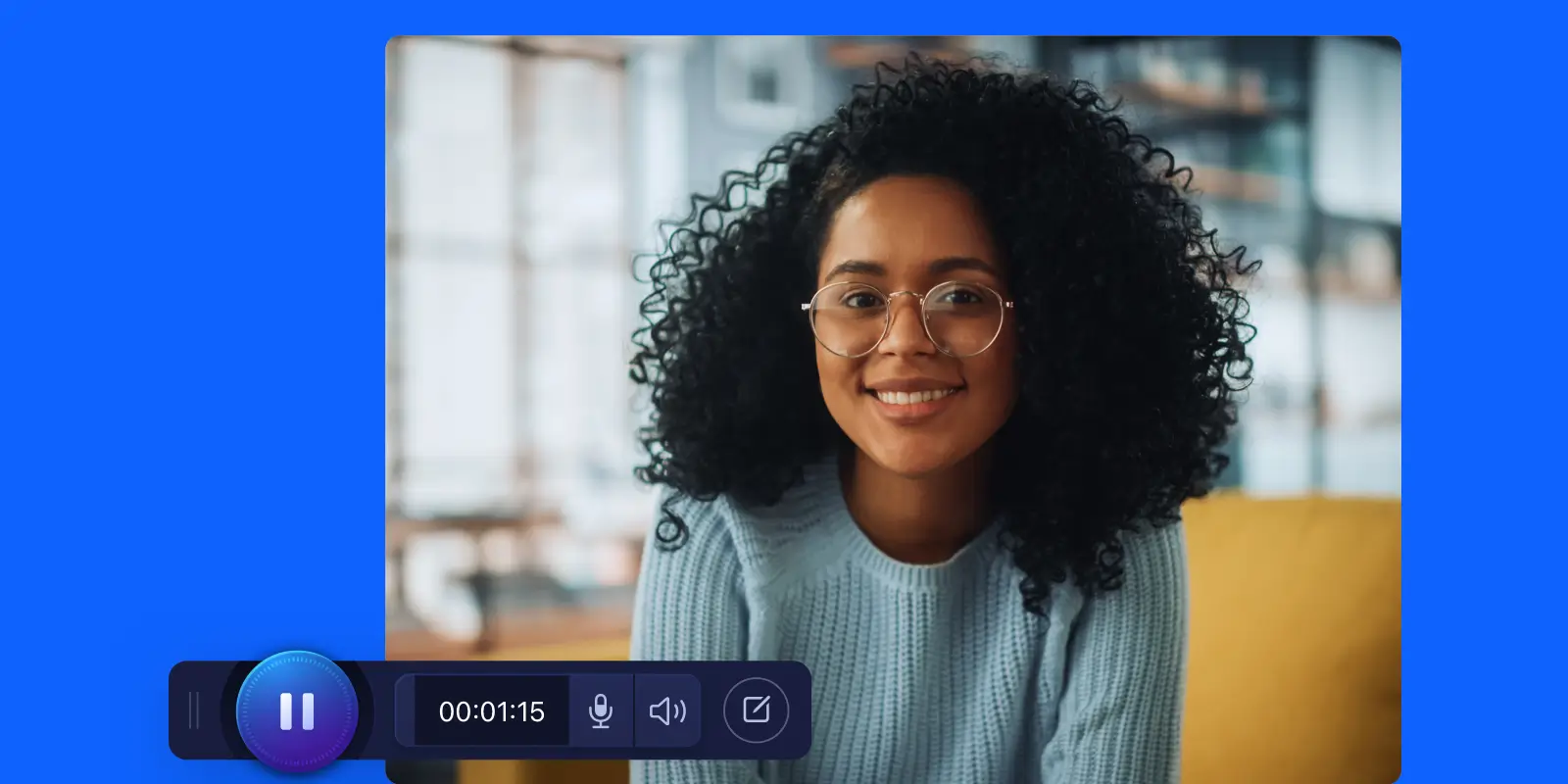 Save time and improve student engagement with ScreenPal
Save time and improve student engagement with ScreenPalMaximize your instructional impact, personalize student feedback, and build stronger connections with video.
Learn more about ScreenPal for education

































