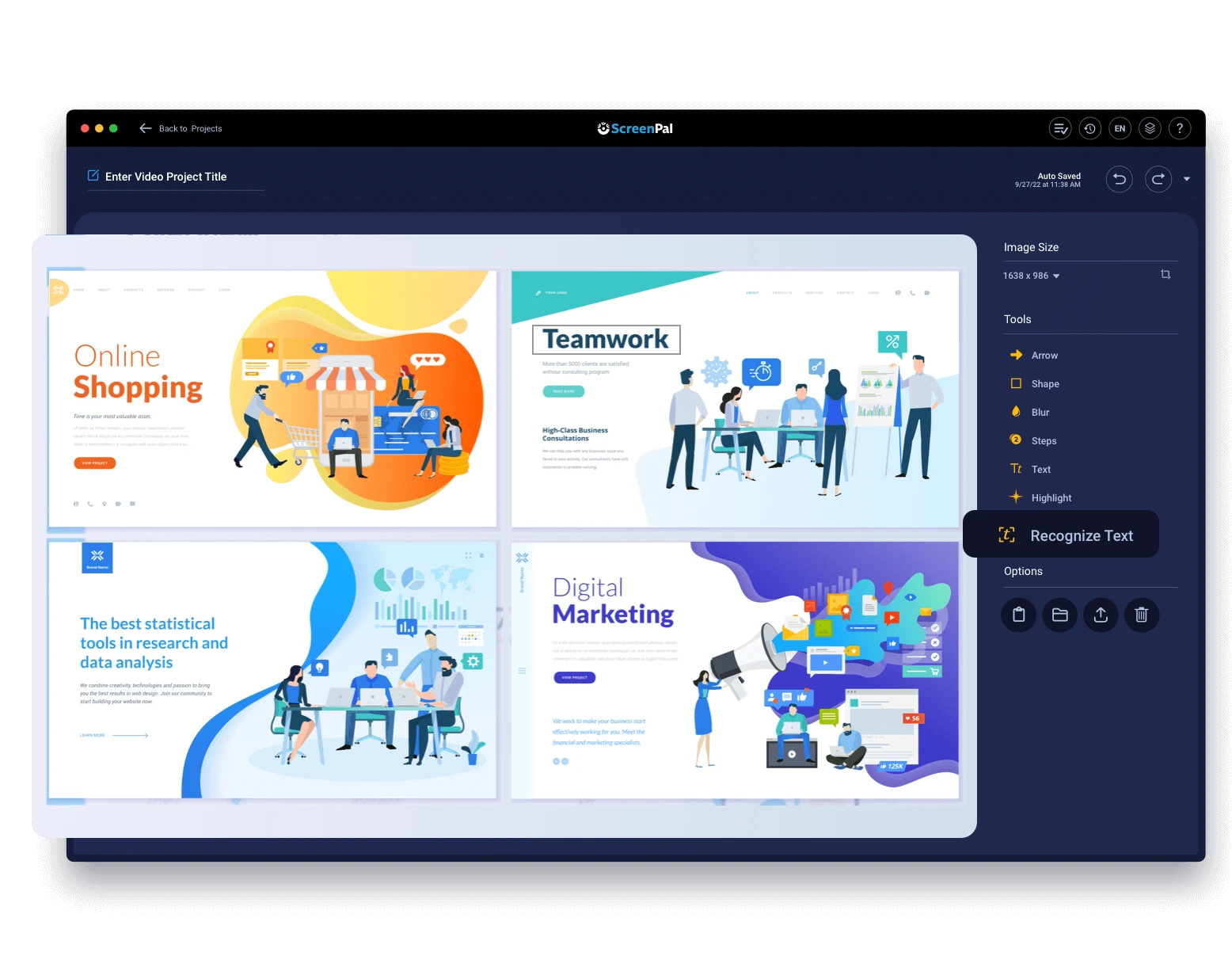PNG converter
Effortlessly turn images into high-quality PNG files in seconds with ScreenPal’s free PNG Converter. Convert to PNG to create stunning images and easily share your content across different platforms.
Available on Mac and Windows.
Convert Image to PNG in just a few clicks
Convert to PNGs in seconds
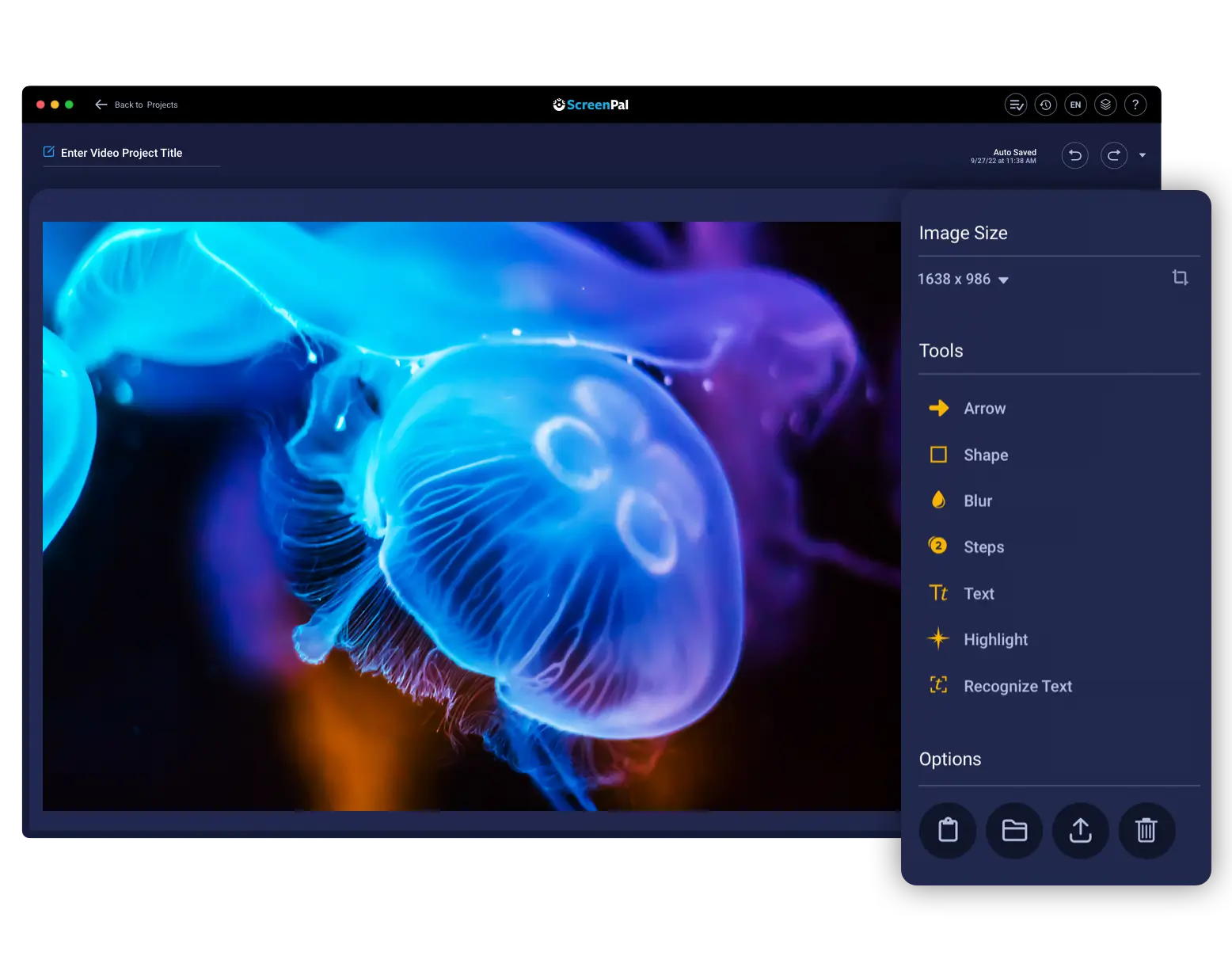
Easily turn any image into a PNG
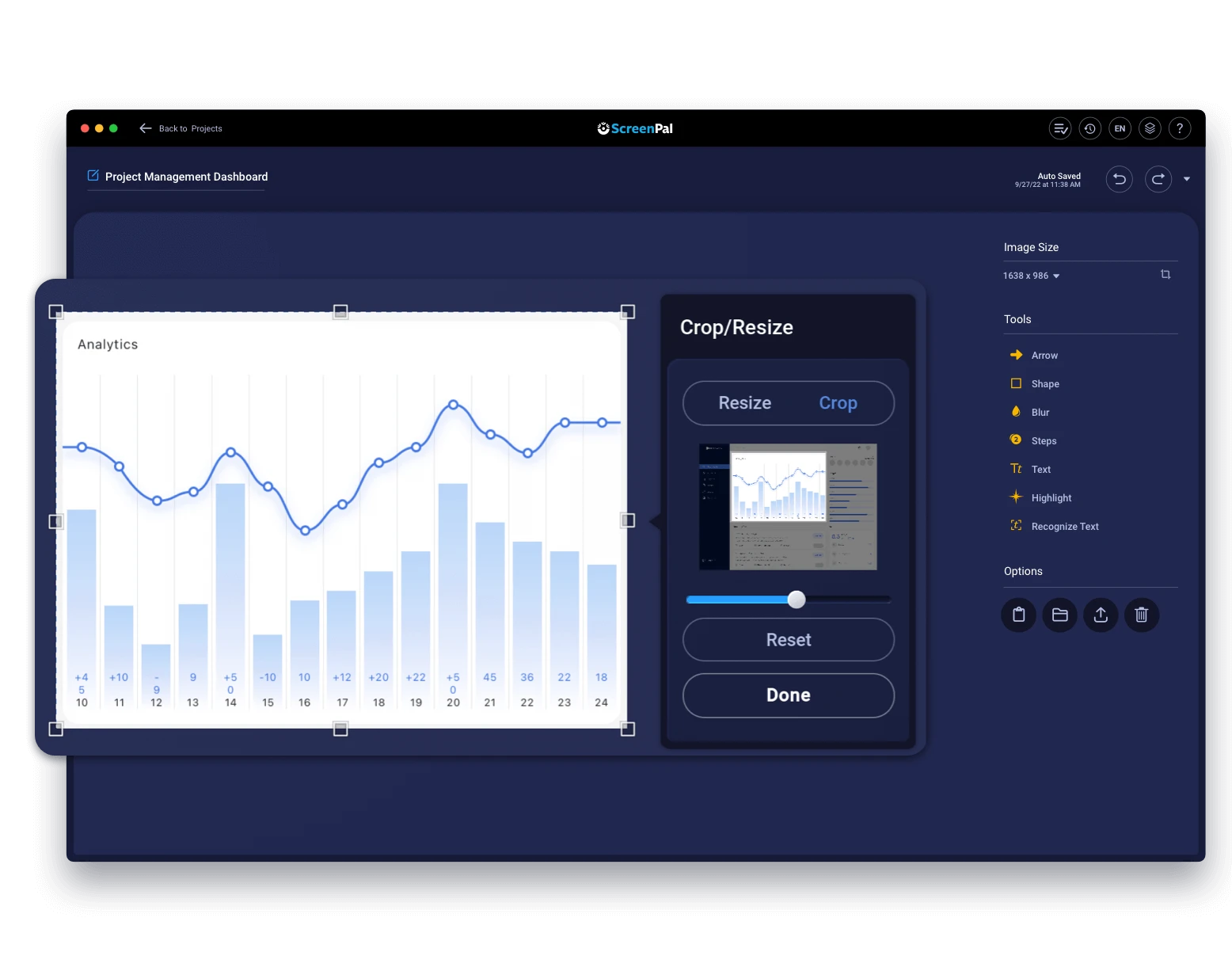
How to use the PNG converter
Step 1
Open image
Import your image file into our image editor using the project manager or take a screenshot of the image you want to convert.
Step 2
Convert to PNG
Upload the image to our free hosting platform or export it to your computer to save as a PNG file. Customize your image with our free image editing tools.
Step 3
Share file
Share your PNG image with others through email, social media, websites, or anywhere you would like.
What can you do with ScreenPal’s PNG converter?
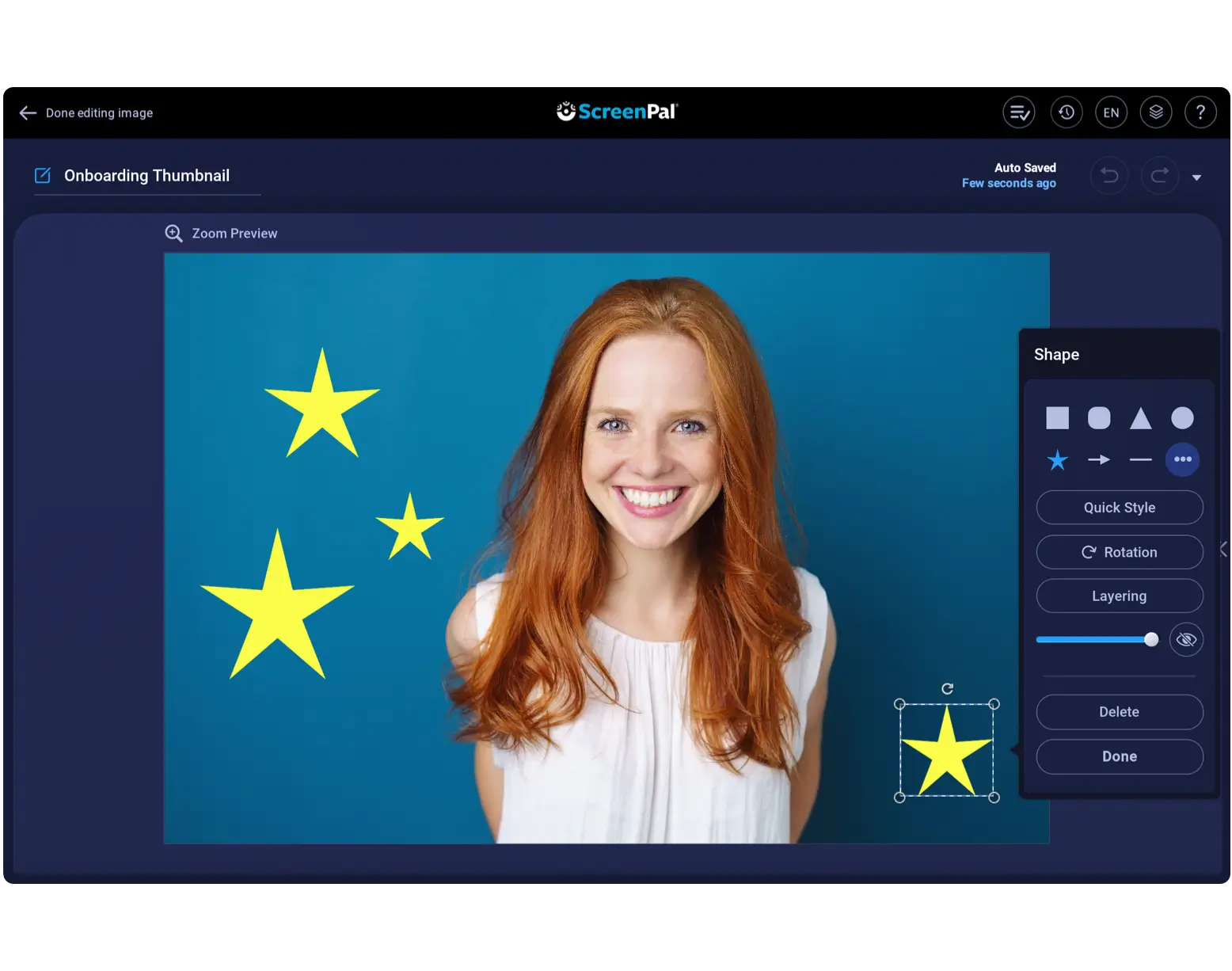
Create beautiful graphics
Customize and enhance your image with resizing, crop, annotations, and more before you convert to PNG.
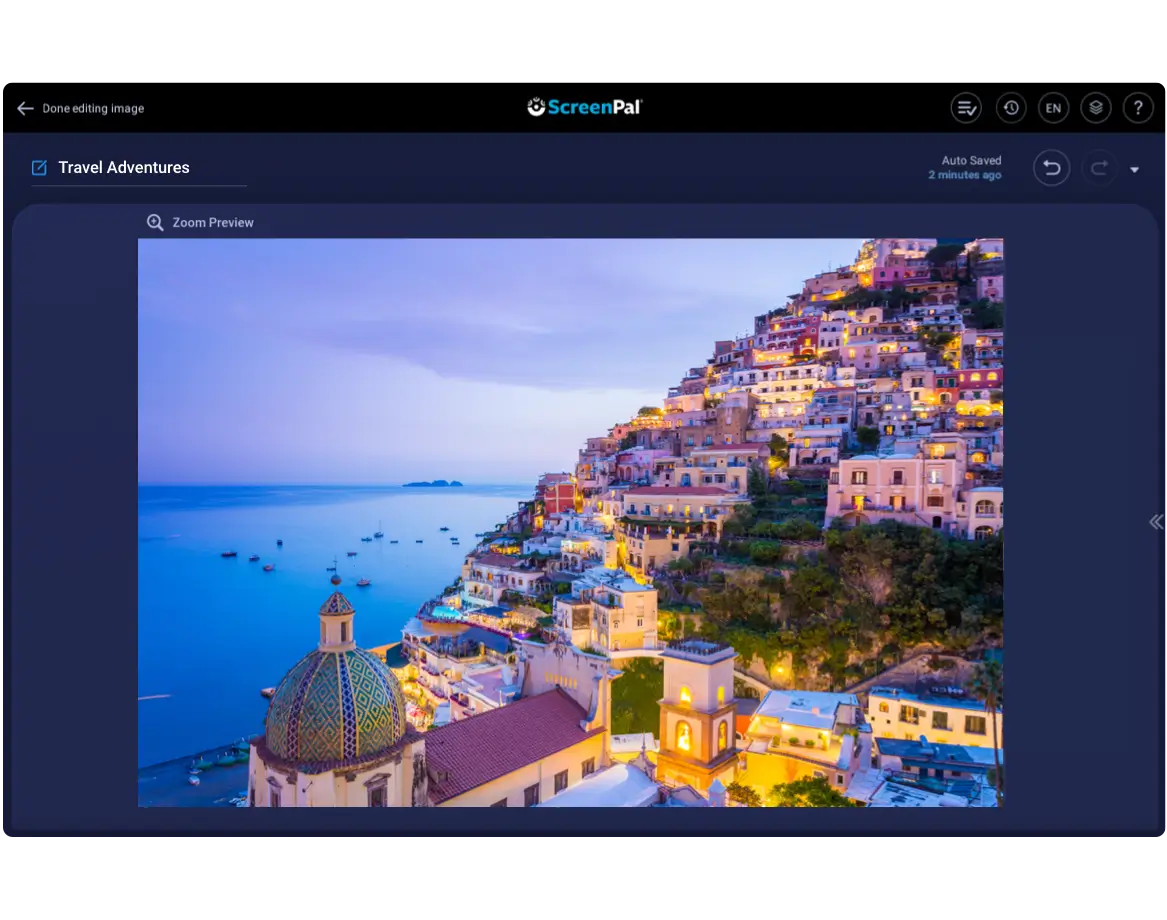
Generate high-quality images
Ensure your image is sharp and clear. PNG files are known for their amazing image quality.
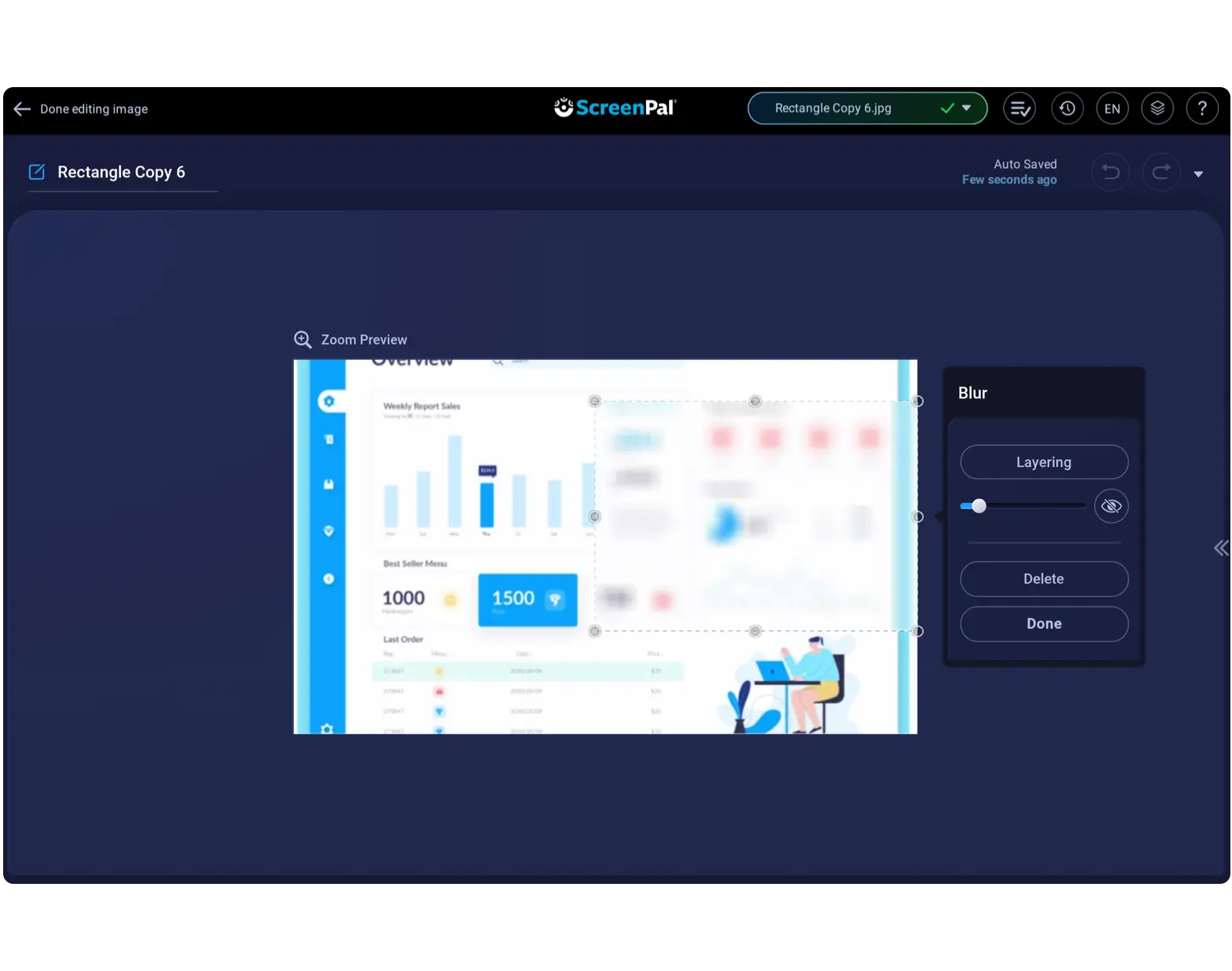
Lossless compression
Unlike other image formats, PNGs retain their original image quality even after compression.
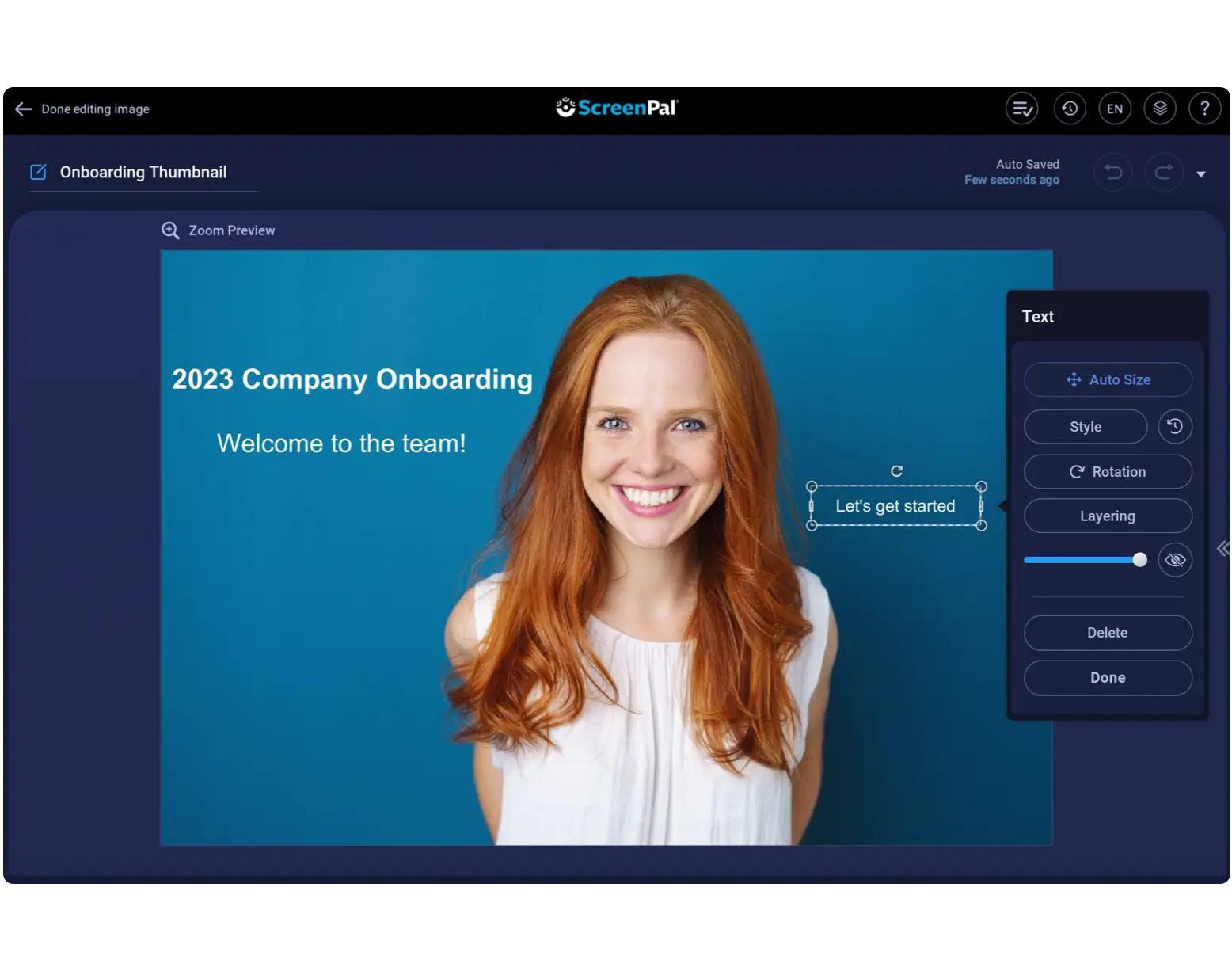
Convey your message visually
Use the Image Editor to help communicate your message with highlighting, shapes, text, blur, numbers, & more!
Enhance your PNG with free image editing effects
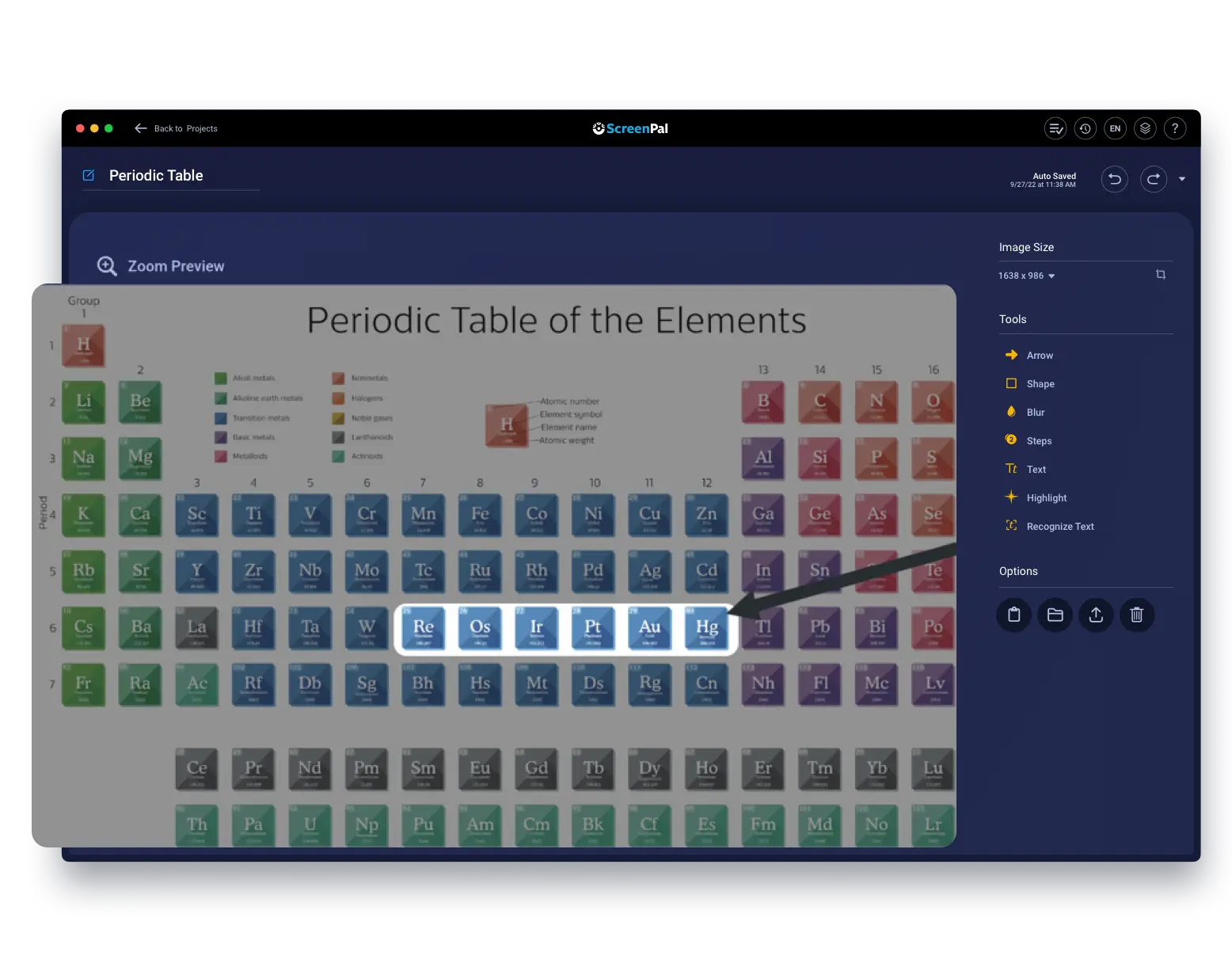
Free PNG image hosting

Easily import & manage images for free
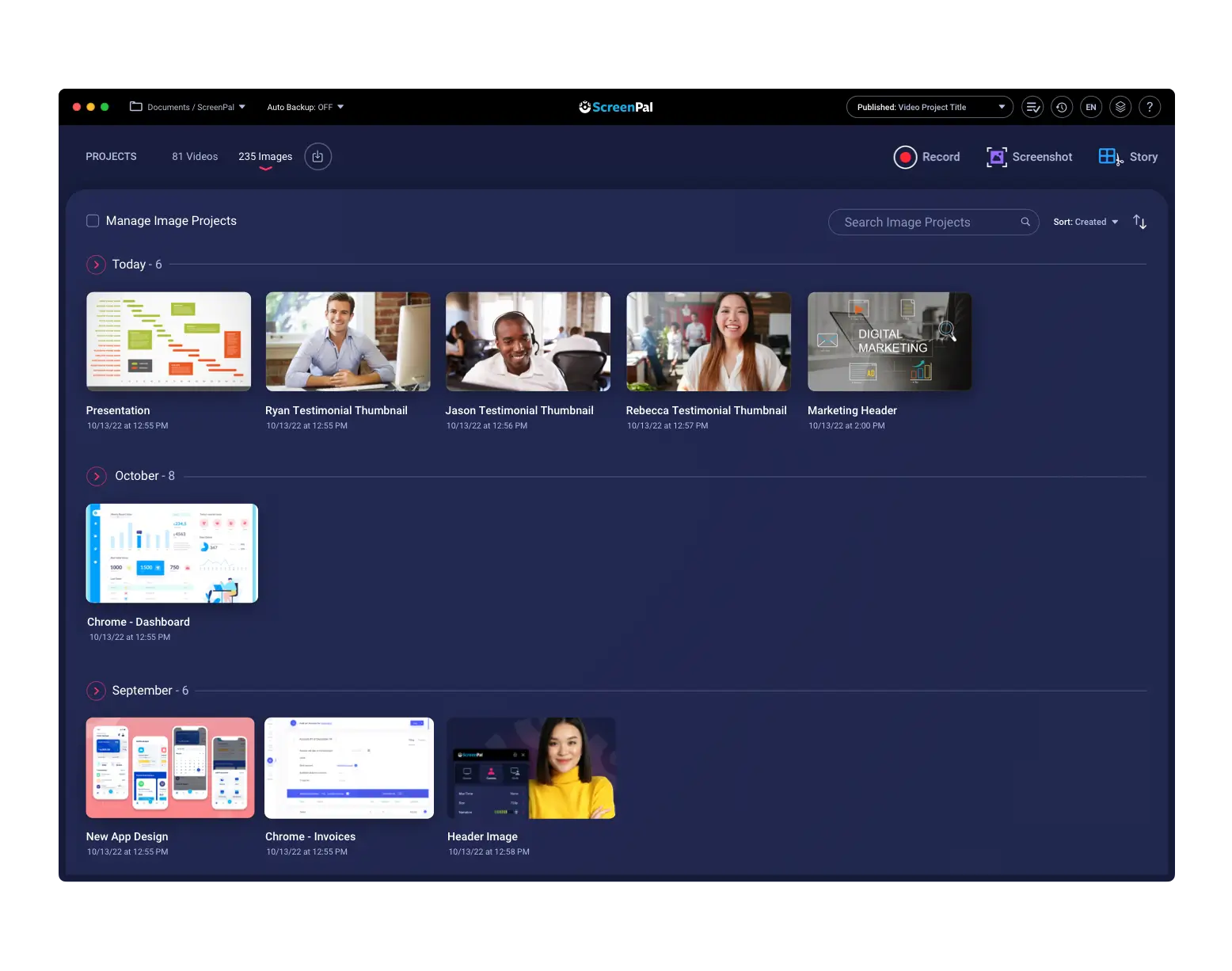
Convert & edit PNG images for free
Take any image, no matter its format, to convert to PNG. Import an image file to convert to PNG or take a screenshot of a PDF, JPG, JPEG, SVG, and more! Then, get started enhancing your image by using our wide-range of free image editing features.






Upgrade for advanced screenshots & image editing features
Take your PNGs to the next level with ScreenPal’s paid plan to improve efficiency and create expert-level images.
Convert image to text