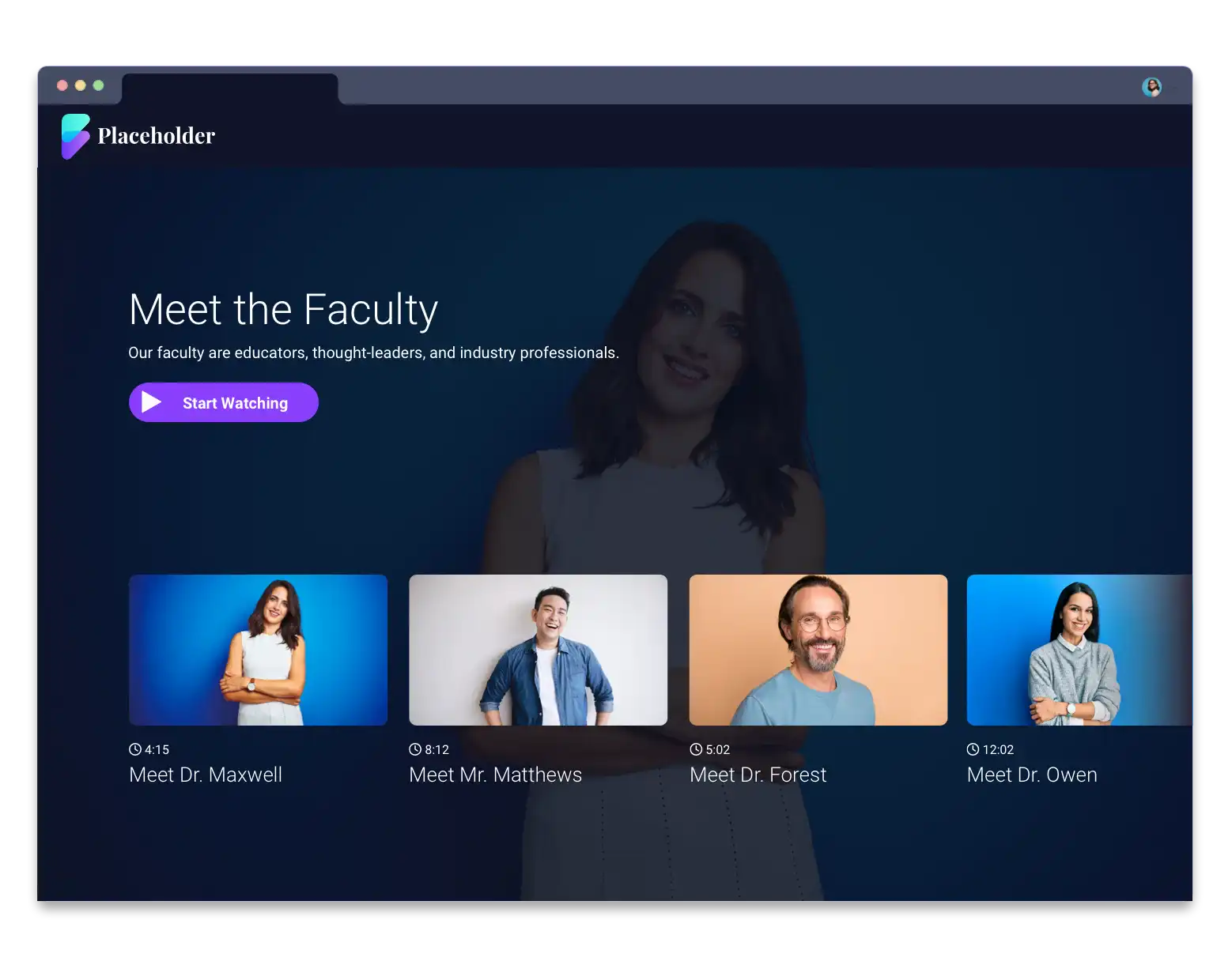Canvas LMS integration for ScreenPal
Reach every student with video learning using Canvas by Instructure and ScreenPal.
Set up ScreenPal with Canvas Learning Management System

Sign up
Get started with a team account.


Create & Share
Create new recordings with our screen recorder or edit with video editing tools and add videos to a course!
Bring lessons to life with Canvas LMS
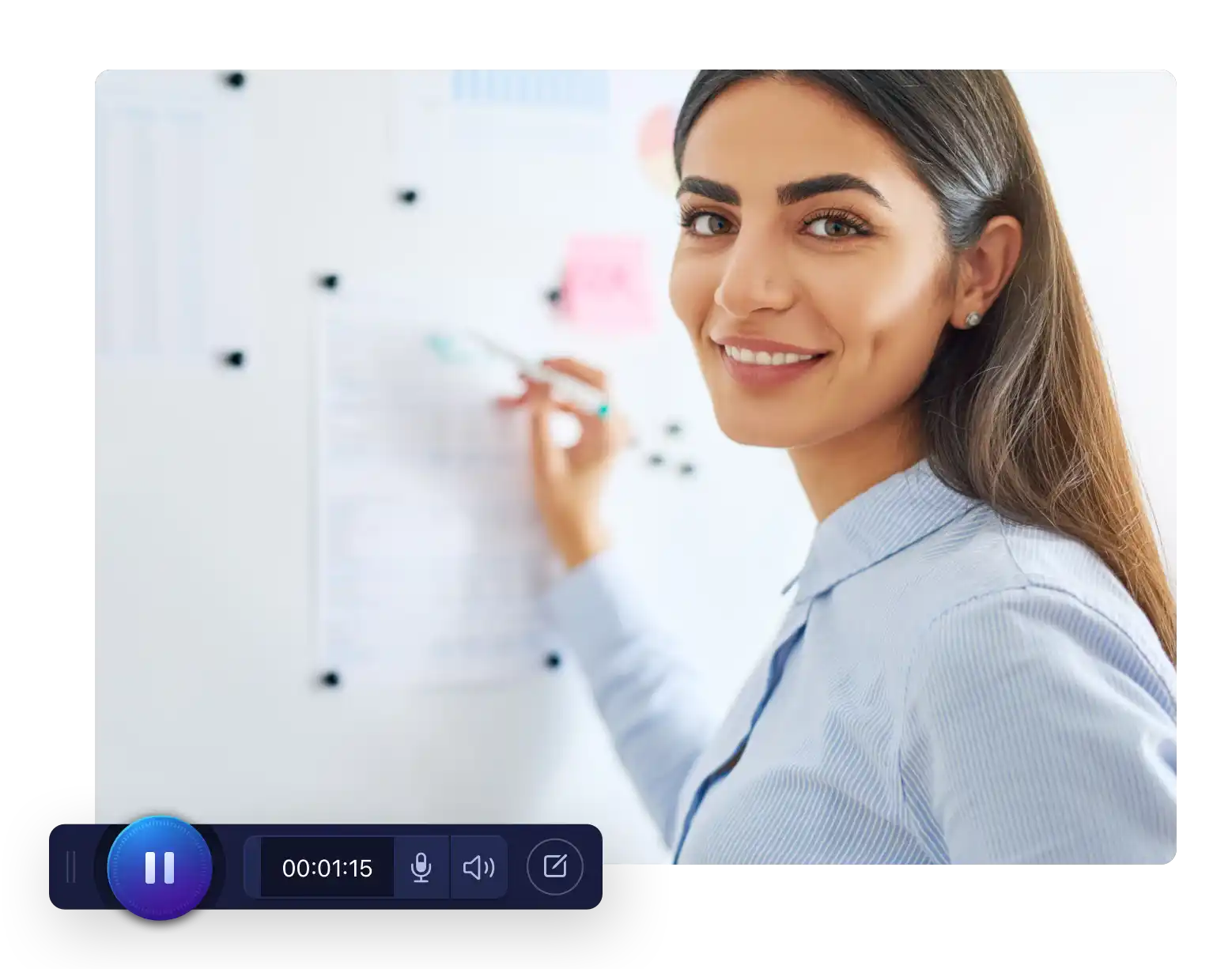
Create student video assignments
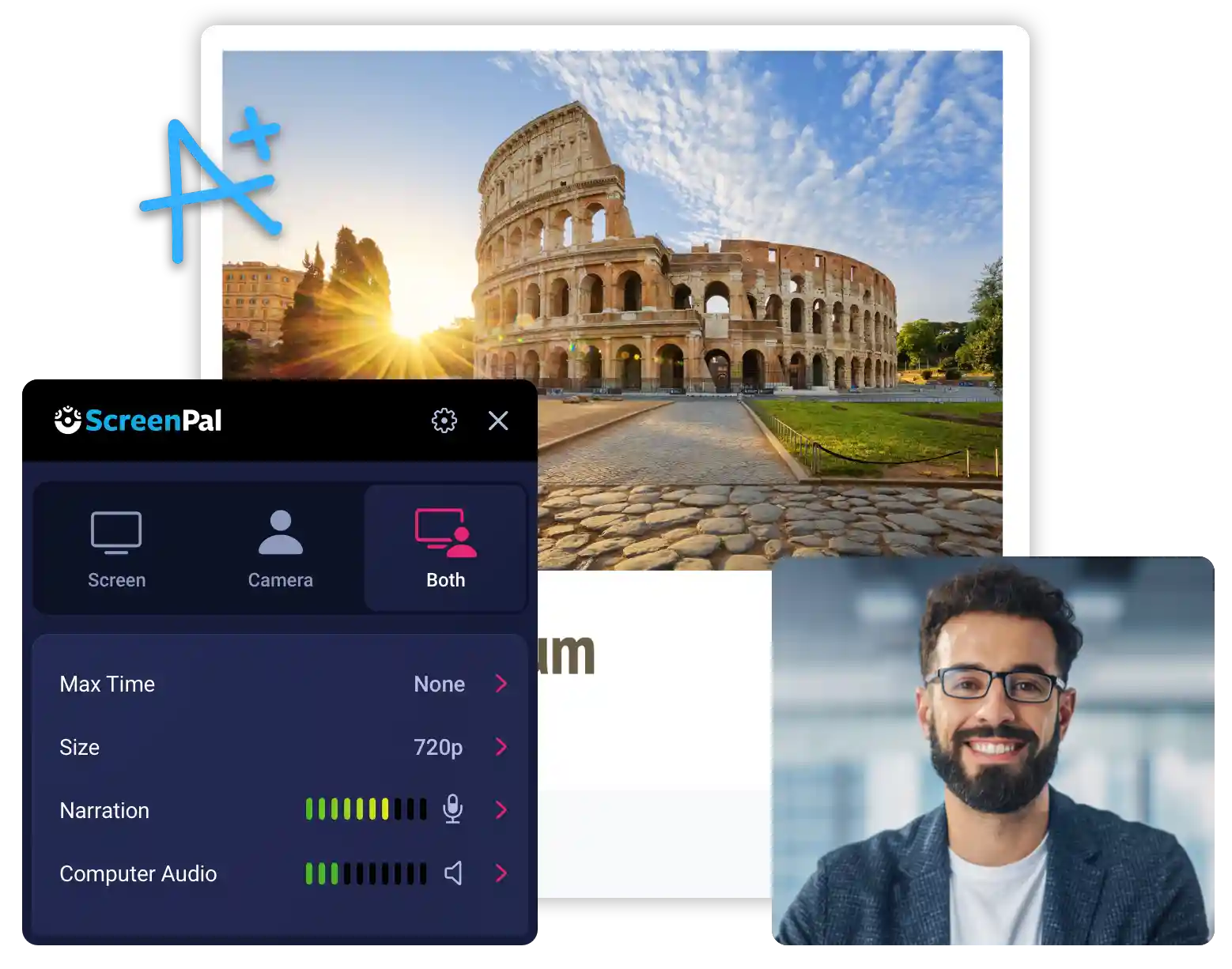
Single sign-on for easy user management