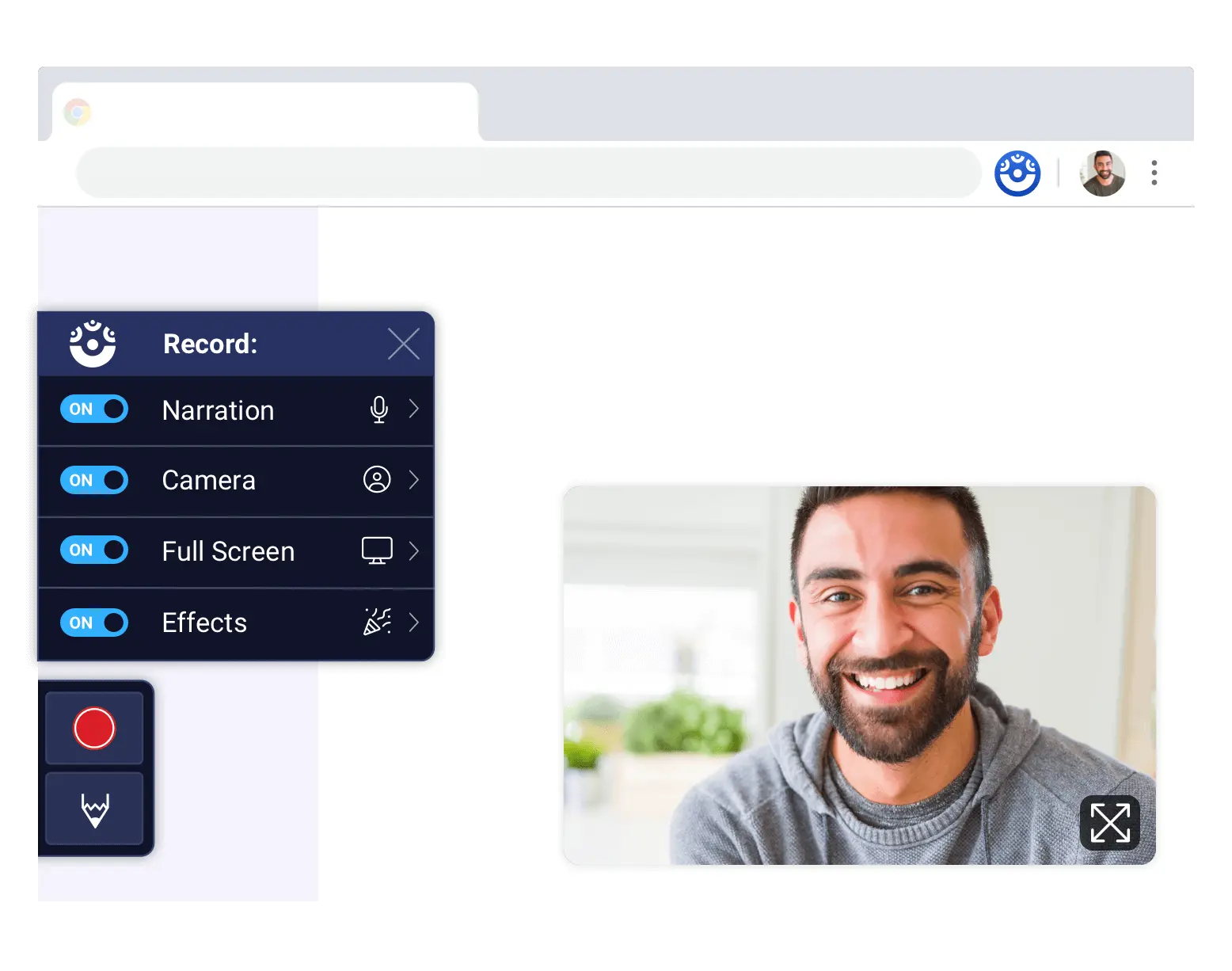It’s easy to post a video to your LinkedIn feed. You can either record a quick video message directly in LinkedIn using the ScreenPal Chrome extension, or you can upload a video to LinkedIn and then post it.
To post a video message to your LinkedIn feed, first, install ScreenPal, the easiest video messaging extension for Chrome. Once installed, just click in “Start a post” at the top of your LinkedIn homepage, click on the ScreenPal icon in the lower right corner of your draft post, and record your video! You can easily trim or crop your recording. Click done and ScreenPal automatically adds your video to your post.
To upload a video to your LinkedIn post, click the “Video” icon in the “Start a post” share box at the top of your LinkedIn homepage. Choose your video to upload. You can then select a thumbnail, optionally upload a video captions file, and then click done.