Home > Tools > Video hosting > Embed video
Embed video
Easily embed your videos on other websites for free using ScreenPal’s hosting platform. Choose the embed size, add a transparent background, decide which actions you want to allow your viewers to perform, and much more.
Quickly embed ScreenPal videos to any website
Quickly embed videos
Embed any video in your ScreenPal account by copying and pasting the HTML embed video code. ScreenPal generates this customized code based on the options and settings you select. You can preview the embed code to see what the video will look like on a website.
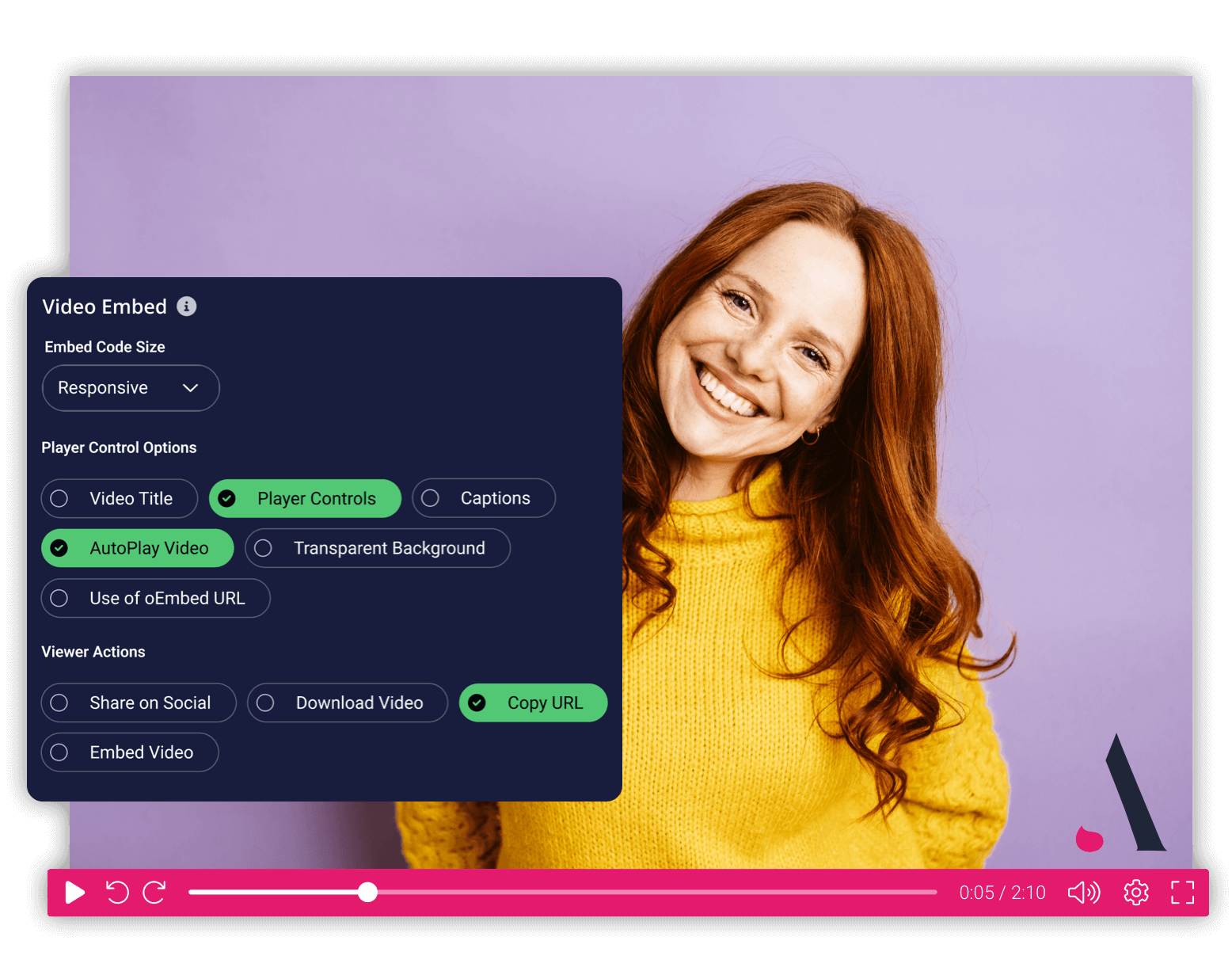
Embed unlimited videos for free
With ScreenPal’s free hosting platform, you can store and manage all your videos in one secure, convenient location. Create channels and folders to organize your content, embed videos on your own website, add custom thumbnails, and create custom video links.
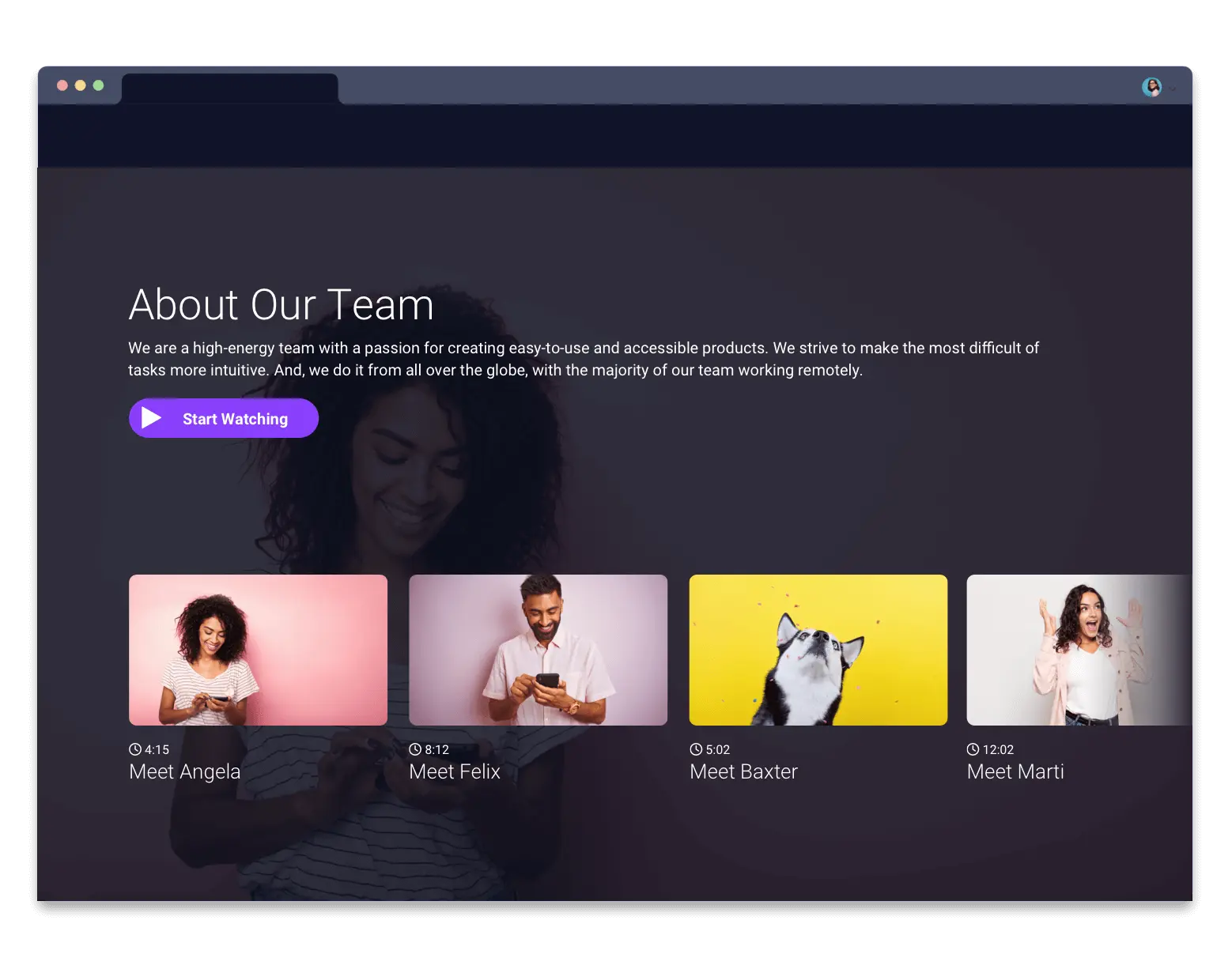
Record and edit videos for free

How to embed a video
Step 1
Upload a video
Select a video, or create one using ScreenPal’s Screen Recorder and Video Editor. Upload your video to ScreenPal’s video hosting platform.
Step 2
Customize settings
Open the video from your hosting account. Customize your embed settings and then copy the video’s responsive embed code.
Step 3
Embed video
Paste the responsive embed code into an HTML field to share your video with others.
See how ScreenPal’s video embed works
Where can I use an embed code to share content?
Company websites
Allow your customers to watch videos directly from your company’s homepage, including marketing videos, product demos, promotions, and announcements.
Intranet pages
Internally share company-wide announcements, training and compliance videos, and how-to’s by embedding them right on your employee intranet site.
Course pages
Make learning fun by sharing lesson videos, teacher introductions, and lectures directly from a course page or compatible Learning Management Systems.
Increase the reach of your ScreenPal videos
Share videos using links
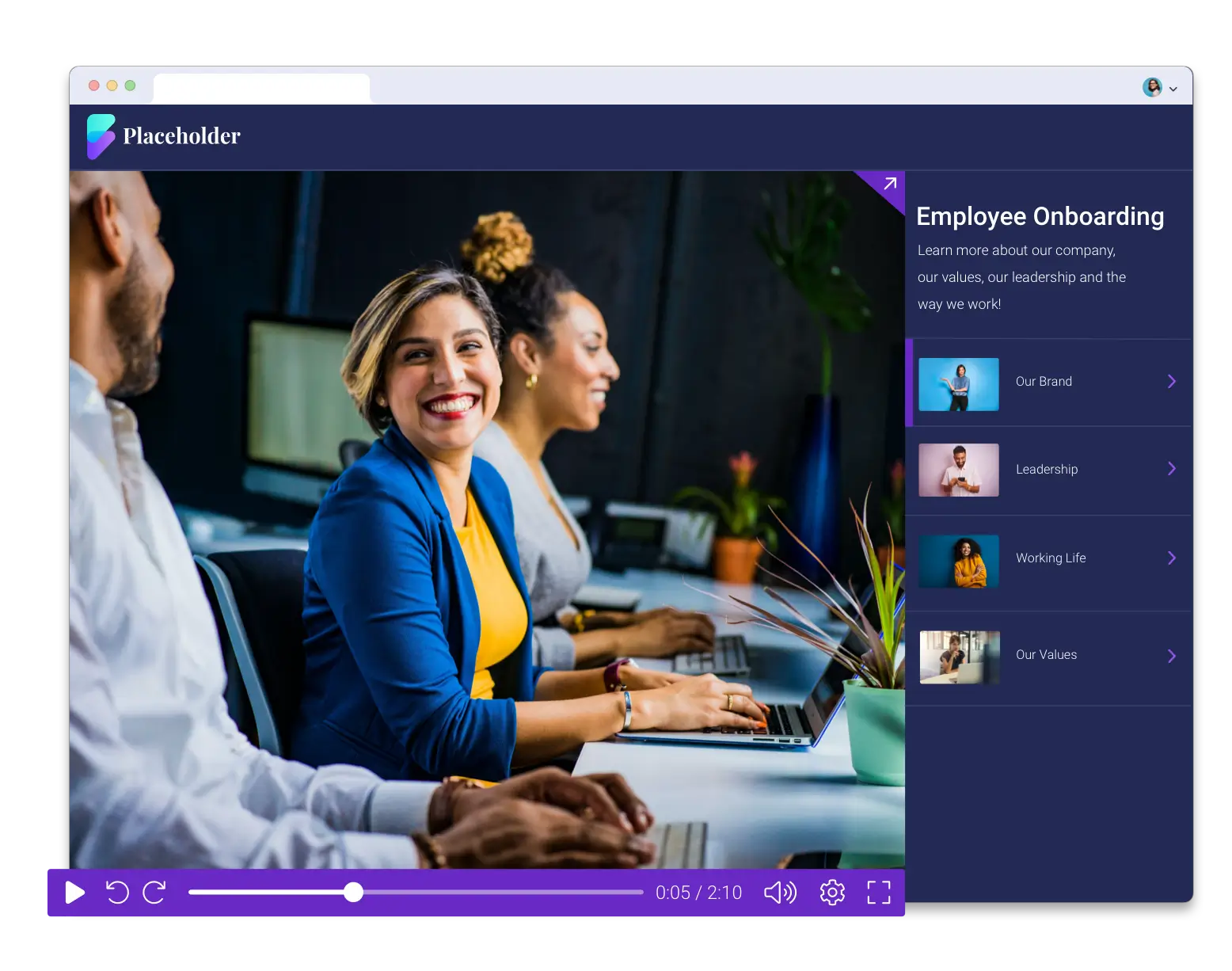
Caption your content
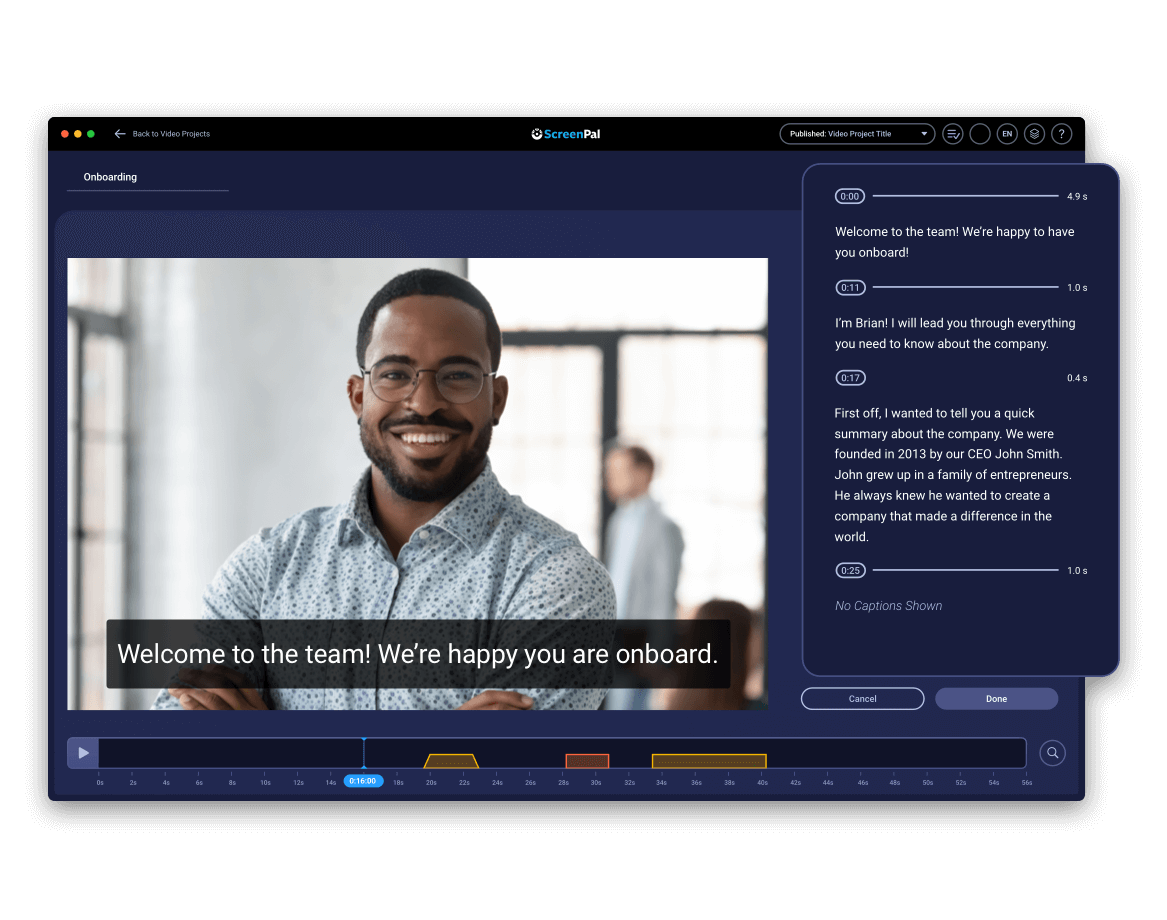
Improve engagement with AI-powered features

Start hosting your videos for free
Manage, protect, and share images and videos! Free features include:






Upgrade for complete content sharing
Do more with your embedded videos by upgrading your plan. Our robust content management platform includes:












































