Easily Add Captions to Videos
Here's how to add captions with a file (for Free users), speech to text (Deluxe, Premier and Max users) and the interactive captions editor (Deluxe, Premier and Max users).
Easily add captions to your videos
1. To begin, click the CC icon next to the timeline.
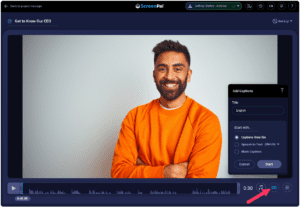
2. To upload captions from a file on your computer, select Captions from file and then click Start. Next, upload a .sbv or .srv captions file.
3. As a Deluxe, Premier, or Max user, you can select the Speech-to-Text option. Click Start to automatically generate captions from your audio. You can edit as needed.
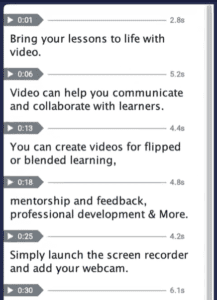
4. Paid users can also select the Blank Captions option to use the interactive captions editor. Easily enter or paste your captions and then click OK.

5. Finally, you can turn your script into captions, using our Stories feature. Just enter your script text into your story:
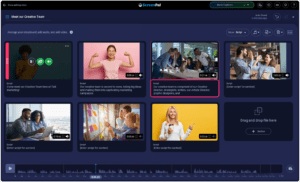
6. Next, exit the Story editor, click the CC button next to the timeline, and select Script.
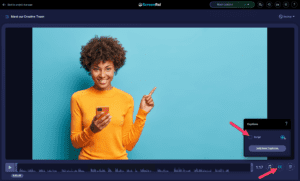
That’s it!

































