Home > Tools > Video hosting > Video upload
Upload and host videos for free
Host and share videos with ScreenPal’s secure, AI-powered free video hosting platform. Upload videos on any device, add AI captions, transcripts, & chapters, and then share with a link or embed in your website, online course, or LMS.
Upload videos to share securely with ScreenPal
Quick & easy video uploading
Upload any video to ScreenPal’s video hosting platform to manage and share for free. Upload videos online or publish directly from ScreenPal’s screen recorder and video editor. You can even upload and share images with ScreenPal!
Share your uploaded videos in seconds with ScreenPal. Embed your videos in just a few clicks, or copy a video link to send to others. ScreenPal makes it effortless to distribute your content across various sites.
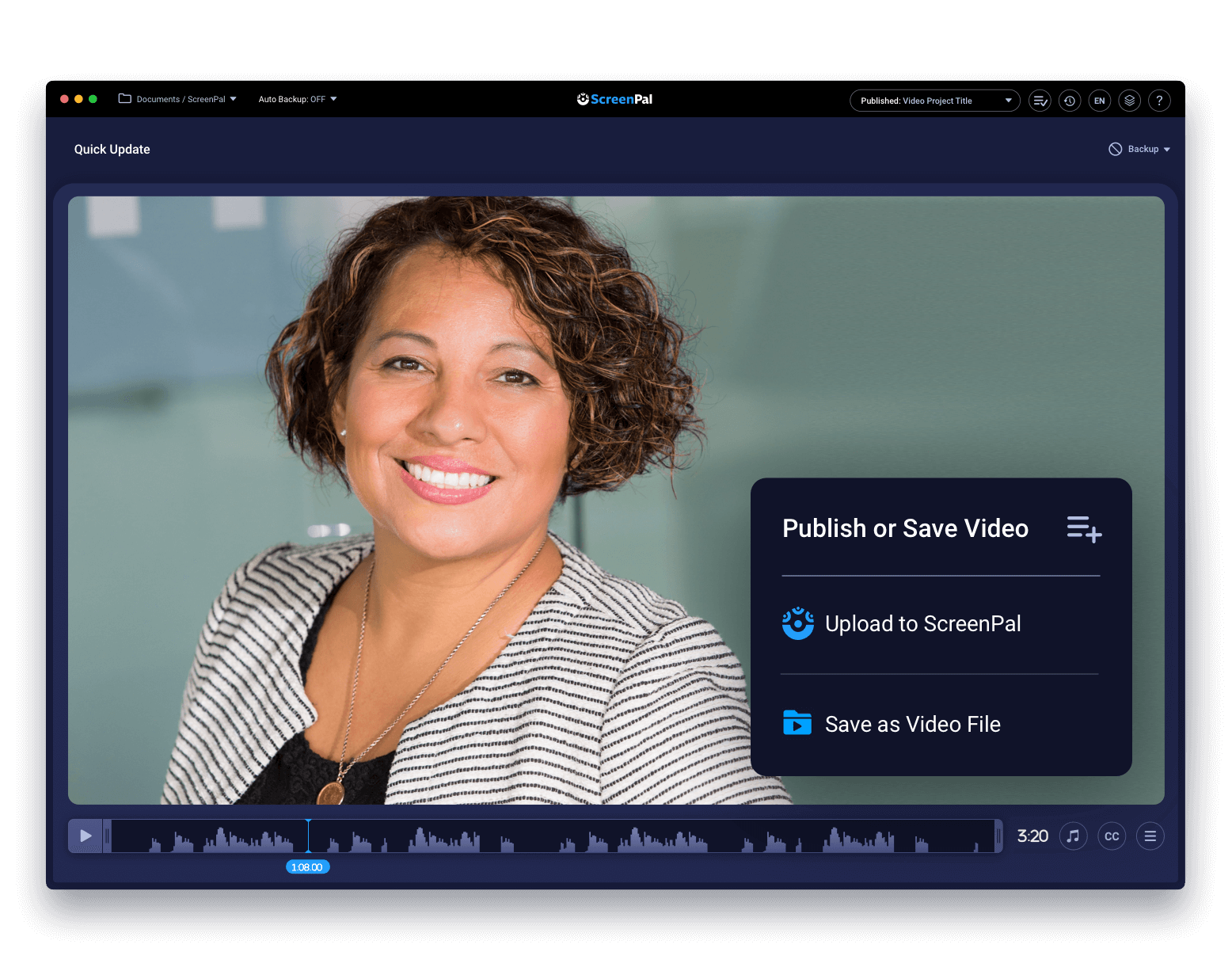
Save time & improve accessibility with AI
ScreenPal’s AI-enhanced video hosting platform helps you simplify video creation and sharing to amplify your message. We help you share your expertise, not replace it.
ScreenPal integrates video accessibility into your workflows so that you can reach every viewer easily. Automatically generate editable captions and interactive transcripts with a click for any video you upload. Reach a broader audience with auto-translated captions and AI text-to-speech video dubbing in 140+ languages.
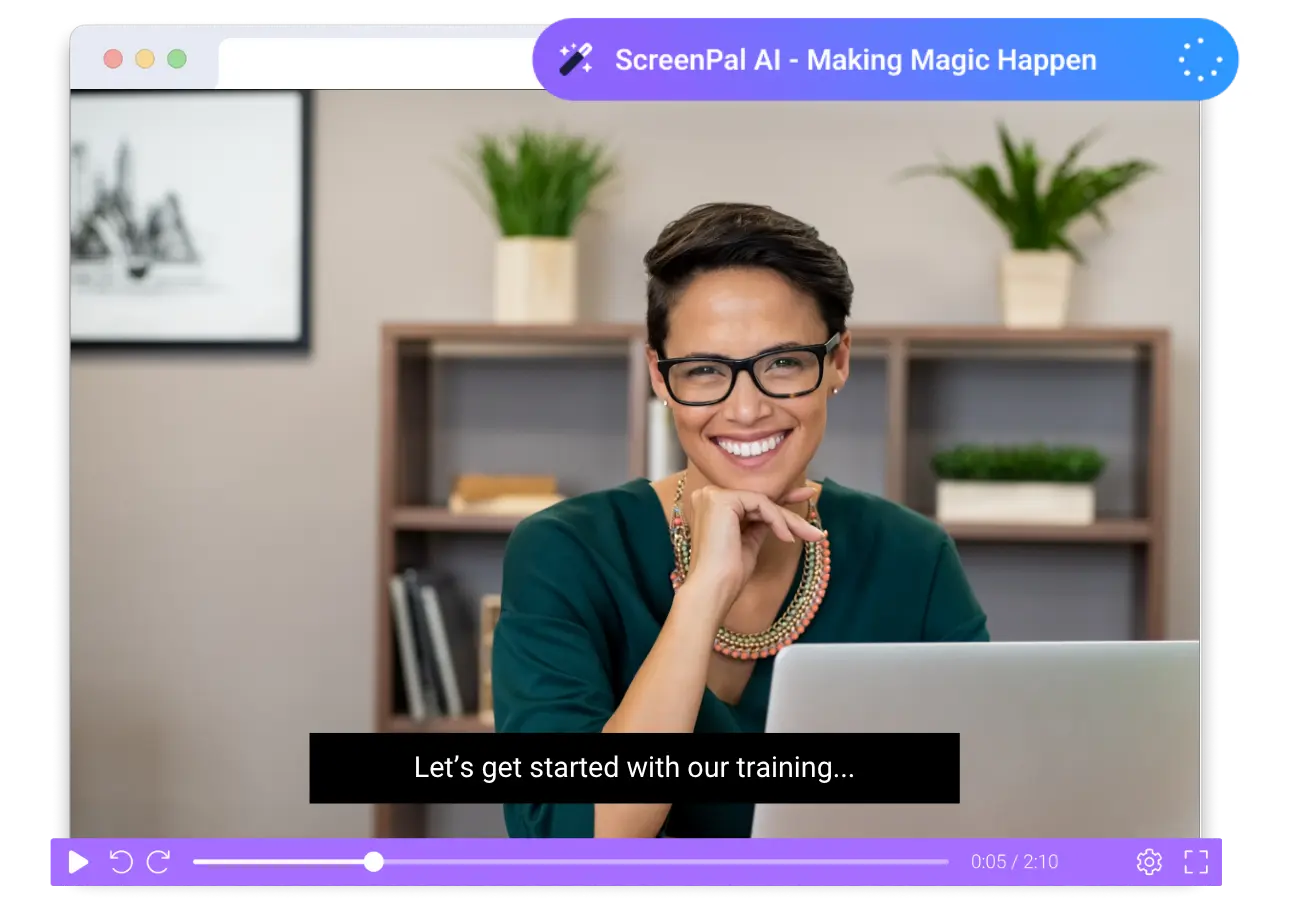
Upload videos to your favorite platforms
With ScreenPal’s video editor and screen recorder, creators can effortlessly upload videos to a wide range of platforms to connect and share videos with others.
ScreenPal hosting
Upload to ScreenPal’s secure, ad-free hosting platform online, or directly from our screen recorder and video editor, for an easy, streamlined workflow.
YouTube
Directly upload videos to YouTube using ScreenPal’s screen recorder and video editor. Our user-friendly interface ensures a seamless video upload experience.
Google Drive
ScreenPal works great with Google Drive! Conveniently upload your videos to Google Drive when publishing your videos from our screen recorder and video editor.
Dropbox
Easily upload a video directly to Dropbox while publishing from ScreenPal’s screen recorder and video editor to easily store and share them with others.
Vimeo
Create professional-looking, engaging videos with ScreenPal, then easily upload and share them on Vimeo when publishing your video.
LMS
Set up ScreenPal with your Learning Management System (LMS) to launch our screen recorder and video editor, then upload and share videos with your class.
Easily manage all your videos in one location
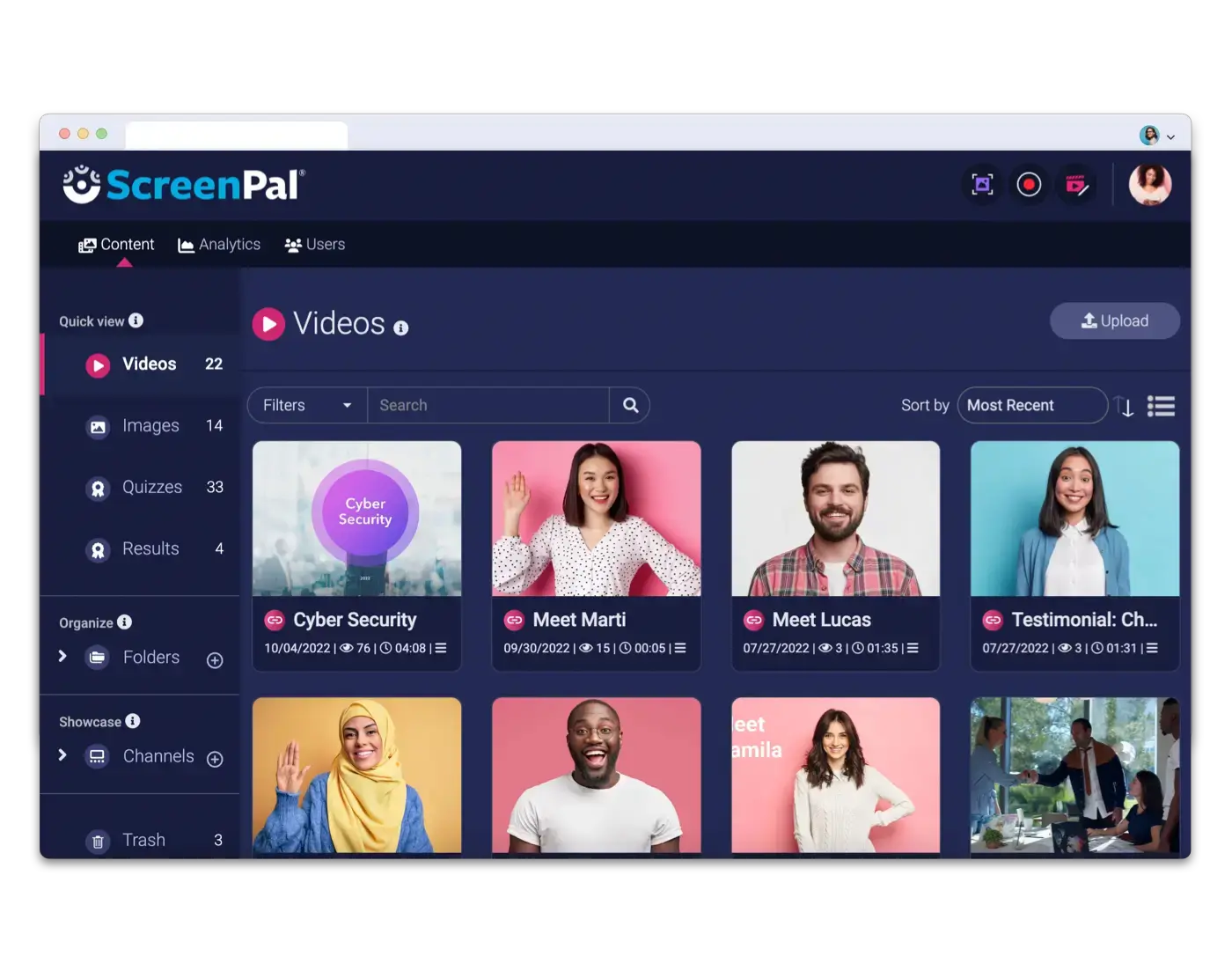
Safely control your video privacy
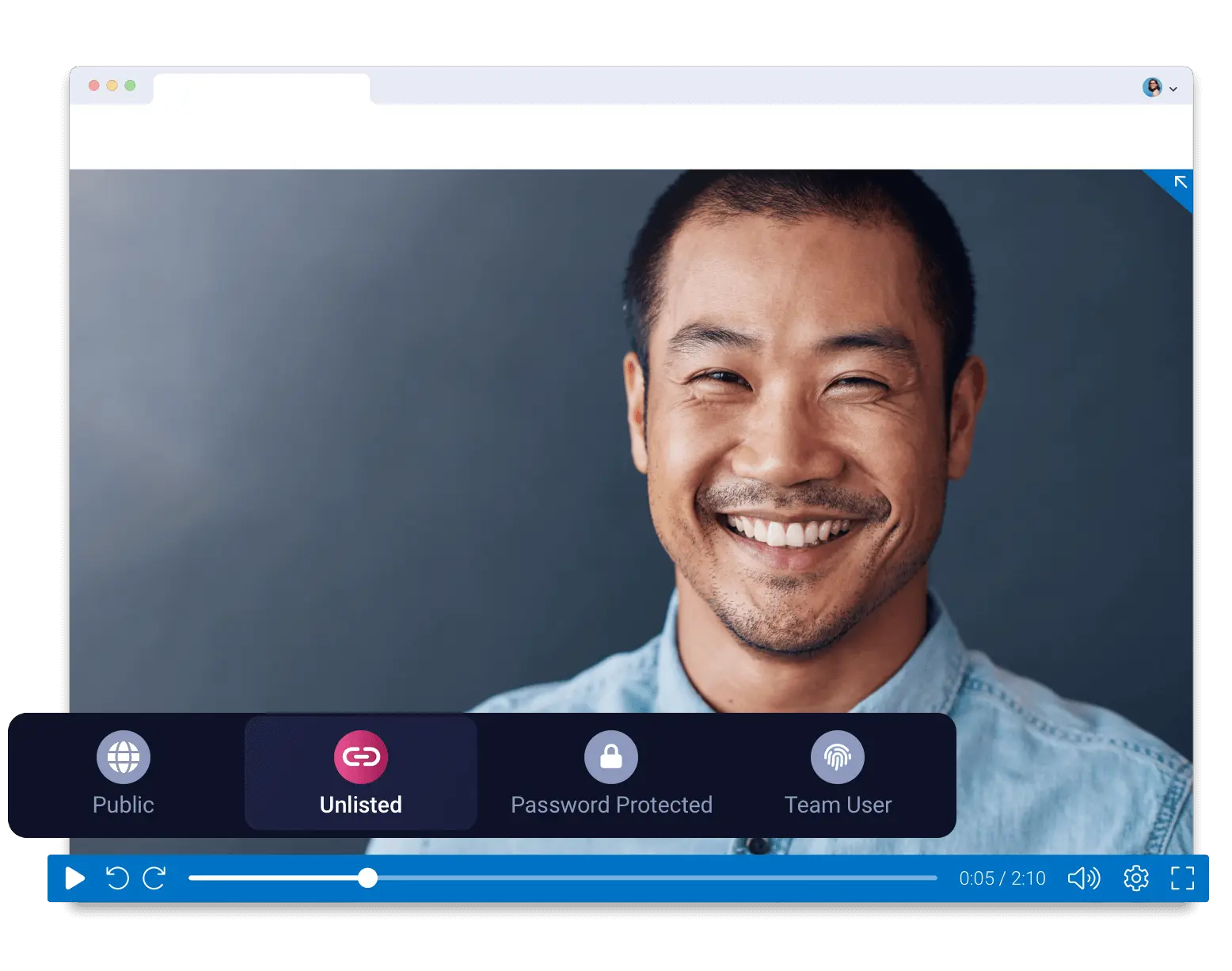
Upload all your videos to ScreenPal for free
Streamline your video creation with ScreenPal. Easily create, upload, and host video for free. Free hosting features include:






Customize and brand your videos
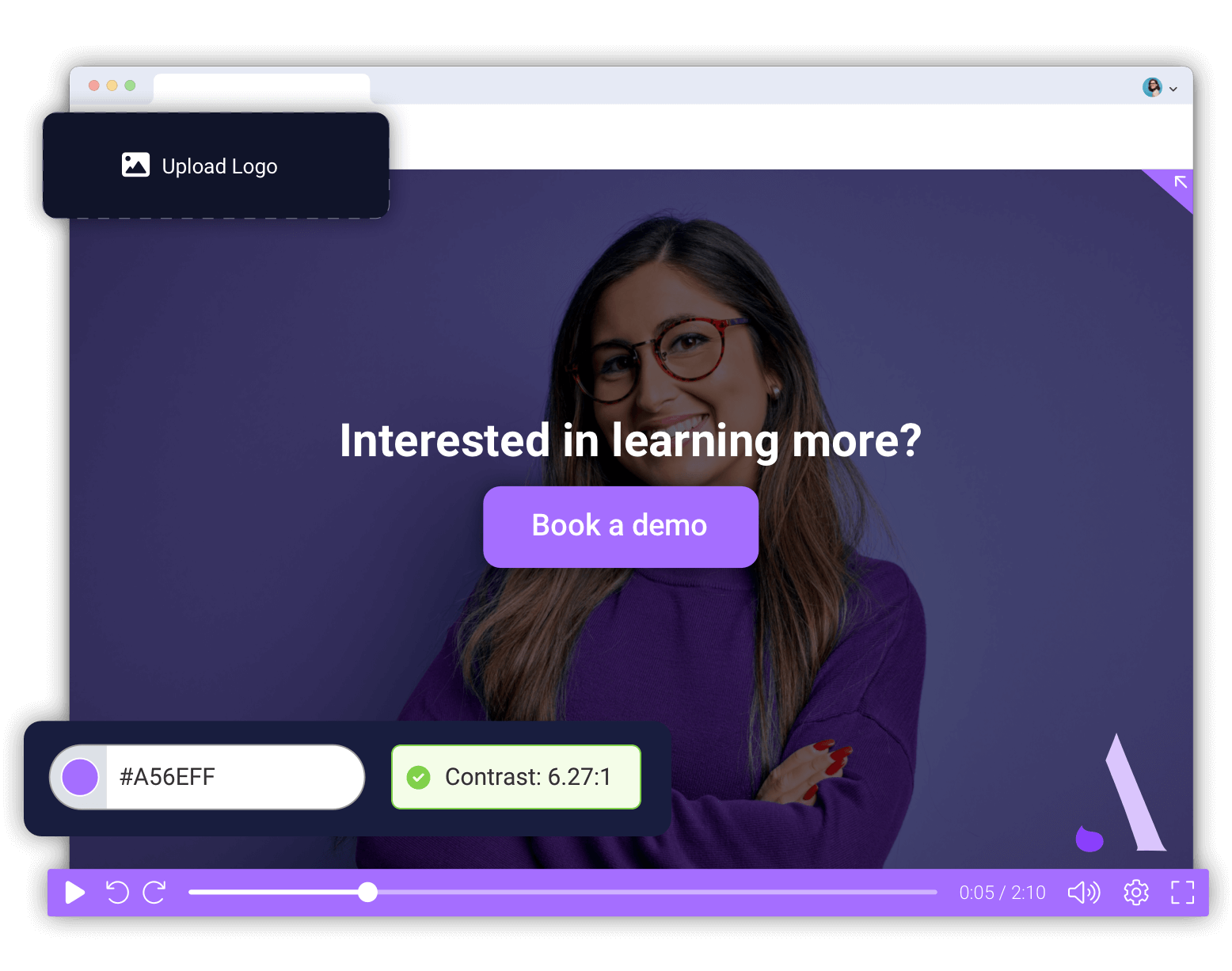
Upgrade for our full video hosting features
Take the video viewing experience to the next level with a paid ScreenPal account. Customize the video viewing experience even further with ScreenPal paid features:












































