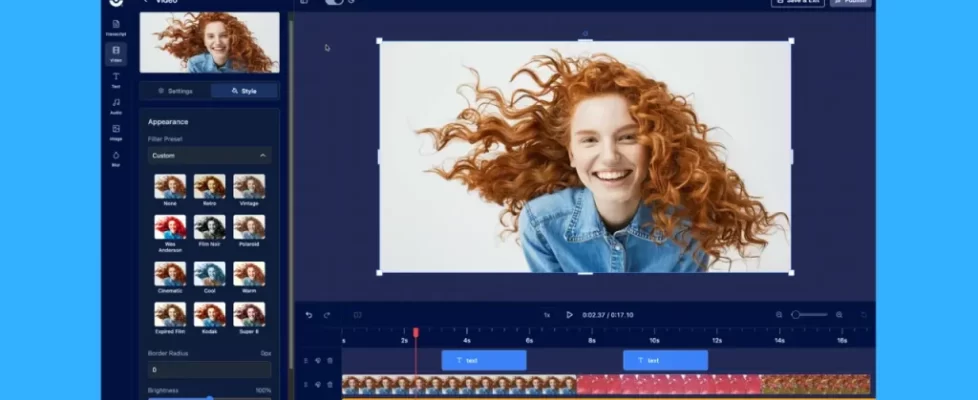Celebrate the season with the all-new Chrome extension, product news, seasonal content, and free training to help you get the most out of ScreenPal!
- New Chrome extension
- New LTI 1.3 integration
- Screenshots and image editing
- Trainings and webinars
- Seasonal backgrounds and music
What’s new: New Chrome extension
 With our new Chrome extension, you can record your screen, webcam, or both right from your browser or quickly launch your desktop creation tools with a click.
With our new Chrome extension, you can record your screen, webcam, or both right from your browser or quickly launch your desktop creation tools with a click.
The new extension makes watching videos even easier, too. Just hover over any ScreenPal video link to preview and watch the video right where you are—no need to open more tabs or leave the apps where you’re working.
Learn more about the extension.
What’s new: New LTI 1.3 integration
 We’ve rebuilt our LTI app on the current standard, LTI 1.3. You can easily integrate ScreenPal with your LMS, including Canvas, Schoology, Blackboard, D2L / Brightspace, and Moodle. Embed videos, images, quizzes, and channels into your classes and assignments, plus launch the creation tools right from your LMS.
We’ve rebuilt our LTI app on the current standard, LTI 1.3. You can easily integrate ScreenPal with your LMS, including Canvas, Schoology, Blackboard, D2L / Brightspace, and Moodle. Embed videos, images, quizzes, and channels into your classes and assignments, plus launch the creation tools right from your LMS.
Learn how to integrate ScreenPal with your LMS.
Feature focus: Screenshots and image editing
 Your ScreenPal app includes easy, integrated tools for capturing, annotating, and sharing screenshots for clear communication and easy collaboration.
Your ScreenPal app includes easy, integrated tools for capturing, annotating, and sharing screenshots for clear communication and easy collaboration.
Capture any area of your screen and take scrolling screenshots to capture long pages and wide documents. Annotate in the image editor to highlight, blur, add sequential steps, and overlay shapes, text, and images.
Plus, you can use AI image-to-text to easily copy, edit, and style text in any screenshot or image.
See what’s new in screenshots.
Trainings and webinars
Ready to explore all that’s available to you in ScreenPal?
📆 Join us every month on the second Friday for a live, free, one-hour “Getting Started with ScreenPal” training. If you’re new to ScreenPal, getting back to creating content, or want to learn more about tools you don’t yet use, this training is for you! Register for free
📆 Ready to add interactive assessments to your content? Register now for our free “ScreenPal Quizzing” webinar on Friday, December 15, at 3pm EST / 12pm PST. Register for free
Looking to level up on your own time? Get your Level 1 ScreenPal certification, watch a previous “Getting Started” webinar recording, and explore our library of quick video tutorials.
Seasonal backgrounds and music
Are you ready to add some extra seasonal cheer to your next webcam recording? Why not try out a festive virtual background? Whether recording a work meeting or catching up with friends and family, a holiday-themed backdrop will surely bring a smile to everyone’s face.
And to really get into the spirit, explore the curated selection of holiday background music available for your videos within the video editor. From classic carols to upbeat tunes, there’s a perfect soundtrack for every occasion.
When you next record with your webcam, click the image icon to open your background options. You can remove, blur, or replace your background, and you’ll find a selection of seasonal backgrounds to choose from! See how to use virtual backgrounds.
When you’re finished recording or editing any video, click “Music” in the preview or editor, and then explore the curated “Holiday” selection.
Happy creating!