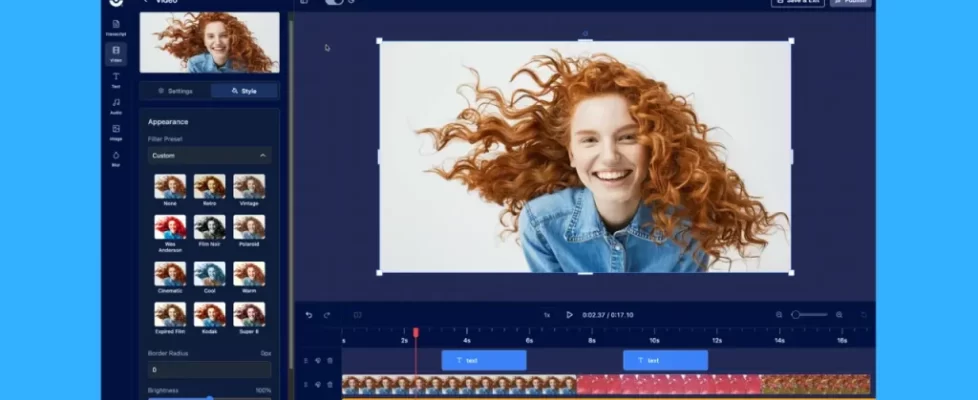Celebrating 2023 and looking forward to 2024
As we wrap up another year, let’s reflect on the exciting things we’ve achieved together. From ScreenPal’s rebrand to the latest product releases and the countless videos, images, and quizzes shared by ScreenPal users, it’s been a year of growth, learning, and innovation!
2023 year in review:
- Introducing ScreenPal
- Expanded stock audio library
- Interactive video quizzing
- Seamless content creation – free!
- Start a video from a storyboard – free!
- Enhanced screenshot and image editing tools
- Scrolling screenshots
- New and improved Chrome extension
- New LTI 1.3 app
Introducing ScreenPal
 Early in the year, we launched a fresh new look and feel for ScreenPal. Our rebrand included a new brand name and logo, website design, and a new, fresh, consistent visual experience across all of our apps.
Early in the year, we launched a fresh new look and feel for ScreenPal. Our rebrand included a new brand name and logo, website design, and a new, fresh, consistent visual experience across all of our apps.
Our new company name and updated branding brings together all aspects of our business and is backed by years of in-depth research. ScreenPal represents the evolution of our company and product from an easy-to-use screen recorder to a suite of intuitive content creation and sharing apps available on any device.
Expanded stock audio library
 Find the perfect background music for any project with the new premium stock audio library. This new addition is a treasure trove of thousands of royalty-free music clips across various genres. From inspiring cinematic pieces to soothing acoustic melodies, our library is designed to add a professional touch to your content. Whether you’re creating videos for education, training, marketing or sales we’ve got the perfect soundtrack to engage your viewers.
Find the perfect background music for any project with the new premium stock audio library. This new addition is a treasure trove of thousands of royalty-free music clips across various genres. From inspiring cinematic pieces to soothing acoustic melodies, our library is designed to add a professional touch to your content. Whether you’re creating videos for education, training, marketing or sales we’ve got the perfect soundtrack to engage your viewers.
Explore the premium stock audio library.
Interactive video quizzing
 Did you know you can add questions and polls to any video to check for understanding and gather feedback?
Did you know you can add questions and polls to any video to check for understanding and gather feedback?
Interactive assessments are key to any video learning experience. They’re not just fun. They’re also fantastic for boosting comprehension and retention. By incorporating video quizzes into your lessons and trainings, you’re allowing learners to actively engage with the content, which helps to reinforce learning and track progress.
Then, dive into video analytics to get a detailed view of your learners’ performance. Monitor individual and group progress, add and update grades, and easily share feedback!
We’ve been rolling out continuous improvements to video quizzing this year, including:
- Introducing a new “Results” tab that allows quiz-takers to view all of the quizzes that they have taken, as well as any feedback provided. The best part is a quiz-taker does not need to have a Max plan to view their results.
- As a quiz owner of a video, you have the choice to prevent your quiz answers from being recorded while you view it. You can easily toggle this option on or off to customize your experience.
- We’ve made some communication improvements for quiz masters – now you’ll receive a prompt when there’s a short answer question that needs your grading attention.
- If you like being organized, you’ll love that you can now add quizzes to folders. You can add quizzes to folders containing videos or images, or create new folders just for your quizzes.
See how interactive video quizzes, polls, and ratings work!
Seamless content creation – free!
 In an effort to make content creation even more accessible for all, we launched a new, integrated video and image creation experience this year. Everyone can now record high-quality videos, capture screenshots, and edit them directly in ScreenPal, all for free and all in one seamless experience.
In an effort to make content creation even more accessible for all, we launched a new, integrated video and image creation experience this year. Everyone can now record high-quality videos, capture screenshots, and edit them directly in ScreenPal, all for free and all in one seamless experience.
All ScreenPal users now have access to the desktop Project Manager, where you can launch the creation tools, edit videos and images, organize projects, and share content easily.
Learn more about the new, seamless, free experience.
Start a video from a storyboard – free!
 With ScreenPal Stories, you can easily create a video from an interactive storyboard. Stories allows you to visualize, plan, and organize your videos effectively, making visual storytelling even easier. And the best part? Now everyone can start a story for free! Create a storyboard, drag and drop your content from anywhere, preview and edit if needed, then upgrade to any plan to publish when you’re ready.
With ScreenPal Stories, you can easily create a video from an interactive storyboard. Stories allows you to visualize, plan, and organize your videos effectively, making visual storytelling even easier. And the best part? Now everyone can start a story for free! Create a storyboard, drag and drop your content from anywhere, preview and edit if needed, then upgrade to any plan to publish when you’re ready.
Start a new video from a storyboard.
Enhanced screenshot and image editing tools
 Workplace communication can be time-consuming and challenging. That’s why we’ve released significant improvements over the year to our screenshot and image editing tools, making ScreenPal your all-in-one solution for easy visual communication. Capture, annotate, and share images quickly to share ideas, give feedback, or explain complex concepts visually.
Workplace communication can be time-consuming and challenging. That’s why we’ve released significant improvements over the year to our screenshot and image editing tools, making ScreenPal your all-in-one solution for easy visual communication. Capture, annotate, and share images quickly to share ideas, give feedback, or explain complex concepts visually.
Learn more about ScreenPal’s integrated screenshot and image editing tools.
Scrolling screenshots
 One of our favorite additions to our easy screenshot tool this year is scrolling screenshots! This feature enables you to capture everything on and off of your screen in one image. Now you can easily capture full-length articles, long comment threads, wide spreadsheets, or any other extended content on your screen. It’s a must-have for professionals who want to share comprehensive visual information without any hassle.
One of our favorite additions to our easy screenshot tool this year is scrolling screenshots! This feature enables you to capture everything on and off of your screen in one image. Now you can easily capture full-length articles, long comment threads, wide spreadsheets, or any other extended content on your screen. It’s a must-have for professionals who want to share comprehensive visual information without any hassle.
Read more about scrolling screenshots.
New and improved Chrome extension
 Now, it’s even easier to capture and share ideas and knowledge visually with ScreenPal. With our new Chrome extension, you can record your screen, webcam, or both right from your browser or quickly launch your desktop creation tools with a click. It’s a simple, free time-saver to streamline your creation workflow.
Now, it’s even easier to capture and share ideas and knowledge visually with ScreenPal. With our new Chrome extension, you can record your screen, webcam, or both right from your browser or quickly launch your desktop creation tools with a click. It’s a simple, free time-saver to streamline your creation workflow.
Learn how you can bring ScreenPal with you everywhere you work with the free Chrome extension.
New LTI 1.3 app
 We’ve rebuilt our LTI app on the current standard, LTI 1.3. You can easily integrate ScreenPal with your LMS, including Canvas, Schoology, Blackboard, D2L / Brightspace, and Moodle. Embed videos, images, quizzes, and channels into your classes and assignments, plus launch the creation tools right from your LMS.
We’ve rebuilt our LTI app on the current standard, LTI 1.3. You can easily integrate ScreenPal with your LMS, including Canvas, Schoology, Blackboard, D2L / Brightspace, and Moodle. Embed videos, images, quizzes, and channels into your classes and assignments, plus launch the creation tools right from your LMS.
Learn more about the new LTI 1.3 app and ScreenPal’s easy LMS integrations.
Happy New Year!
Stay tuned for more in 2024! Join us at an upcoming webinar, share what you’re creating with us @screenpal on social media, and have a happy and healthy new year!
 |
Create engaging visual content for free Capture, create, and share professional-looking videos and images with ScreenPal’s easy-to-use content creation tools. |