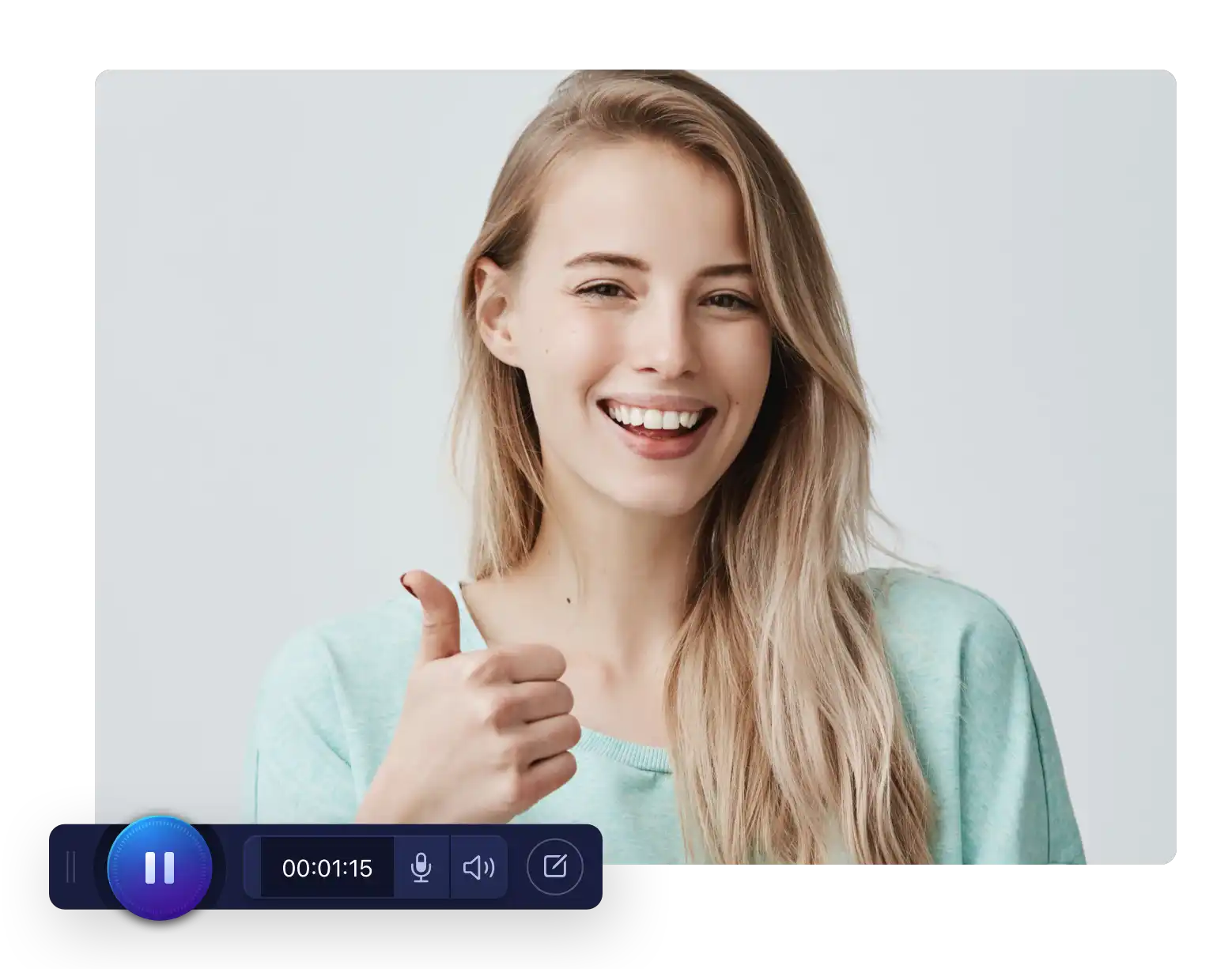Freshdesk with ScreenPal
Use video to gain a deeper understanding of users, communicate more effectively, and optimize the experience with Freshdesk.
How to use Freshdesk with ScreenPal

Sign up
Create a free ScreenPal account.

Create

Share
Upload your videos and embed them in Freshdesk support articles or tickets. Send customers video responses to help resolve their issues.
Provide better customer service using video
Use videos and screenshots to help in customer service and support issues.
Clearly communicate ideas and feedback. Create recordings with annotations for support sites. Use video to understand what a user is experiencing.