Sound effects
Add fun, excitement, and humor to your videos, with free sound effects. Engage your audience and set any mood you like, with audio effects.
Add exciting sound effects to any video
Increase viewer engagement
Make your videos stand out with sound effects. The right sound effects can add creativity and entertainment to your content, increase audience engagement, and showcase your brand, making it distinguishable and memorable.

Captivate your audience
Easily add free sound effects directly from the video editor, from city, nature, games, and more. Or expand your selection even further using sound effects from our stock library with a paid plan.
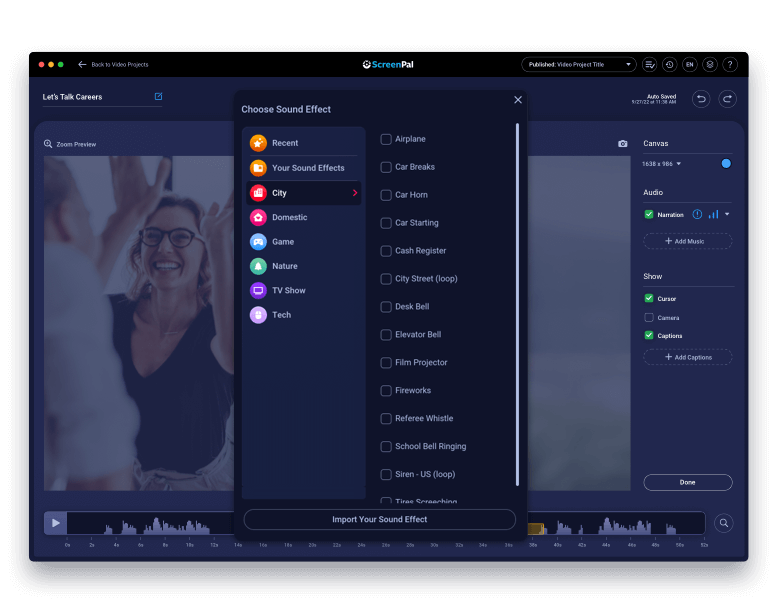
How to use sound effects
Step 1
Open file
Open your recording in our Video Editor.
Step 2
Choose a sound
Click on the timeline and select Tools. Select Sound, then Sound Effect, and choose the perfect audio effect.
Step 3
Save and share
Save your video and upload it to YouTube or ScreenPal’s hosting platform to share it.
Enhance any video with sound effects
Education
Keep students engaged with video lessons by inserting lively game or tech sounds when presenting new concepts. Or emphasize content: Add chirping birds and wolf howls to your zoology lesson, or rumbling thunder to a weather lesson.
Business
Turn training videos and product demos into engrossing content with engaging sound effects. Add mouse clicks to emphasize steps or bullet points. Add cheering and clapping for new products or exciting company announcements.
Personal
Liven up your YouTube vlogs, podcasts, and social media posts using audio effects. Set a relaxing mood with nature sounds, add a drum roll before you reveal big news, or add some humor with censor beeps and record scratches.
Create engaging videos you can access anywhere
Add additional stock content

Edit multiple audio tracks
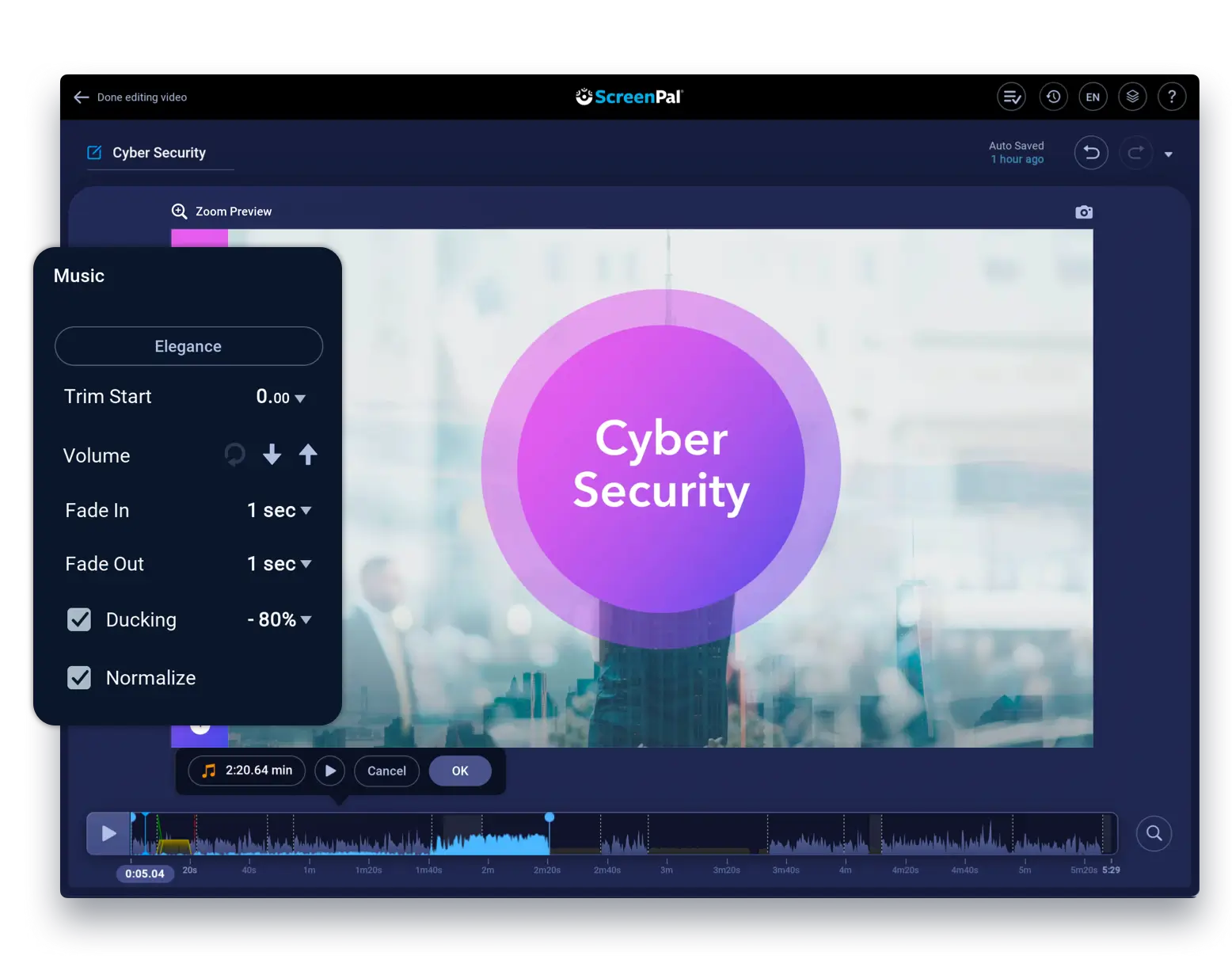
Add sound effects and more, for free
Our free video editor is simple to use and provides all you need to easily create high-quality, engaging videos. In addition to sound effects, free features include:






Upgrade for our full-featured video editor
Our full video creation suite offers advanced screen recording, seamless video editing, unlimited hosting & robust content management. Additional features include:























































