Add text to video
Add text to videos in seconds for free! Overlay text on your videos to describe, inform and engage. Use custom fonts, size, and colors to match your video and tone.
Add text to videos
Overlay videos with stylish and engaging text
Easily add text to your videos for free to help explain, draw attention and drive engagement. Enhance your video with text overlays at any section of your video, including video intro titles, text callouts, captions, ending credits, and more.

Enhance your video with text styles and animations.
Effortlessly personalize your video text to compliment your branding and creative styling. Adjust text style and background for visual appeal and use animations to help capture attention.

Enhance your videos by adding text
Our free video editor and text tool help you create captivating content to enhance any project.
Create video titles
Create video titles with text overlays to capture attention and provide context to video content.
Clarify content
Utilize text overlays to help explain crucial information within your video, or provide context during transitions between sections.
Add animations
Ramp up your video’s appeal with special effects for text. Use transitions to animate your text overlays, and create a creative, engaging story.
Match your video with stylized fonts and colors.
Make sure your video text conveys the right tone and style. Adjust text style, including color, size, font, bold, italics, underline, strikeout, and highlight to help capture attention. Set the background color, shape, and shadow behind for visual appeal or to match brand guidelines. Save time and reuse style settings for text overlays.

Capture attention with text animations.
Ramp up your video’s appeal with special effects for text. Choose from a wide variety of transition options to animate your text overlays and create a creative, engaging story.

Save and share videos
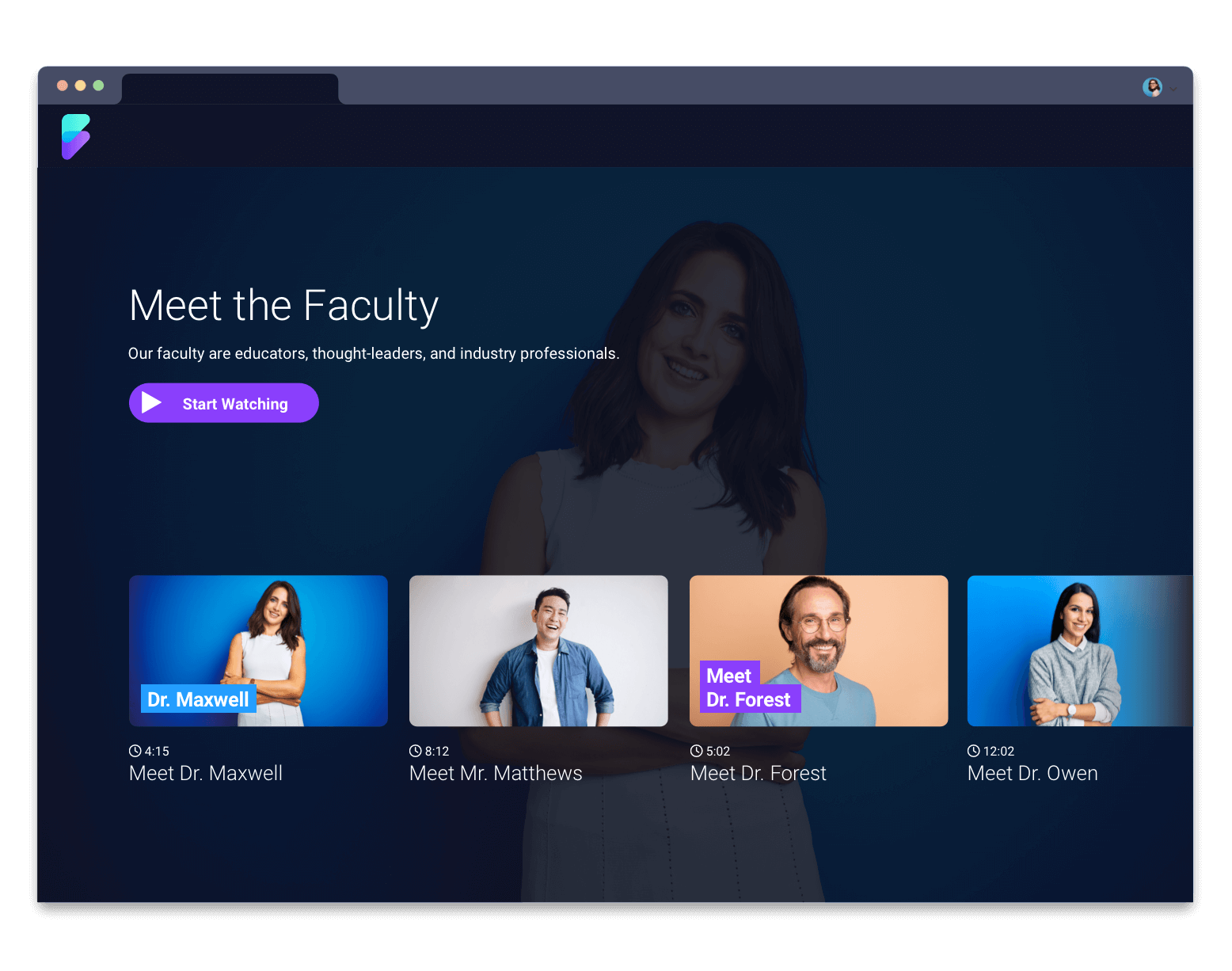
Enhance your videos with text overlays
Our free video editor is simple to use and provides all you need to easily create high-quality, engaging videos. Free features include:






Upgrade for premium stock overlays, clickable text, & more!
Our full video creation suite offers advanced screen recording, seamless video editing, unlimited hosting & robust content management. Additional features include:























































