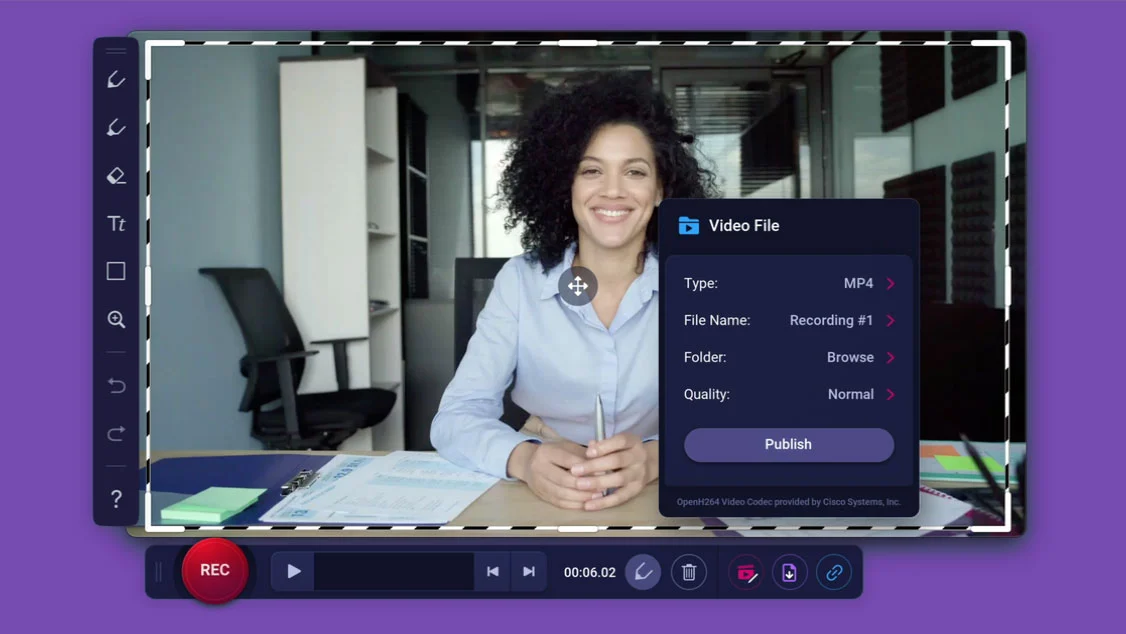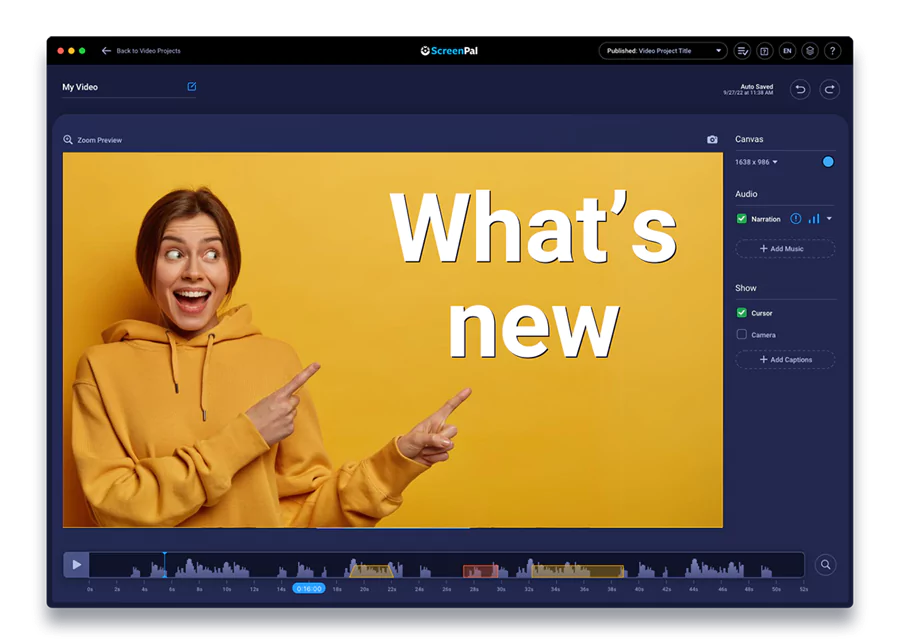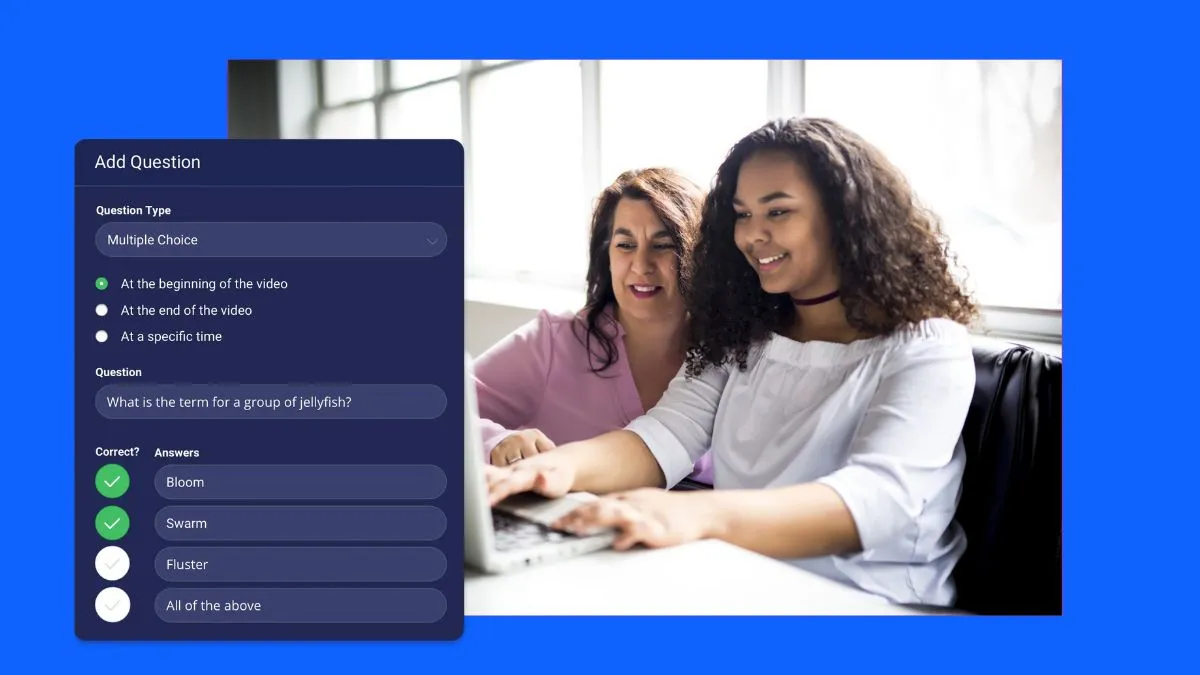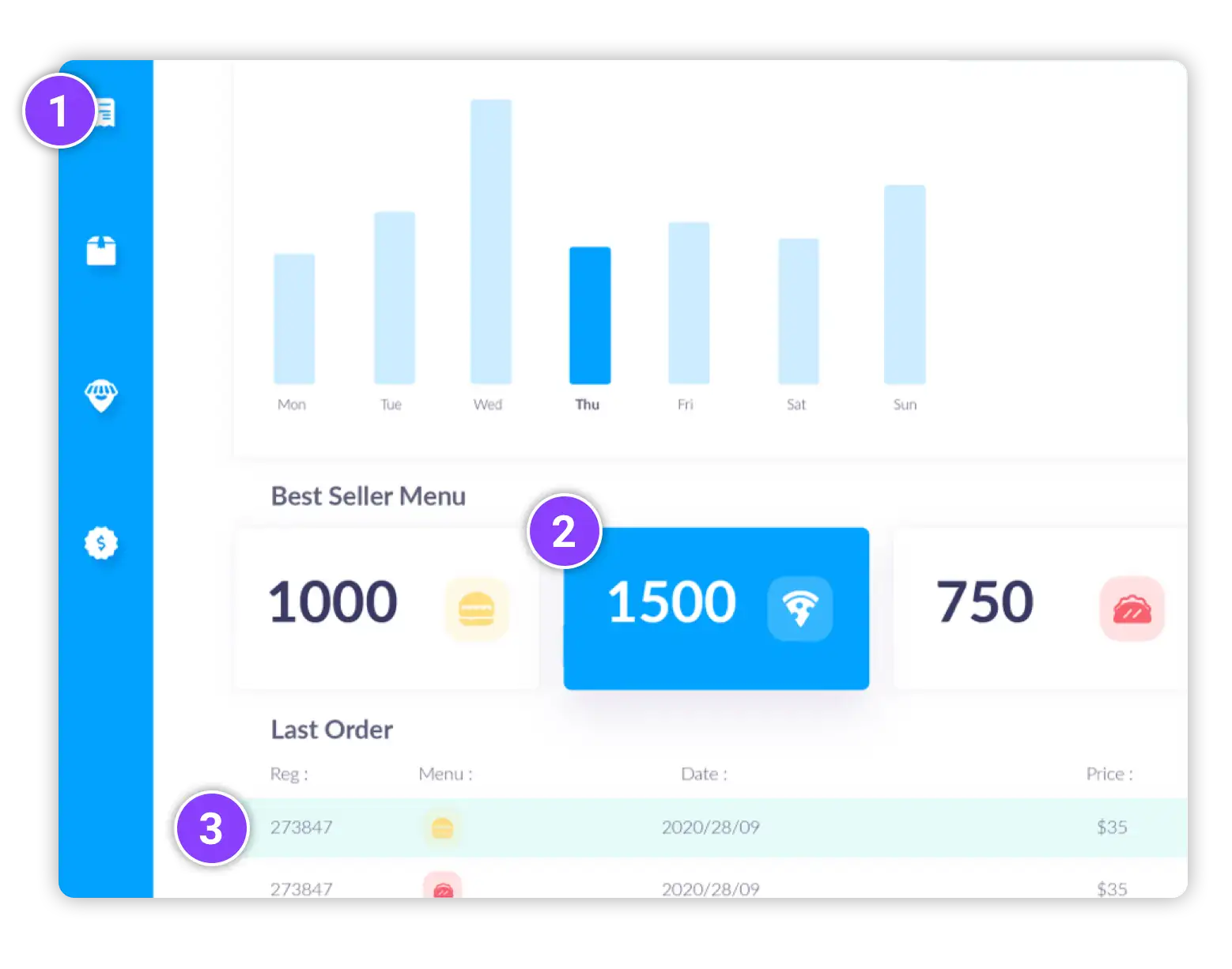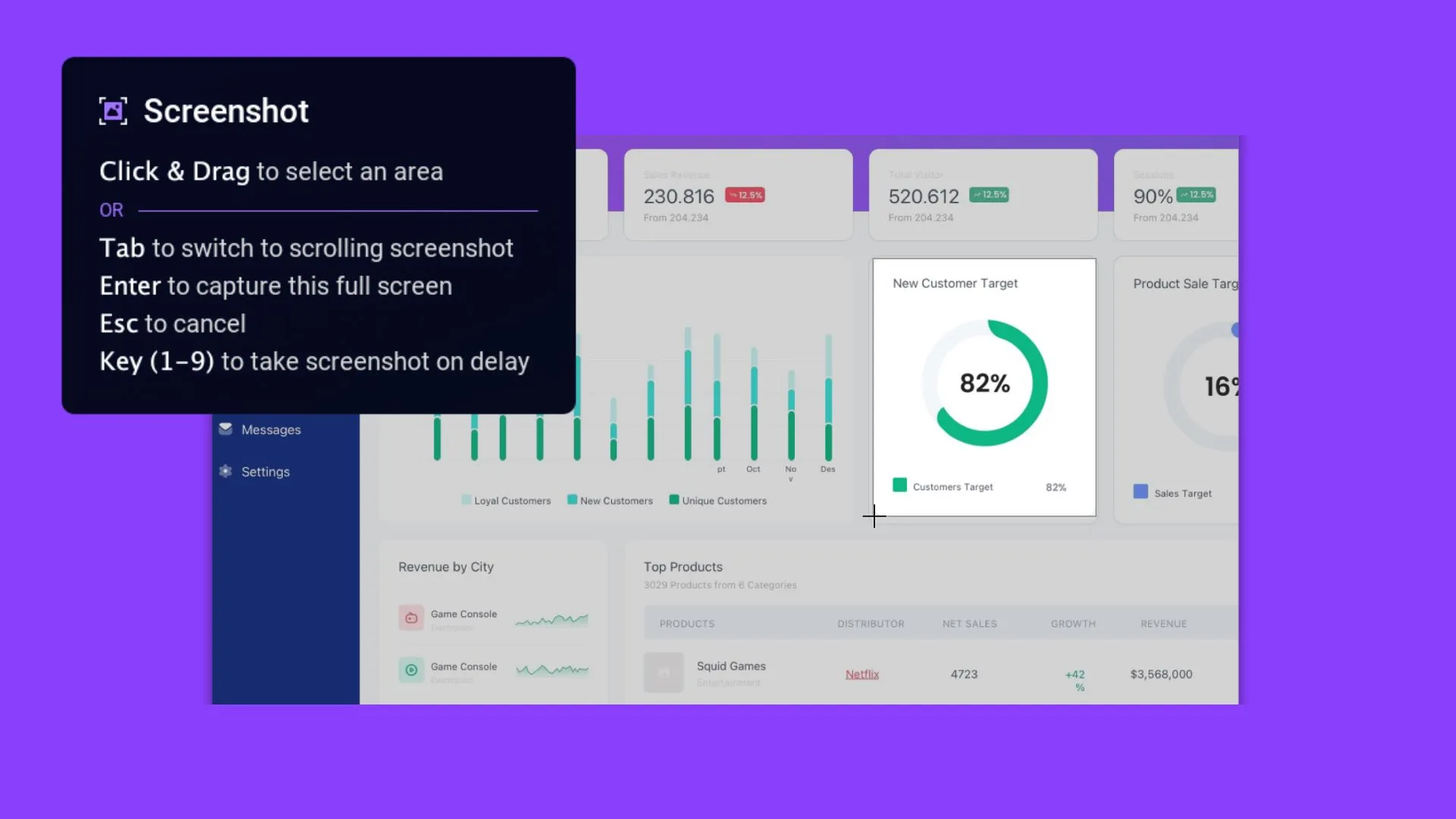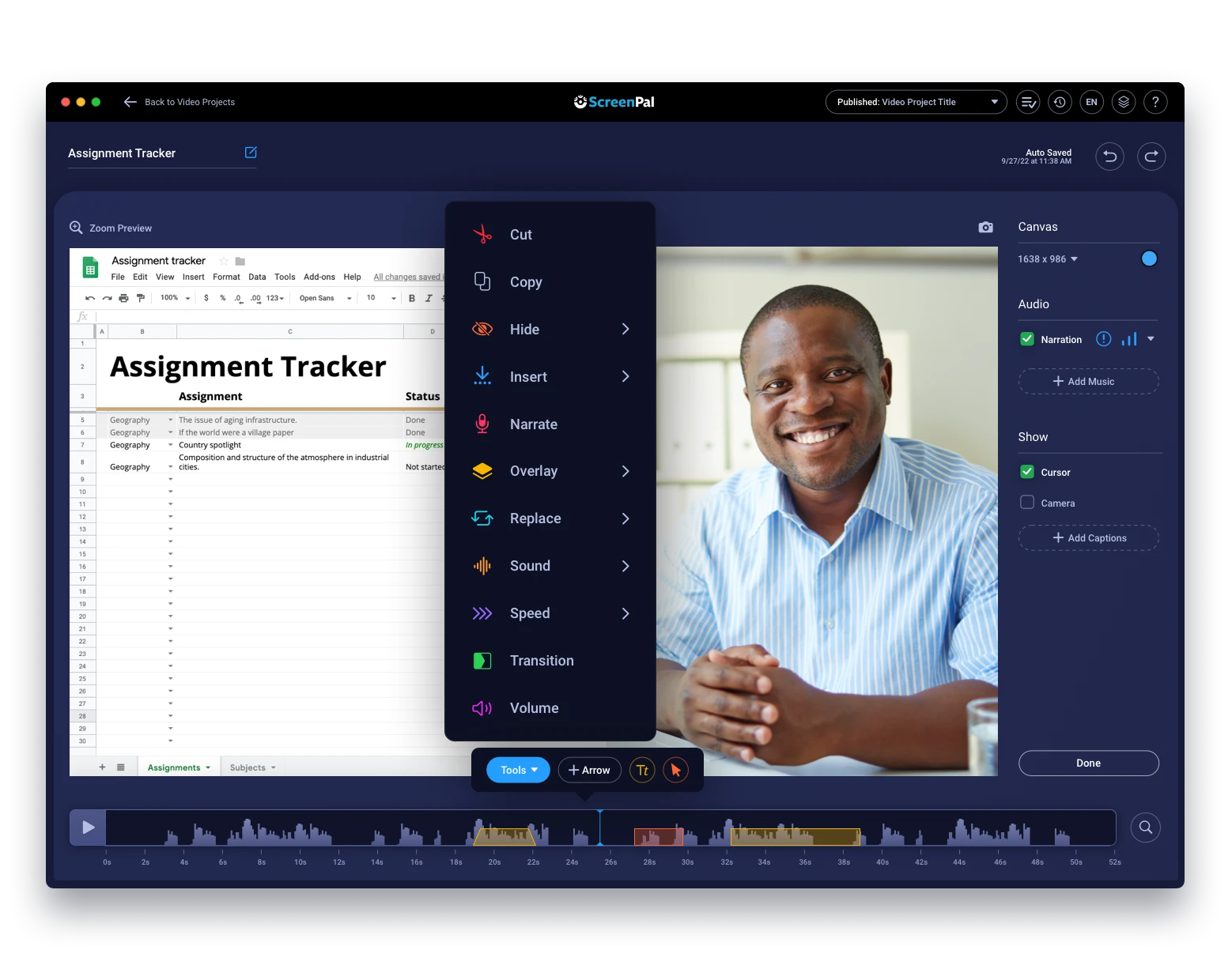You asked, we listened: New simplified experience!
We’ve listened to your feedback and simplified the user experience for recording, editing, saving, and sharing videos. Now, you can navigate your creation tools more easily and go from record…Read More