Video resizer
Quickly resize any video with ScreenPal’s free video resizer. Change the dimensions of your video, while maintaining the quality, with just a few clicks.
Resize and crop videos in seconds
Resize any video in seconds
Quickly resize and crop any video with ScreenPal’s video editor. Adjust your video’s aspect ratio and dimensions to focus your audience’s attention on important subject matter and meet the size specifications for popular sites like Facebook, Instagram, LinkedIn, Pinterest, and TikTok.
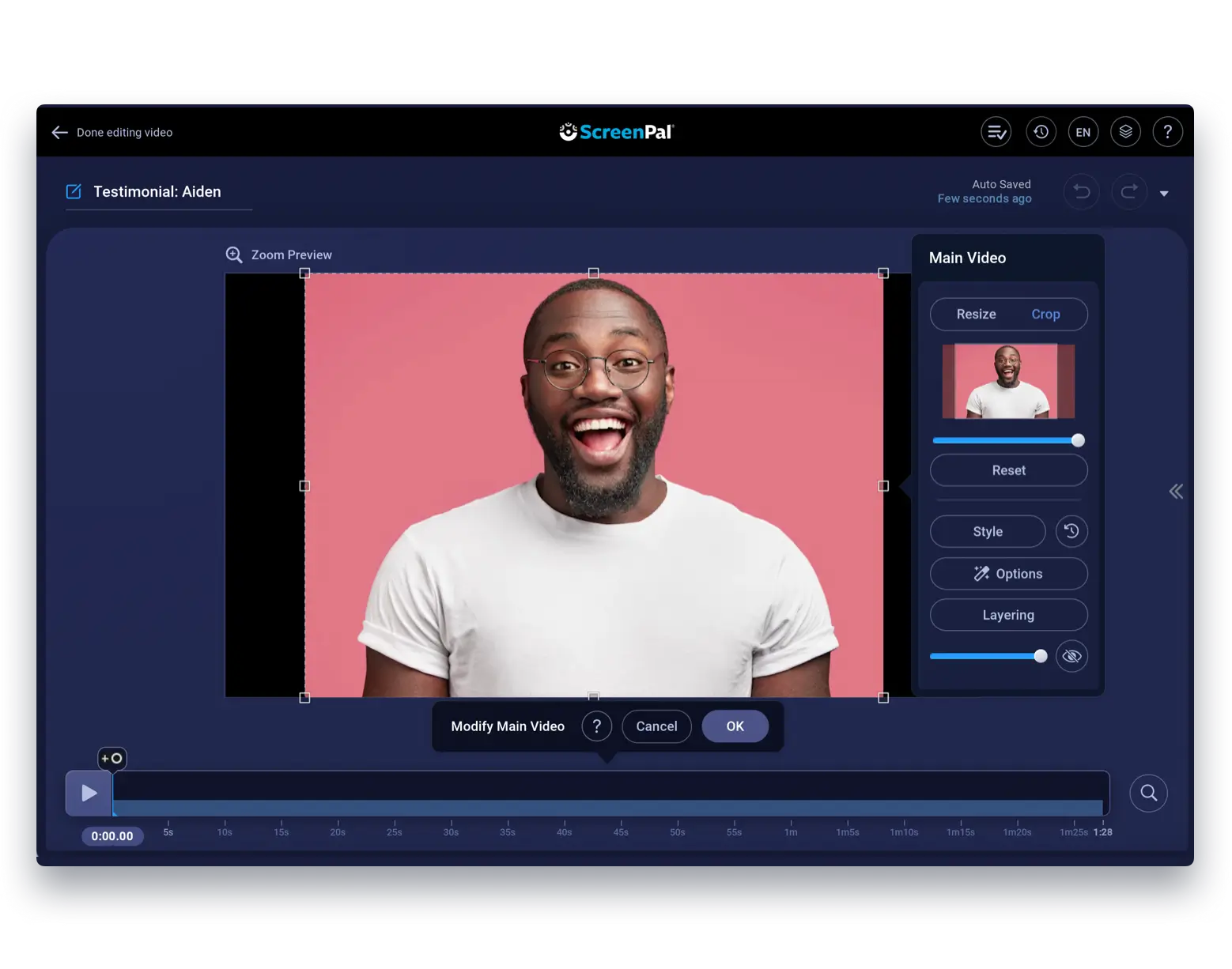
Crop to remove unwanted content
Easily crop your video to remove unwanted or distracting content and customize the size and shape of the video. You can even change the color of your video canvas after you crop to align with your brand, organization, or school colors.
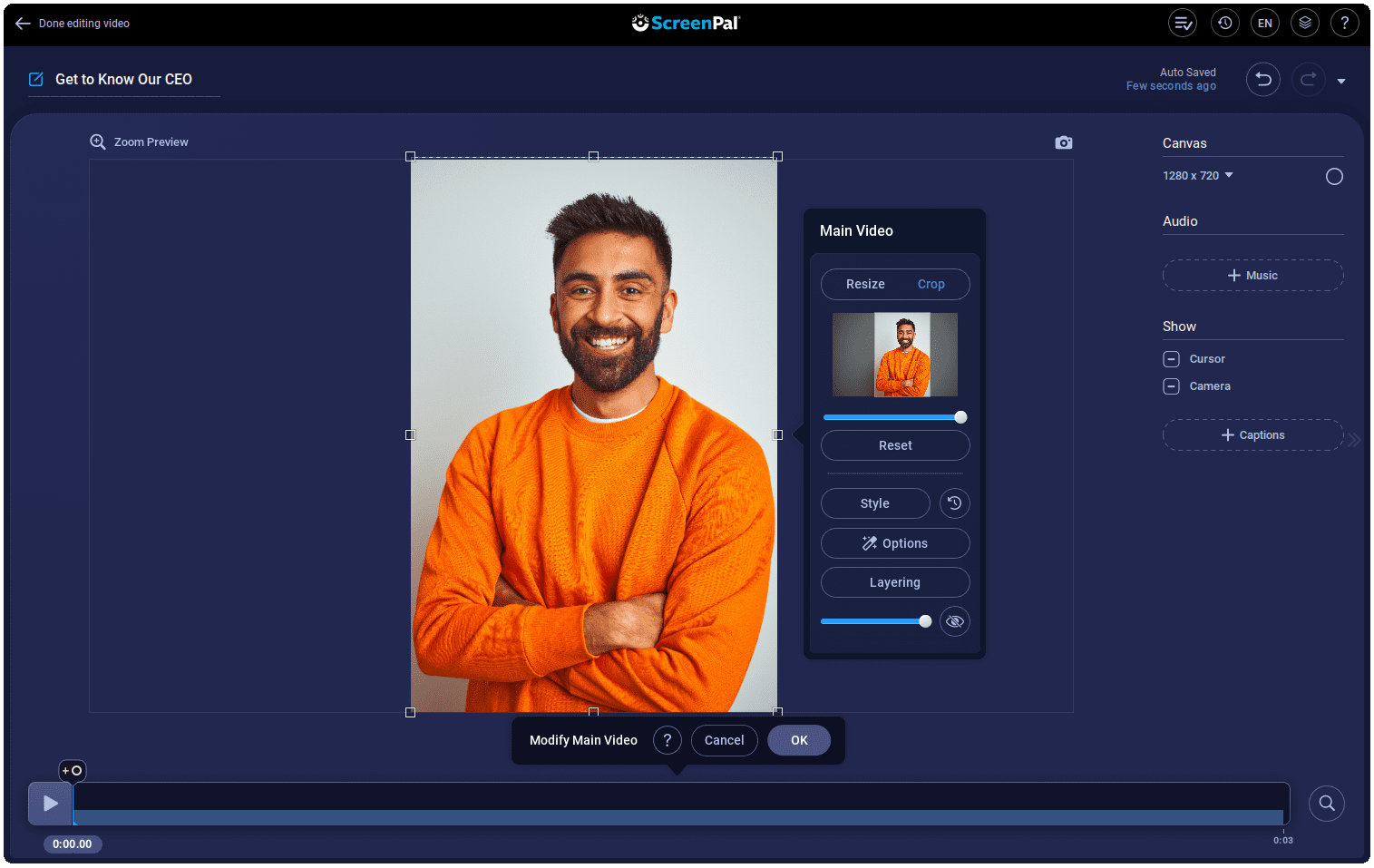
Step 1
Launch
Open our video editor and import your file to resize your video.
Step 2
Resize
Click the video to display the Main Video settings. Resize to adjust the size, and crop to remove portions of your video or change the aspect ratio.
Step 3
Save and share
Save the video as a file on your computer or upload to your ScreenPal hosting account, and then share with your audience.
Use the video resizer for a variety of projects
Customize the size and shape of your video for easy sharing with any audience. Easily add your resized video content to an email or personal website, or upload it to YouTube, Instagram, Facebook, TikTok, and more.
Business
Resize your videos to ensure they’re the ideal size for your company’s social media accounts. Change the dimensions of a video to post it on your company’s website or add it to a marketing email.
Education
Customize your video size for YouTube, your own website, or a class newsletter. Communicate effectively with your learners by recording your screen or webcam and then cropping out distracting content.
Personal
Resize videos to optimize them for Facebook, Instagram, Twitter, TikTok, and any other social media platform. Turn horizontal recordings into vertical videos that can be easily viewed on mobile devices.
Annotate video for free
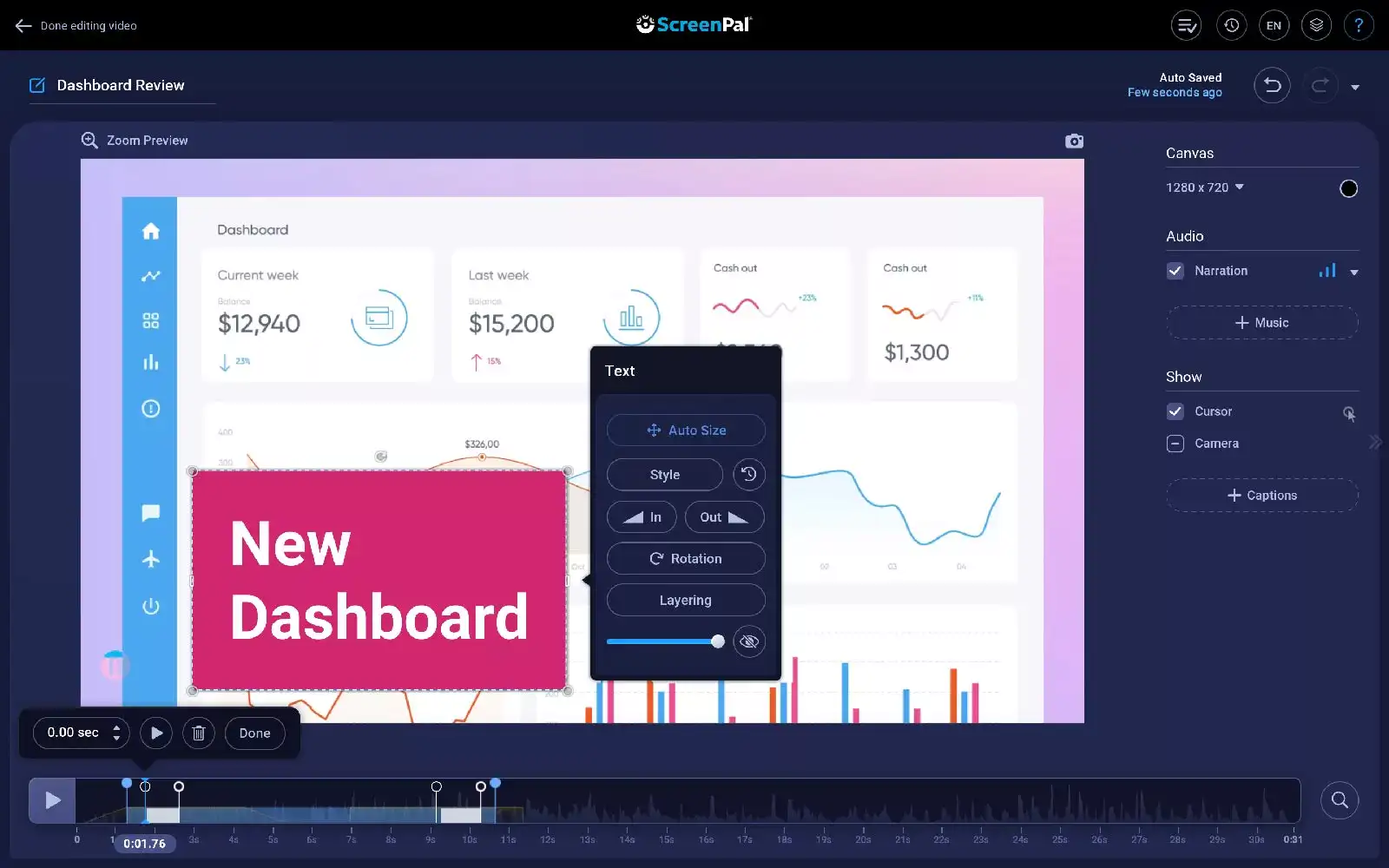
Host resized videos
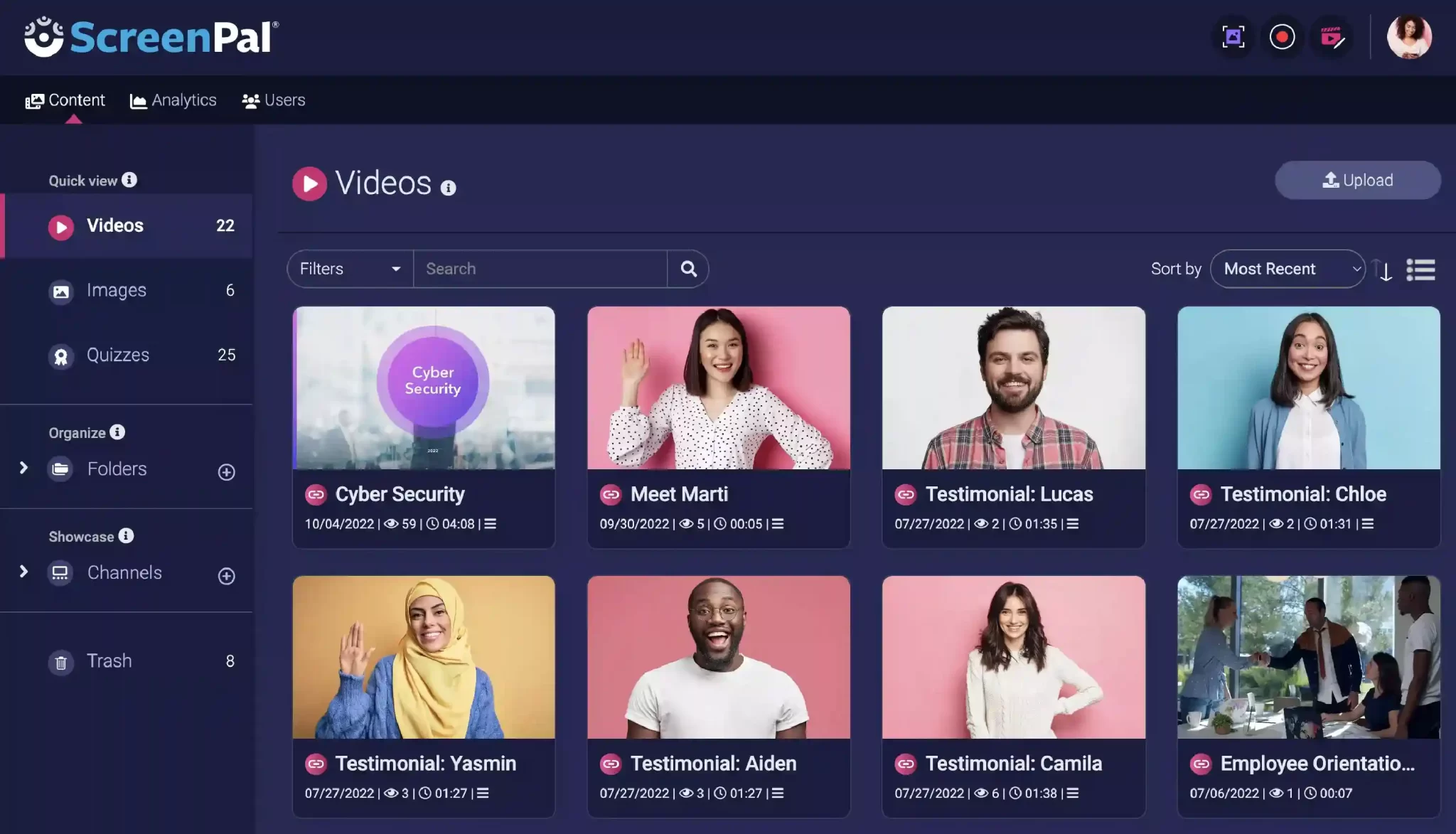
Free Video Editing
You can do so much more than resize and crop with ScreenPal. Free video editor features include:






Upgrade for our full-featured video editor
Enhance your videos even further by upgrading to one of our paid plans. Advanced paid plan features include:























































