Free video editing software
Create engaging, high-quality videos with our free video editing software for Windows, Mac, iOS, Android & Chromebook. Easily edit videos with no experience needed & no watermark added.
Overall rating 4.6 out of 5 based on 4,516 reviews






Create stunning videos with free video editing software
Easy video editing for everyone
Tell your story with no editing experience required. ScreenPal’s powerful, free video editing features are designed to make creating videos easy for everyone.
We’ve compressed the traditional video timeline so you can focus on your story. Autosave ensures you can easily revert changes at anytime. Video editing tools are color-coded so you can visually identify an individual edit to update it, redo it, or remove it altogether without impacting any other edits.
Save time and streamline production with our intuitive free video editing software.

Create eye-catching videos with robust tools

Everything you need to start editing videos for free
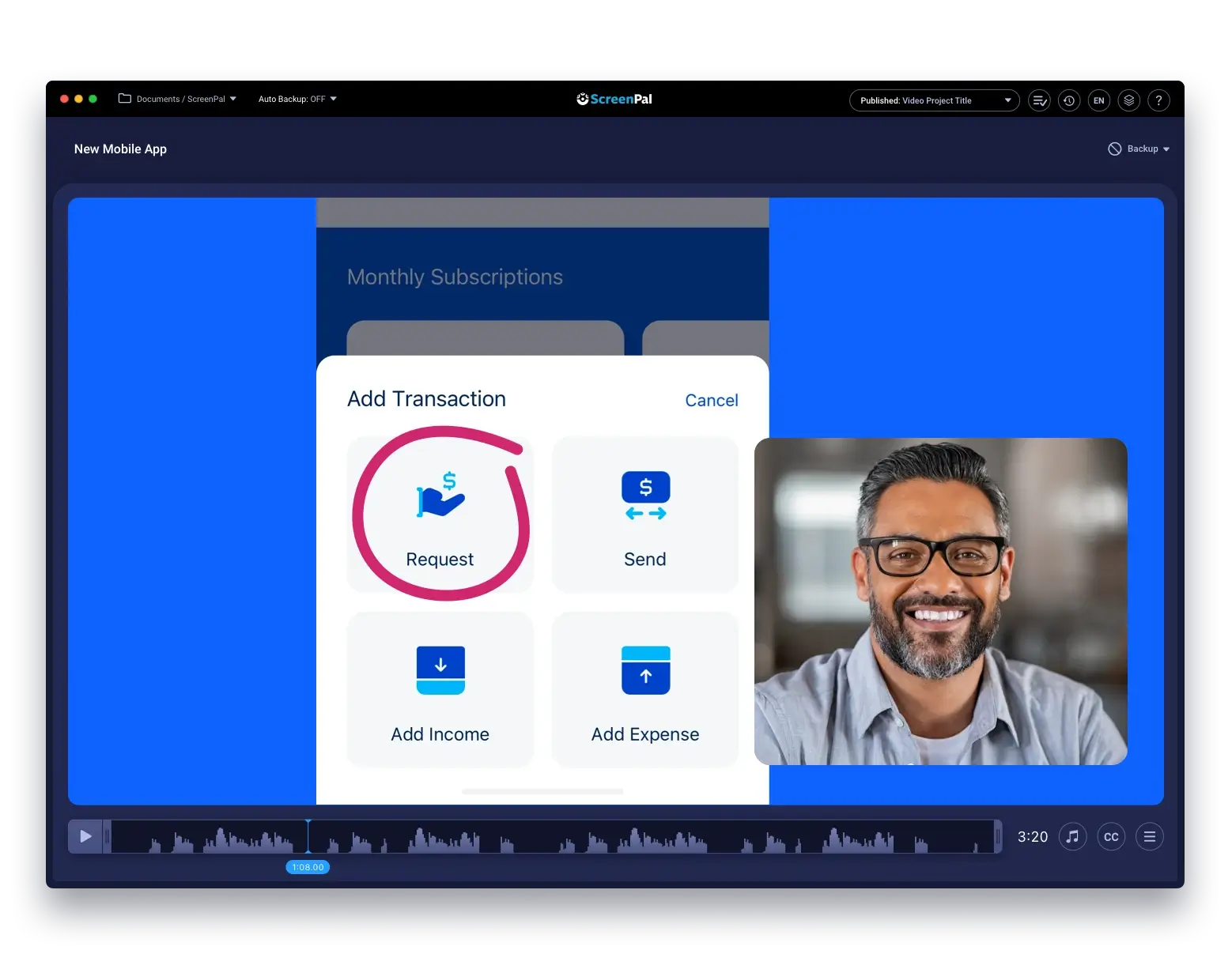
Robust editing tools
Add video footage from anywhere to build your video timeline. Cut, trim, crop, copy, paste, resize, adjust the speed & more.
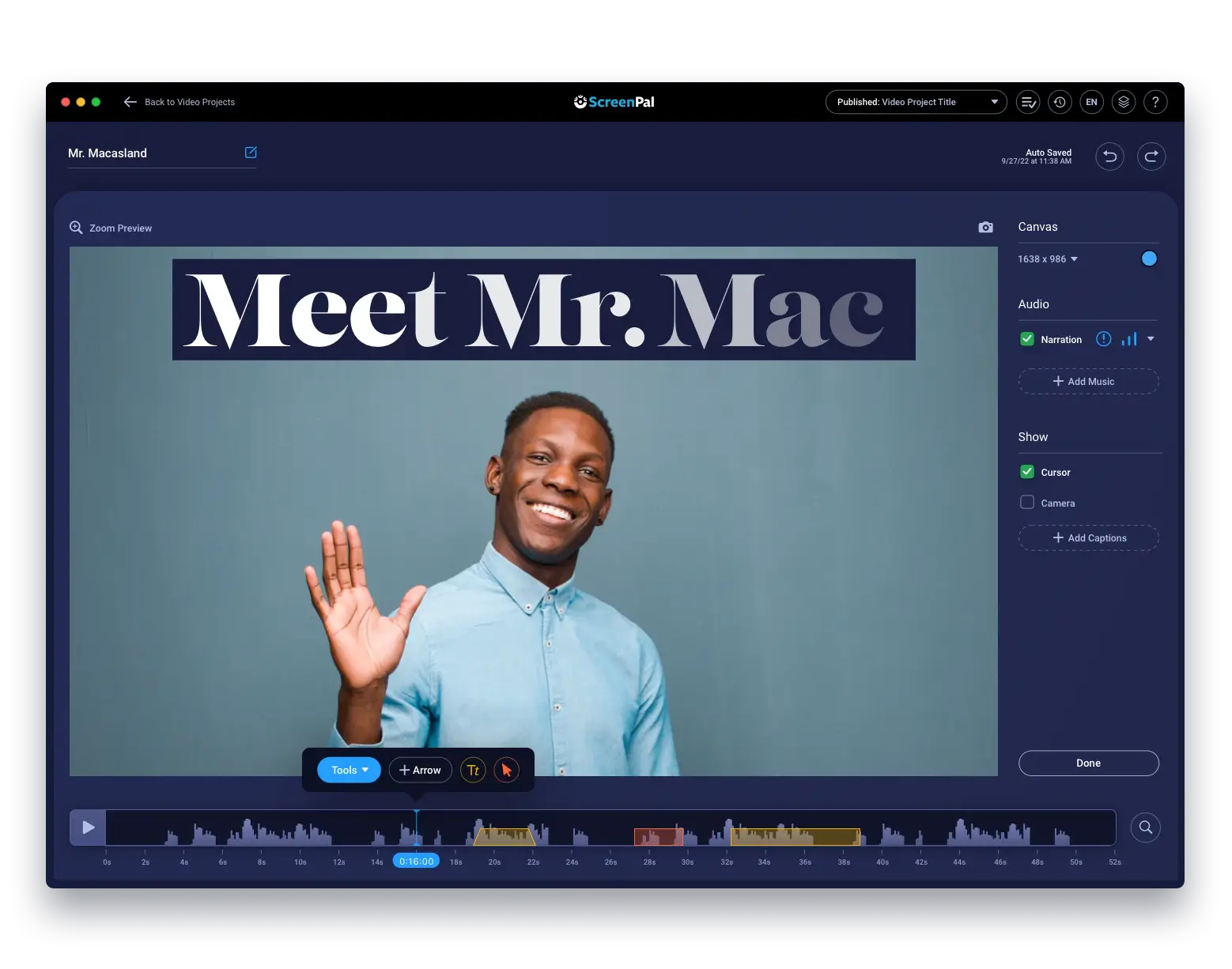
Add visual effects
Enhance your video with visual effects, such as overlays (image, text, shapes), animations, transitions, zoom in & out, captions, and more.
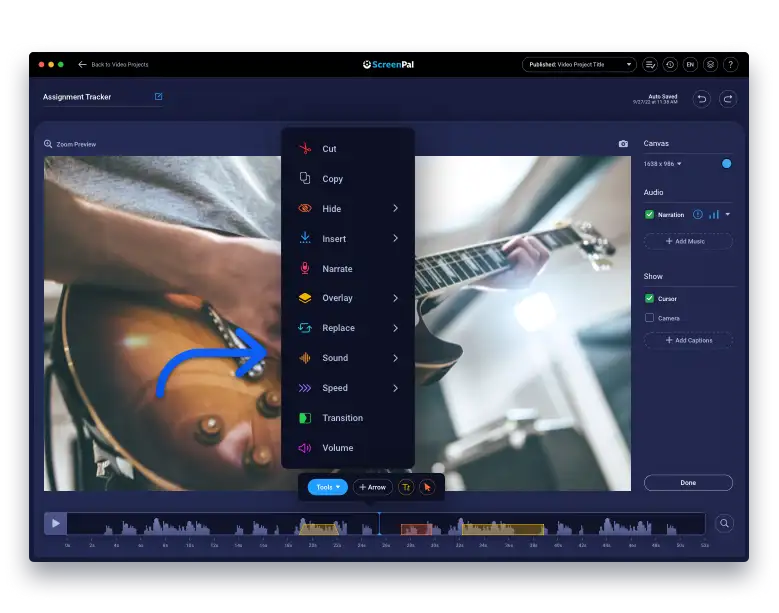
Easy audio editing
Adjust the volume, edit multiple audio tracks, and add voiceover narration. Add free sound effects and music from our stock library.
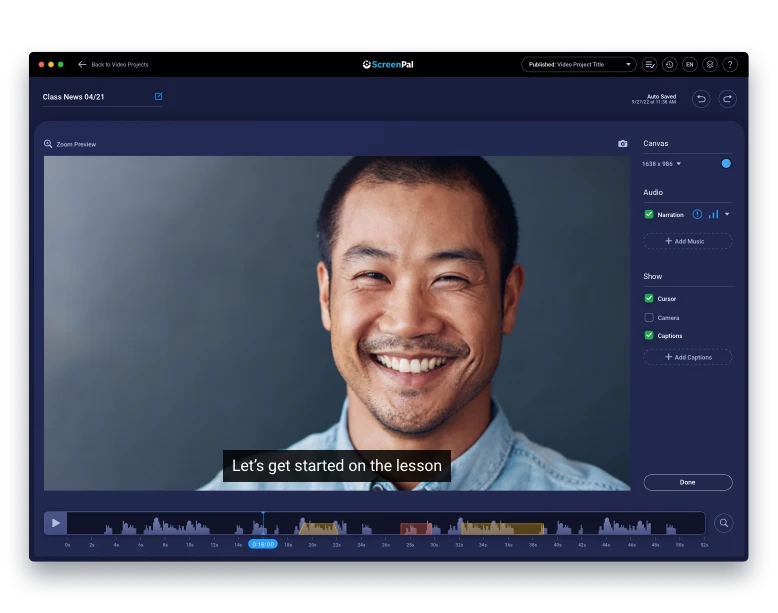
Create in 4K/HD
Create videos in 4k, full HD, or standard HD. Save to your computer (as a MP4, AVI, GIF file) or publish online.
How to edit videos:
Step 1
Open
Launch ScreenPal’s free video editing software & open the video file you want to edit.
Step 2
Edit
Edit your video with overlays, transitions,
animations, and more!
Step 3
Save or share
Save to your desktop or mobile, upload
to ScreenPal or YouTube, or share anywhere.
Enhance your content with easy video editing tools
Our free video editing software has all the features you need to easily build engaging videos. Free video editing features include:
Host and share unlimited videos for free
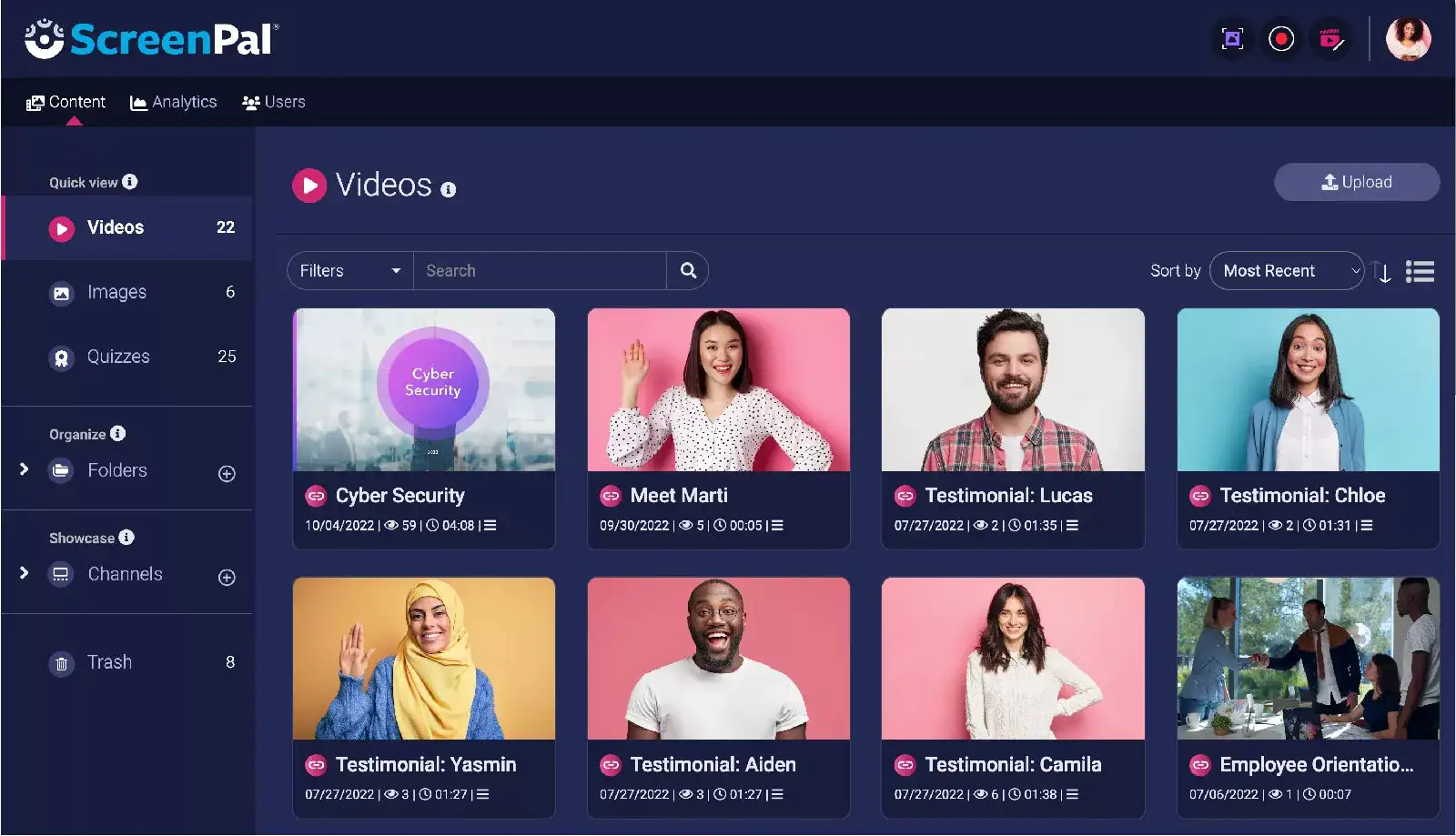
Easy drag & drop video with video storyboards
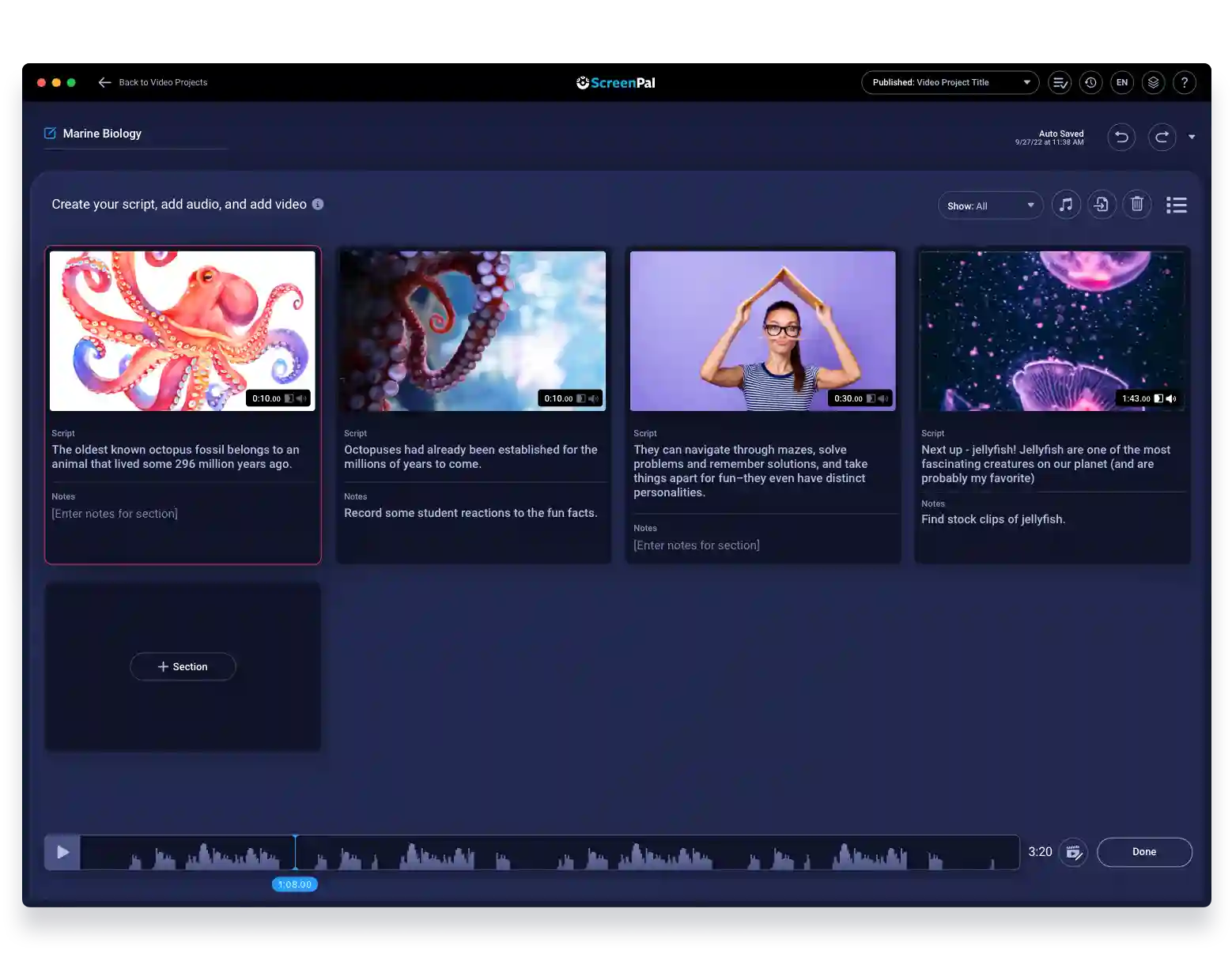
Make every video accessible with captions
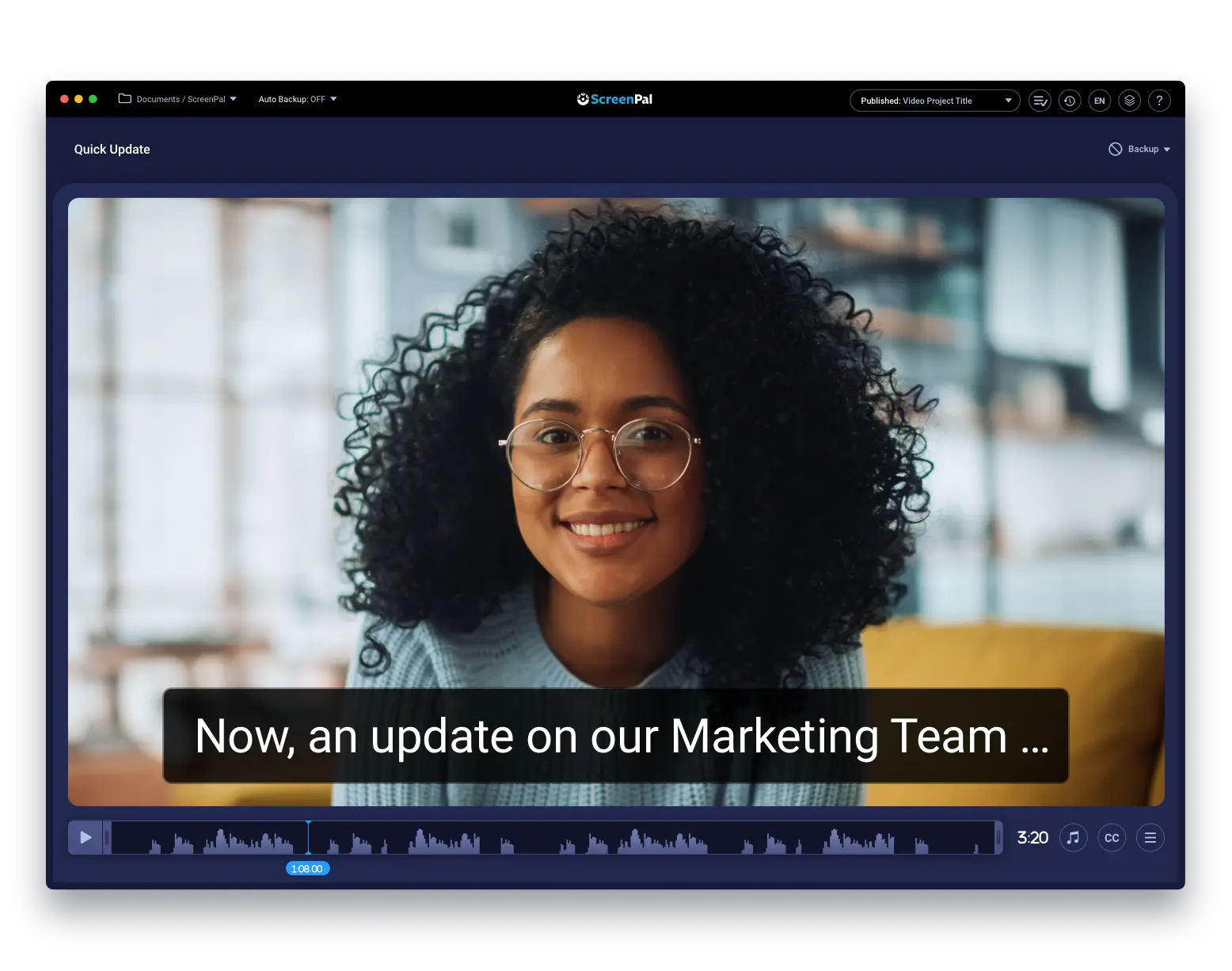
See what customers say about our video editing software:
Excellent choice for AI podcast / video creators
“Screen Pal is easy to use, offers music, and had drag and drop options for content creating. Once my AI generated book chapter is recorded I can create a video/podcast in about five minutes using Screen Pal..” – Cindy J.
ScreenPal is worth every penny!
“ScreenPal has proven to be an invaluable tool for our business…I have been delighted with ScreenPal because it’s easy to learn, it’s a proven platform that is very reliable, and it’s very affordable to other video hosting/editing tools on the market.” – Steve J.
Powerful video tool & proficient customer support
“Screenpal helps our business create quick customized videos all the way to scripted tutorials with voiceovers. We use this tool daily for videos, tutorials, and screenshots. The customer support team was outstanding…” – Cara B.
ScreenPal is my go-to tool
“A+ experience with ScreenPal…I learned about it from YouTubers that said making their videos was inexpensive and easy. I’ve been using it for a long time. I truly enjoy the ease of video editing, screen recording and link sharing.” – Mill D.
Perfect for all your video needs:
Business videos
Increase engagement & sales with easy and efficient video creation. Develop product videos, demos, employee training videos, tutorials, promo videos & any other video project.
Education videos
Make videos for K12 & higher education to improve engagement & retention. Easy video editing for students, teachers & administrators. Trusted by school districts & universities across the world.
Personal videos
Get creative and show your passion with our free video editor. Works as a meme generator, YouTube video editor, GIF maker, TikTok video editor, slideshow maker, GoPro video editor, and more.
Upgrade for our full video creation suite
Enhance creativity & streamline your workflow with a paid plan. Get all our free video editing tools, as well as more advanced features, including:
Add stock video, images, & music

Edit on the go with ScreenPal’s free video editing app
Record, edit, and share videos on mobile
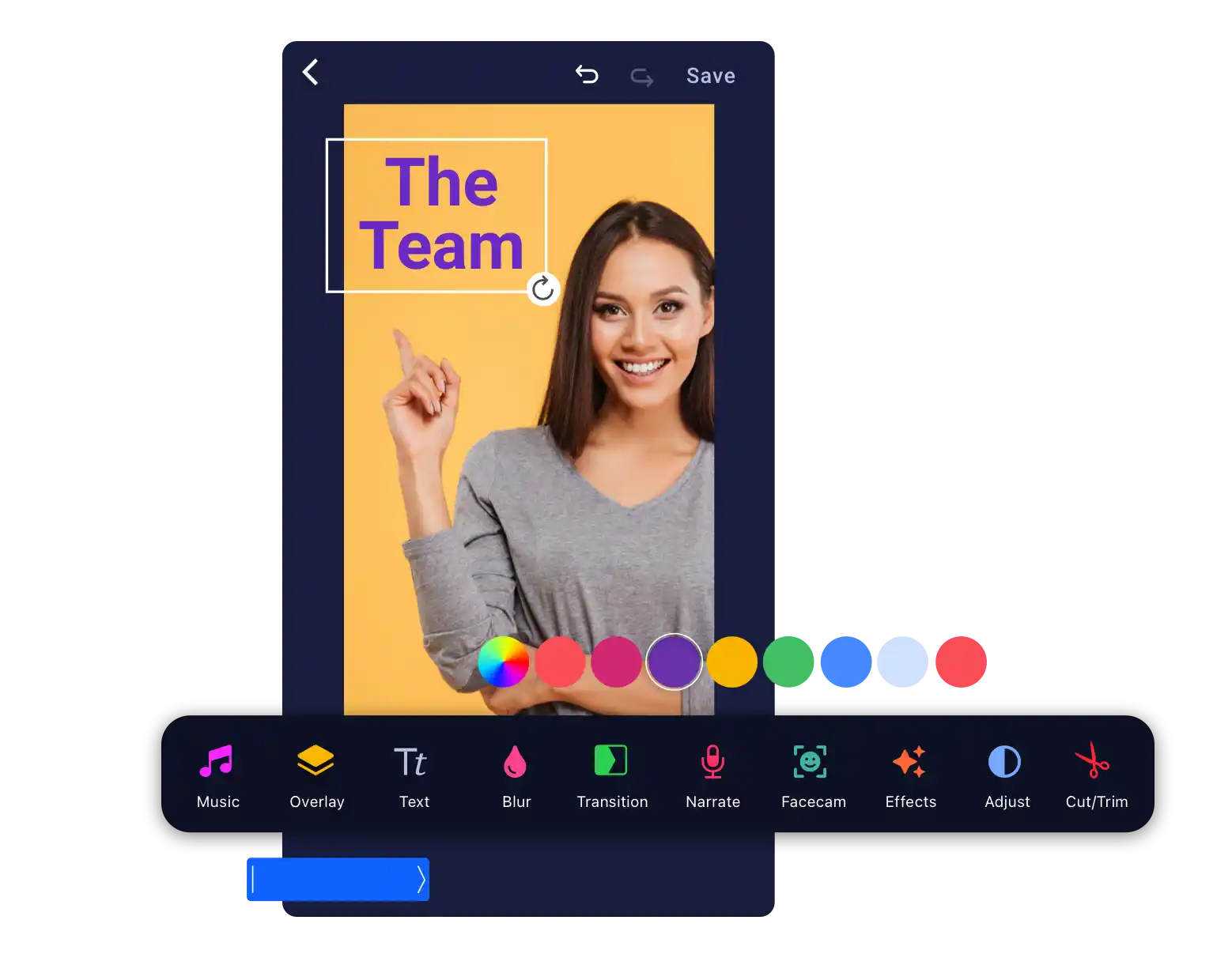
Video editing software: Frequently asked questions























































