Stock video
Enhance your videos with ScreenPal’s diverse collection of royalty-free stock videos! Unleash your creativity by incorporating stock video footage into any project. With millions of videos at your fingertips, you’ll find the perfect clips to bring your ideas to life and captivate your audience like never before.
Included in Premier, Max, & Team plans.
Captivate your audience with stock videos
Improve engagement with stock video
Use stock videos to instantly capture your viewers’ attention, helping you emphasize your message and enhance storytelling creativity. Engage your audience like never before by enhancing your video’s visual appeal.

Browse a wide selection of stock video
At ScreenPal, you have access to a vast selection of millions stock videos, ensuring you will find the perfect footage for any video project. Our diverse stock library covers various themes, moods, and industries, offering corporate footage, educational clips, lifestyle shots, and more. Embrace limitless possibilities with ScreenPal’s expansive stock library!
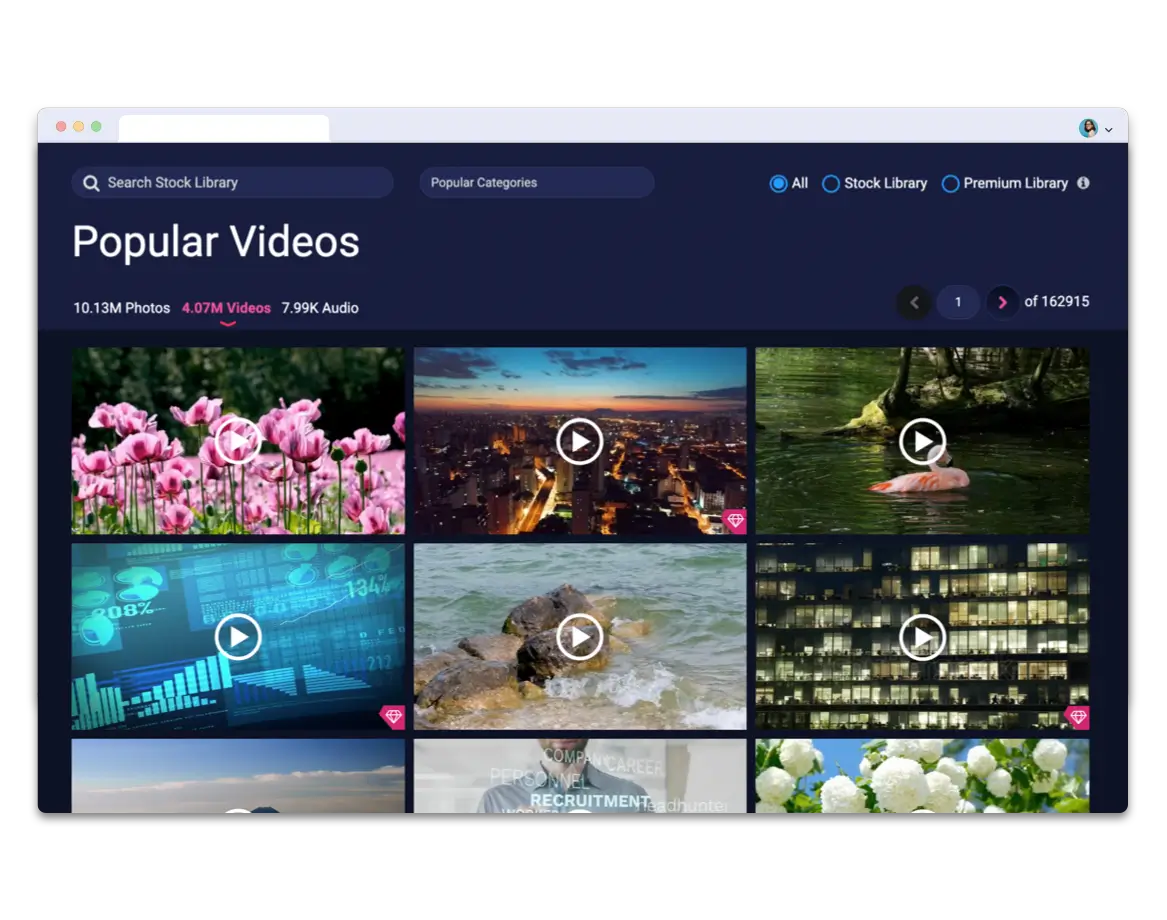
Use stock video to enhance your message
No matter your project type, ScreenPal’s versatile stock library is here to engage your audience and emphasize your message. Enjoy consistency in your videos and save time by utilizing our wide collection of stock video footage. Best of all, you can forget about royalty or license fees!
Business
For business professionals, ScreenPal’s stock videos are perfect for crafting training videos, promotional videos, corporate presentations, and so much more! Utilizing stock video footage is a fantastic way to capture the attention of both customers and coworkers.
Education
Engage students by incorporating video stock into various educational content, such as lesson videos, professional development, and tutorial videos. Bring learning to life with visually appealing content that enhances your message, making the educational experience more exciting and impactful.
Personal
Unleash your creativity and captivate your audience by utilizing video stock footage to elevate your podcasts, hobby videos, vlogs, and much more! With this powerful tool, your content will stand out and make a lasting impression on your viewers.
Find image and music stock content as well
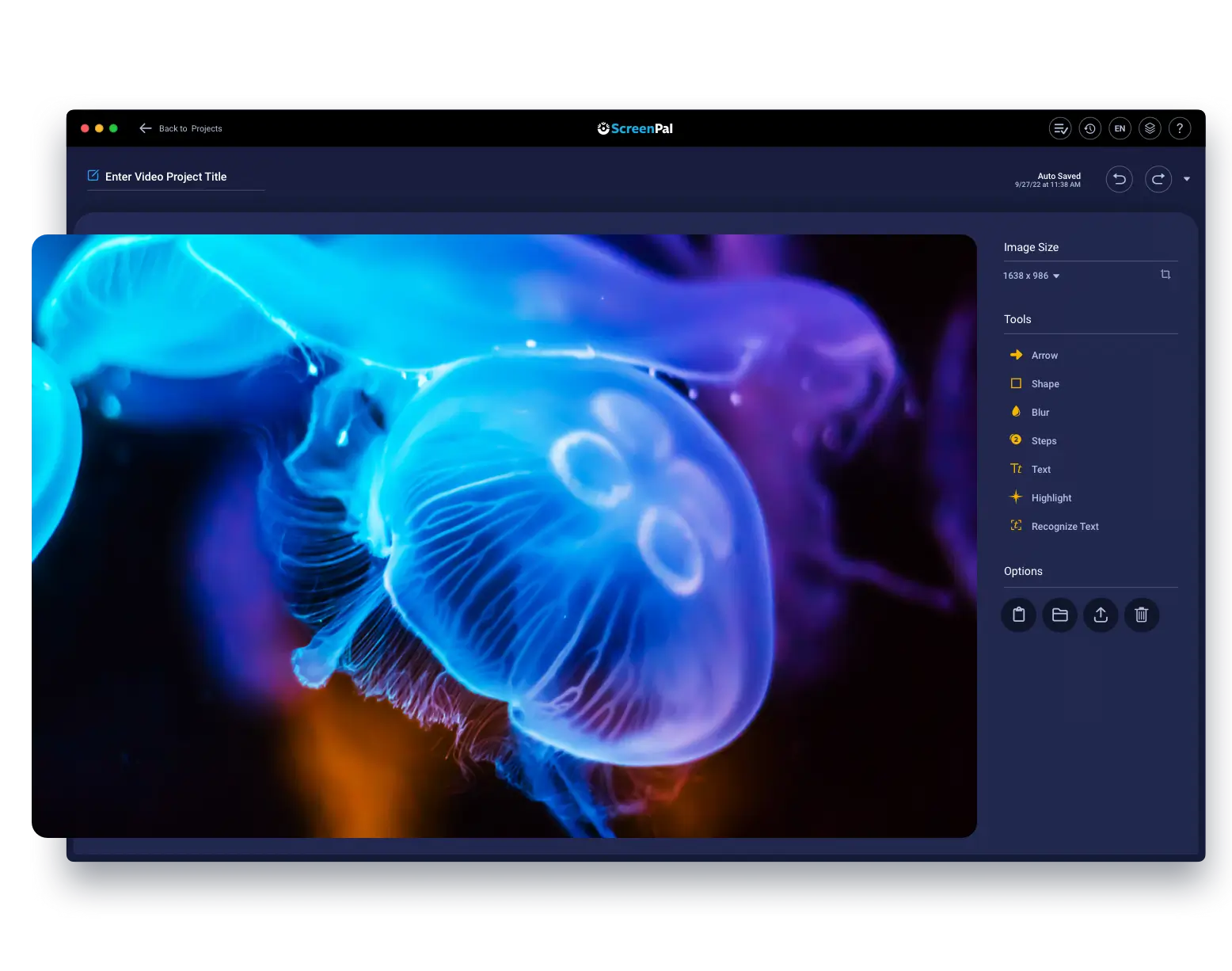
Import original images & videos
Not only can you use ScreenPal’s extensive stock library with a paid plan, but you can also import your own video clips and images into the Project Manager. Add a personal and unique touch to your creations by blending our stock content with your original footage. Get creative and make your videos truly one-of-a-kind!
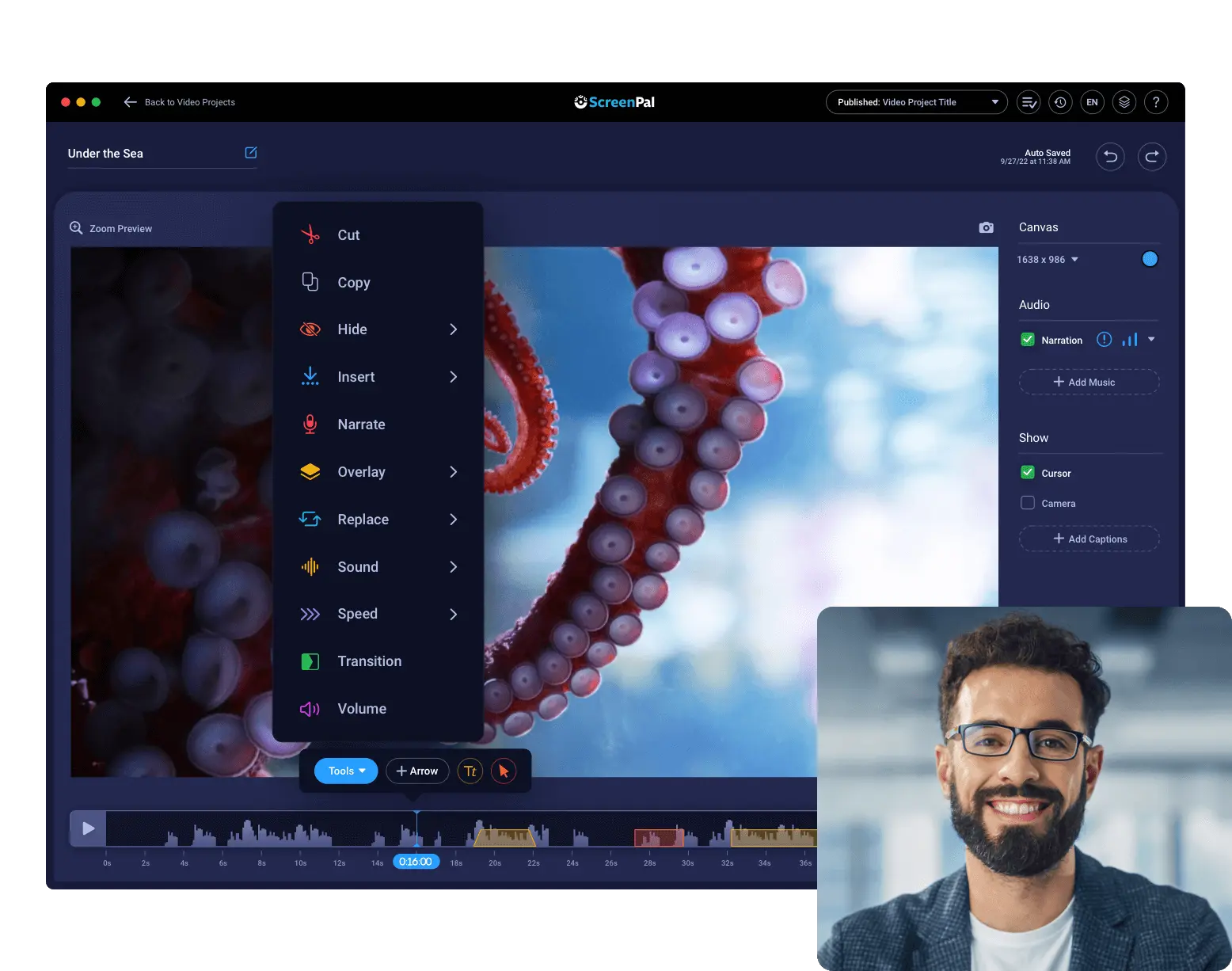






Upgrade for our stock video & more
Besides incorporating stock video footage, our full-featured video editor is a must-have for creating professional-looking videos, without any technical expertise. With its wide range of powerful tools, you can elevate your videos to a whole new level. Additional features include:


















































