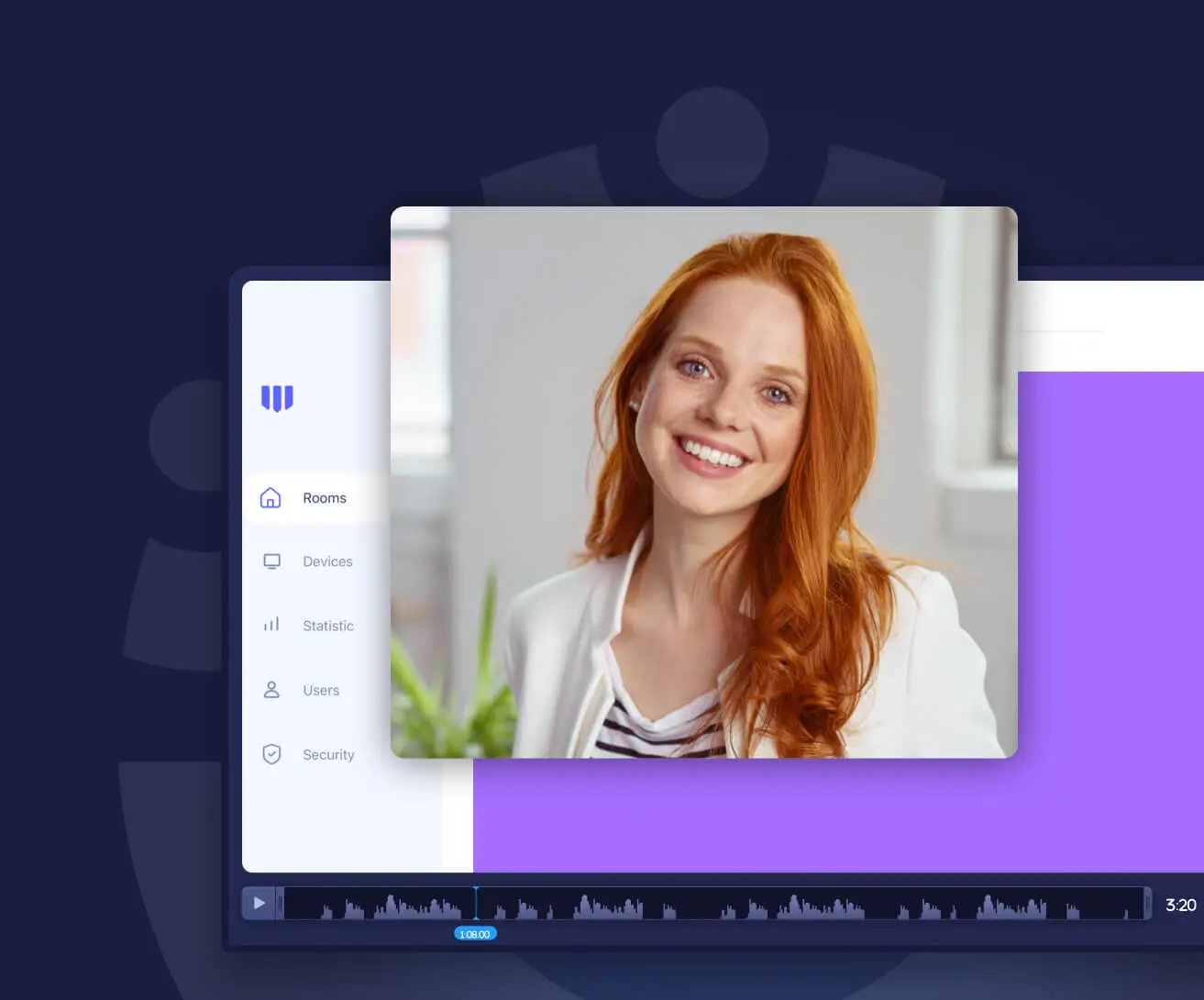Video Cutter
Remove unwanted segments of video in just a few clicks with ScreenPal’s easy-to-use video cutter. Clean up your content by deleting mistakes, excess content, and sections of silence, and then trim it to the perfect length.
Cut and trim video to enhance your message
Quickly cut video in seconds
Quickly remove sections of content throughout your video to draw your viewers’ attention to the most important information. Just click an area of the timeline, select the Cut tool, highlight the section of video you want to remove, and you’re done!
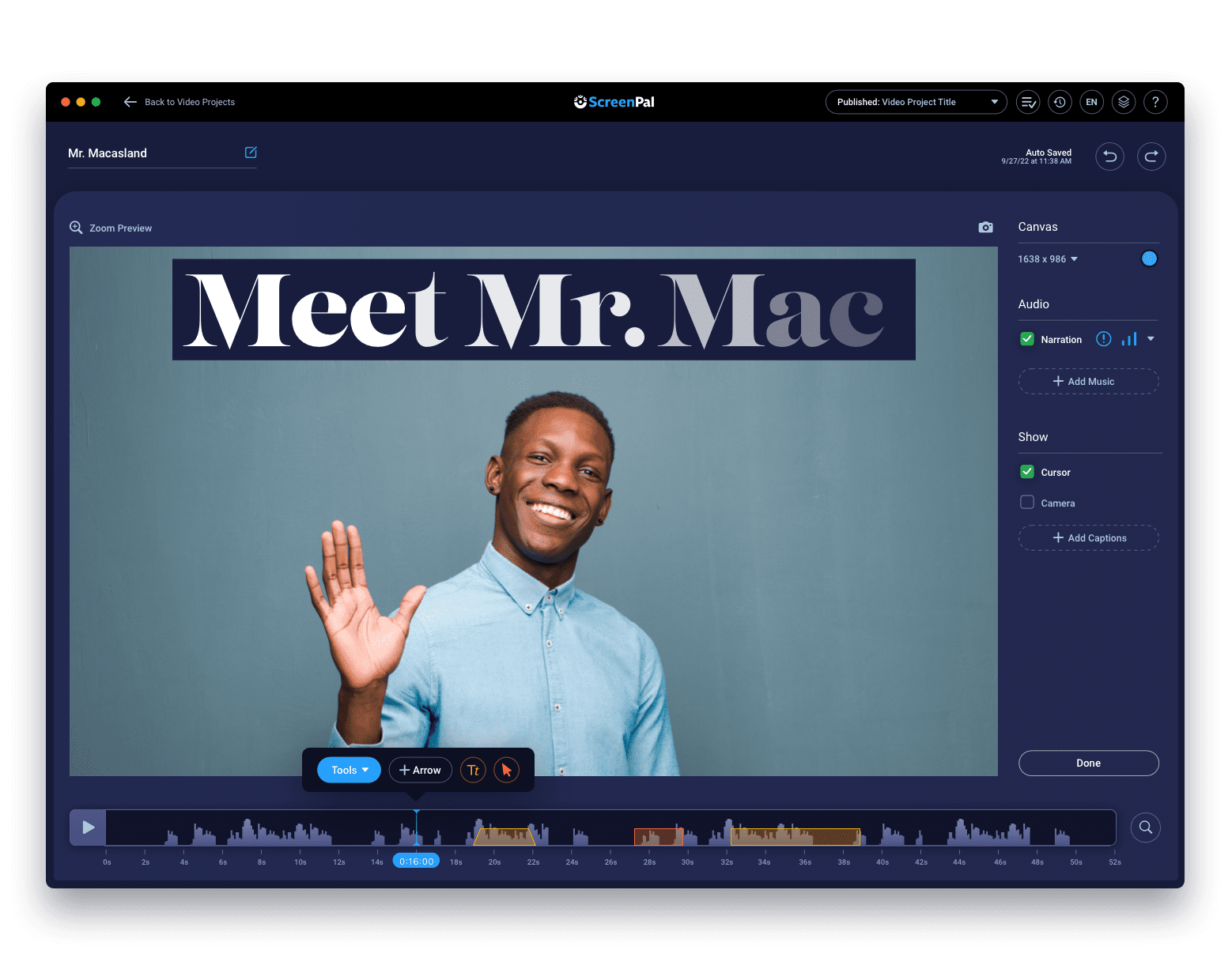
Trim the start & end of videos
Easily remove content from the beginning and end of your video. Just use the trim handles in the video editor to adjust your video’s intro and outro. You can trim intro and closing content, as well as awkward silences you don’t want in your finished recording.
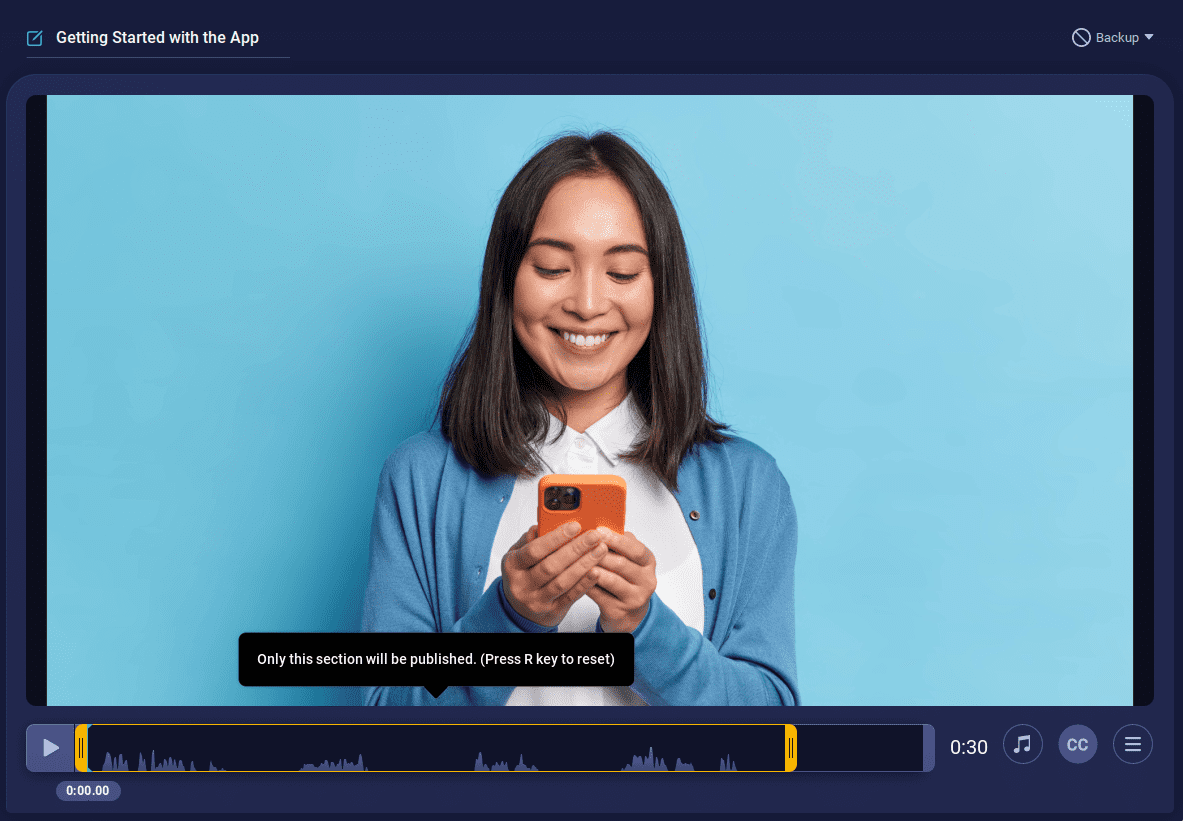
How to use the video cutter
Step 1
Launch
Open your video in our video editor to use the video cutter tool.
Step 2
Cut video
Click Cut in the Tools menu. Drag the bars on the timeline to select the section of video to remove.
Step 3
Save
Save the cut video to your device or upload it to your ScreenPal hosting account, then share.
The perfect video cutter for any project
Businesses
Create sleek training videos, product demos, and pre-recorded meetings using our video cutter. Record your presentation in one take and then use the cut tool to remove unwanted pauses, silences, and narration mistakes.
Educators
Help learners stay focused. Remove distractions and unnecessary content from your videos and trim them to an appropriate length. Record your screen and webcam together, then cut to keep students engaged.
Personal
Create impactful content for social media by cutting videos to include only the most engaging information. Cut and trim recordings to reach a wider audience, as more people tend to watch and engage more with shorter videos.
Crop and resize videos

Cut videos for free and more!
With our free video editor, you can do so much more than cut and trim your videos.






Upgrade for our full-featured video editor
Our full video creation suite offers advanced screen recording, seamless video editing, unlimited hosting & robust content management. Additional features include: