Employee training is more critical than ever in today’s rapidly changing business landscape. It’s essential to invest in the development of employees to ensure they have the necessary skills and knowledge to succeed in their roles. Training videos are a popular and effective way to provide consistent training across an organization. However, they can sometimes be passive, leading to a lack of retention and knowledge acquisition. This is where video quizzing comes in.
Interactive video quizzing is an excellent tool for employee training videos as it increases engagement, makes learning more active, and allows employers to effectively assess employee learning. With video quizzing, employees can actively participate in the learning process, leading to better knowledge retention and application. It’s a win-win situation for both the business and the employee.
We understand the importance of creating engaging and interactive training videos. ScreenPal offers easy-to-use tools to help businesses develop and collaborate on training videos. In this article, we’ll discuss the importance of video quizzing and how to creating engaging training videos for employees by using quizzing.
- What is video quizzing?
- Importance of video quizzing for training videos
- Types of training videos that benefit from video quizzes
- How to create video quizzes with ScreenPal
- Types of video quiz questions available
- 5 tips for creating successful training video quizzes
- Why use ScreenPal for creating training video quizzes
What is video quizzing?

Video quizzing is a powerful tool for enhancing the effectiveness of training videos. It involves embedding questions and assessments directly into the video content, allowing viewers to actively engage with the material. This interactive approach to training videos has many benefits, including increasing engagement, improving retention, and providing valuable feedback on the effectiveness of the training program.
Employee assessments are an essential component of any training program. They are used to evaluate employees’ learning progress and determine whether the training program is effective. Assessments can take many forms, including quizzes, tests, and surveys, and are typically used to measure employee knowledge, skills, and performance.
Incorporating video quizzing into your training videos can make the assessment process more efficient and effective. Rather than providing only the video information, or requiring employees to complete separate quizzes or tests, video quizzing allows you to assess employee learning progress directly within the training video. This provides valuable insights into the effectiveness of your training program and helps ensure that your employees gain the knowledge and skills they need to succeed in their roles.
Importance of video quizzing for training videos
Incorporating interactive video quizzes into your training videos provides a wide range of benefits to your employees and your organization. Below are just a few aspects of how quizzes can improve training videos:
Increased engagement and retention
By embedding quizzes directly into the video content, you can create a more interactive and engaging learning experience. This approach encourages employees to actively participate in the learning process, leading to better retention of knowledge.
Customizable to different training needs
Video quizzing can be customized to different training needs, making it suitable for a variety of topics. For example, management and leadership training can benefit from quizzes that focus on decision-making skills, while technical skills training can use quizzes to test understanding of specific software programs.
Immediate feedback
Quizzes provide immediate feedback on employee performance, allowing employees to see how well they are progressing in the primary areas of focus. Quizzing throughout the video provides an assessment of employee learning progress. This allows you to identify areas where employees may be struggling and adjust your training program accordingly.
Compliance assessments
For HR or compliance training, quizzes can be used to ensure that employees understand key policies and procedures. Employers can quickly determine how well the team is understanding the concepts and provide additional training if needed. This helps your organization stay up-to-date on regulations and helps employees feel more confident in their understanding of these important concepts.
Types of training videos that benefit from video quizzes

Video quizzing can benefit a wide range of employee training videos, regardless of the topic or subject matter. Below are some examples of employee training videos that can benefit from the use of video quizzes throughout the video:
Management and leadership training
Video quizzing can be a valuable tool for management and leadership training videos. For example, quizzes can be used to test the understanding of key management concepts, decision-making skills, and leadership strategies. This ensures that managers and leaders are equipped with the knowledge and skills they need to lead effectively.
Technical skills training
Video quizzing is also useful for technical skills training. Quizzes can be used to test the understanding of specific software programs, coding languages, or procedures. This ensures employees have the technical knowledge and skills they need to perform their job effectively.
Communication/soft skills training
Communication and soft skills training can benefit from video quizzing as well. Quizzes can be used to test the understanding of key concepts, such as active listening, conflict resolution, and assertiveness. This ensures employees have the interpersonal skills they need to communicate effectively with colleagues and clients.
Team building skills training
Teamwork and interpersonal skills are essential for a successful and productive workplace. Video quizzing can be used to test the understanding of key teamwork and interpersonal skills, such as collaboration, problem-solving, and empathy. This ensures employees can work effectively with others and contribute to a positive team environment.
HR/compliance training
HR and compliance training can benefit greatly from the use of video quizzing. Quizzes can be used to test understanding of key HR policies and compliance regulations, such as data privacy, and workplace safety. This ensures employees are aware of their responsibilities and can keep the organization in compliance with regulations and laws.
How to create video quizzes with ScreenPal
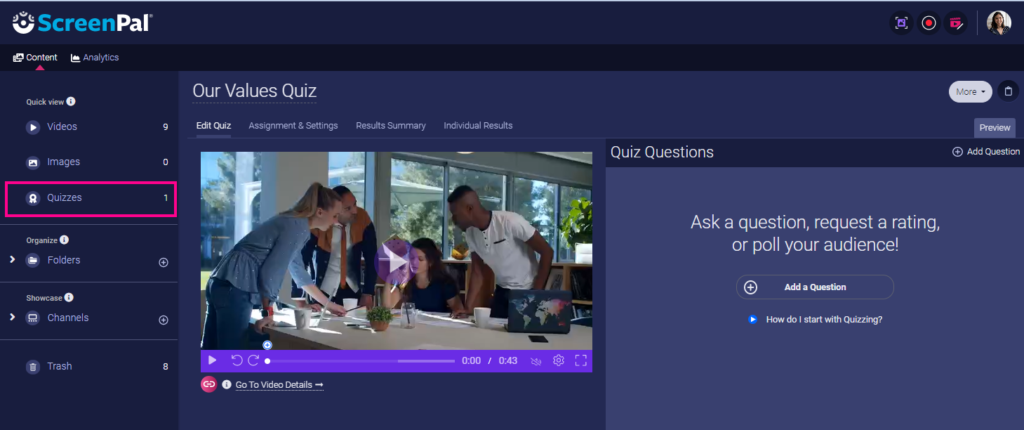
Interactive questions in your training videos help measure understanding and gather insights, making video quizzing an essential tool for employee training. ScreenPal provides a user-friendly process for creating video quizzes in your training videos. It’s easy to create video quizzes with ScreenPal – here’s why:
Create your training video
First, create your training video content, which you can do using ScreenPal’s screen recorder, video editor, drag and drop story builder, and other intuitive video creation tools. Once you’ve finalized the video content, save it and upload it to ScreenPal’s video hosting platform.
Add a quiz to the video
Once you have created your video, navigate to the video settings menu in the hosting platform and select “Create Quiz.” You can choose to create a quiz for a new video or add a quiz to an existing video.
Create quiz questions
To add quiz questions, click on the timeline where you want your question to appear and select the plus button. You can choose from a variety of question types, including multiple-choice, true/false, free-form short answer, poll, or rating questions. You can also choose to add questions at specific points in the video or have them appear randomly throughout.
Determine your quiz settings
You can customize your quiz settings to meet your specific needs. This includes setting the number of attempts allowed, the passing score, and the feedback provided to participants. You can also choose whether to display correct answers, show feedback immediately, or provide feedback after the quiz has been completed.
View/monitor quiz results
Once your quiz is live, you can monitor the quiz results of your participants in real-time. This includes the ability to view individual responses. Download the results for further analysis and insights.
Types of video quiz questions available

There are several types of video quiz questions that can be used, each with its own benefits for learning assessments. Their are five types of questions available:
Multiple Choice
Multiple-choice questions are a popular choice for video quizzes. They allow you to test knowledge on specific topics and offer a range of possible answers to choose from. With ScreenPal, you can customize your multiple-choice questions by adding optional answers, randomizing the order of answers, and providing feedback.
True/False
True/false questions are a straightforward option that can be useful for testing understanding of basic concepts. They can be used to assess knowledge of key concepts or to help reinforce learning. Like multiple-choice questions, ScreenPal allows you to customize true/false questions with feedback options and randomization.
Short Answer
Short-answer questions allow quiz takers to respond with a brief text response. This can be useful for assessing the understanding of specific terms or concepts. With ScreenPal, you can set minimum and maximum lengths for responses and manually grade short-answer questions after they have been submitted.
Poll
Polls are a type of question that can gather qualitative and quantitative data from the audience. They are useful for gathering opinions and preferences from the viewers. ScreenPal allows you to provide multiple answer choices, including an “Other” option, and to randomize the order of answers. You can also choose to show or hide the poll results from respondents when they answer the poll question.
Rating
Ratings are a fun and insightful way to measure perceptions. You can use rating questions to collect feedback on the effectiveness of a training video, the clarity of the content, or the relevance of the topic. ScreenPal offers rating options that include Star, Heart, and Smiley, and you can customize the rating scale up to 10 points. You can also make rating questions optional and allow respondents to add comments.
5 tips for creating successful training video quizzes

Creating effective, easy-to-follow video quizzes helps employees stay engaged with training videos and learn effectively. Below are some tips to help you create engaging and successful video quizzes:
1. Keep videos short and focused
It’s important to keep your training videos short and focused on a specific topic or subject. Videos that are too long or cover too much material can lead to information overload and disengagement. Ideally, training videos should be 10 minutes or less, and each one should focus on a specific subject.
2. Include quiz questions for each main topic
Including quiz questions for each main topic in the video is a valuable tool for reinforcing key concepts and ensuring that employees are engaging with the material. This approach can help employees retain the information in the video and better understand the concepts. It also helps measure employee knowledge of each specific topic.
3. Use a variety of quiz questions
To keep the video engaging and fun, it’s important to use a variety of quiz questions. Mix multiple choice, true/false, short answer, poll, and rating quizzes to keep the audience interested and paying attention. This approach helps to keep the quiz section of the video fresh and exciting, which can keep employees engaged and motivated.
4. Randomize the order of answers
Randomizing the order of answers for multiple choice and true/false quizzes is crucial for preventing cheating. When the order of the answers is randomized, employees can’t guess the answer based on its position. This ensures that employees are engaging with the material and not just trying to pass the quiz by guessing.
5. Prevent skipping through the video
To ensure that employees are reviewing all the information, prevent skipping through the video. This can be achieved by disabling fast-forward and rewind options. Alternatively, you can require employees to watch the entire video before taking the quiz to ensure that they have reviewed all the material.
Why use ScreenPal for creating training video quizzes

ScreenPal is an excellent tool for creating video quizzes in your training videos. Here are some reasons why ScreenPal is a great choice for creating video quizzes:
Comprehensive Quizzing Features
ScreenPal makes it easy to add quizzes to your hosted videos and offers a wide range of questions and settings to customize your video quizzes.
Screen Recording
ScreenPal’s screen and webcam recorder allows you to easily create your training videos in one place. This can be especially useful if you want to include demonstrations or walkthroughs in your training videos. Get started by testing your webcam.
Video Editing
ScreenPal’s simple video maker allows you to make quick edits to your training videos before adding your quiz questions. You can trim your video, add text overlays, and even add background music to make your training video more engaging.
Drag and Drop Story Builder
Organize, collaborate, and save time creating your video using our interactive drag and drop story builder, Stories. Stories allows you to streamline video creation using storyboards or scripts.
Video Hosting
Once you have created your training video and added your quiz questions, you can host your video securely in the cloud on ScreenPal’s platform. This makes it easy to share your video with your team or colleagues, and it ensures that your video is accessible from anywhere with an internet connection.
Video Analytics
ScreenPal’s video analytics provide valuable insights into how your training video is performing. You can track the number of views and engagement and even monitor quiz results in real-time. This data can be used to adjust your training videos and quiz questions for improved learning outcomes.
By using ScreenPal to create your video quizzes, you can streamline the entire process of creating and sharing your training videos. Create engaging training videos with ScreenPal’s free training video maker. Add a quiz to make the learning experience fun and effective for your team or employees.
Related content for further reading:
- 8 tips for using training videos for employee success
- Engage employees and customers with interactive video quizzes
- How to make training videos that are effective and engaging
- ScreenPal video quizzing






































