Screen capture
Quickly capture your screen as an image or video with ScreenPal. Clarify your message, work more efficiently, and share your ideas and knowledge with our free screen capture tools.
Screen capture video & images for free
Capture screenshots
Take the perfect screenshot for clear, effective communication. Crop or add annotations to your screenshot using our image editor. Highlight the area you want to focus on, or even add text for more context.
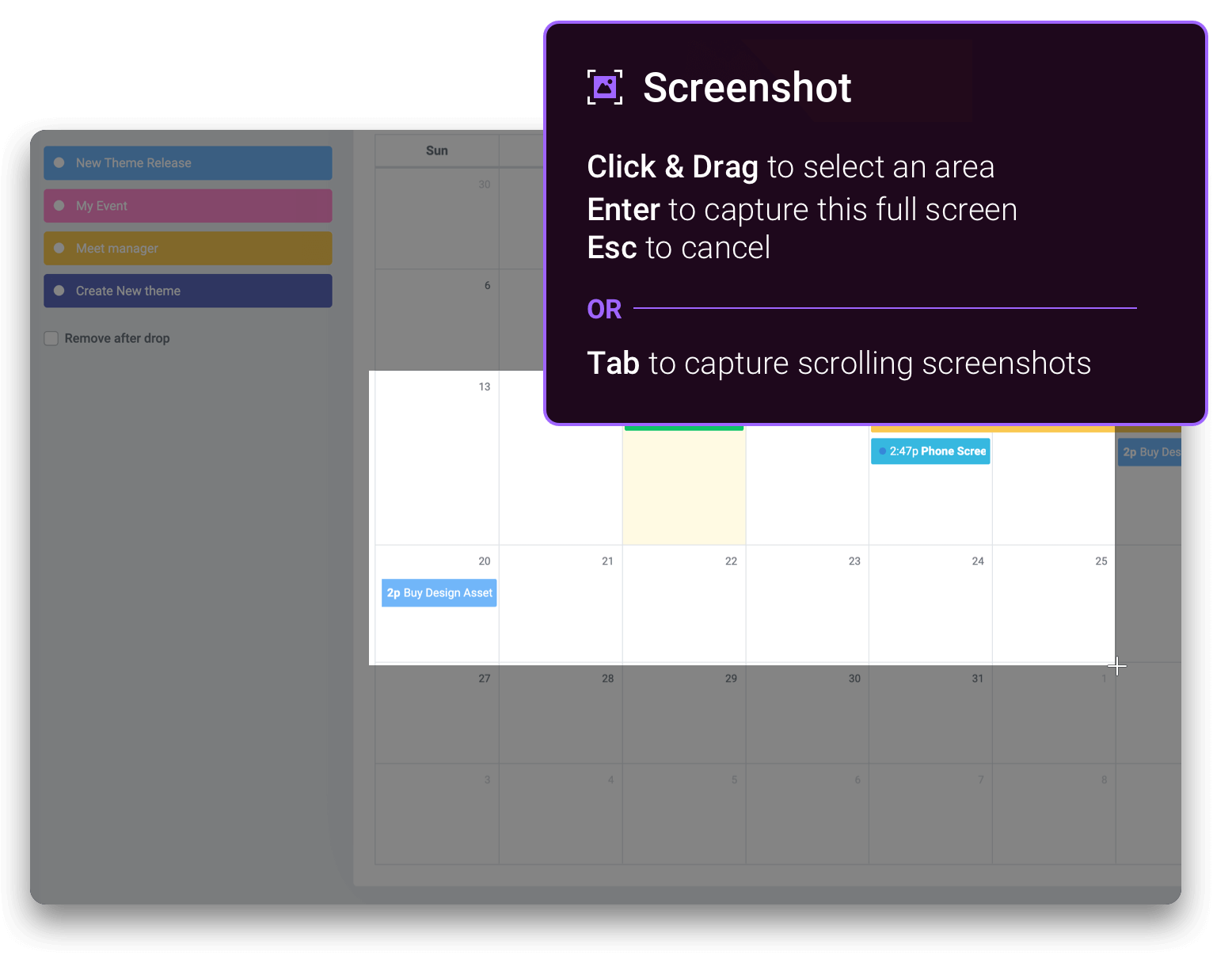
Screen capture video recordings
Capture a recording of your screen to create a video that you can share with others. Screen recordings can be especially beneficial for how-to, training, product demo, and other types of educational videos to easily convey your message.
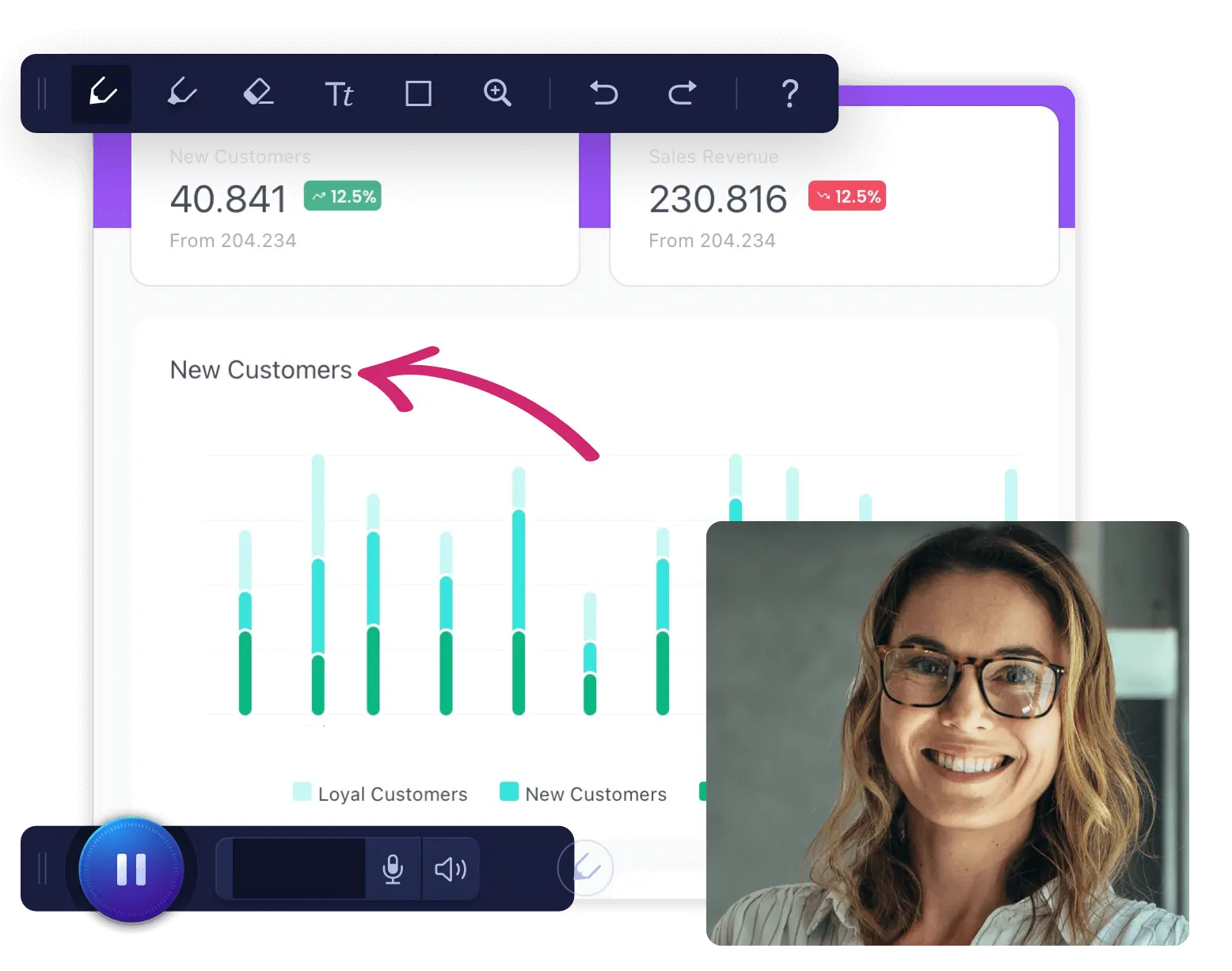
How to take a screen capture
Step 1
Launch
Launch the screenshots tool to capture an image or screen recorder tool to capture a video recording of your screen.
Step 2
Capture
Select the area of your screen that you would like to capture, then take your screenshot or screen recording. Customize with annotations, crop & resize, add text, and more.
Step 3
Save & share
Save your screen capture to your computer or upload to ScreenPal’s free content hosting platform to share with others.
Easy screen capture tools for everyone
Convey your message more clearly with a screen capture and help enhance your content creation!
Business
Business professionals can use ScreenPal’s screen capture tools to create informative content to train employees, showcase new projects, provide followers with product offers, and more.
Education
Educators can use screen captures to create engaging and interactive learning content. Teachers can easily create thought-provoking video presentations by recording their screen with ScreenPal.
Personal
Use screen captures to share memories, hobbies, interests, and more. Capture how-to videos, vacations, best moments of video gameplay, and more to share online or with family and friends.
Clarify your screen captures with annotations
Enhance your screen captures with free annotation tools included in ScreenPal’s image editor and video editor, such as highlights, text, shapes, arrows, and more to expand your creativity and help clarify your message.
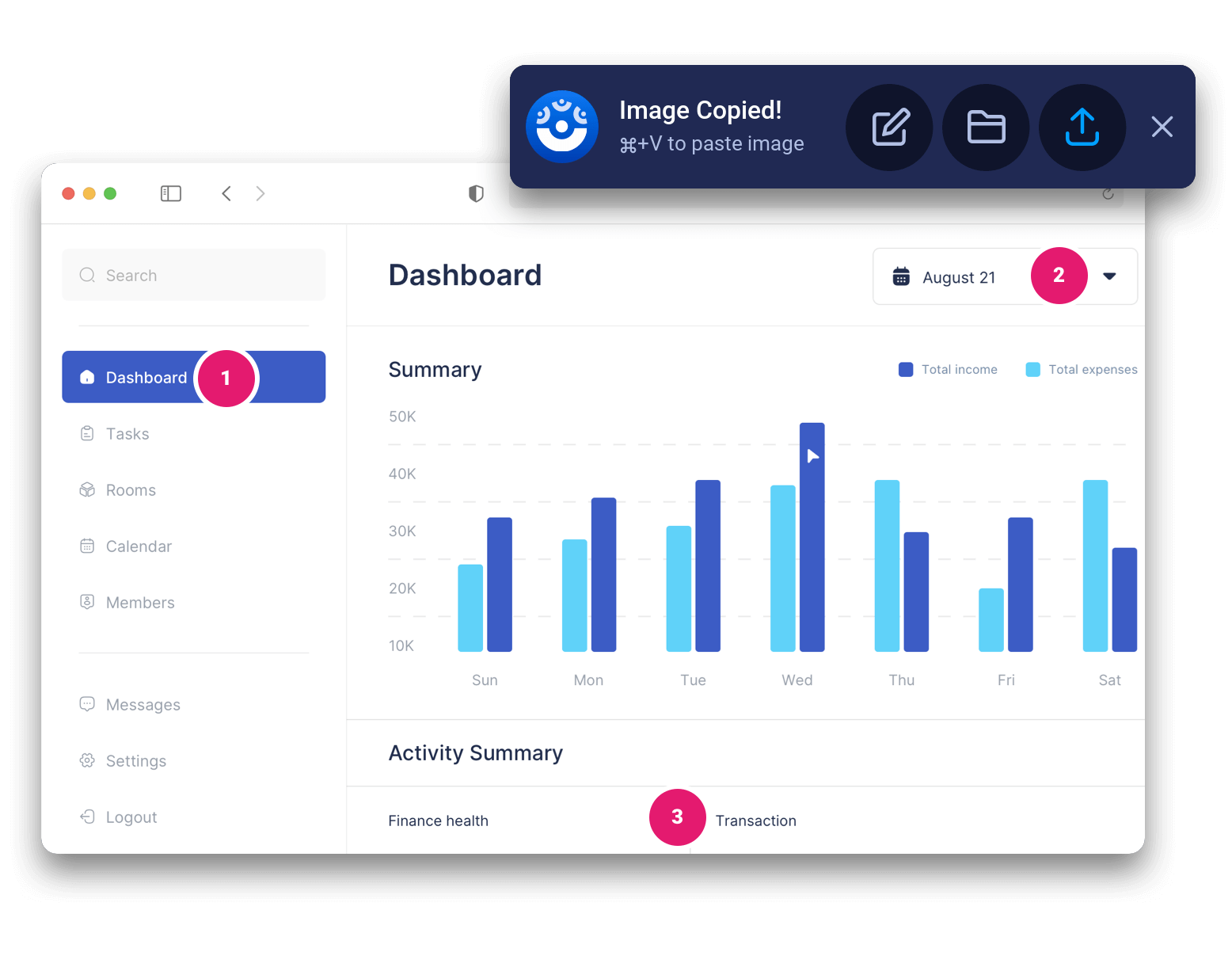
Free screen capture content hosting
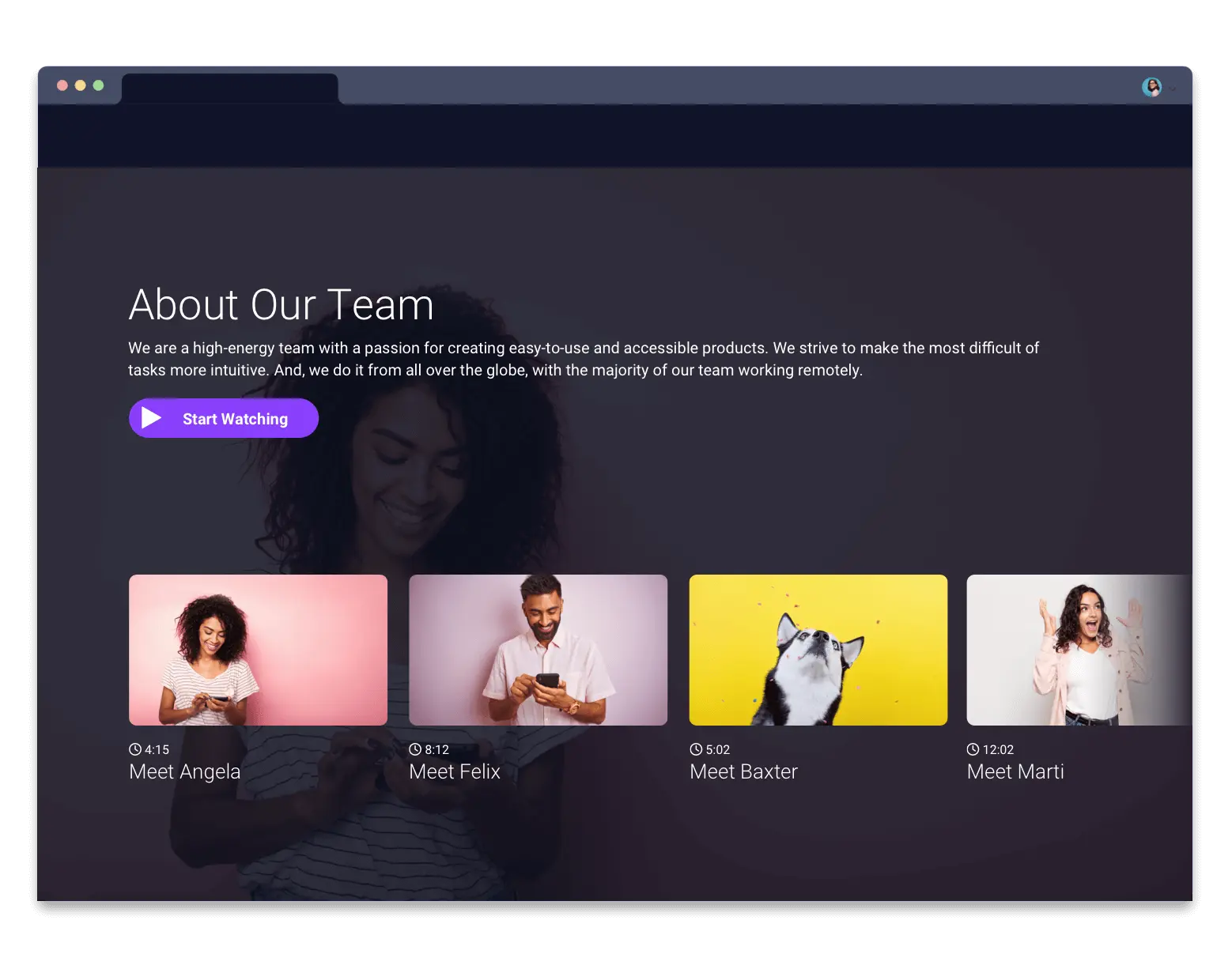
Free Screen Capture Tools
Our free screen capture tools give you everything you need to start creating your own stunning, engaging screenshots and screen recordings. Free features include:






Upgrade for advanced screen capture features
Our full video creation suite offers scrolling screenshots, OCR text recognition, advanced screen recording, seamless video editing, unlimited hosting & robust content management.










































