Quick & easy video editor app
Record and edit videos from your mobile device using ScreenPal’s free video editing app. Our mobile app for iOS, Android, and Chromebook provides a wide range of video editing features, including music, rich text, effects, and more. Or transfer your video to our desktop editor with a paid plan for our full selection of features.

Create videos anywhere you go
Conveniently create videos on the go, from any device, with our iPhone, iPad, Android, and Chromebook video editing app. You never know when inspiration will strike, so be ready with intuitive recording and editing tools right at your finger tips.
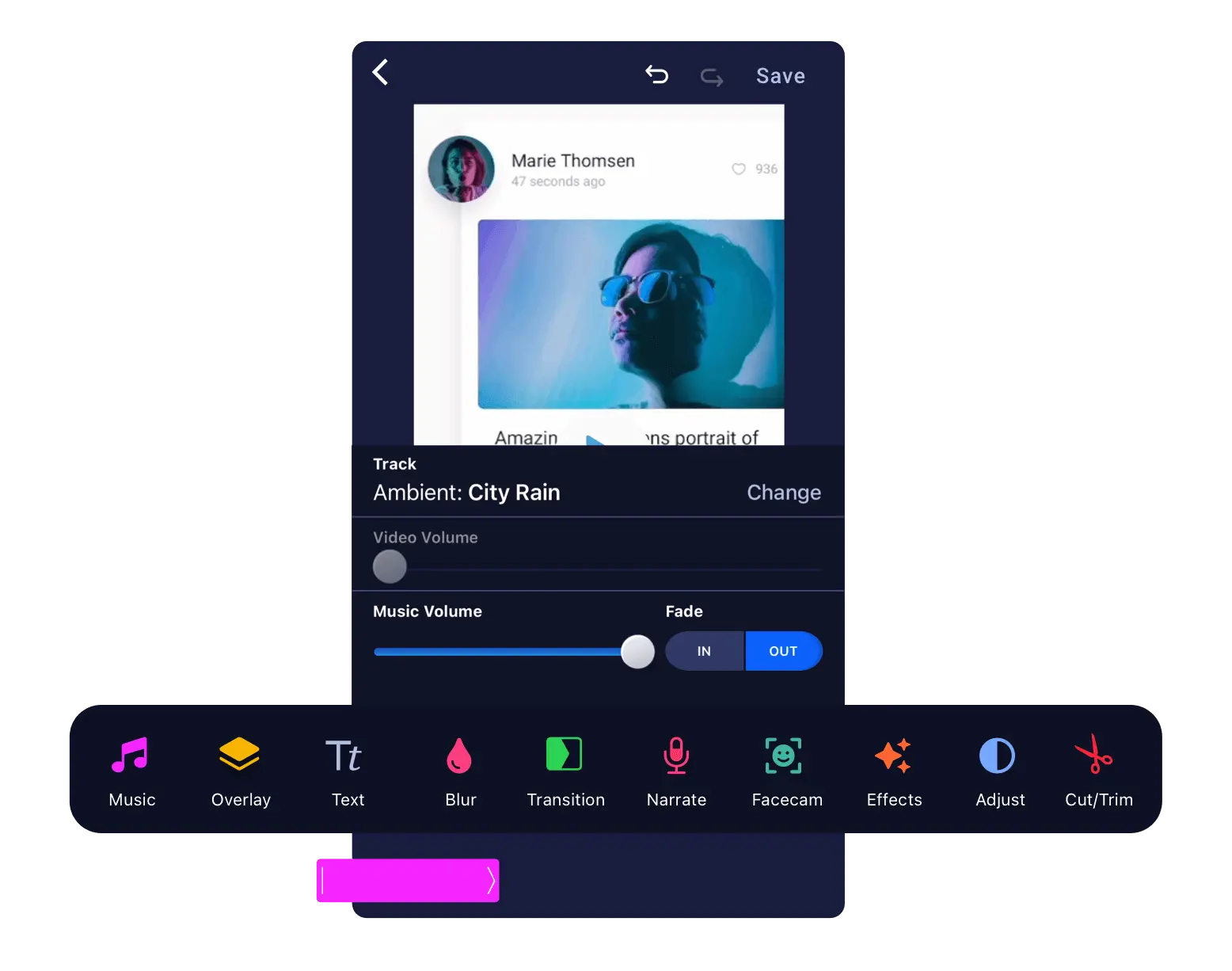
A video editing app for all your mobile devices
ScreenPal is the best video editing app for all your favorite mobile devices. It’s a movie maker, YouTube editor, music video creator, and a TikTok editor all in one. Create product demos, social media content, marketing videos, training videos, educational content, and more.
iOS
ScreenPal’s iOS mobile app lets you easily record and edit your videos on an iPad or iPhone. Cut and trim your recordings, add rich text, and crop your video to fit sites like YouTube, Instagram or TikTok.
Android
With the ScreenPal app for Android, you can capture your screen, Facecam, or both! Add music, stickers, and filters, and then upload your video to your ScreenPal hosting account or social media.
Chromebook
Use the ScreenPal app for Chromebook to record a Chrome tab, a window, or your entire screen. Use drawing tools to highlight and annotate as you record, then edit to enhance your video even further.
Add special effects to your video

Host and share multiple videos for free
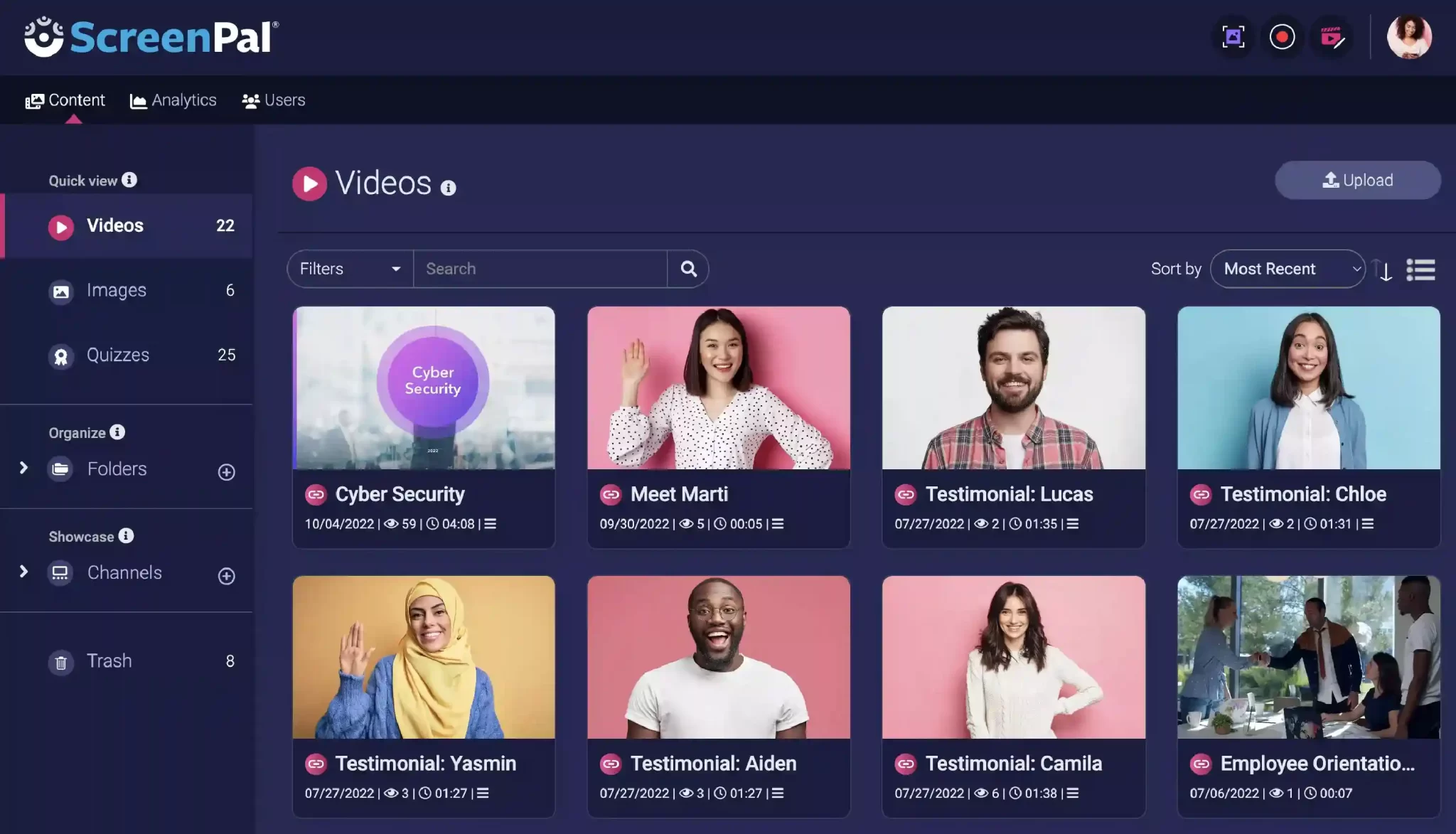
All the essential mobile video editor features
Easily import music from your device, or explore hand-picked stock music from our library.
Choose from a selection of fonts and add your own color from the color palette.
Need to blur sensitive information? Add a blur and hide areas of your screen.
Explore photos and videos in our stock library. Add video clips, existing recordings, and more!
Personalize with stickers. Add fun shapes, emoticons, interaction icons , frames, and more!
Awkward start? Easily cut and trim your videos. Make multiple cuts on your timeline.
Easily crop and rotate your video. Choose from preset sizes or use a custom crop for easy sharing.
Enhance the mood of your video with filters. Add pre-set filters to stylize your videos.
Add your audio narration to your finished or imported videos in the editing app.






Transfer mobile videos to our desktop video editor
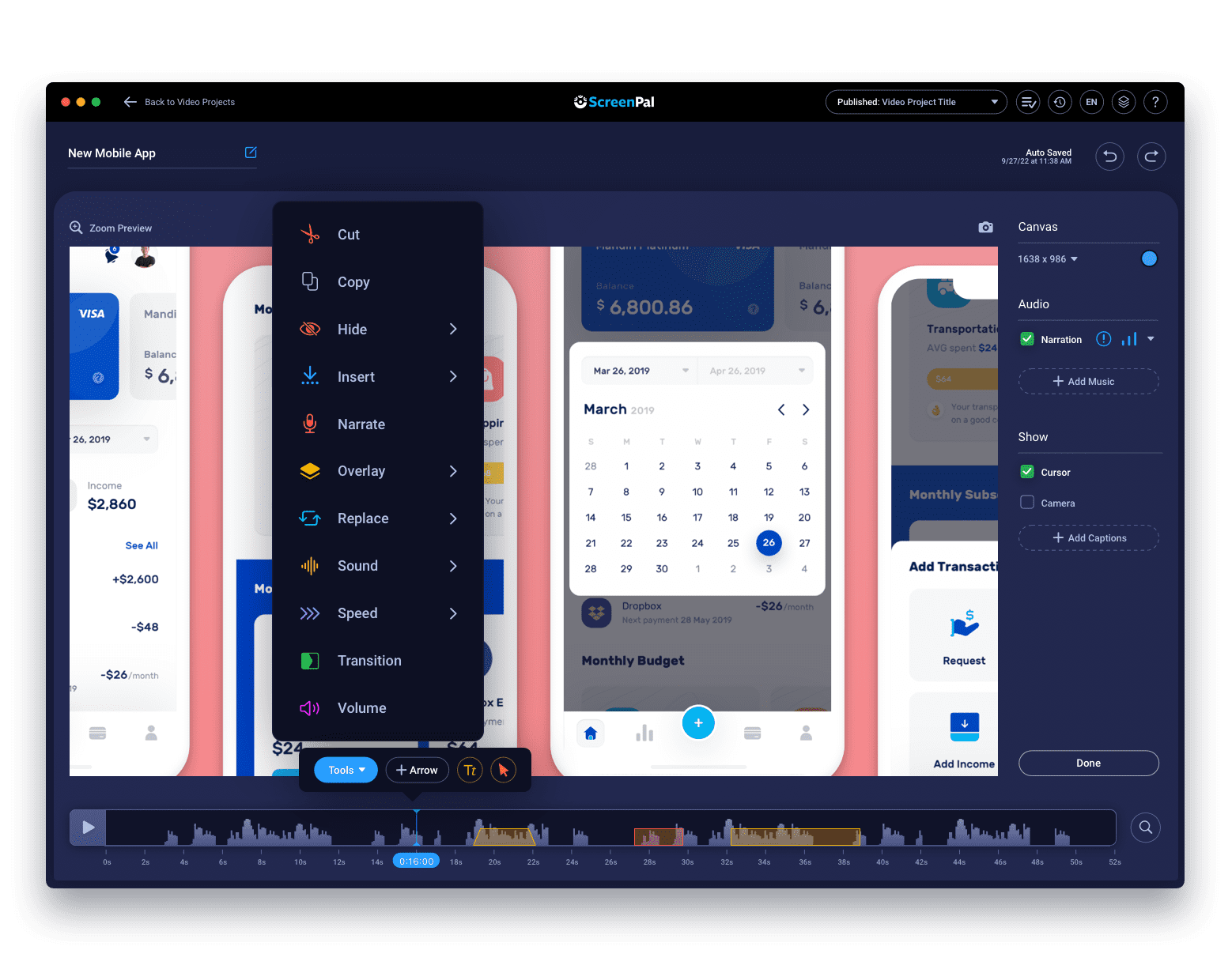
Upgrade for our full-featured desktop video editor
Our desktop video creation suite offers advanced screen recording, seamless video editing, unlimited hosting & robust content management. Additional features of our desktop video editor app include:





























































