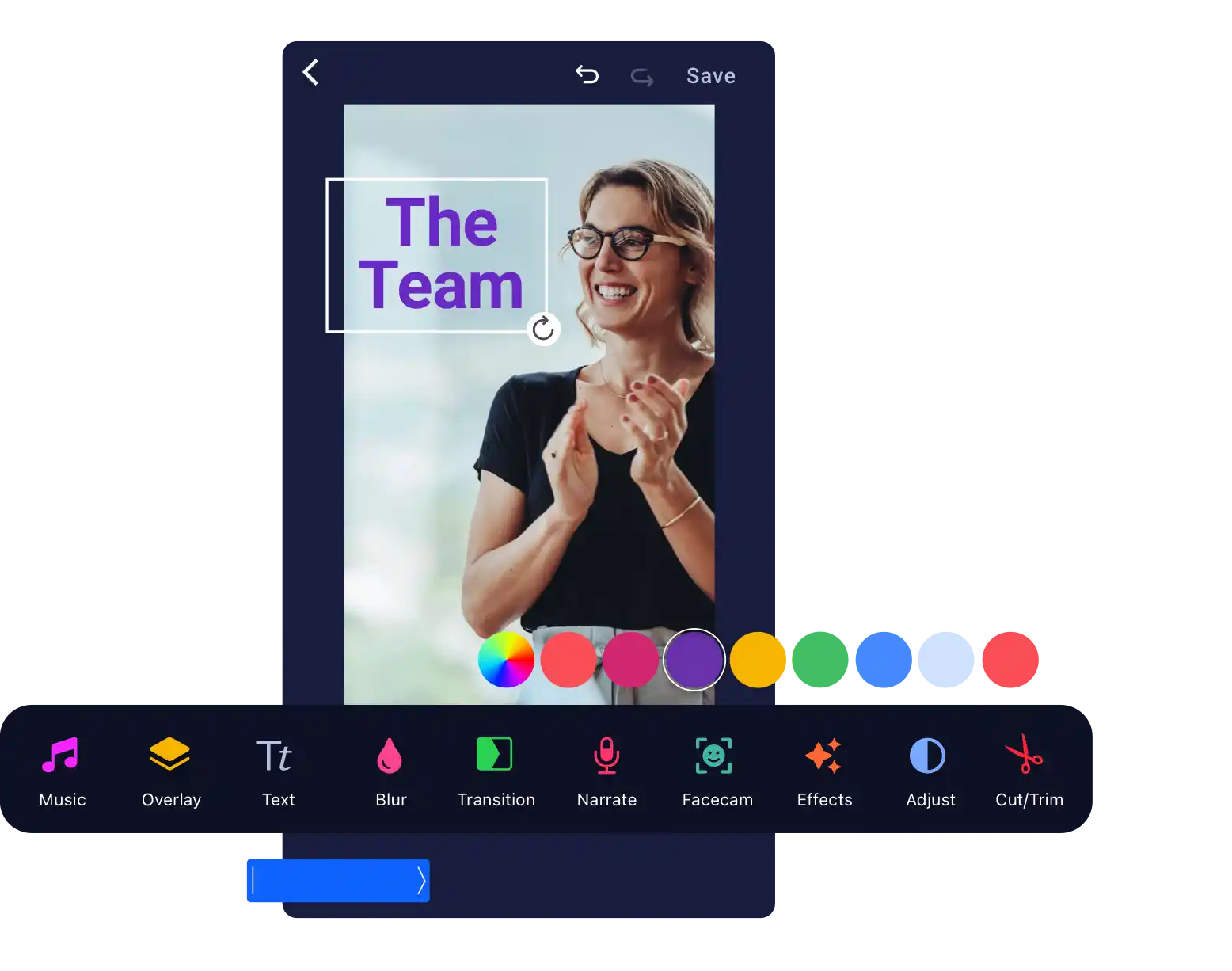Sorry, our desktop app is not supported on Linux but check out our free Online Screen Recorder
Free screen recorder
Easily record your screen with the best free screen recorder for Windows, Mac, iPhone, iPad, Android, and Chromebook.
Capture any area of your screen, include microphone audio, and add and resize video from your webcam. No account required and no watermark added.
Overall rating 4.6 out of 5 based on 4,516 reviews






Intuitive, powerful, & free screen recording software
Choose from 3 ways to record with audio for free
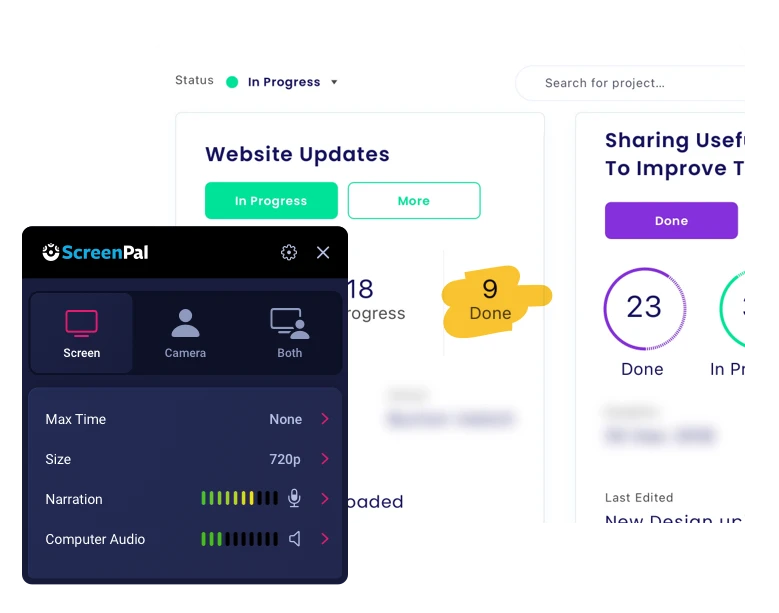
Record screen
Select part of your screen or your full screen, allowing you to capture your browser, computer programs, desktop activity, and audio.
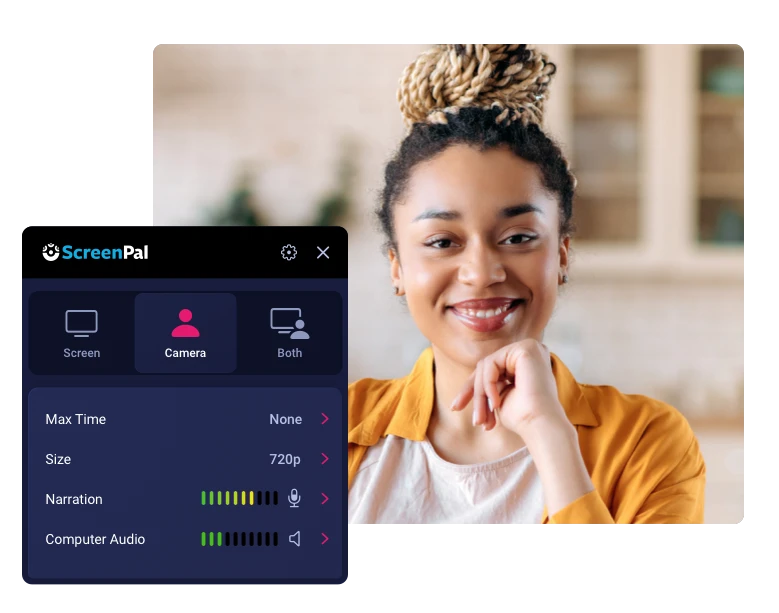
Record webcam
Capture your webcam and audio to record yourself speaking. Add a virtual background to enhance your message or build your brand.
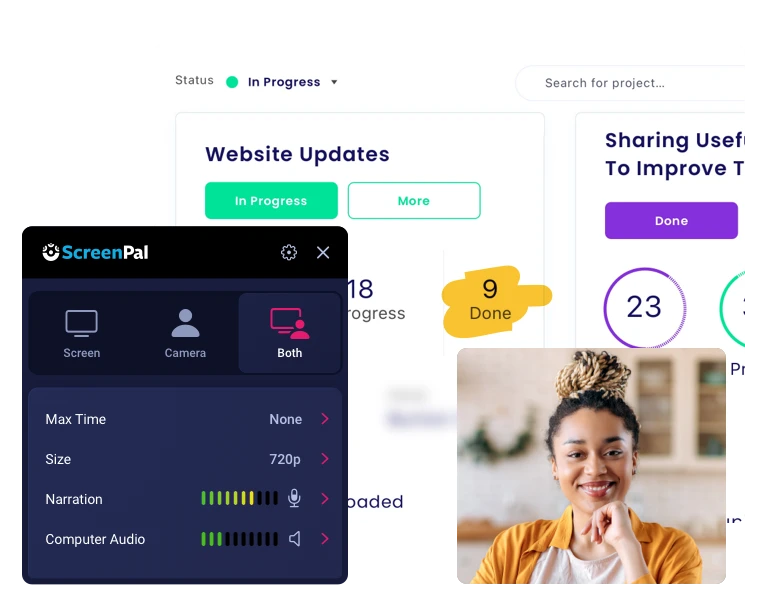
Record both
Record your screen and webcam for picture-in-picture video. Move your webcam to customize the layout or make the background transparent.
Customize your video with free screen recorder tools
Our free screen recorder gives you everything you need to start creating your own stunning, engaging screen and webcam videos. Free features include:
See how the free screen recorder works
Blur, remove, or replace your webcam background
Build your brand, amplify your message, remove distractions or just have fun with our easy and free webcam background removal tool. Blur, remove or replace your background with a new image. Record anywhere with confidence with webcam virtual backgrounds.

Enhance your recording with free drawing tools
Engage and educate any audience with our free drawing tools! Easily draw, highlight, add rich text and shapes, or doodle to capture attention. Create tutorials, lectures, demos, personalized feedback, and more.
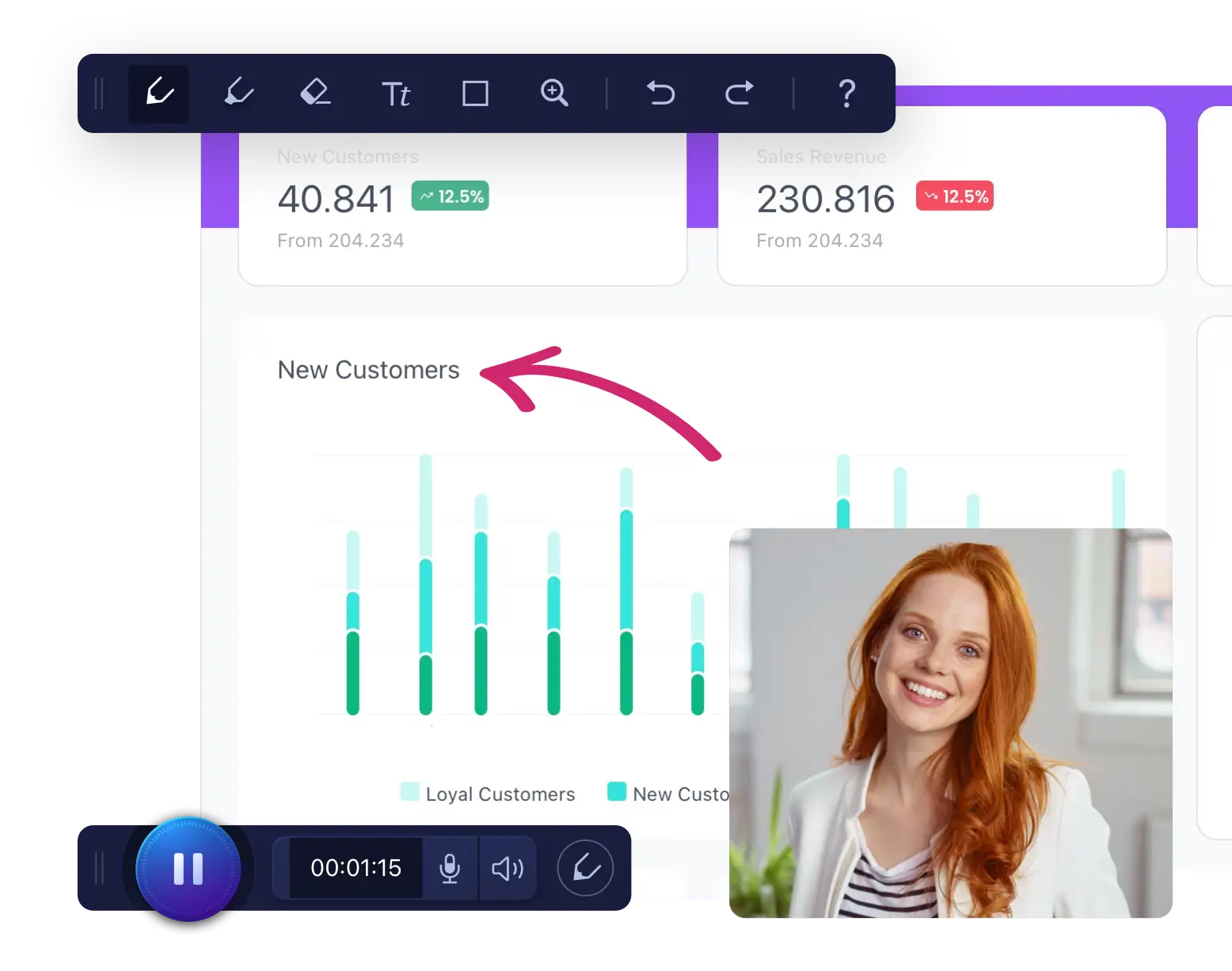
Easily edit recordings with the video editor
Accomplish more with your screen recording when you seamlessly connect with our integrated video editor. Create engaging, professional-quality videos with rich text, animations, overlays, and transitions. Remove silences, cut and crop, and adjust the speed of any section of video. Add free stock background music and sound effects.

Host and manage all your screen recordings for free
Upload unlimited screen recordings to ScreenPal’s free hosting account to safely manage and share your content. Organize in folders, create channels, share links, schedule publish & expiration times, add custom thumbnails, control visibility & password settings for privacy, and more.
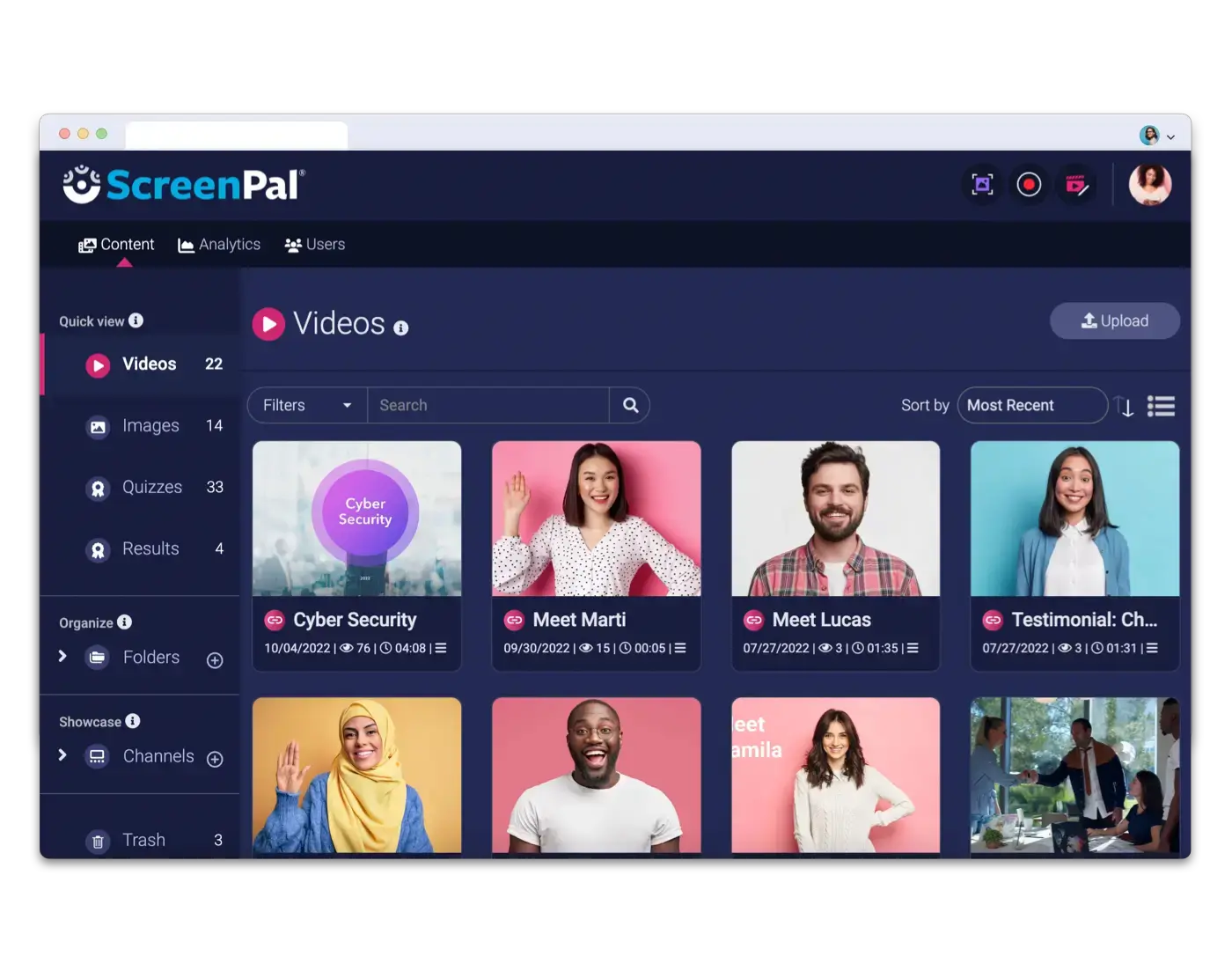
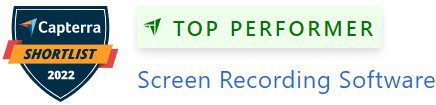

See what customers say about our screen recorder:
One of the best apps for screen recording
“Very easy to install the app and capture videos and screenshots. It allows to edit the videos and provide shareable link. As a QA engineer, I can easily record the videos of the bugs and issues and share it with developers and team members.”
– Purvi R., QA
All the essential features but super easy to use
“The easiest screen capture software I’ve used, and in 20 years as a corporate trainer I’ve used a lot of them. Capturing the screen is very similar to other software of this type. It’s the editing features that make the big difference.“
– Kelly P., business owner
Easy to use screen recorder
“Makes it so easy to record any part of your screen and edit your recordings. I use it for recording some of my tutorial videos or making digital product review videos for YouTube.”
– Tolu A., digital marketing
My go-to screen recorder
“I’m delighted with it. I’ve been using it since V1 to share tutorials with my team, record webinars, VSLs, online trainings and group meetings. It is like the powerpoint for video/screenshots.”
– Geoffrey J., company founder
Millions use ScreenPal to create recordings:
Training videos
Create employee training videos, tutorials, demo videos with the screen recorder and voice recorder. Add annotations and highlight your screen for emphasis and engagement.
YouTube videos
Make how-to videos, tutorials, and other types of screen and webcam recordings for your YouTube channel. Plus, record your audio narration and add music.
Instructional videos
Make educational videos for K-12 and higher education. Teachers can make and annotate screencasts and add captions for accessibility. No account required.
Video presentations
Easily screen record PowerPoint presentations and Google Slides presentations for video lessons, slideshow videos and webinars.
Capture streaming video
Record virtual events, live webinars, video meetings and calls, and other streaming video for business, education, or home use.
Gameplay recordings
Screen record PC or Mac video gameplay with our screen and audio recorder. Add audio narration. Capture and layer webcam for picture-in-picture.
Upgrade to streamline screen recording & video creation
Our full video creation suite offers advanced screen recording, seamless video editing, unlimited hosting, robust content management, video interactivity and video analytics.
ScreenPal works where you do
Record video messages where you work
Easily record and share quick, authentic video messages directly from your browser with ScreenPal’s free Chrome extension. Eliminate excessive meetings and save time by recording short videos wherever you type. Hover over any ScreenPal link to view a video in context, eliminating the need to click out of your work apps. Plus you can launch your favorite desktop creation apps right from the extension for an efficient workflow.
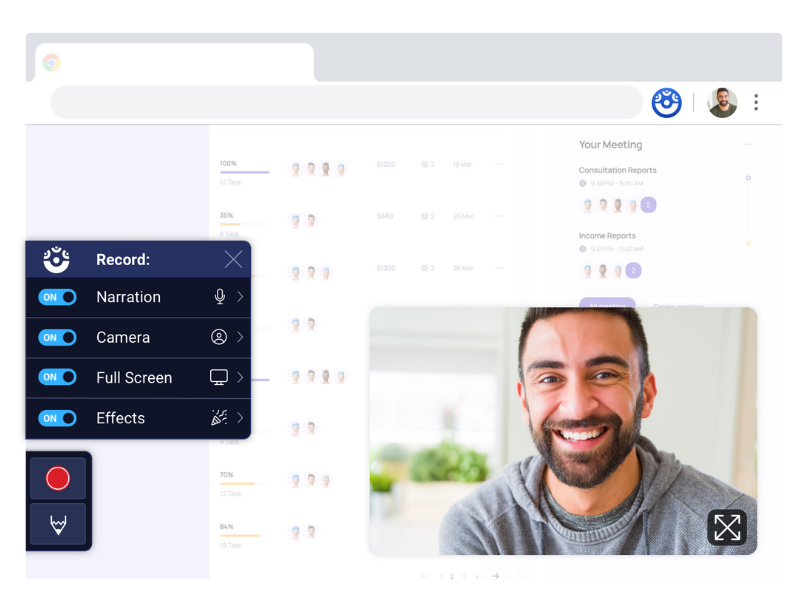
Create on the go with our screen recorder app
Record and edit videos on mobile
Our free iPhone and Android screen recorder apps allow you to quickly capture your mobile screen and audio. Add a Facecam, crop, trim, add overlays, or adjust the video speed. Start with a mobile recording and transfer it to desktop to use our full list of video creation features.